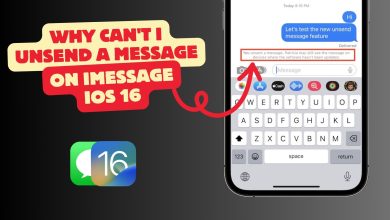The 7 Best Ad Blockers for iPhone in 2024 [Free & Paid]
- Ad blockers for iPhone, such as AdGuard, TotalAdblock, and Surfshark CleanWeb, offer vigorous features beyond just blocking ads, including privacy protection and faster browsing speeds.
- Choosing the right ad blocker is underscored by their varied capabilities to block different types of ads, trackers, and malicious websites, enhancing both security and user experience.
- Installing and enabling ad blockers on iPhones is straightforward, with most solutions offering customization options to align with individual preferences and browsing habits, thus providing a tailored and improved online experience.
Ad blockers for iPhones help you surf the web without annoying ads. While iPhones and iPads can stop some simple ads, they’re not strong enough to keep out all the bad ones that could harm your device or steal your data.
A good ad blocker does more than just stop pop-ups and video ads. It also blocks sneaky ads trackers and protects you from internet dangers. We looked at different ad blockers to find the best ones for your iPhone.
We checked how well they block ads if they guard against threats, and what extra features they offer. In this guide, we’ll talk about what ad blockers are, why you might want to use one, the top choices for iPhones, and how to start using an ad blocker on your iPhone.
Table of Contents
What is an ad blocker for iPhone?
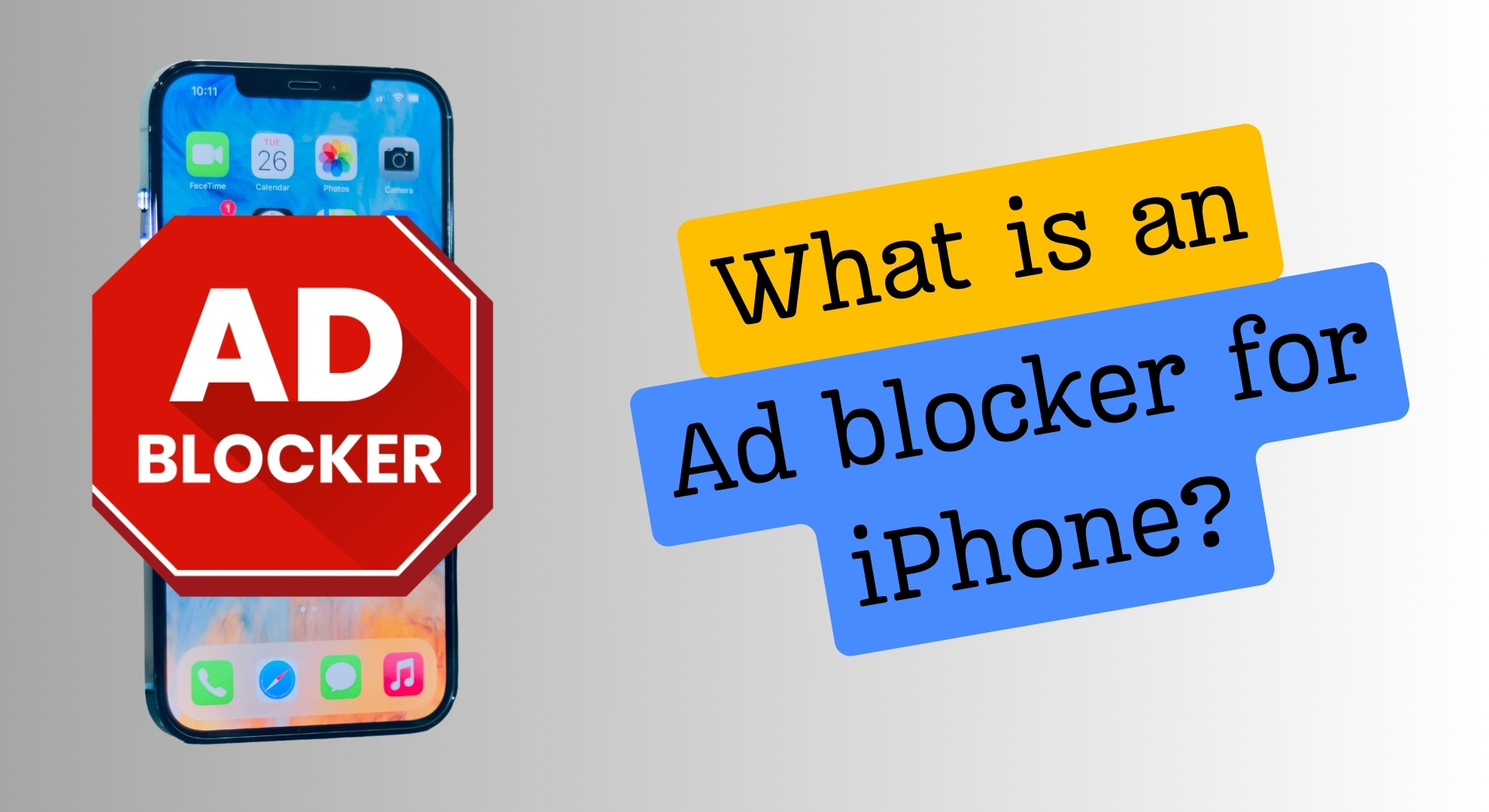
An ad blocker for iPhones is a tool designed to stop ads from appearing on the websites and apps you visit. It’s made just for iOS devices and can be a separate app or an add-on for your browser.
An ad blocker improves your online time by eliminating annoying ads filling your screen. It also makes websites load faster because it cuts down on the data your device has to download each time you visit a page. It helps save your data, saving you money if you’re not on an unlimited data plan.
READ MORE: 6 Ways to make your Android phone and tablet completely ad-free ➜
Why you might want to block ads on your iPhone?

Blocking ads on your iPhone can make using it much nicer for a few reasons. Here’s why you might want to consider it:
- No distractions: Ads often appear when you’re into a game or watching a video. If you block these ads, you won’t have annoying pop-ups breaking your focus.
- Save iPhone battery and data: Ads can consume your phone’s battery life and use your data, which can cost you money. By blocking ads, you use less data and save on battery life.
- Protection from malware: Some ads are dangerous and try to steal your information or trick you into giving away your money. They might even try to install harmful software on your phone. An ad blocker adds a layer of safety against these kinds of threats.
- Stay private: Ads aren’t just annoying; they track what you do online and keep showing you ads based on what they think you like. Turning on an ad blocker helps you keep your browsing to yourself.
The best ad blockers for iPhone
Choosing the right ad blocker for your iPhone isn’t just about stopping annoying pop-up ads that appear while browsing. There’s much more to watch online, like ads that track you, harmful links, or spam. We picked and tried out some of the best ad blockers.
1. AdGuard
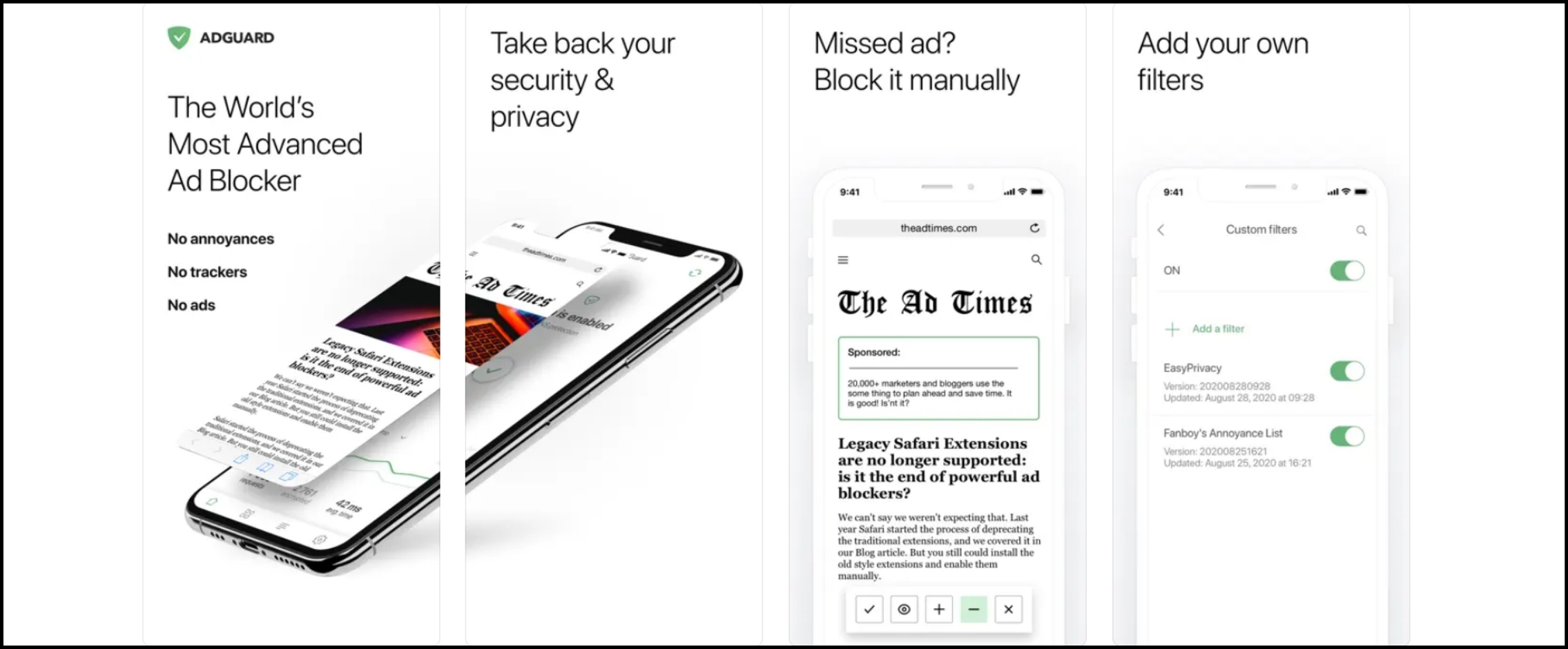
AdGuard is a top choice for blocking ads on both computers and smartphones, such as iPhones. It lets you set it up how you like, blocking annoying ads and unwanted websites, such as adult content, which is especially useful for parents.
It’s great at stopping all sorts of ads in Safari, keeping your private info safe, and making websites load faster. AdGuard app works incredibly well in Safari because it has unique filters built just for it, offering over 50 options.
You can even block specific things on a webpage directly from Safari. You can make your own blocking rules with its customization features. AdGuard also has a free version that’s great for primary use in Safari, with paid options starting from $0.99 to $5.99 for more features or lifetime access.
↪ Pros
- Removes every kind of ad
- Supports manual blocking
- Offers an extensive selection of filters
- Gives your money back within 60 days if you’re not happy
↪ Cons
- The app might stop working sometimes
- If using multiple browsers, you must install the extension on each one.
READ MORE: How to Remove Ads from Lock Screen in Xiaomi, POCO, Redmi Devices? ➜
2. TotalAdblock
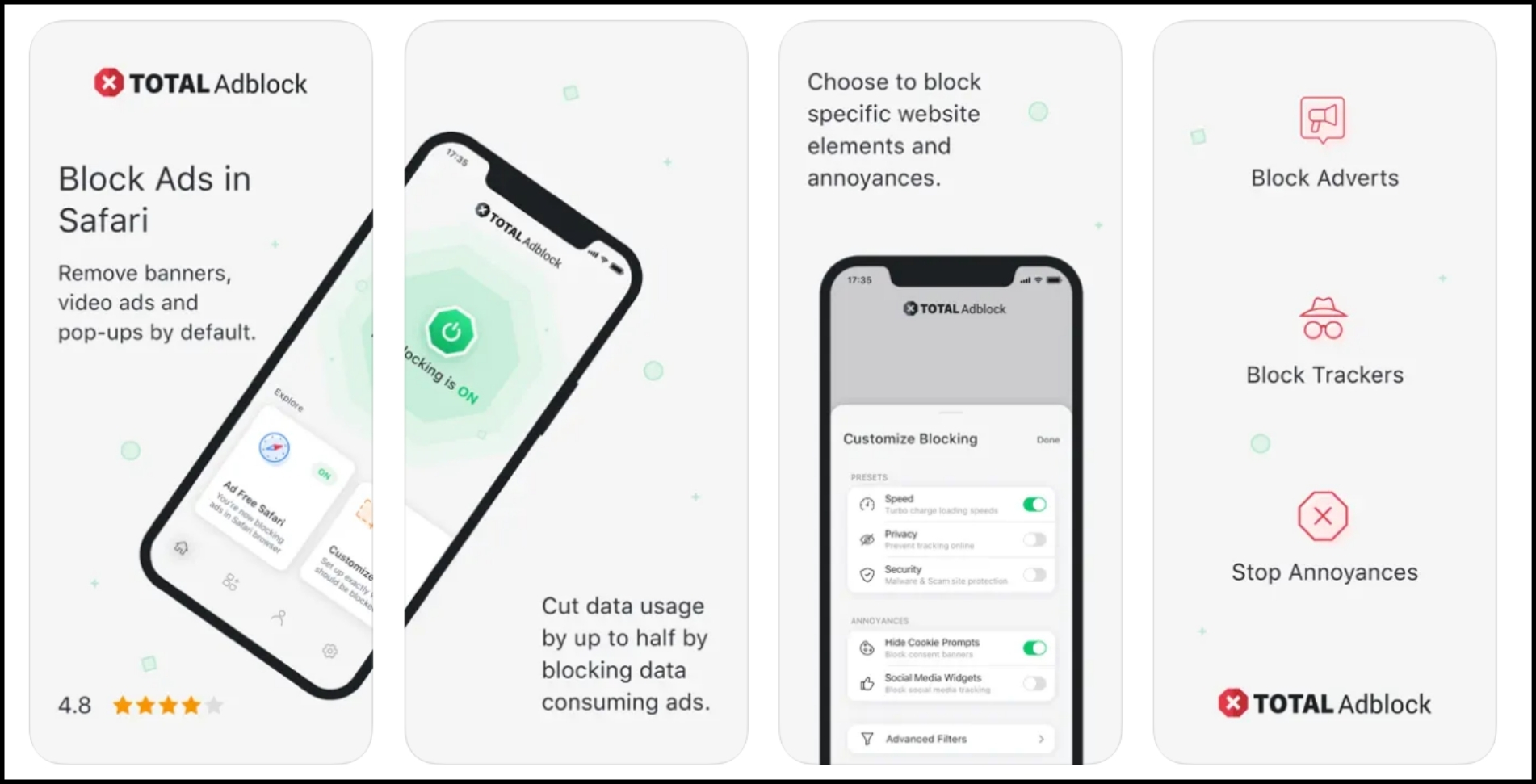
TotalAdblock is a powerful tool that makes browsing on your iPhone smooth by stopping all sorts of annoying ads like banners, pop-ups, and video ads. This makes pages load faster and saves your data and battery life.
It’s simple to use, with settings to adjust the ad blocking to fit what you need, whether it’s speed, privacy, or just getting rid of annoyances. You can even make a list of websites where you want to see ads, like your favorite blogs.
TotalAdblock app lets you browse without interruptions, protects you from being tracked on social media, and blocks harmful websites. While the basic app is free, accessing all these great features requires a paid subscription.
Total Adblock offers in-app purchases ranging from $7.99 for basic options to $53.99 for the premium version, providing a variety of choices to enhance your ad-blocking experience.
↪ Pros
- Blocks all ads
- It prevents social media sites from following you
- It lets you block specific parts of web pages
- Blocks ads on websites like YouTube
- The paid version comes with TotalAV antivirus protection
↪ Cons
- You need to subscribe every year to keep the premium features
- Can’t stop notifications that come directly from your browser
3. Surfshark CleanWeb
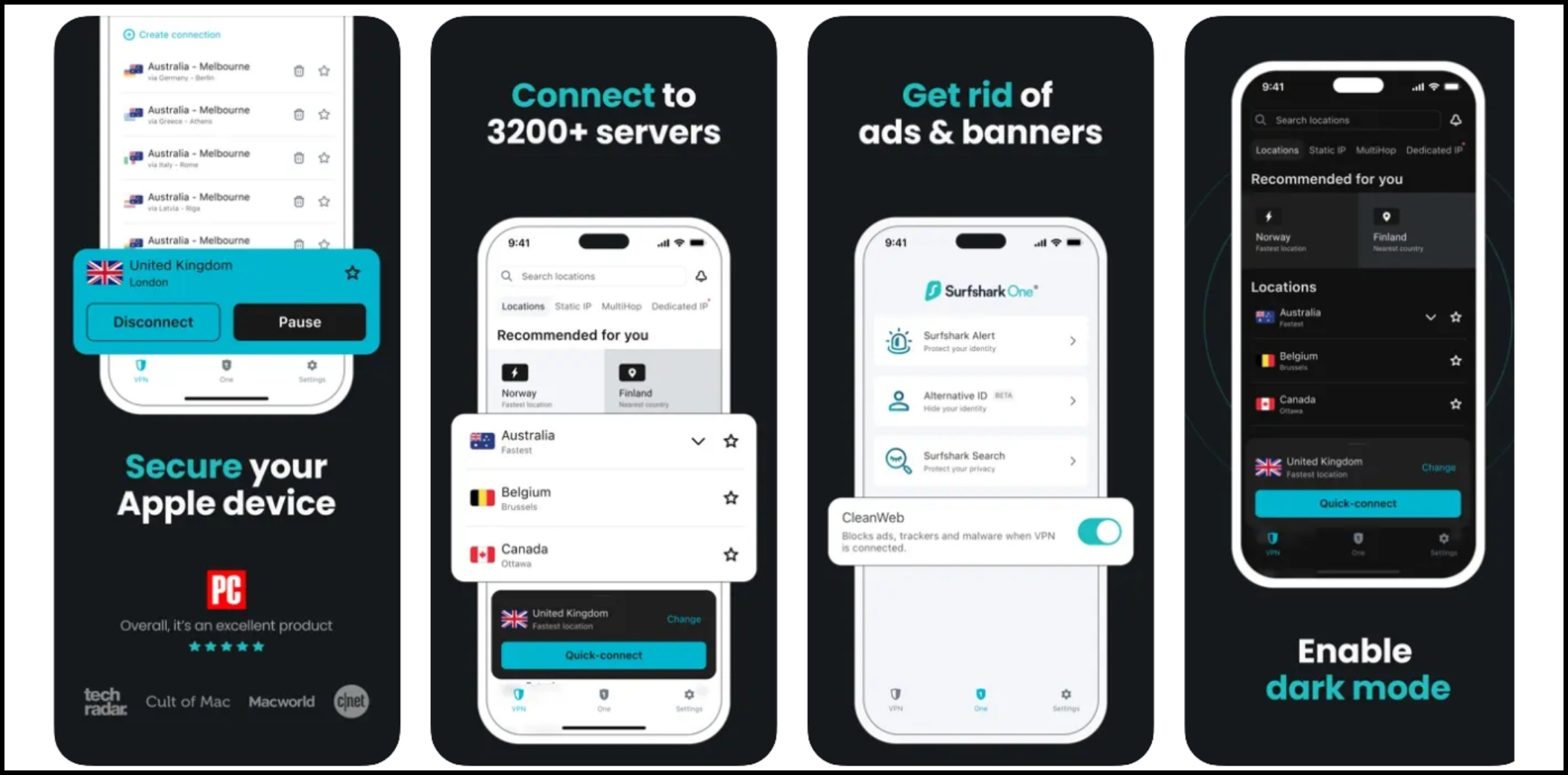
Surfshark CleanWeb is not just a top-notch VPN; it’s also an ad blocker that keeps your browsing safe and smooth by stopping annoying and harmful ads. This ad blocker ensures you won’t see pop-ups or video ads and protects you from malware and scams.
With Surfshark, you get a powerful ad blocker and safety against viruses. Plans start at $1.99 a month for a 2-year subscription or $13.99 for month-to-month, with a 30-day money-back guarantee.
Surfshark makes your online experience secure and fast, with servers in over 100 countries and speeds up to 10 Gbps. One subscription covers all your devices and comes with a free trial to see how you like it.
↪ Pros
- Stops every kind of ad
- You can use it on many devices at once
- It even blocks ads on YouTube
- It comes with a search engine that keeps you anonymous
- Includes a strong VPN for extra security
↪ Cons
- Limited customization
- No split tunneling or whitelisting on iOS/macOS.
READ MORE: 5 Best Premium VPN Apps on Android in 2024 [Detailed List] ➜
4. NordVPN Threat Protection
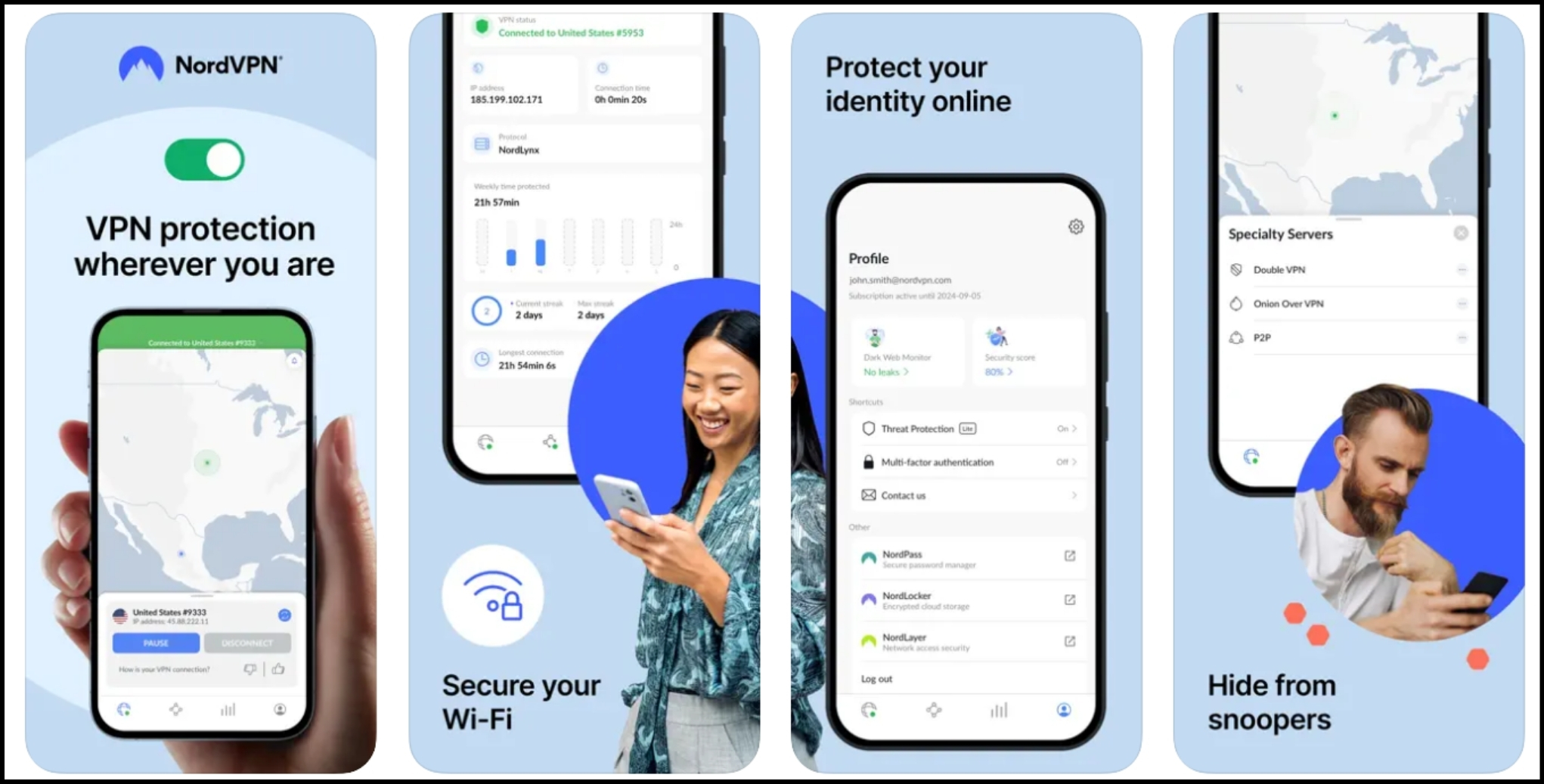
NordVPN is a top-notch VPN with a Threat Protection feature, making it an incredible ad blocker. It keeps your iPhone safe by blocking all kinds of ads, tracking, and harmful websites, ensuring a smooth browsing experience. NordVPN’s Threat Protection also stops malware and phishing, securing your personal info.
It’s good at keeping you private online, even blocking YouTube ads. With a strict no-logs policy, NordVPN deeply values your privacy. It is based in Panama and away from prying international alliances.
It’s tested and trusted to protect against leaks and offers special servers for extra security. The primary use is free, with various plans available for more features. NordVPN makes your online time fast, safe, and private, covering all your devices with one subscription.
↪ Pros
- It stops ads and trackers from following you
- It finds and blocks harmful software
- VPN makes your internet use more private
- Fast and secure connections
- Trusted by millions of users
↪ Cons
- No standalone product is available
- NordVPN’s prices might be high
5. 1Blocker
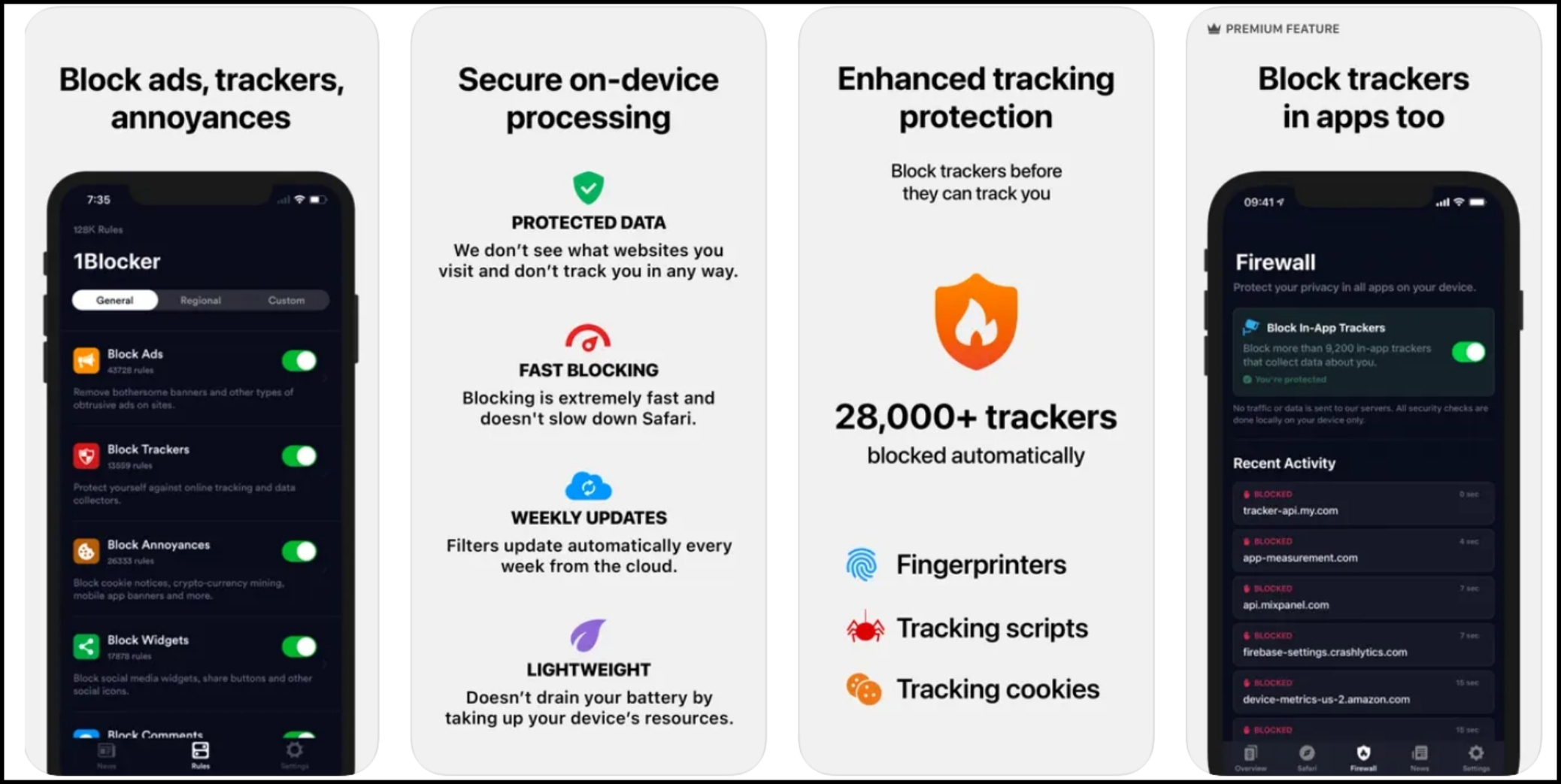
1Blocker app is a free ad-blocker for Safari on iPhones. It helps your browser block ads, stop trackers, and keep away malware, making your browsing faster, cleaner, and more private. With 1Blocker, you can also block annoying parts of websites, like cookies and comments, and even restrict access to adult content.
It is designed to blend into Safari smoothly, using very little battery and not slowing down your phone. Although it’s excellent for Safari, it won’t block ads in apps like YouTube or TikTok. Setting it up is easy: just turn it on, and it updates itself. Note that some ads can’t be blocked due to technical limits.
1Blocker is available on iPhone, iPad, and Mac, with options to customize blocking rules for $2.99 a month, $14.99 a year, or $38.99 for a lifetime subscription.
↪ Pros
- Whitelist synchronization between devices via iCloud
- Stops ads, tracking, adult content, and more
- Blocks over 13,000 tracking codes
- Simple to make it work how you want
↪ Cons
- Top features need a paid subscription
- Only functions in Safari
READ MORE: How to Disable Google Ad Tracking Completely, Including Your Phone Number ➜
6. Wipr ad blocker
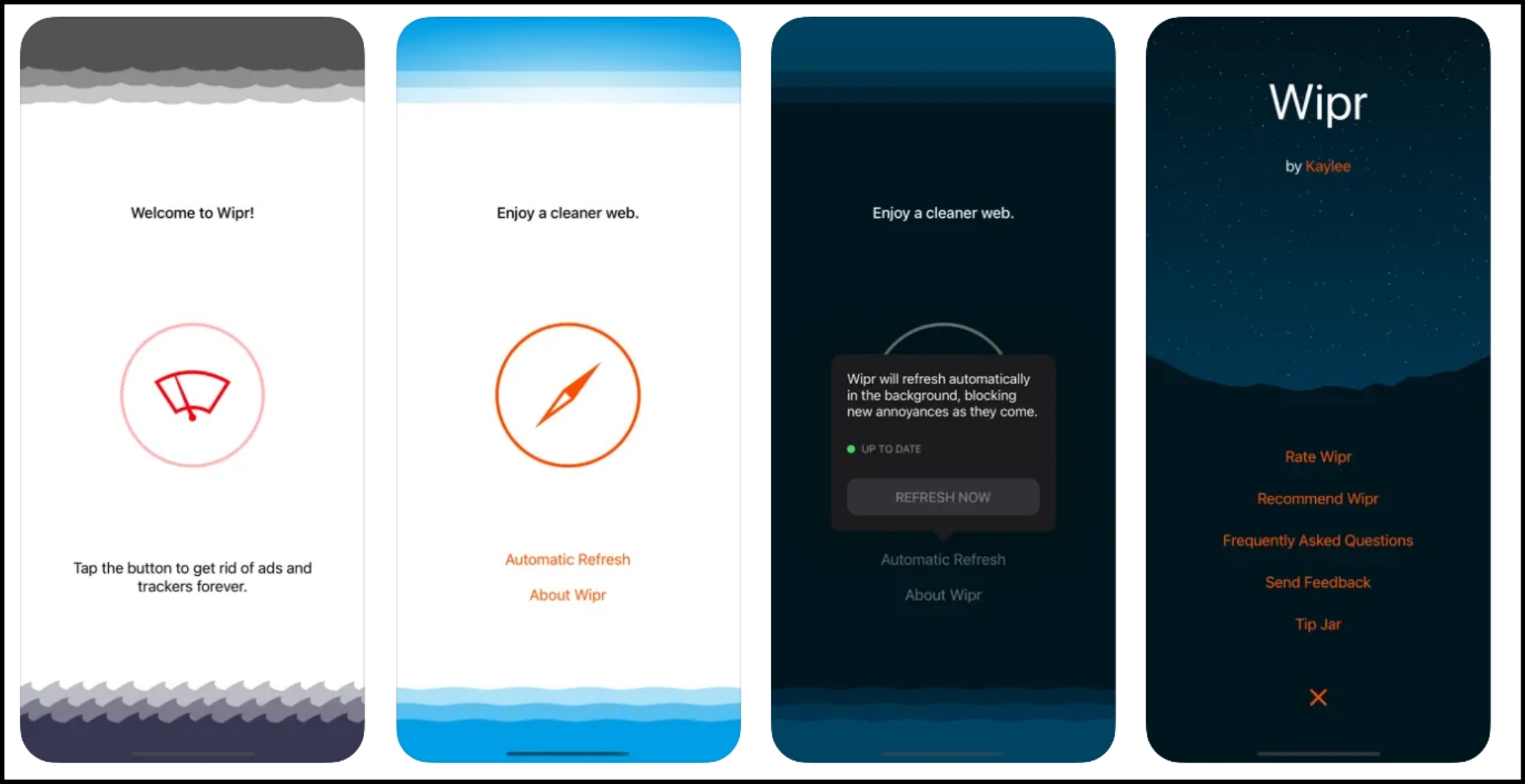
Wipr is an app that improves your online time by blocking unwanted stuff like ads, trackers, and annoying cookie notices. It’s strict about not letting ads through for any reason and keeps its blocking rules fresh by updating them regularly.
This app makes websites load faster, saves your data, and helps your battery last longer, all while keeping your browsing private. It’s super fast because it uses a special way to block content without slowing down Safari.
Wipr updates its rules twice a week to stay ahead of new tricks on the internet and promises never to let ads slip through for payment. It works globally, supports many languages, and is super easy to use. This ad blocker will cost you $185.99, which makes it pricier than other options.
↪ Pros
- Makes websites open quicker
- Stops lots of trackers from following you
- Includes special add-ons
- Keeps its block list current
- Gives you two weeks to try it for free
↪ Cons
- Can’t stop all ads and trackers
- Lacks extra protections, like against viruses
7. AdLock
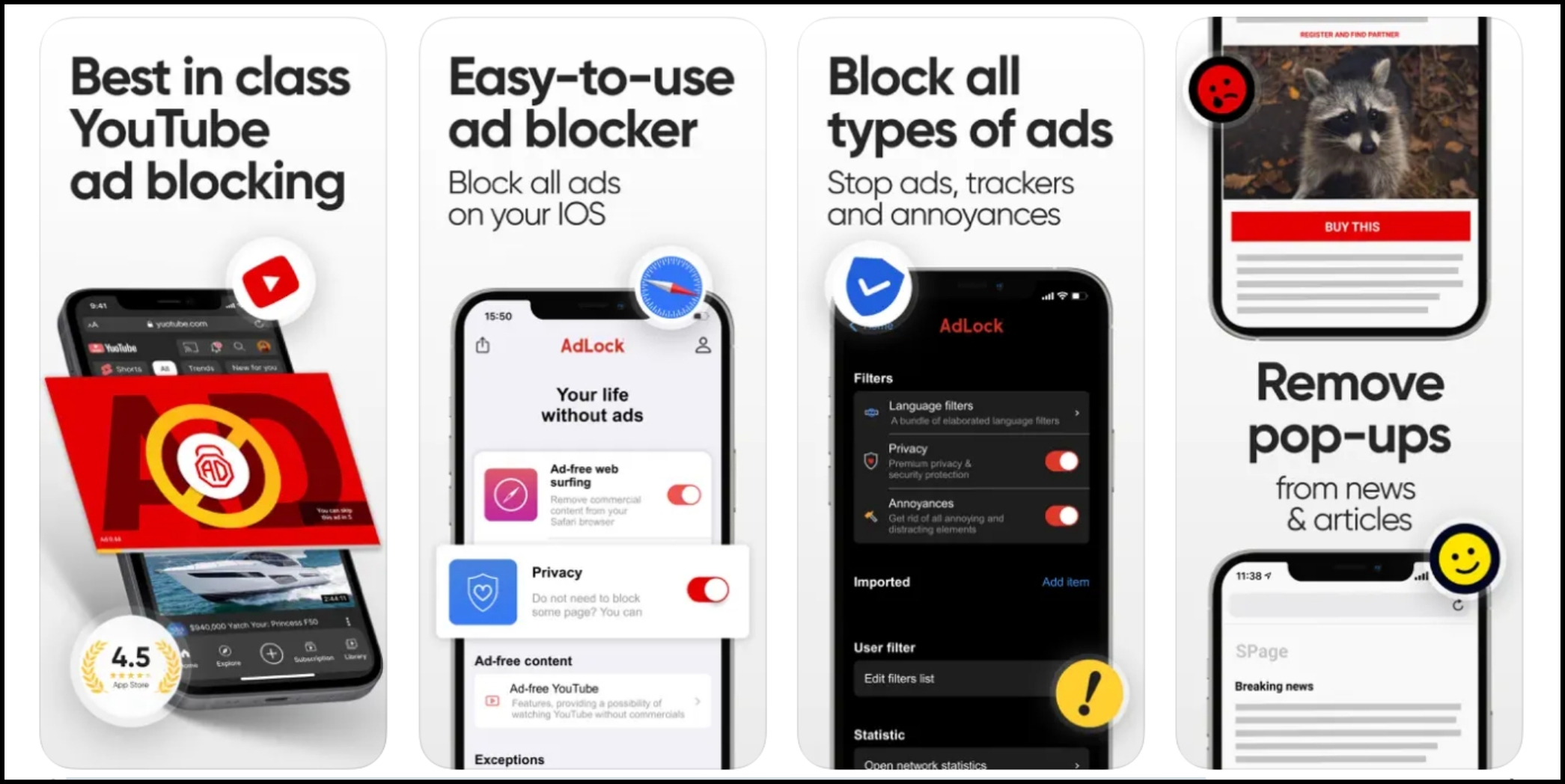
AdLock app is an affordable way for Apple device users to block all sorts of ads on iPhones and iPads. It stops cookie pop-ups, banners, autoplay videos, trackers, and even YouTube ads, making it great for improving web surfing speeds and protecting privacy.
AdLock ensures smoother, ad-free browsing in Safari by blocking ads, keeping your online activities private, and shielding you from harmful content. It’s super easy to use, updating its filters automatically to keep annoying ads away. You can customize which ads to block and even choose to see ads on certain sites if you wish.
It’s compatible with multiple browsers, including Safari, Chrome, Firefox, and Edge. AdLock offers a 14-day free trial, with in-app purchase options: $34.99 for a year, $5.99 for a premium monthly, $17.99 for a yearly subscription, $59.99 for a lifetime plan, and $7.99 for a one-month subscription.
↪ Pros
- Lets you choose sites to not block ads on
- Many options to filter what you block
- Stops every kind of ad
- Works on both websites and apps
- Easy to adjust to your liking
↪ Cons
- Can’t be used with VPNs
- Might use up your battery fast’
READ MORE: How to Tell If Your Phone is Tapped – Guide to Stay Safe in 2024 ➜
How do you enable ad blockers on iPhone or iPad?
Blocking ads on your iPhone and iPad is relatively easy, regardless of the ad blocker you pick. Just follow these simple steps:
- Download and install the ad blocker from the Apple App Store. Complete the app setup to get it ready. In most cases, you need to make an account with your email or phone number to get started.

Download and install the ad blocker - Next, go to your device’s “Settings,” find “Safari,”
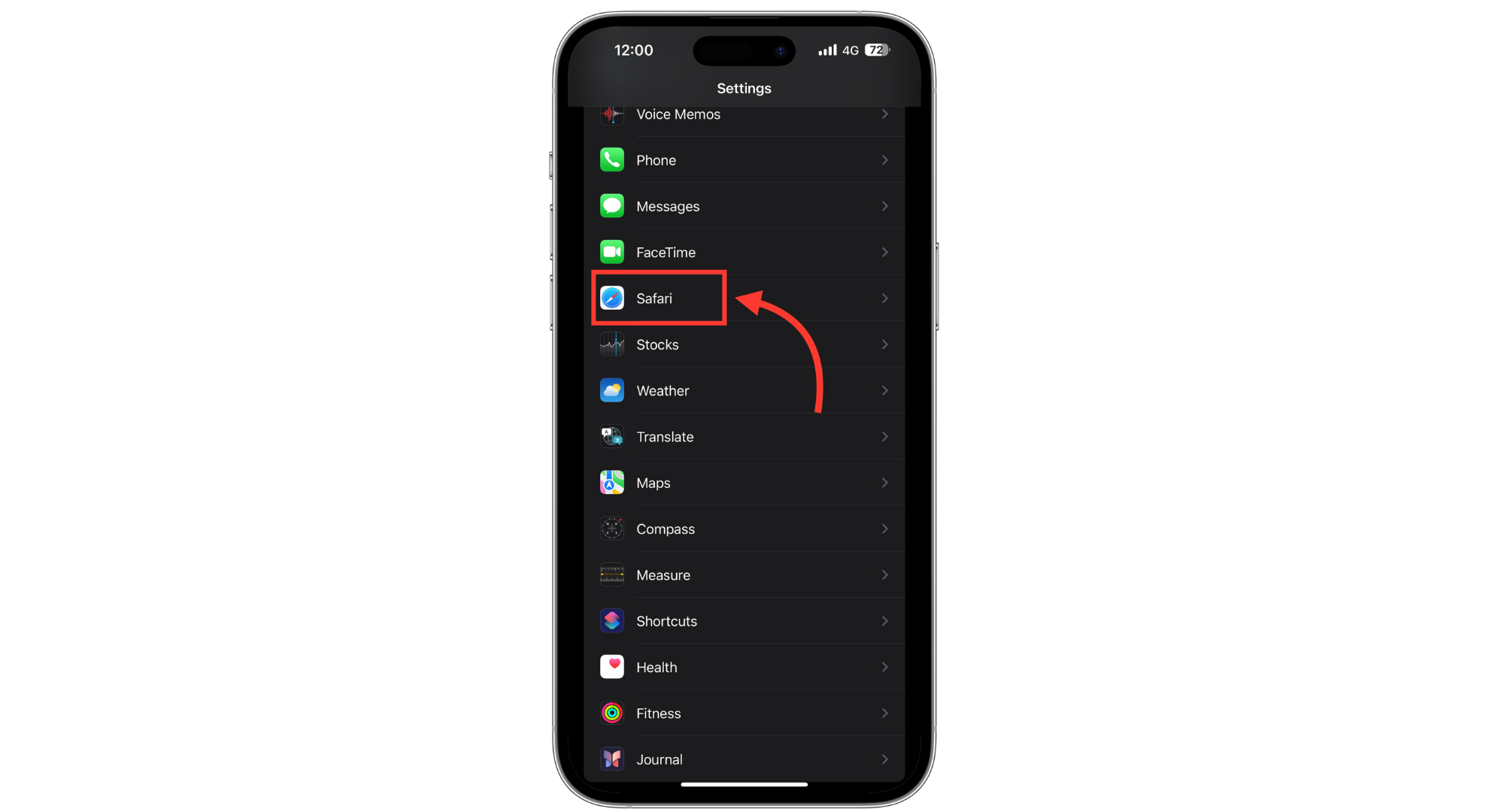
Tap on Safari - Scroll down and tap on “Extensions.”
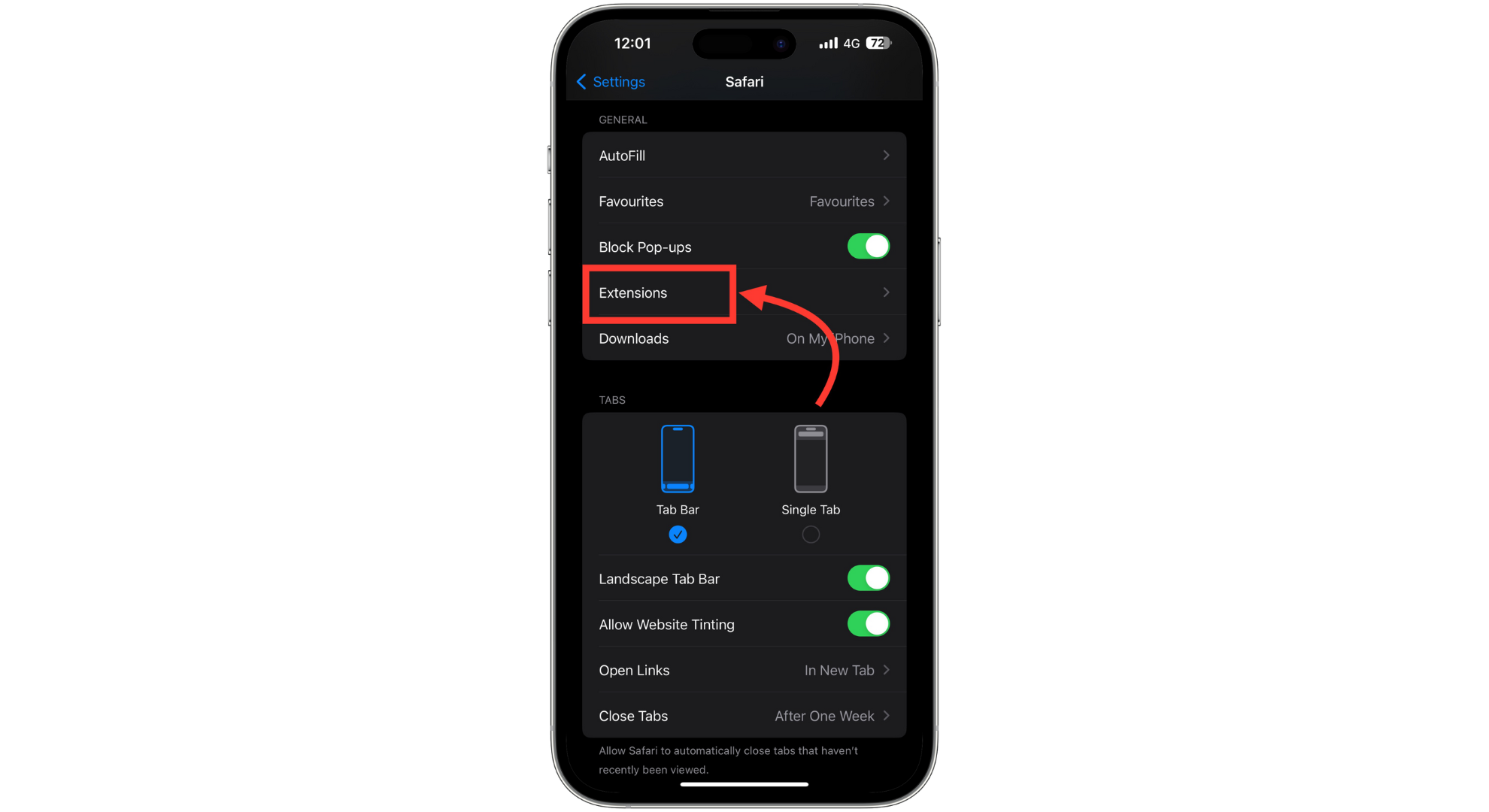
Tap on Extensions - Turn on all the extensions for your ad blocker.
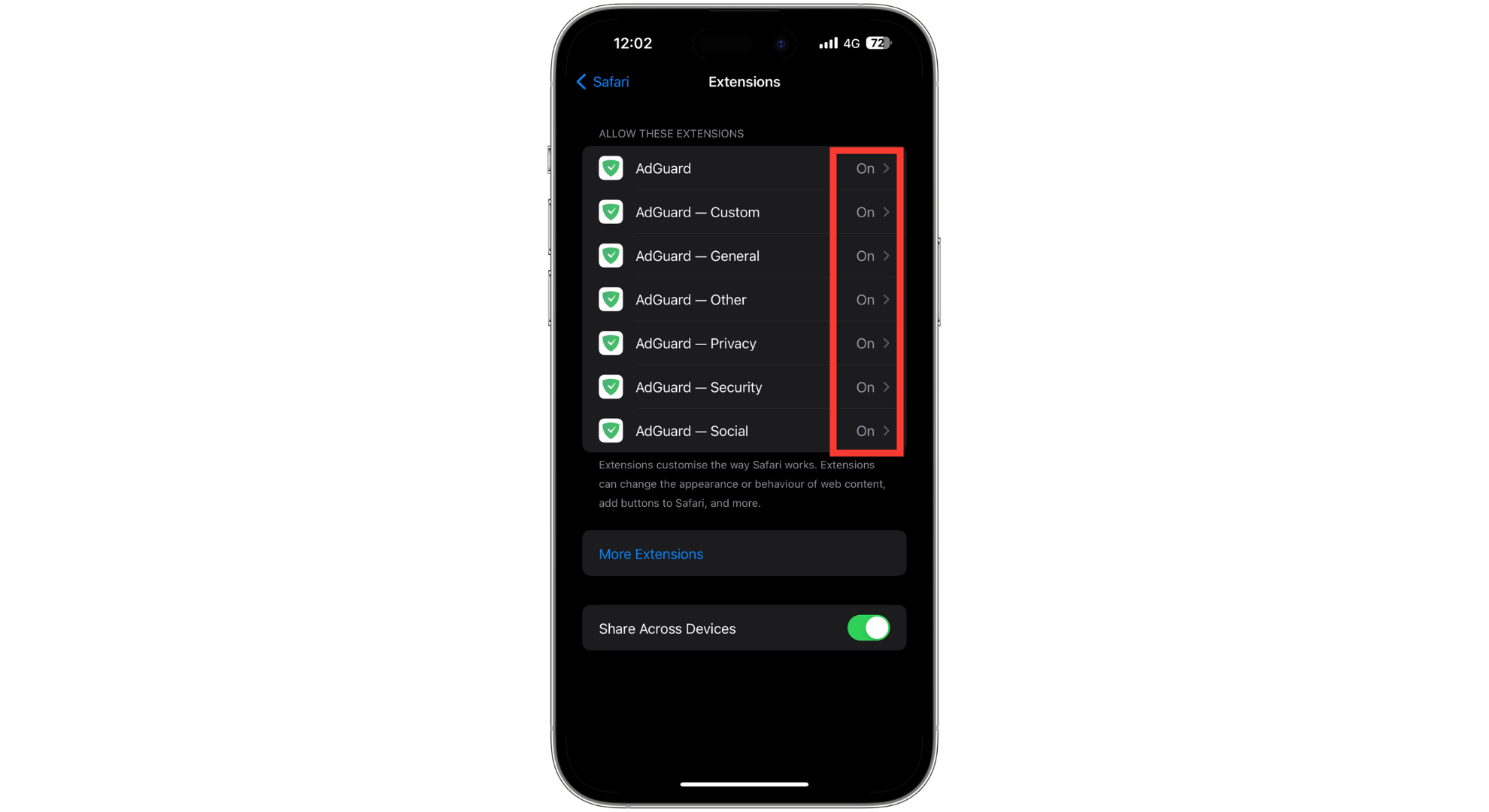
Turn the toggles on - Head back to the app to activate it.
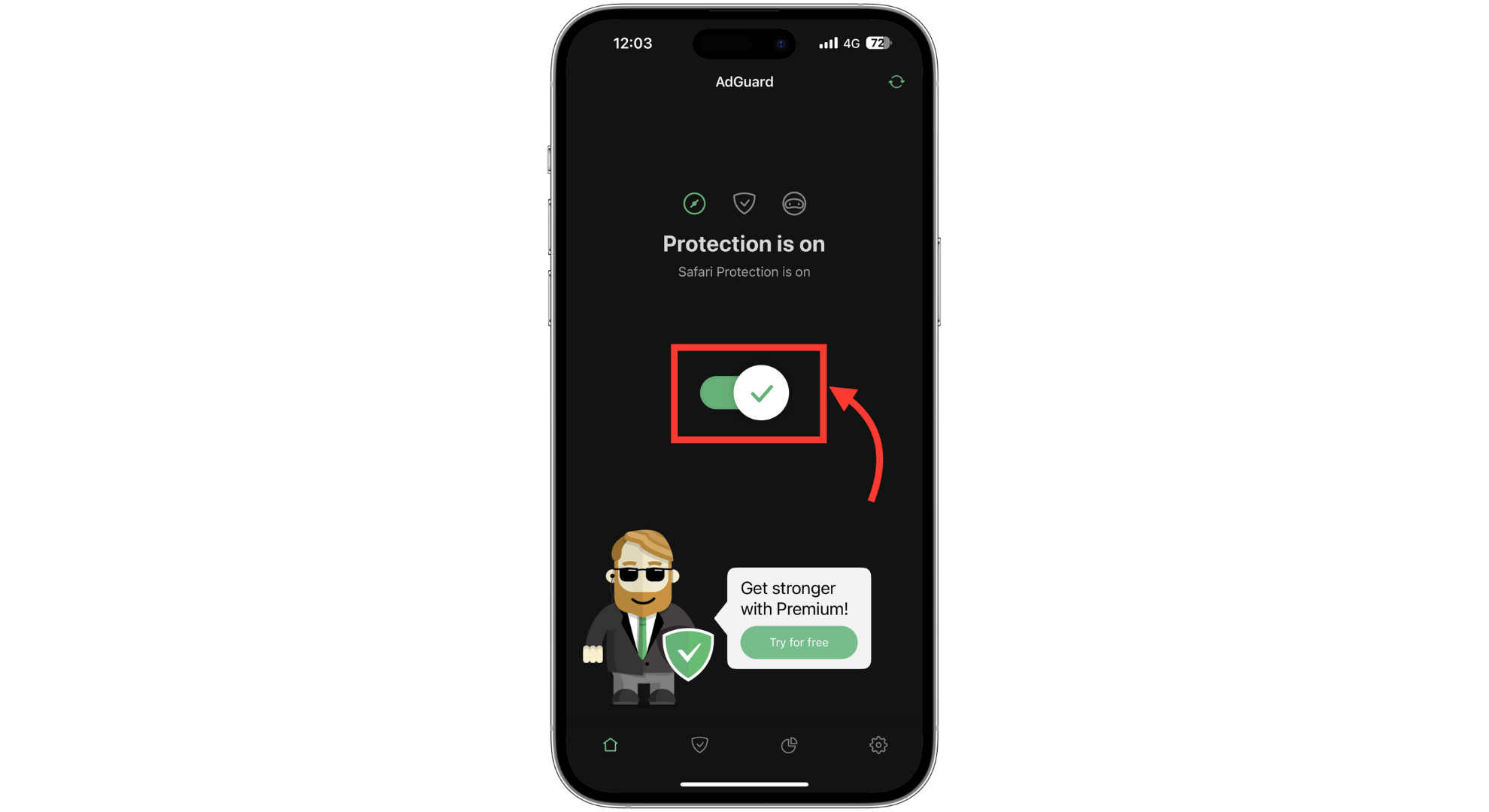
Activate the ad blocker
With Safari being the main browser on your device, any link you click in emails, messages, or websites will open in Safari without those annoying ads. Some websites know when you’re blocking ads and won’t show you their pages until you turn off the blocker. For these, you can make exceptions in your ad blocker’s settings or choose to see ads just once.
READ MORE: How to Protect & Hide Your Browser Fingerprint – Updated for 2024 ➜
Final thoughts
Choosing the best ad blockers for iPhone can significantly improve your browsing experience by removing annoying ads, protecting your privacy, and speeding up page loads. Whether you prefer a simple solution like 1Blocker for Safari or a comprehensive tool like AdLock that covers both websites and apps, there’s an ad blocker out there to meet your needs.
Installing these ad blockers is straightforward, and they offer various customization options to suit your preferences. By selecting one of these top ad blockers for your iPhone, you’re not just blocking unwanted content but also ensuring a safer, faster, and more enjoyable online journey.
FAQs
Yes, Apple lets you use ad blockers on its devices. You can find the ad blockers we suggest in the App Store for your iPhone and iPad. These apps are made to stop ads in Safari and other apps, working with Apple’s system to make your browsing smoother.
Downloading free ad blockers from the official site or app store is generally safe. But if you get an ad blocker f from somewhere else, there’s a chance it could be harmful.
With a paid plan, you can stop ads in both Safari and other iPhone apps. Some ad blockers work across different devices.
Using an ad blocker in Safari can stop YouTube ads if you watch videos in the browser. However, ad blockers can’t remove ads from the YouTube app itself. For an ad-free experience in the app, you’ll need YouTube Premium.
 Reviewed by
Reviewed by