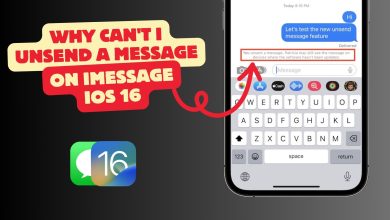Where is the Mic Located on the iPhone 11? Exact Position!
- There are a total of 3 mics on all models of the iPhone 11 series—base and Pro.
- The first mic is in the front, embedded into the earpiece and located next to the selfie camera. The second mic is at the bottom-left of the device, next to the Lightning port.
- The third and final mic is at the back of the device, next to the cameras and above the flash module.
Are you wondering about the microphone placements on the iPhone 11? You’re not alone. Many of us want to know more about our devices, whether for troubleshooting, repairs, or just a simple curiosity about the design.
Have you been trying to improve your audio input, or are you concerned about a potential issue? Whatever your reason, you’re in the right place.
In this blog, we’ll guide you through the specifics: how many microphones does the iPhone 11 have? Where are they positioned on the iPhone 11 and 11 Pro? Plus, we’ll provide insights into troubleshooting common microphone problems to keep your device sounding clear.
Table of Contents:

How many microphones does the iPhone 11 have?
Launched in September 2019, the Apple iPhone 11 is available in three variations: the iPhone 11, iPhone 11 Pro, and iPhone 11 Pro Max. Each model is equipped with three microphones, all placed in identical spots.
These microphones are usually misidentified for speaker grills due to their low visibility. Each microphone on the iPhone 11 holds a unique position and plays a specific role.
1. Front microphone

The front microphone is positioned beside the selfie camera, near the proximity sensor. It appears to be integrated within the ear speaker seamlessly and is not visible to the naked eye. The microphone is utilized for giving voice commands to Siri. Adding to the hard-to-see nature of the notch, the front camera is often mistaken for the microphone.
2. Bottom microphone

You’ll spot the second microphone on the bottom-left of the phone next to the Lightning connector. It’s primarily there for phone calls. The left grill is an internal microphone, while the right grill is an external stereo speaker. So, when you’re on a call, the ear speaker transmits sound, and this bottom mic picks up your voice.
3. Rear microphone

The third and last microphone is placed on the back of your iPhone, near the set of cameras (two for the iPhone 11 and three for the Pro models). It is mostly used to capture sounds when taking pictures and recording videos.
Where is the microphone on the iPhone 11 Pro series?

There is no difference between the number and placement of microphones on the iPhone 11, 11 Pro, and 11 Pro Max. There are three primary microphones on the Pro series, as discussed previously. You can find them in the same spots as the iPhone 11.
Troubleshooting common microphone issues on iPhone 11

Before trying to fix a tech device, you should ensure you have the most up-to-date software. If a bug appeared in a previous version, a new update could help fix the problem. Here are a few common solutions to try:
- Restart the iPhone: A simple restart can fix many small issues.
- Check for blockages: Look closely at the front, bottom, and back microphones for any blockages.
- Unplug accessories: Detach earbuds, headphones, or any Bluetooth accessories you have plugged in.
- Grant microphone access: Navigate to Settings > Privacy > Microphone and ensure the app has the necessary permissions.
- Update iOS: Go to Settings > General > Software Update and see if there’s a new version.
- Restore default settings: Reset settings without erasing data. But remember, back up your data first just to be safe.
If these steps don’t help, consider getting help from an Apple support professional.
Final Thoughts
Knowing where the microphone is on iPhone 11 is valuable for every iPhone user. You’ve learned the exact spots of the microphones, and these places are the same for all iPhone 11 models. Plus, with the provided troubleshooting tips, you’re better equipped to handle any microphone issues.
The microphones play a big role in daily tasks like speaking to Siri, making calls, or recording sounds. Understanding your iPhone’s microphone functions will allow you maximum benefit from using it.
FAQs
The iPhone 11 comes with three microphones. One is on the front, mainly for giving commands to Siri. The next one, at the bottom, is mostly for calls. The last one is on the back for videos and pictures.
To test your microphone, do this: Go to the Voice Memos app on your iPhone. Tap the Record button. Speak into the bottom mic. Stop and play back the voice memo to determine whether the voice is audible.
The iPhone 11 can use two mics at the same time. One records your voice, and the other blocks out background noise when you’re on a call. Additionally, some iOS apps allow you to select the optimal microphone for your requirements.
Yes, you can use external microphones with your iPhone. Ensure the microphone is compatible, and you might need an adapter, especially if it doesn’t have a lightning connector.
 Reviewed by
Reviewed by