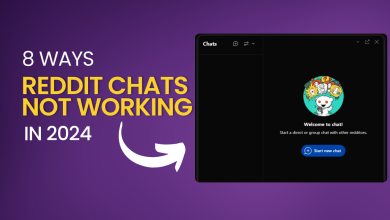How to Turn on TikTok Dark Mode in Android – Easy Steps
TikTok is one of the most popular apps in the world, but it lacks a native dark mode on Android. While iOS users have had this feature for some time, Android users have been left out in the cold. In this guide, we’ll show you how to enable dark mode on TikTok for Android, and we’ll also discuss why dark mode is so important.
Why Dark Mode?
Well, in recent times, a lot of people have come to appreciate the benefits of dark mode. In fact, Elon Musk, the CTO of the platform formerly known as Twitter, recently posted that the platform would be ditching light mode in favor of the more popular dark mode.
There are several reasons why dark mode is better than light mode on TikTok. Firstly, dark mode reduces eye strain, and this is especially important if you use the app in low-light conditions. Secondly, dark mode can improve your battery life. This is because most new phones have AMOLED displays, which means that pixels are turned off when they are black. This can save a significant amount of battery life if you use TikTok often.
In addition to the practical benefits, dark mode also looks great. The app’s interface is designed to be visually appealing in dark mode, and it makes the videos pop.
TikTok Dark Mode in Android
Since TikTok doesn’t offer any sorts of native dark mode functionality, your best bet is to ‘force’ it onto the app. To do this, follow the steps down below:
- Open the Settings app on your phone.
- Look for the Build Number of your phone under the About section of the settings.
- Tap on the Build Number seven times to enable Developer Mode (Or, simply check out our detailed guide on enabling developer options).
- Once enabled, go to the primary Settings page, look for Developer Options, and open it.
- Scroll down and locate the “Override force dark” toggle.
- After enabling the option, refresh the app and you should see a dark background.
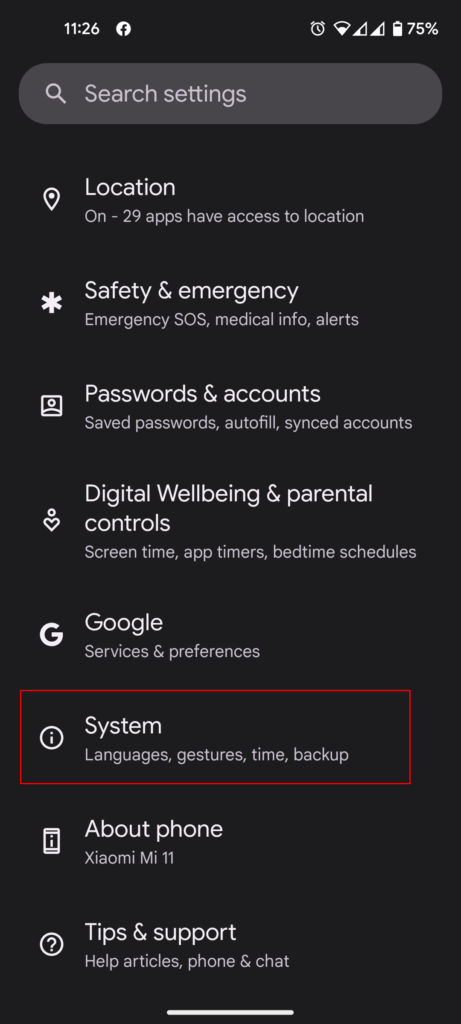
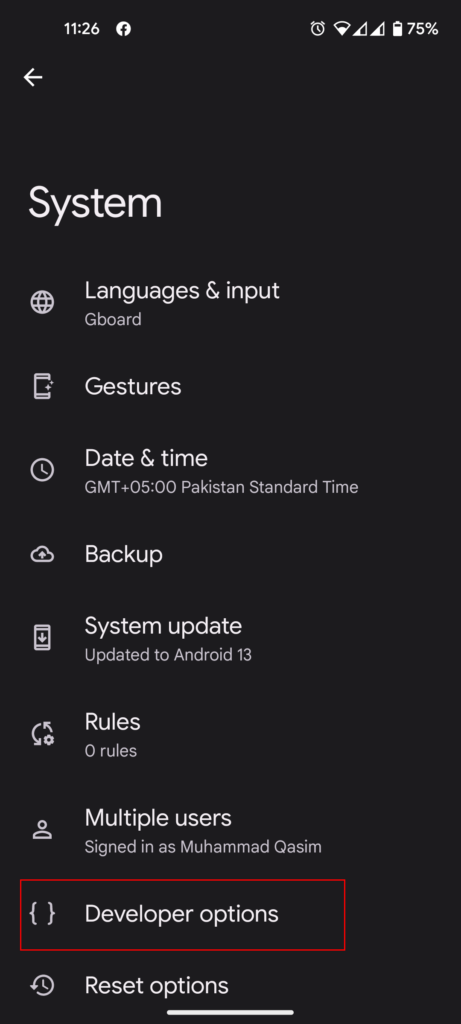
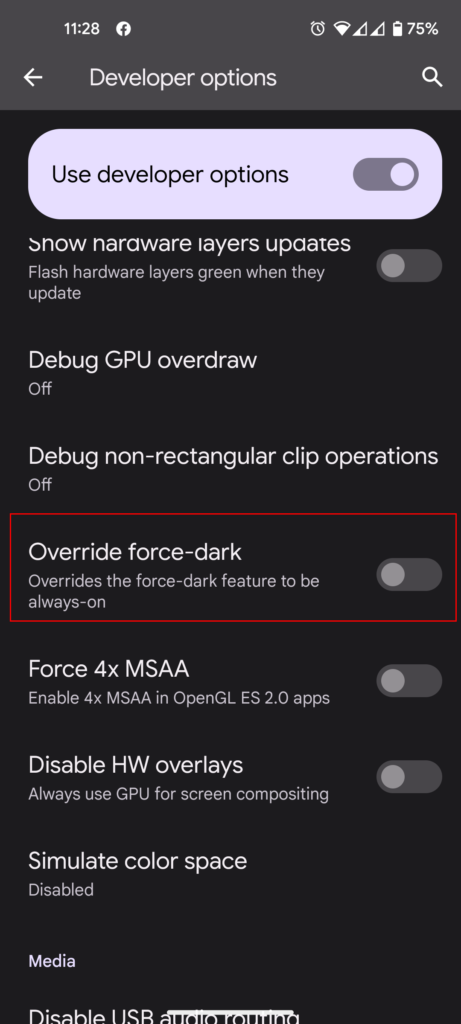
For Samsung phones however, you’ll have the option of ‘Force dark mode’ under Developer Options. Simply turn that on, and dark mode will be enabled for TikTok, and all other apps.
Rooted Devices
For rooted devices, there’s a much better, streamlined option that’ll only apply to a specific application, this case: TikTok.
- Download the Preferences Manager app from the Play Store.
- Open the Preferences Manager app and select TikTok from the home page.
- Open the APP_START_EXPERIMENT_PREFS.xml file.
- In the file, search for the DARK_MODE flag and set it to ENABLED.
- Save the file and exit the Preferences Manager app.
TikTok Dark Mode for Windows & Mac
Branching out from Android, let’s also discuss how to enable dark mode for TikTok on Windows and Mac. Like the Android app, TikTok’s website lacks a built-in dark mode. But you can make your TikTok turn dark easily by following these steps:
- Go to the “Turn Off the Lights” extension on Chrome Extensions Store
- Click the “Get” button.
- Follow the instructions to install the extension.
- Once the extension is installed, click the lightbulb icon in your browser’s toolbar to toggle dark mode on and off.
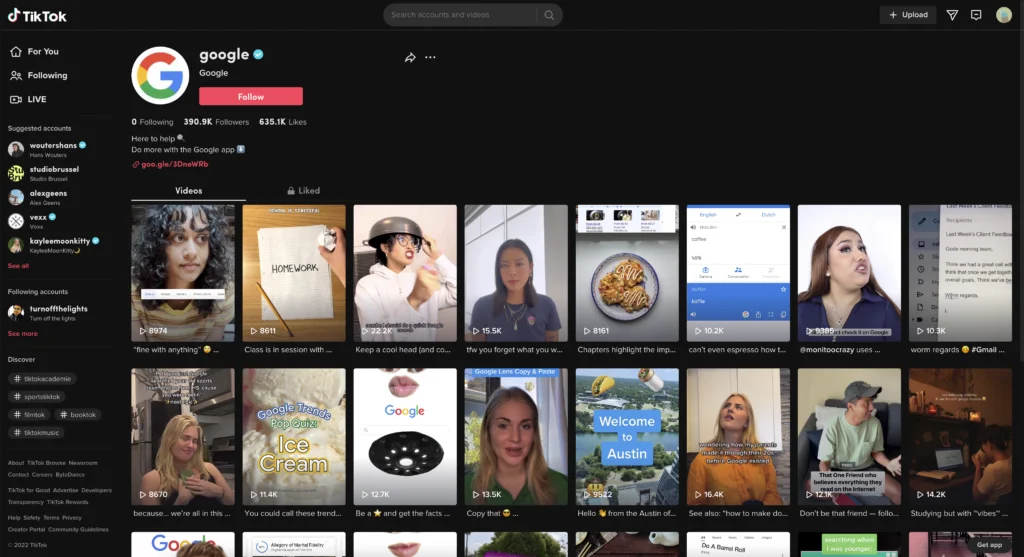
One benefit of doing this would be that you could use the same extension to essentially implement dark mode on any website you wish (given that the extension supports it).
Conclusion
TikTok’s dark mode offers numerous benefits, from reducing eye strain to conserving battery life. While the Android version doesn’t currently support this feature natively, the above steps allow you to enable it manually. Happy TikToking in the dark!
TikTok Dark Mode - FAQs
The Android, and website version of TikTok doesn’t have dark mode functionality. However, you can ‘force’ it using the relevant steps listed in the guide.
No, the dark mode will not have any sorts of functionality issues. It simply changes the overall appearance of the app.
Dark mode reduces strain on your eyes and saves a lot of battery. Plus, many users find it visually appealing, though preferences may vary.
While the exact reasons aren’t publicly known, implementing features can differ between operating systems due to various factors. However, TikTok has announced that they will be adding a dark mode feature to their Android app soon.
Yes, you can enable dark mode on TikTok’s website when accessing it from Windows or Mac. This is done using a third-party extension called ‘Turn Off the Lights’ available on the Chrome Extensions Store.
 Reviewed by
Reviewed by