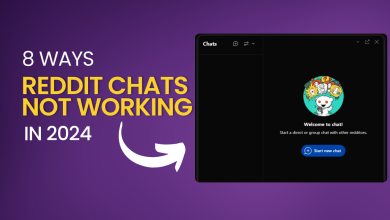How to Make a Lucrative Connection Request on Social Media
Social media is more than a place of retreat.
- Connection requests on platforms like LinkedIn are for networking, allowing users to share updates and find opportunities. On other platforms, these are known as message requests.
- Establishing connections on social media facilitates career growth, brand visibility, and access to industry insights and experts.
- Writing successful connection requests involves personalizing the message, introducing yourself, stating the purpose clearly, ending with a call to action, and proofreading.
Talking to friends, scrolling one reel after another, discovering new pages — social media gives us a temporary escape from real-world pressures. It makes us feel fine for the moment. But did you know some people are using the same social media to change the game?
- Justin Welsh single-handedly built a multimillionaire business on Linkedin
- Sahil Bloom generated $10 million in revenue through Twitter & LinkedIn in 2023 alone!
And an important building block in their digital empires was — connection requests.
So, in today’s post, let’s discover the ins and outs of connection requests on social media. From what they are to how to write them, here’s everything you need to start your success story!
Table of Contents
What are Connection Requests?
“Connection Requests” are requests sent from one social media user to another with the intent of networking. Typically, the term is used on LinkedIn – a professional networking platform where people share their work updates, showcase expertise, and find opportunities.
When someone sends you a connection request on LinkedIn, it means they want to add you to their network. This allows both parties to see each other’s updates, posts, and professional information.
However, with the rise of Facebook and Instagram as business tools, connection requests can also be made on other social media platforms. They will just carry a different name, that is message requests.

READ MORE: Does LinkedIn Show Who Viewed Your Profile? ➜
Why Should You Build Connections on Social Media?
Social media is one of the biggest assets for business today. 93% of marketers worldwide rely on it to make any significant progress (also called social media marketing). But when it comes to networking, social media is a gold mine.
It gives you access to thousands of people you wouldn’t have ever had a chance to meet in real life. You don’t need to travel the world or reach the highest point in your career to connect with specific individuals. Everyone is just a connection request away.
Here are some hidden benefits that come with building connections on social media:
- Career Growth Opportunities: When you connect with others on social media, doors open to new career opportunities such as job vacancies, freelance projects, and collaborations. This helps build your expertise and reputation.
- More Visibility for Your Business: By connecting with relevant audiences and sharing valuable content, social media helps increase brand visibility. You can showcase products/services and attract potential customers.
- Build a Personal Brand: Social media connections allow you to establish and promote your personal brand easily. You can share expertise and achievements with a much larger group of people.
- Latest Industry Insights: Being connected to industry leaders, and influencers keeps you updated with the latest trends, news, and insights in your industry. This knowledge helps you adapt to changes and positions you as an expert.
- Support from Like-Minded People: Social media communities provide a platform to connect with like-minded individuals, who share similar interests and goals. You can engage in discussions, seek advice, and gain support from peers.
- Access to the High-End Experts: Social media bridges the gap between professionals, allowing you to learn from high-end experts and thought leaders in your field. Their insights can be invaluable for career development and gaining new perspectives.

READ MORE: What is a Netflix Tagger & How You Can Become One ➜
How to Make a Connection Request on Social Media?
Now that we know all about connection requests on social media. Let’s discuss how exactly to make one!
1. LinkedIn
Connection requests on LinkedIn are simple to make. First, search for the profile of the individual you want to connect with. Then, follow these steps:
- Click on the Connect button.
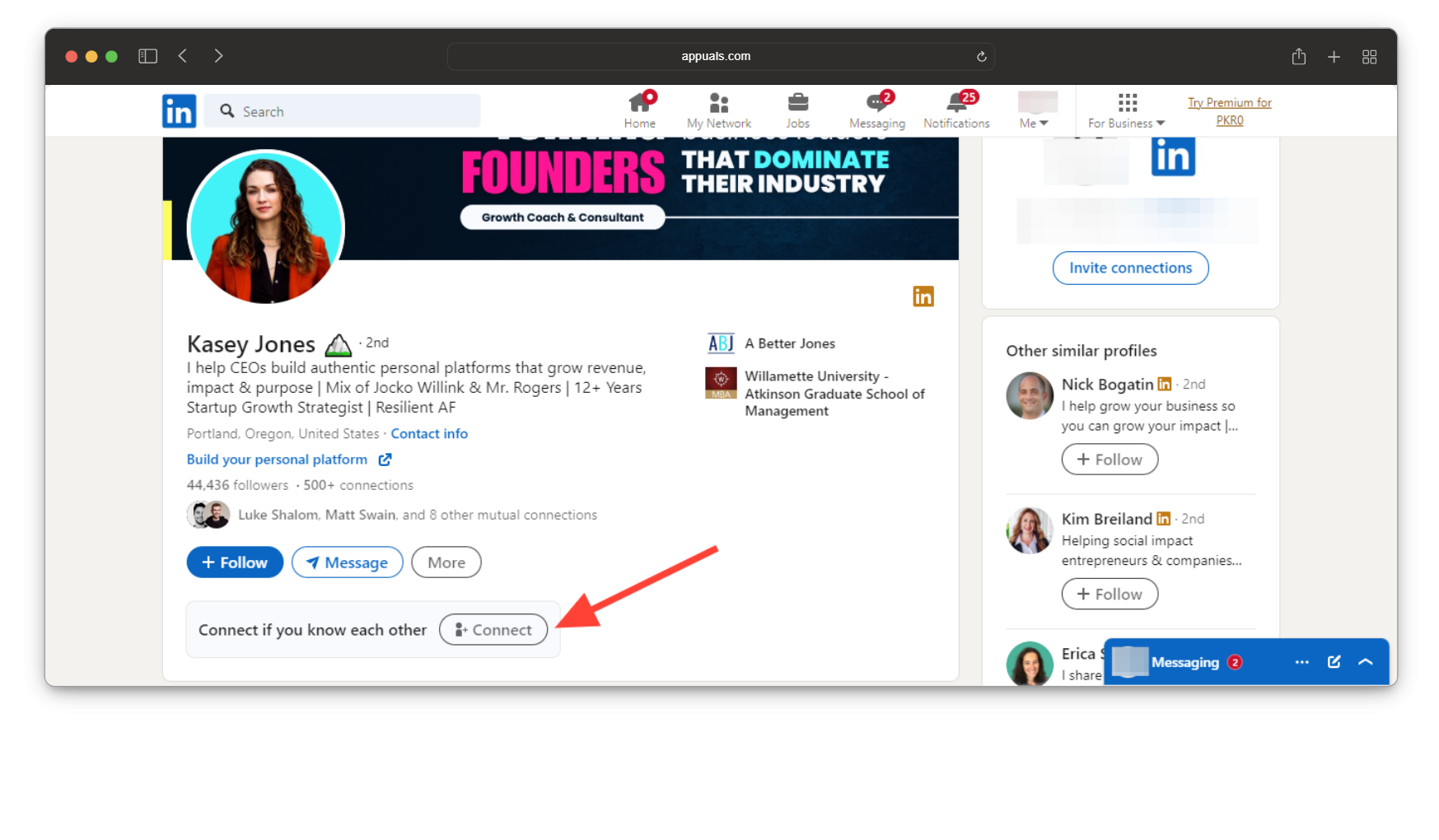
Click on Connect - Select Add a Note.
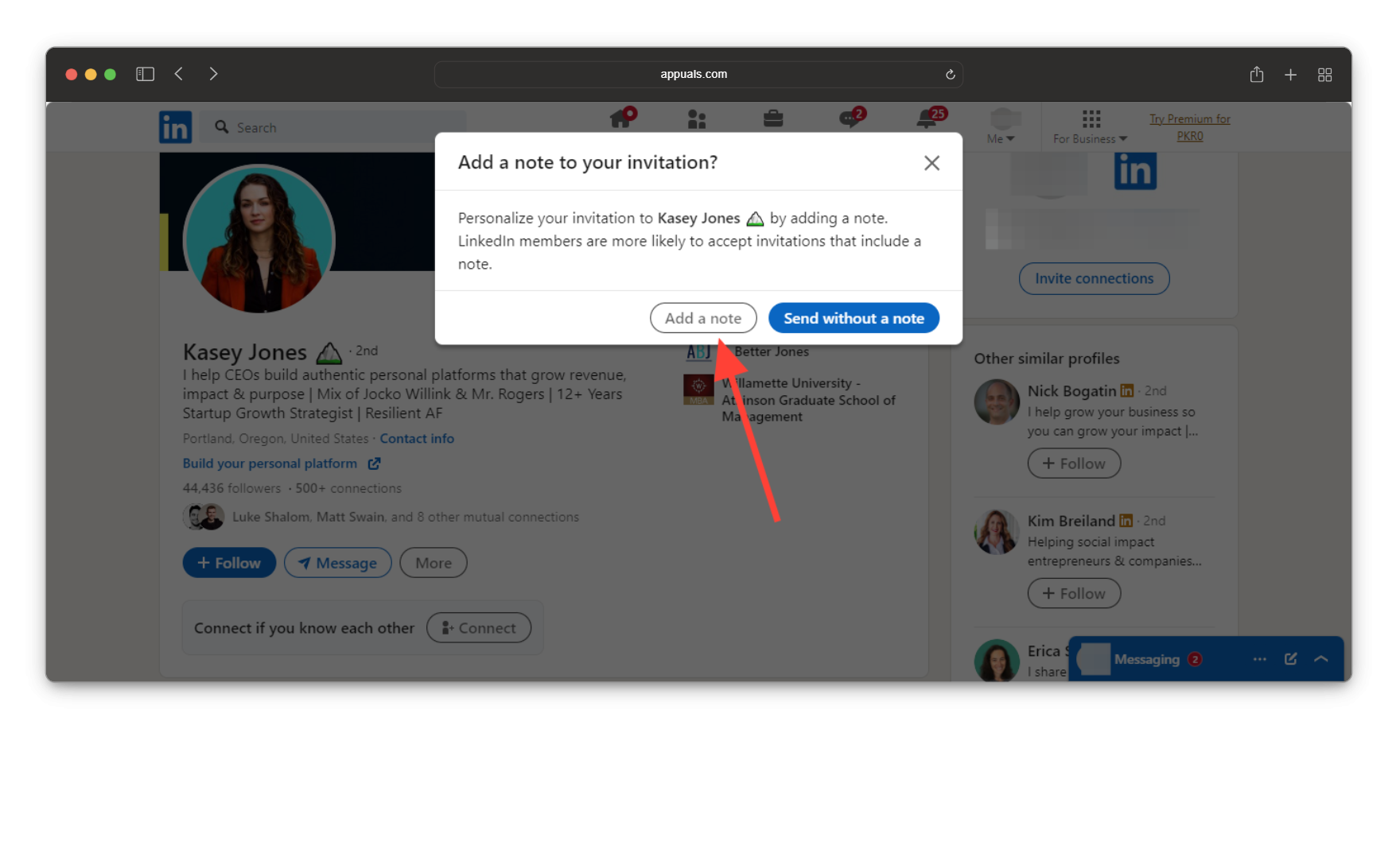
Click on Add a note - Write your message and click Send.
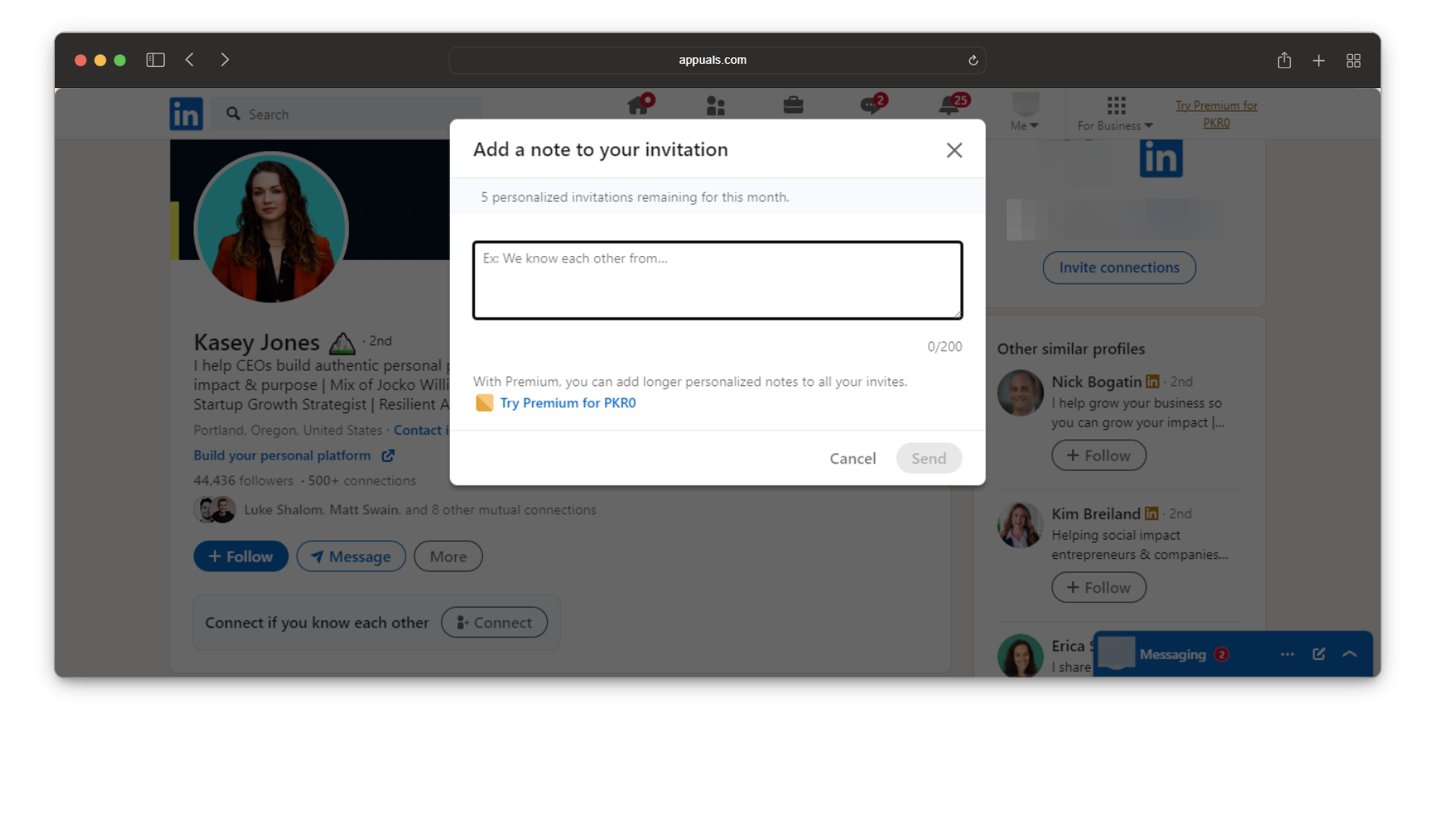
2. Other Platforms
As mentioned, connection requests on other social media platforms are in the form of message requests. You find your prospect and send the request as a message.
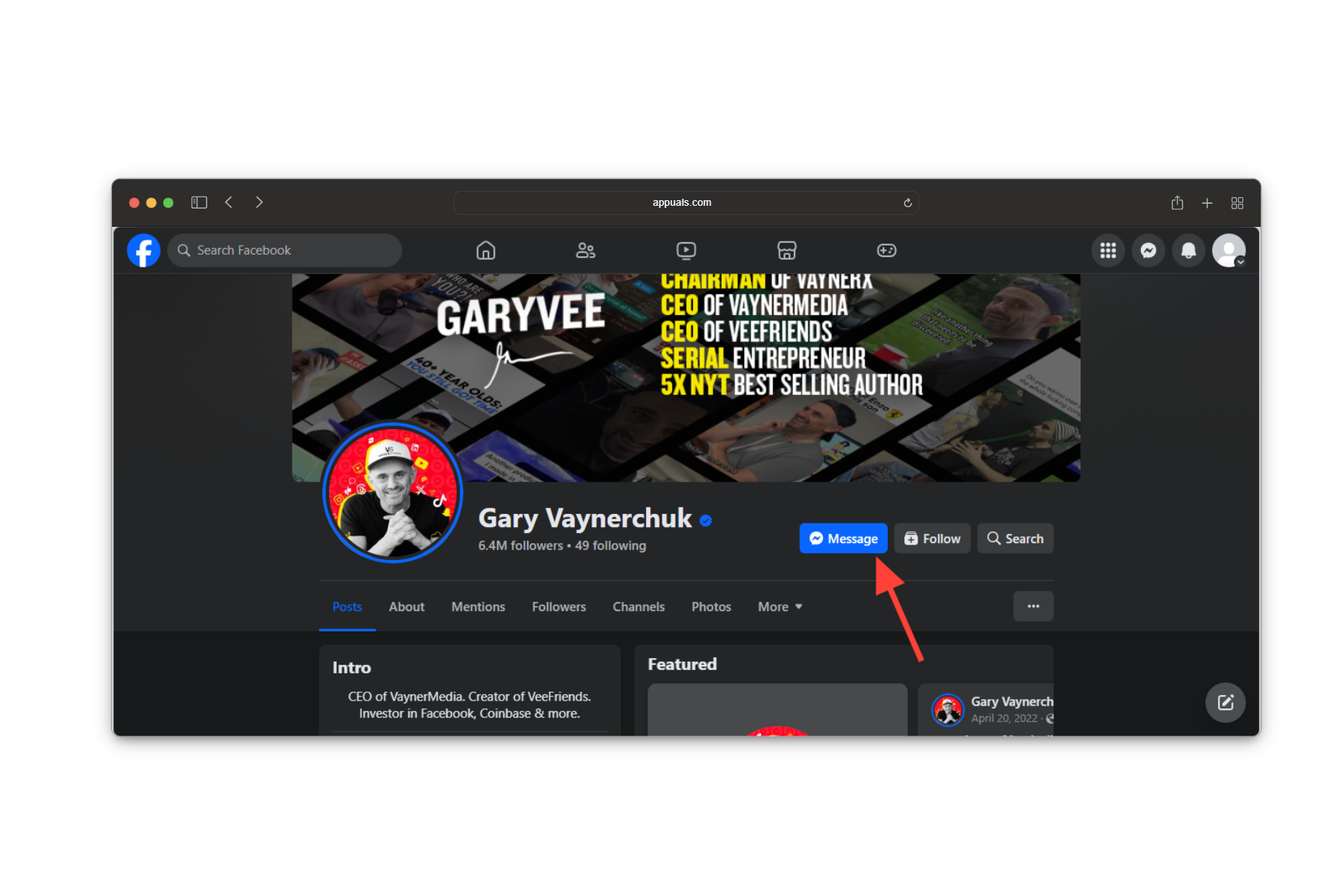
READ MORE: Is LinkedIn Premium Worth it? ➜
5 Steps to Write a Successful Connection Request
Writing a connection request may seem daunting, especially if you haven’t done it before. What if the prospect doesn’t accept it? How will it make you look?
There are so many anxious questions that cloud our thoughts. However, if you follow these simple steps, the connection request is guaranteed to be accepted!
1. Personalize the Message
Start by addressing the recipient by name and personalize the message based on their profile or shared interests. You can acknowledge their background or achievements.
For example, you can mention a recent article they shared. This tailored approach shows genuine interest and is more likely to grab attention than generic messages.
2. Introduce Yourself
Briefly introduce yourself and mention your current role, company, or relevant experience. This helps establish credibility and gives context to your connection request.
However, keep it concise and focused on key details that are relevant to the recipient. This will showcase why connecting with you would be beneficial for both parties.
3. Explain the Purpose
Clearly state why you are interested in connecting. Mention if it’s to expand your network, discuss mutual interests, explore collaboration opportunities, or seek advice. The transparency about your intentions helps the recipient understand the value of connecting with you.
4. End with a Call to Action
Lastly, end your message with a polite call to action. This can include expressing your eagerness to connect, offering value in return, or suggesting a potential follow-up action like a meeting or call.
5. Proofread and Edit
Before sending, proofread your message for any spelling or grammatical errors. A well-written and error-free request reflects professionalism and attention to detail.

READ MORE: The Top 13 Best-Paying Jobs in Finance in 2024 ➜
Don’t Forget About This!
Before you go, remember that it’s important to respect the recipient’s boundaries and avoid mass requests. You should keep your message concise, clear, and professional. Engage with their content before or after connecting. You can also follow up with a thank-you message to establish a good relationship. Good luck!
FAQs
The best reply to a LinkedIn connection request is courteous and expresses appreciation for the connection. Example: “Thank you for connecting! I’m glad to expand our professional network. Looking forward to potential collaborations or discussions in the future. Best regards.”
To see your connection requests on LinkedIn, click on the “My Network” tab, then select “Connections” from the dropdown menu. Pending requests will be displayed there. For other platforms, the requests will be under the Notification or Message section.
Linkedin allows you to send 20 to 25 connection requests daily. For other platforms, the limit for daily messages varies from 20 to 100. However, it’s advisable to send requests thoughtfully and avoid spammy behavior to maintain the quality of your connections.
 Reviewed by
Reviewed by