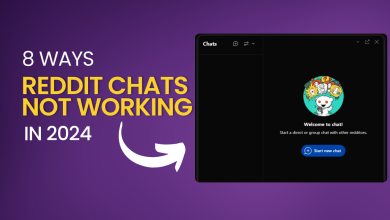Why Can’t I Follow Anyone on TikTok – Causes & Fixes [2024]
Having trouble following others on TikTok? Many TikTok users have voiced similar concerns, curious about what’s stopping them from following with other creators. Various underlying reasons could exist for this challenge, ranging from technical glitches to account-specific restrictions.
This guide focuses on these potential causes, ensuring you understand what might delay your TikTok experience by the end. As we walk you through the various reasons, remember that every problem has a solution, and we’ll touch upon those as well.
Table of Contents
Why can’t I follow people on TikTok?

Isn’t it frustrating when you try to follow someone on TikTok only to find that you can’t follow this account? You might wonder, “Why is TikTok doing this?” or “What’s stopping me from following people on TikTok?“
Before guiding you through the solutions, let’s understand the reasons behind this issue.
1. You’re following too quickly
There’s plenty of motivation to connect with accounts on TikTok. However, rapidly following many accounts can flag your account, with TikTok suspecting bot-like behavior, leading to temporary restrictions.
Read More: Fix “Too many attempts” Error when Logging into TikTok
2. TikTok following limit
Users face issues following others primarily due to surpassing the platform’s following limits. If you max out these limits, TikTok restricts further following. You can safely follow up to 200 users per day on TikTok.
3. Privacy issues

The following might be restricted if the user has blocked you, opted for a private account, or implemented specific privacy configurations. This would prevent you from following them.
4. Your TikTok account might have been shadow-banned
Issues like copyright or spamming can result in a shadow ban, lasting between 2 weeks to a month. During this period, the following capabilities on TikTok are suspended until the ban lifts.
5. TikTok app or device Issues
There are also chances of app malfunctions or device-related problems. These could lead to follow/unfollow errors. A few potential culprits include:
↳ Processing error
If you’re confident you’ve adhered to TikTok’s limits and guidelines, the cache might need a clean-up. The overloaded cache can make the app sluggish, hampering its ability to execute commands efficiently. This might prevent you from following others or accessing TikTok’s functionalities.
Follow our detailed guide on how to clear cache on Android phones to resolve this issue.
↳ TikTok suspects you are a bot
Quick following can signal to TikTok’s systems a potential spam threat. The platform might then interpret you as a bot, turning off the following feature, accompanied by a message like “Following has been disabled.”
This suspicion intensifies if you’re accessing TikTok from a shared public network, where many users converge on a single IP address, commonly viewed by TikTok’s algorithm as potential spam.
How long does TikTok block you from following?

When you engage in rapid following and encounter an error, TikTok can temporarily stop your ability to follow others, ranging from mere minutes to several days. For example, if you hit the follow limit and get the “You’re following too fast” error, you might have to wait a few minutes before you can follow again.
Yet, if you quickly begin following again once the prior warning has disappeared, TikTok can extend your following restriction for multiple days. So, after receiving an initial warning, it’s wise to exercise caution with the following function on TikTok. Continuous disregard for the set follow limits can lead to progressively lengthier ban durations.
How do you fix if you can’t follow anyone on TikTok?

Understanding that any breach of TikTok’s guidelines might lead to a temporary ban from following others is essential. In such cases, patience is key, and waiting it out becomes necessary.
But if the problem stems from a different origin, strategies like updating the app, clearing the cache, or a fresh installation could be the remedy. You can attempt the following fixes to solve the “Tiktok not letting me follow anyone” issue:
1. Restart the app
A straightforward remedy when faced with TikTok follow challenges is to restart the app. This fresh start helps reinitialize the app resources and rectify any in-session glitches.
2. Turn off the VPN on your phone
Running a VPN on your device redirects internet traffic via an external server. Sometimes, certain apps like TikTok can not perform optimally under such conditions. In such scenarios, deactivate your VPN to check if it resolves the concern.
If turning off the VPN rectifies the issue, experiment with different server locations in your VPN app. Should TikTok still prevent you from following, the app may have blocked your VPN’s IP addresses. You might then contemplate switching to a different VPN service.
Read More: What is the Difference Between a Proxy and VPN?
3. Update TikTok
You should update the TikTok app to fix any issues or glitches preventing you from following users. To update TikTok, adhere to these steps:
- Open the Play Store or App Store.

Open the app store - Search for “TikTok.”
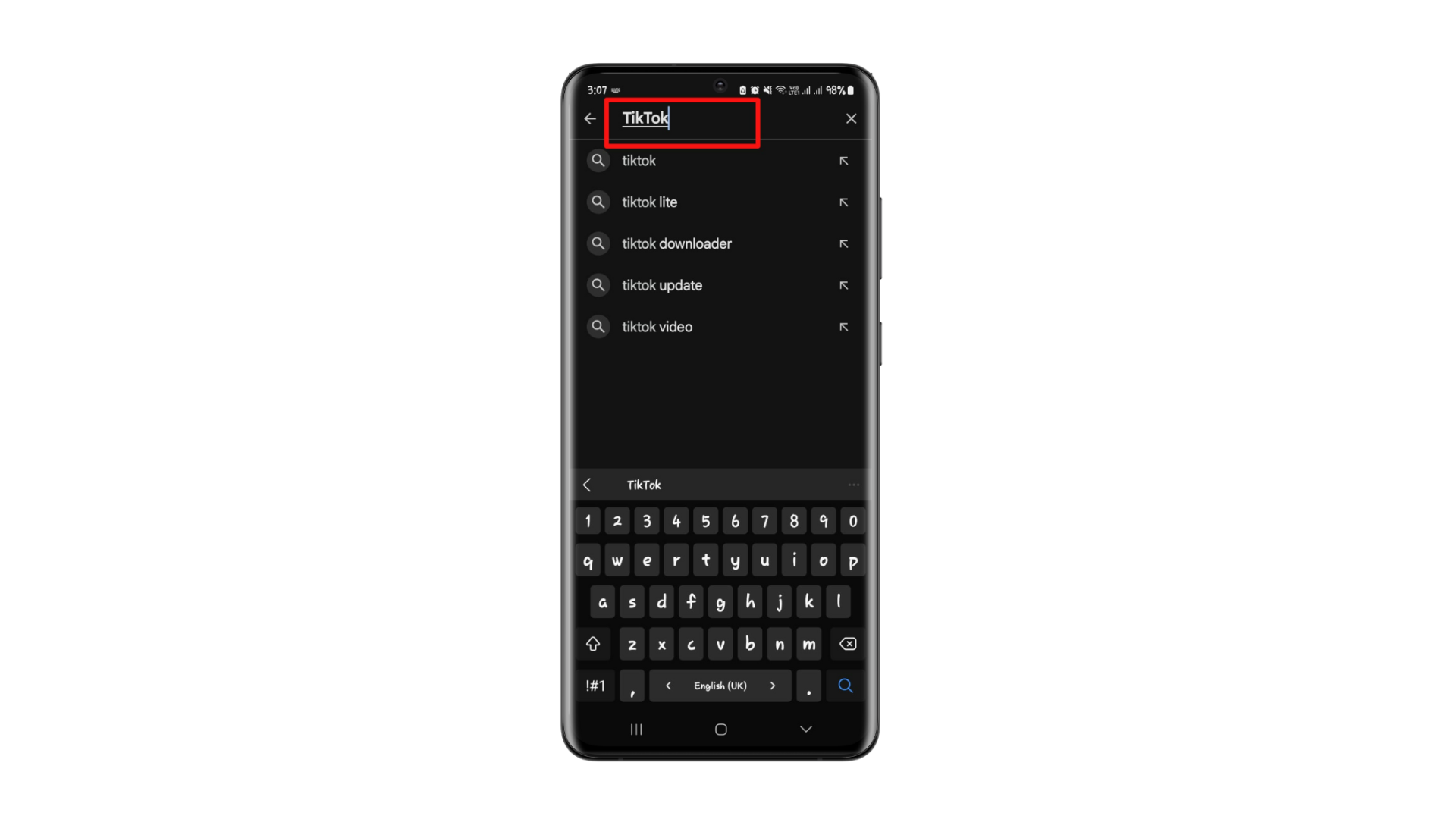
Search TikTok - The app’s most recent version will be installed when you select the “Update” option.
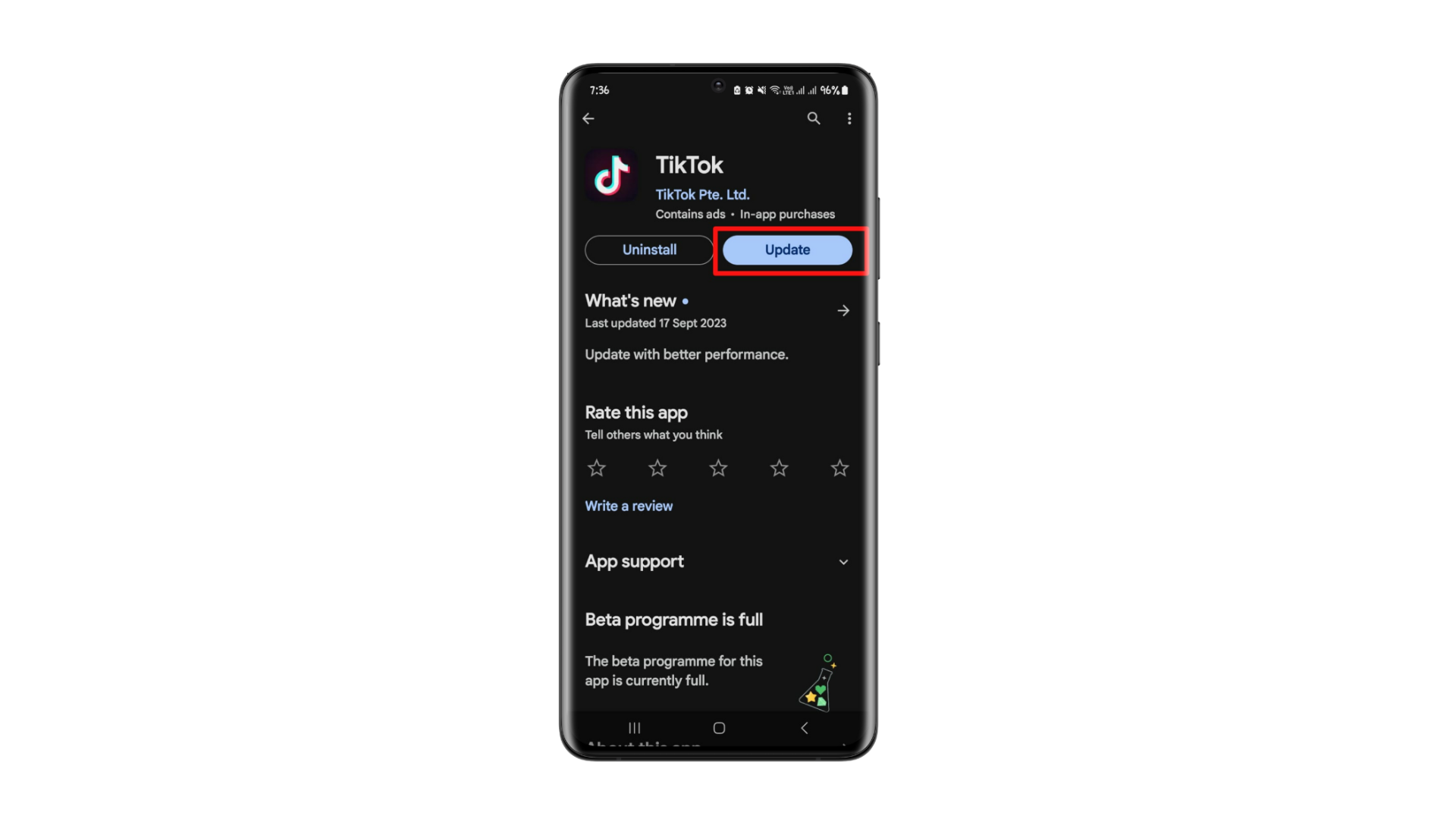
Tap Update - Try following a user or page after installing the update to see if the issue remains.
4. Re-login to TikTok
Sometimes, a quick act of signing out and signing back in can help tackle the problem. The steps are similar whether you’re using an Android or iOS device.
To re-login on TikTok, follow these steps:
- Launch “TikTok.”

Open TikTok - Click on the Profile icon situated at the bottom right.
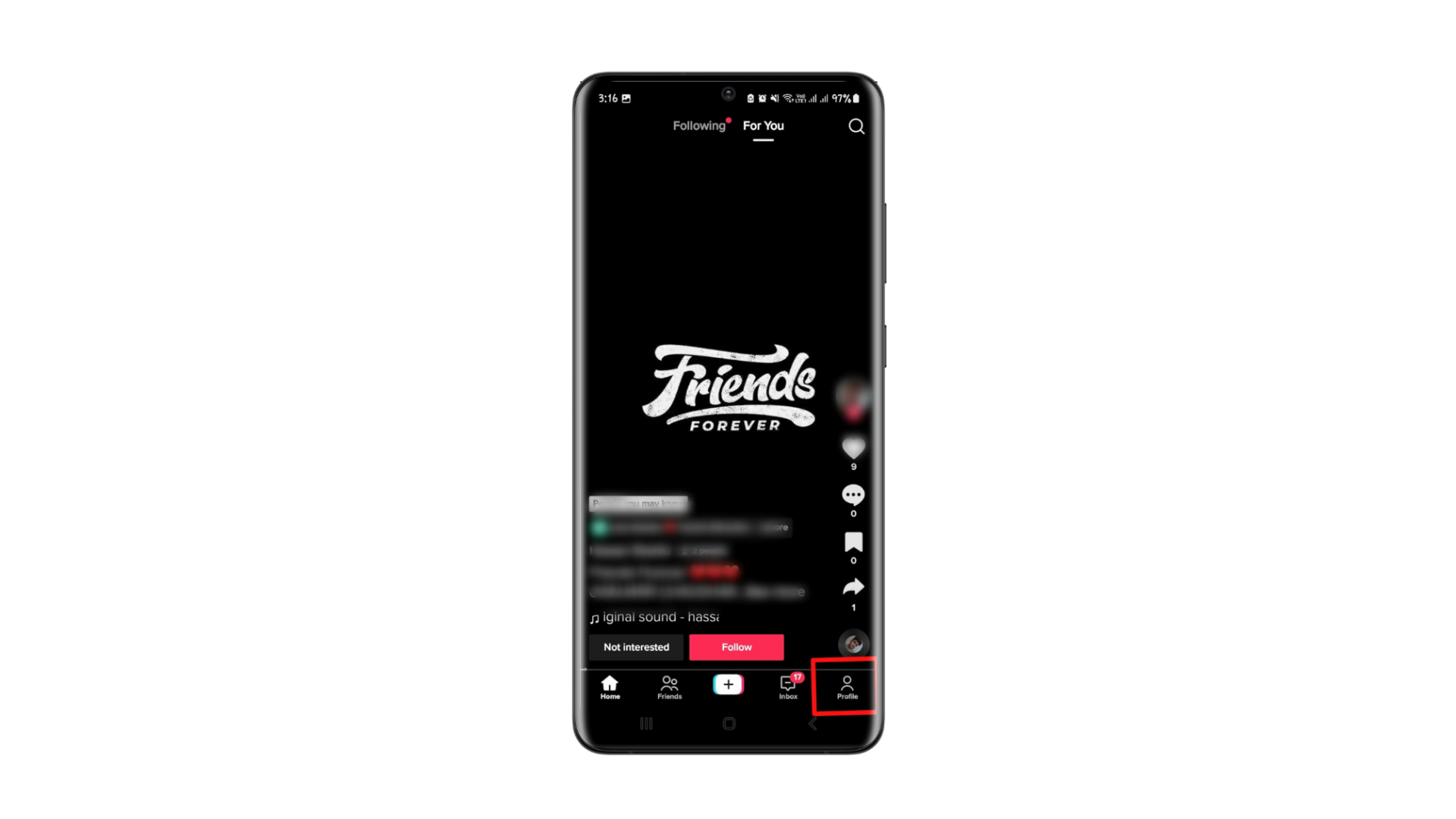
Open your profile - Select the three-dot menu located at the upper right.

Tap on 3 lines - Opt for Settings and Privacy.
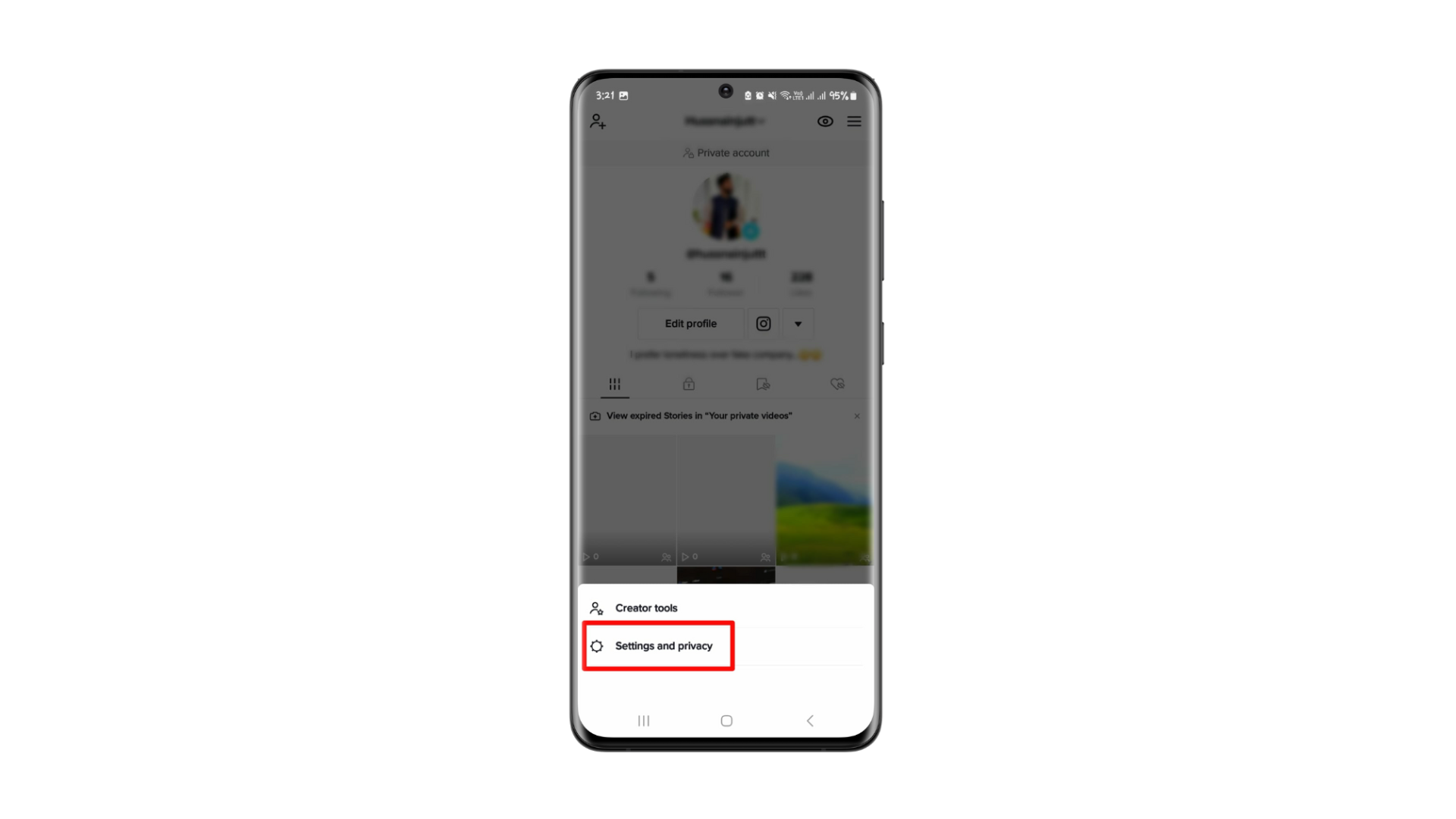
Tap on Settings and Privacy - Navigate downwards and select Log out to exit your profile.

Select Log out - Close the app by tapping “Close all” from recent apps.
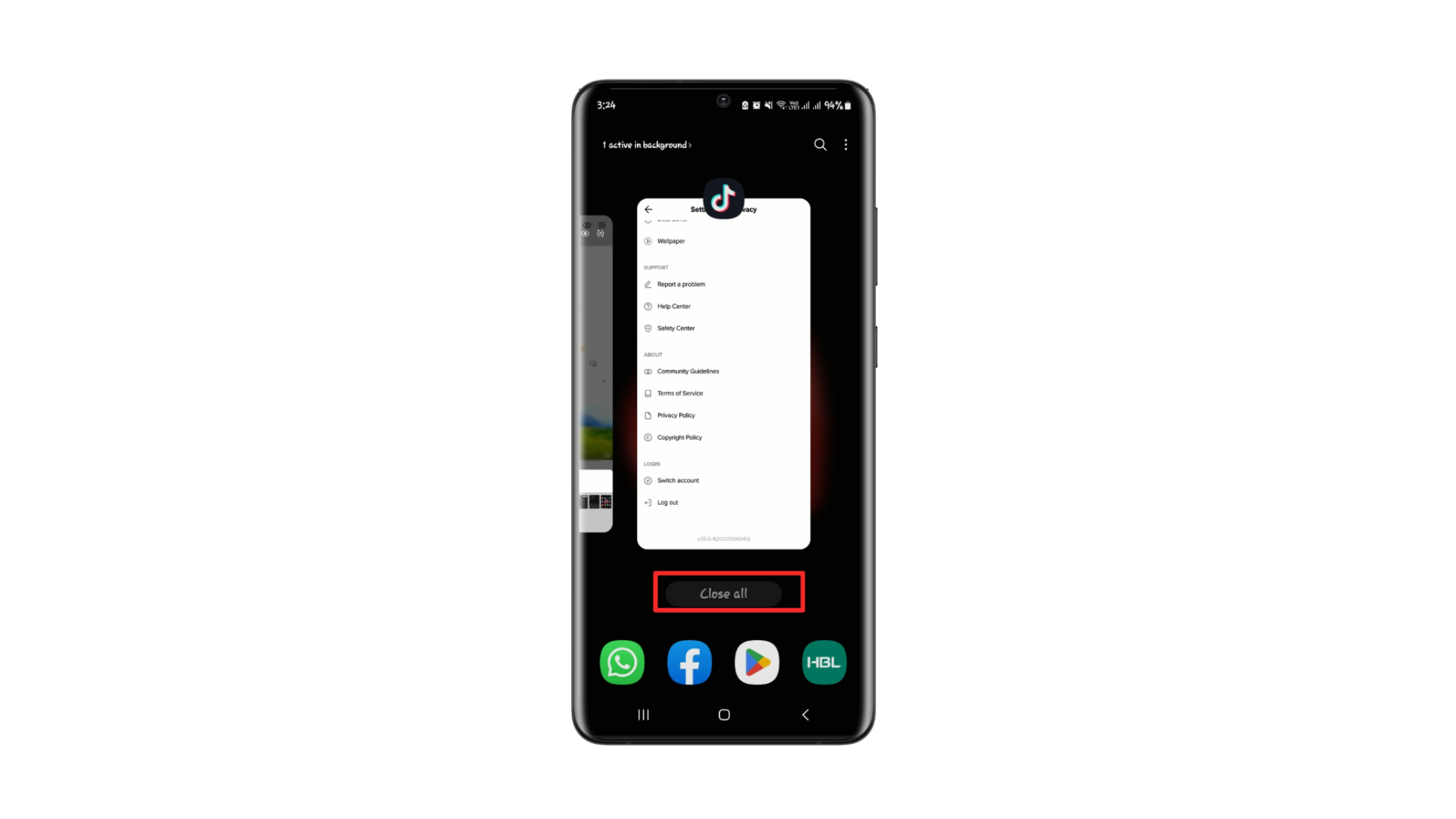
Tap “Close all” - Open TikTok and click on Profile once more. Multiple sign-in choices will appear. Pick your desired method and input the required login details.

Login again
Now, check if the issue is resolved by trying to follow TikTok users.
5. Use the TikTok web app

Occasionally, glitches in the TikTok mobile application can be attributed to current bugs. Remedies might come in future updates. But don’t worry because you can also use TikTok online at TikTok.com.
This online platform offers a similar experience, allowing users to watch content or connect with accounts. Simply log in to TikTok’s web version on a browser or desktop and continue enjoying the platform. You can revert to using it whenever the TikTok team resolves the mobile app issues.
Read More: The 7 Best Web Browsers For Every Kind of User
6. Follow Our Comprehensive Guide
As a last resort before trying to talk to support, check out our detailed guide on the TikTok app not working on both Android and iPhone. You might just find the solution you’re looking for.
7. Contact TikTok support
If, after attempting all the fixes mentioned earlier, you’re still unable to identify the source of your issue, you can email TikTok support directly and report your issue with specific details. Provide them with a detailed account of your issue. They’re equipped to aid you promptly.
If you’re trying to contact TikTok support, follow these steps:
- Open TikTok.

Open TikTok - Tap “Profile“
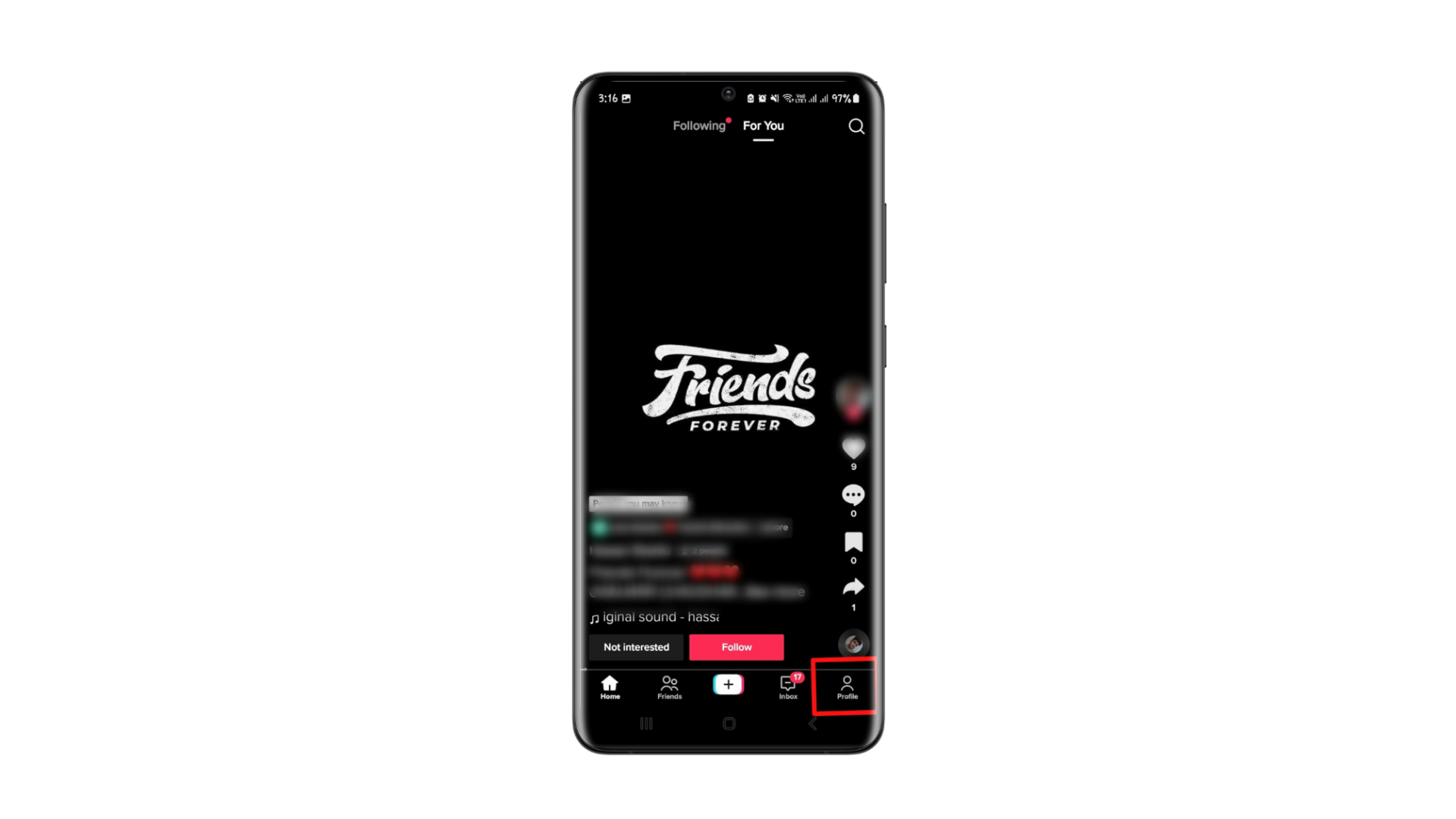
Open your profile - Tap three lines at the upper right of the screen.

Tap on 3 lines - Choose “Report a problem.”
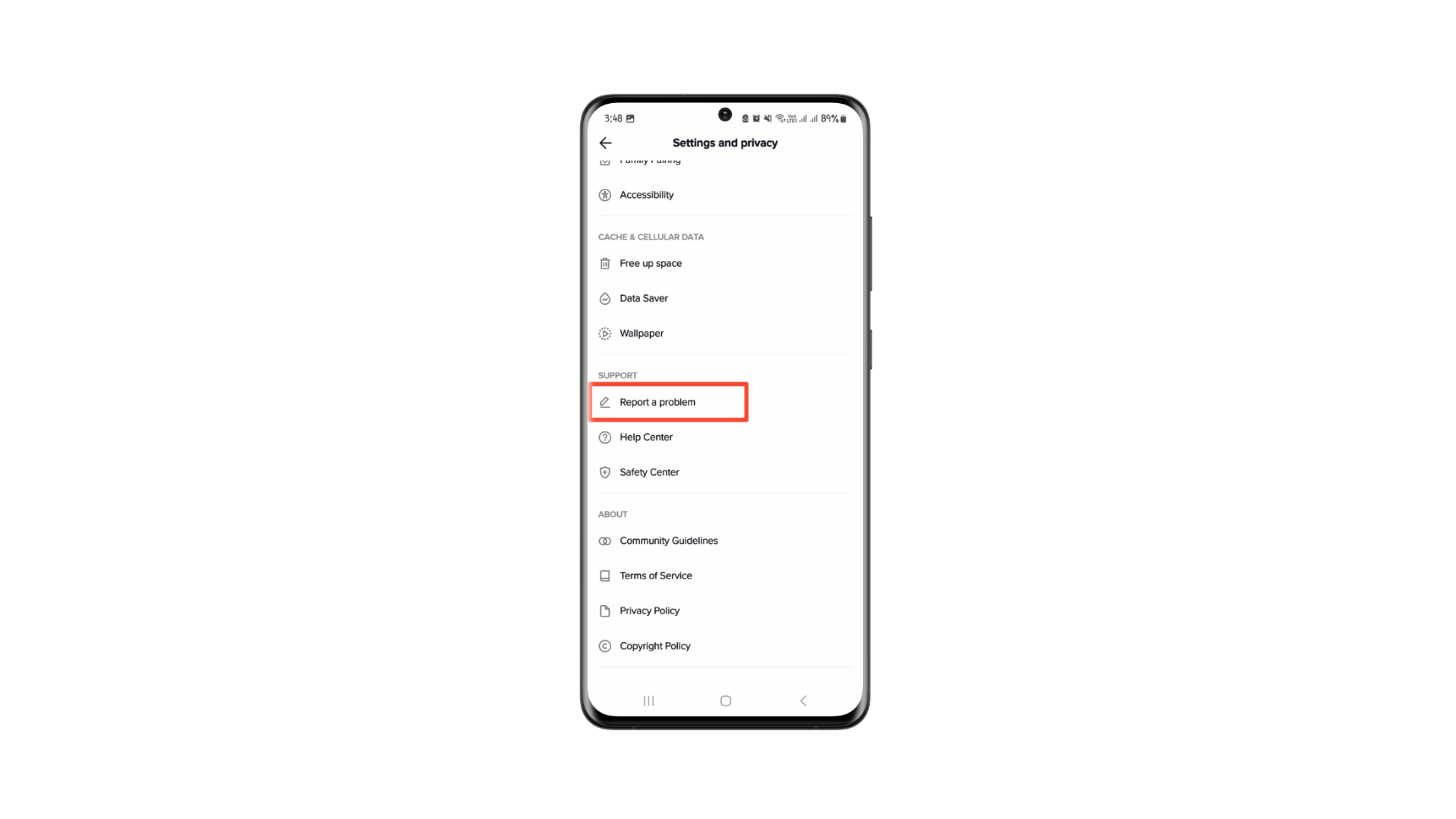
Tap “Report a Problem” - Describe the problem and tap on “Submit.”
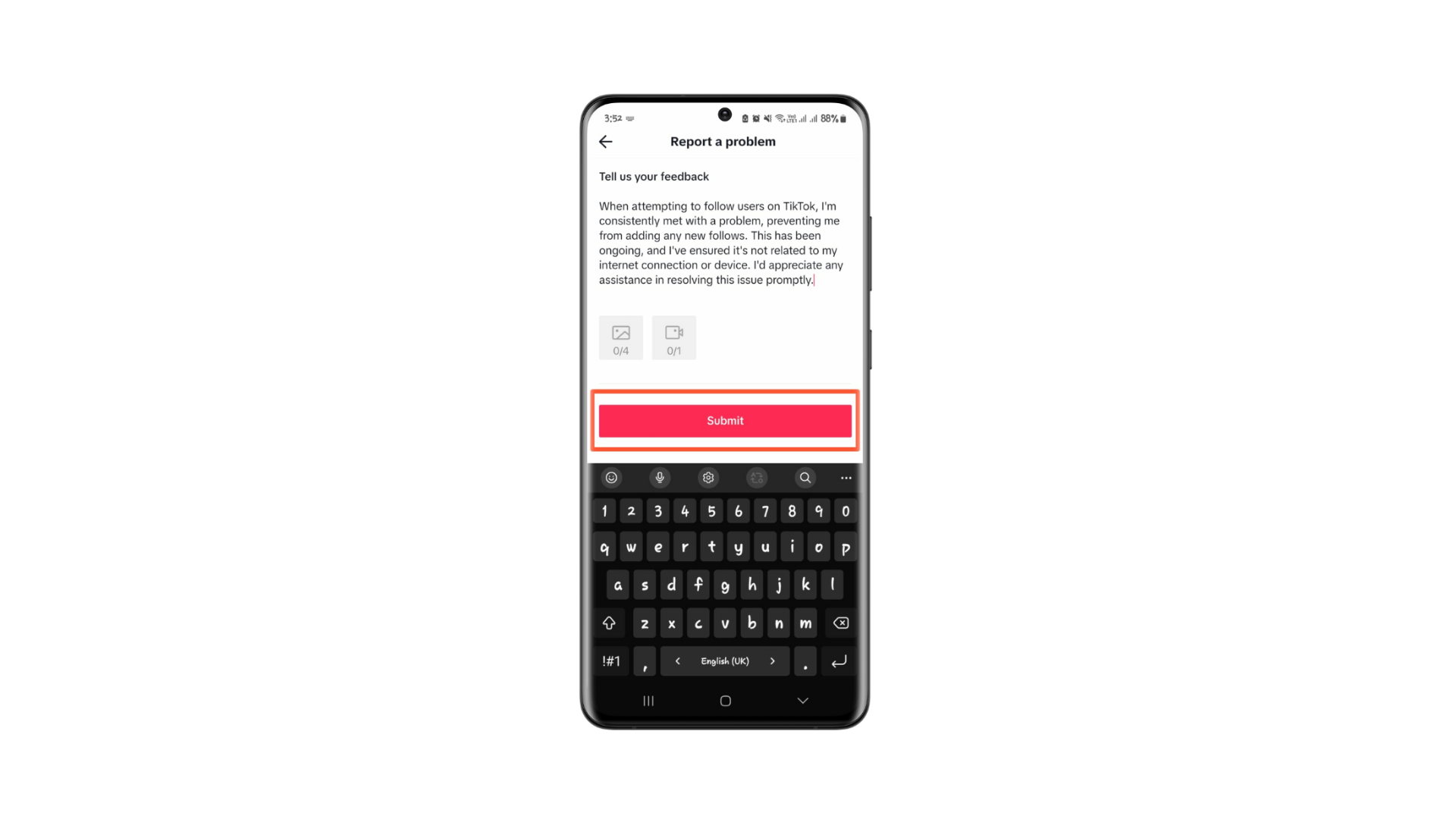
Tap “Submit”
You can also consider these contact options:
- For general queries, you can email: info@tiktok.com, legal@tiktok.com, or privacy@tiktok.com.
- For matters related to business, drop a mail at business-servicesupport@tiktok.com.
Final Thoughts
TikTok should be easy to use, but annoying problems, like the inability to follow others, can mess up your experience. Solutions are at hand, whether it’s an unforeseen app bug, a VPN issue, or a cache overload. From simply updating your app to contacting TikTok’s responsive support team, you’re never out of options.
Remember, TikTok is as vast as it is dynamic, and sometimes, using its web version might be the magic trick you need. As avid TikTok enthusiasts, we understand how vital each interaction is, which is why this guide exists.
TikTok Following - FAQs
If you cross TikTok’s set guidelines for following, you might be barred for several hours. But take note, if it stretches beyond a few hours, it’s TikTok’s call on the duration of the ban.
Within a day, you can follow up to 200 users on TikTok. As for the hourly cap, while it’s not strictly defined, aim to follow between 10-15 users. Rapidly following others might risk a shadow ban on your account.
TikTok has a daily following limit. However, you won’t receive a direct alert when you hit this limit. But if you encounter the message “You’re Following Too Fast” on your feed, that’s a hint you’ve maxed out. A good strategy is to give it a 24-hour break before trying again.
No! The platform determines the daily following quota on TikTok. It’s unchangeable, so it’s best to respect their boundaries.
 Reviewed by
Reviewed by