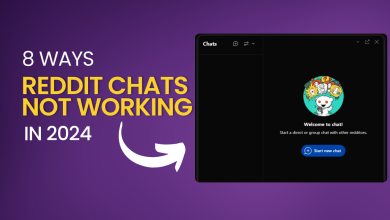How to Delete Your TikTok Story – Explained in 4 Easy Steps
- 1. Open TikTok, go to your profile by clicking on the profile icon.
- 2. If the icon is blue, your story is still visible and you can delete it.
- 3. Tap the icon and once your story is open, click on the three-dots in the bottom-right.
- 4. Select delete and, voila, your story is now deleted.
TikTok could have arrived at the stories party a little bit later than expected, but there is no denying that it has made quite an entrance. The option to save or delete stories was added to the TikTok app to improve the user experience.
This is a great approach to get people interested in TikTok’s short-form content, similar to what you’d find on Instagram, Facebook, or Snapchat. You need not worry if you accidentally share anything humiliating in your story and have no idea how to remove it.
How To Delete TikTok Story
You should not stress if you have posted a story that was only supposed to be a rough draft or an error. Similar to other social media platforms, you can remove your stories. If you no longer want your TikTok video, just use our simple instructions.
Step #1: Open Your Profile

Open the TikTok application on your mobile device. After you have done so, select the “Profile” icon by clicking on it.
Step #2: Profile Picture
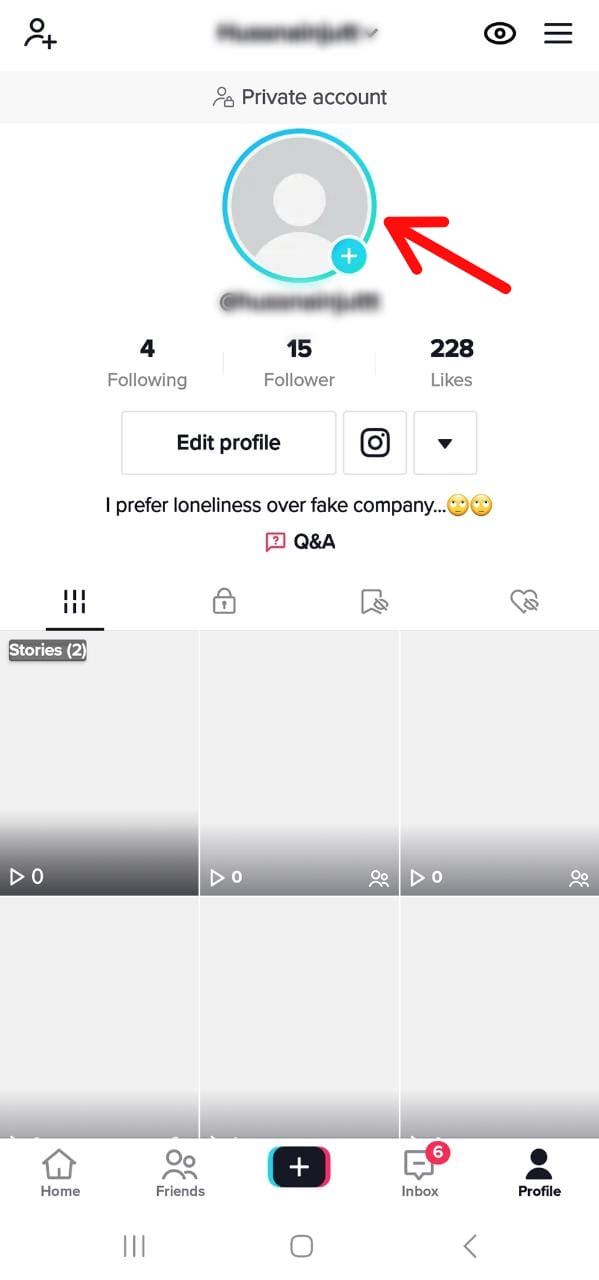
The icon you set as your profile photo will be shown on your profile page. If the border is blue, your story is still visible. Access this story by clicking the profile picture.
Step #3: Three-Dots Menu
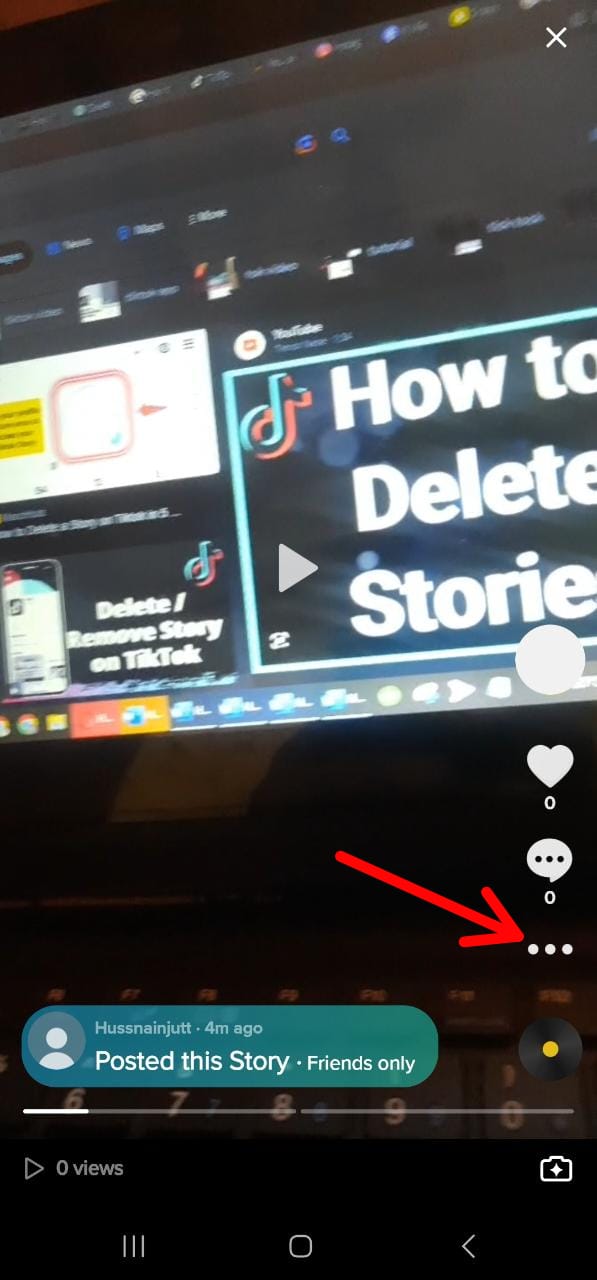
When you have opened the story you want to delete, tap the menu button (three dots).
Step #4: Delete
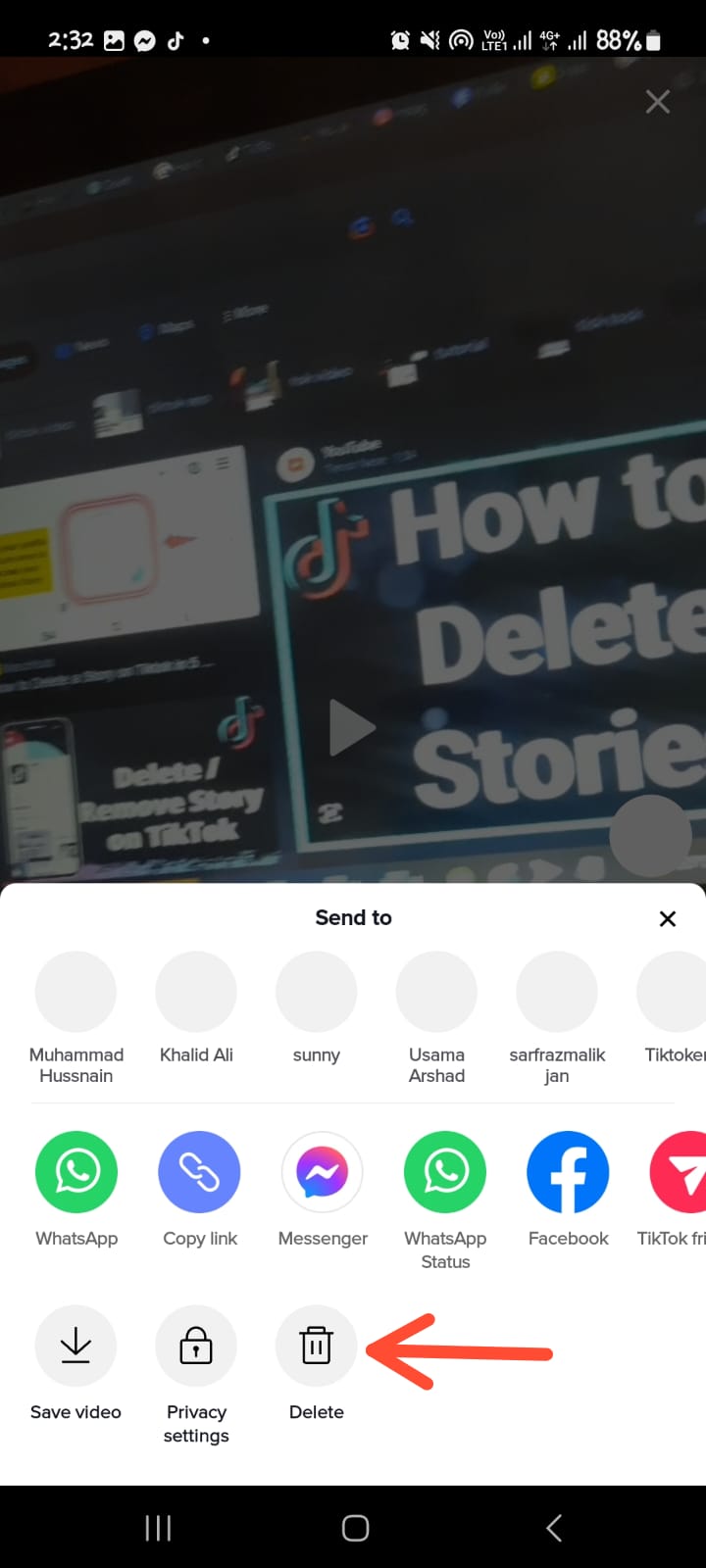
It’s as simple as selecting “delete” from the menu. When you try to delete your story, a warning will remind you that it cannot be recovered. Select yes to proceed.
How Long Are TikTok Stories Available Before Being Automatically Removed?
Remember that your TikTok story will be automatically deleted after a certain period, even if you don’t remove it yourself; much like on Snapchat and Instagram, stories on TikTok disappear after 24 hours. After that period, they will be removed permanently from public view.
Keeping this timeframe in mind and posting continually is essential to growing your following (or deepening the bonds with your current followers). That way, your TikTok story will always have something interesting for your followers to check out.
Closing Thoughts
Creating and sharing short videos with your audience with TikTok stories is a powerful tool. Yet, if you make a post, you regret it later and can easily take it down. Delete your TikTok story quickly by following the easy procedures listed above. TikTok stories only stay up for a day before being deleted, so if you want to keep your account active, you’ll need to update frequently.
TikTok Story FAQs
Your TikTok story will not be visible after 24 hours, so there is no point in deleting it.
Currently, there is no way to access your story archive on TikTok.
You cannot set a custom expiration period for TikTok stories.
 Reviewed by
Reviewed by