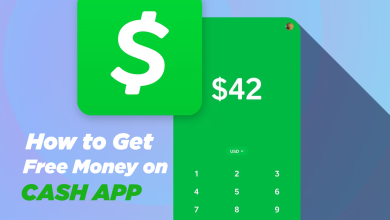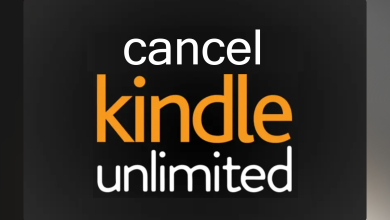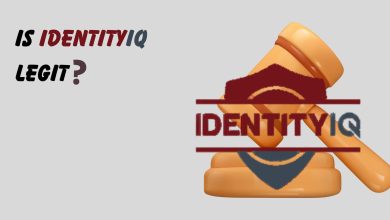How To Fix Gemini Isn’t Currently Enabled on This Account [2024]
- Check if Gemini is available in your region by visiting the Google Gemini help page.
- Ensure you are using a personal Google account and not one managed by Google Workspace or Family Link.
- Try clearing the app data and cache, reinstalling the Gemini app, or contacting Gemini support if the issue persists.
With the recent rebranding of Bard as Gemini, there’s been a surge of curiosity among people testing out the capabilities of Google’s new AI assistant. However, reports have been coming in with users facing issues when opening the Gemini app on their phones.
If you are among the many facing the error message “Gemini isn’t currently available on this account” let’s break down a few quick fixes to get your AI assistant running back again!
Table of Contents
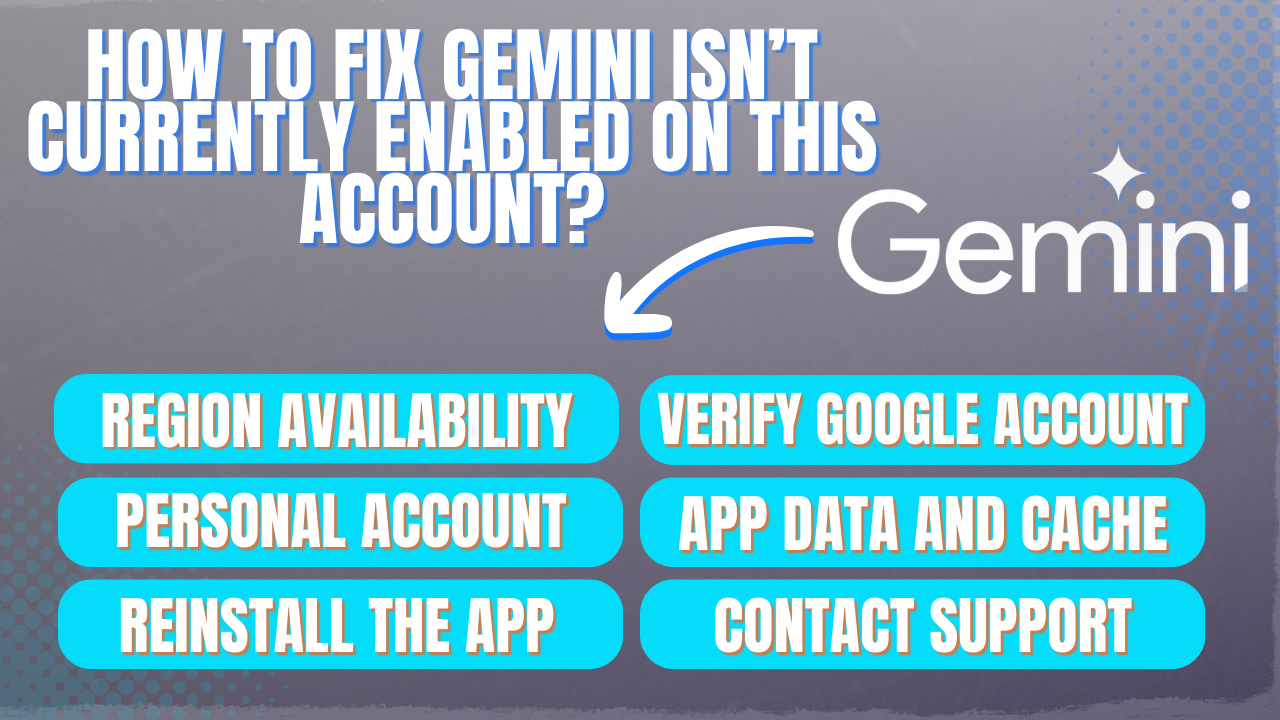
How To Fix Gemini Isn’t Currently Enabled On This Account?
The “Gemini isn’t currently enabled on this account” error message appears to be a random bug rather than indicating any significant issues within the app’s services. To fix the error, you can try out a few common troubleshooting methods. Let’s take a closer look at all of them.
1. Check Your Region Availability
If this is your first time using Gemini AI, check if it’s available in your region. Since Gemini is currently rolling out to specific areas, you might encounter the “Gemini isn’t currently enabled on this account” issue if it’s not yet supported where you are.
To check your region availability, visit the Google Gemini help page and go through the list of supported countries & territories. If your country or territory is on the list, you can move on to the next method.
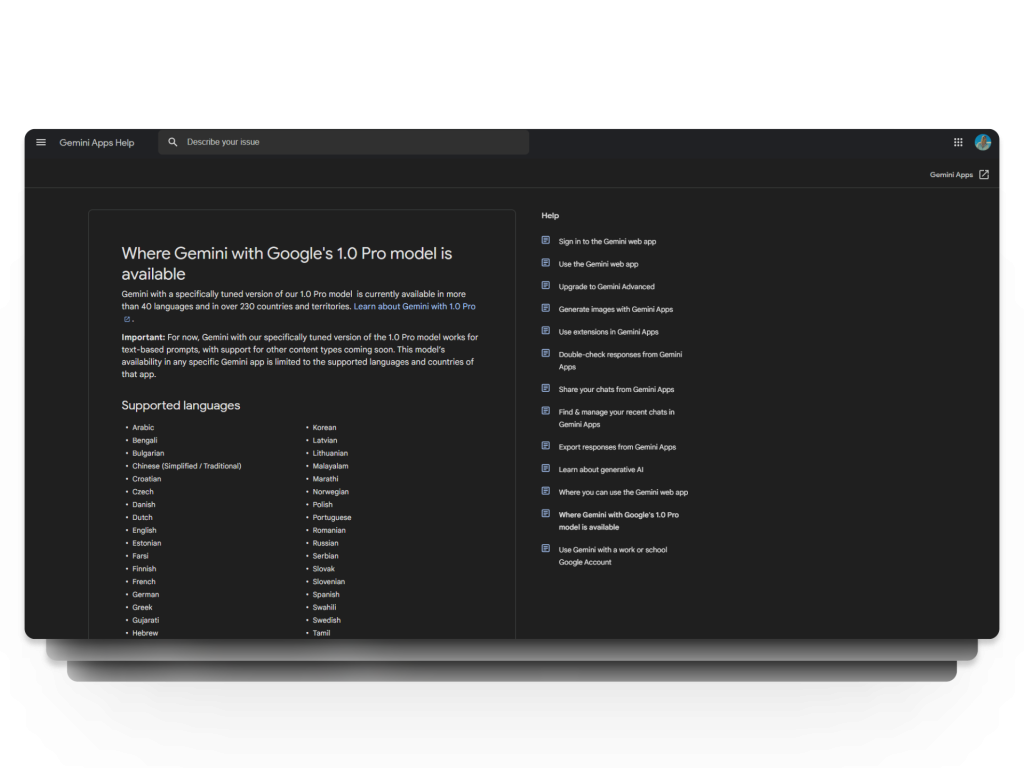
READ MORE: Google is Rebranding Bard to “Gemini” ➜
2. Verify Google Account Sign-In
To use the Gemini app the first thing you are asked to enter is your Google Account and if there are any issues with your account, chances are that’s what is causing the error. So try logging out of your current account and signing back in with a different one to see if anything changes.
Another thing to remember here is that if you are using a Google account managed by Family Link, you can not access the Gemini app as it’s currently not supported. On top of that,
READ MORE: How to Remove Google Accounts From Any Computer ➜
3. Make Sure You Are Using a Personal Account
If you are signed into a Google Workspace account, your admin may not have enabled access to the Gemini app. As a Google Workspace admin, you have the option to let people in your organization use Early Access apps such as Gemini. Make sure your admin has allowed you to access the Gemini app; otherwise, you could face the “Gemini isn’t currently enabled on this account” issue.
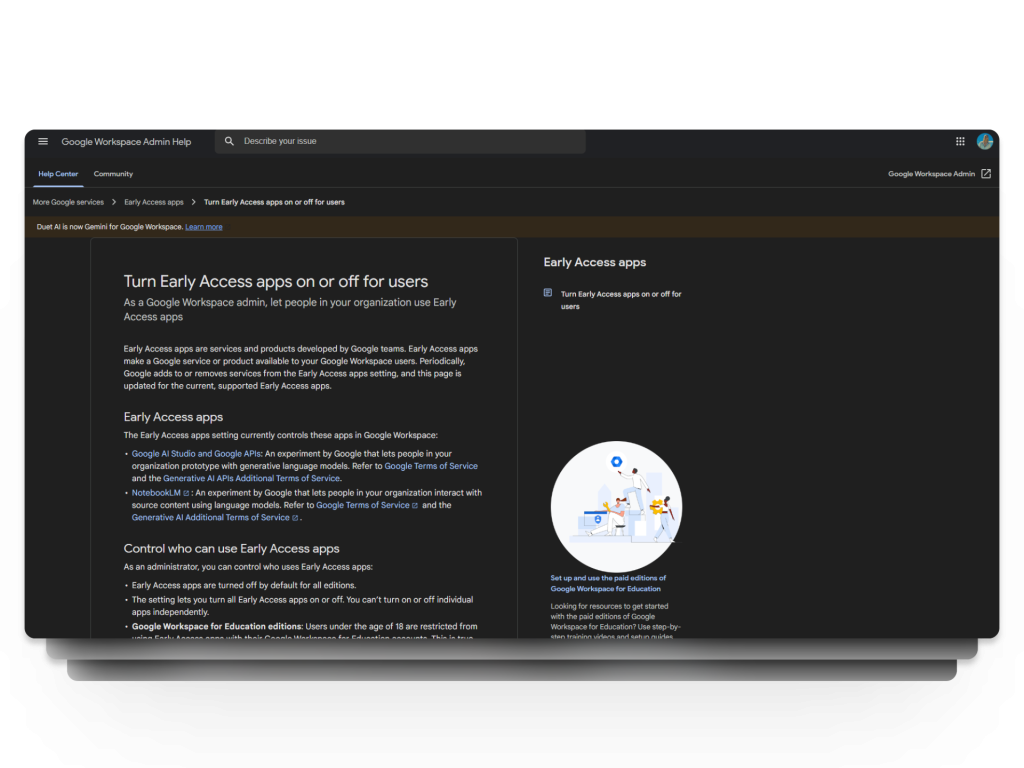
READ MORE: How to Move Google Drive Contents from One Account to Another & Change Ownership ➜
4. Clear App Data and Cache
If your Gemini app is still not working, another thing you can try is clearing the app data and cache. Clearing the Gemini app’s data and cache can resolve issues like frequent crashes, login problems, or sluggish performance by removing corrupted or temporary files. Just remember, clearing the data and cache will reset personalized settings and locally stored data within the app.
To clear app data and cache, follow these steps:
- Open up the Settings app on your phone.

Open settings - Scroll down and tap on the Apps option.
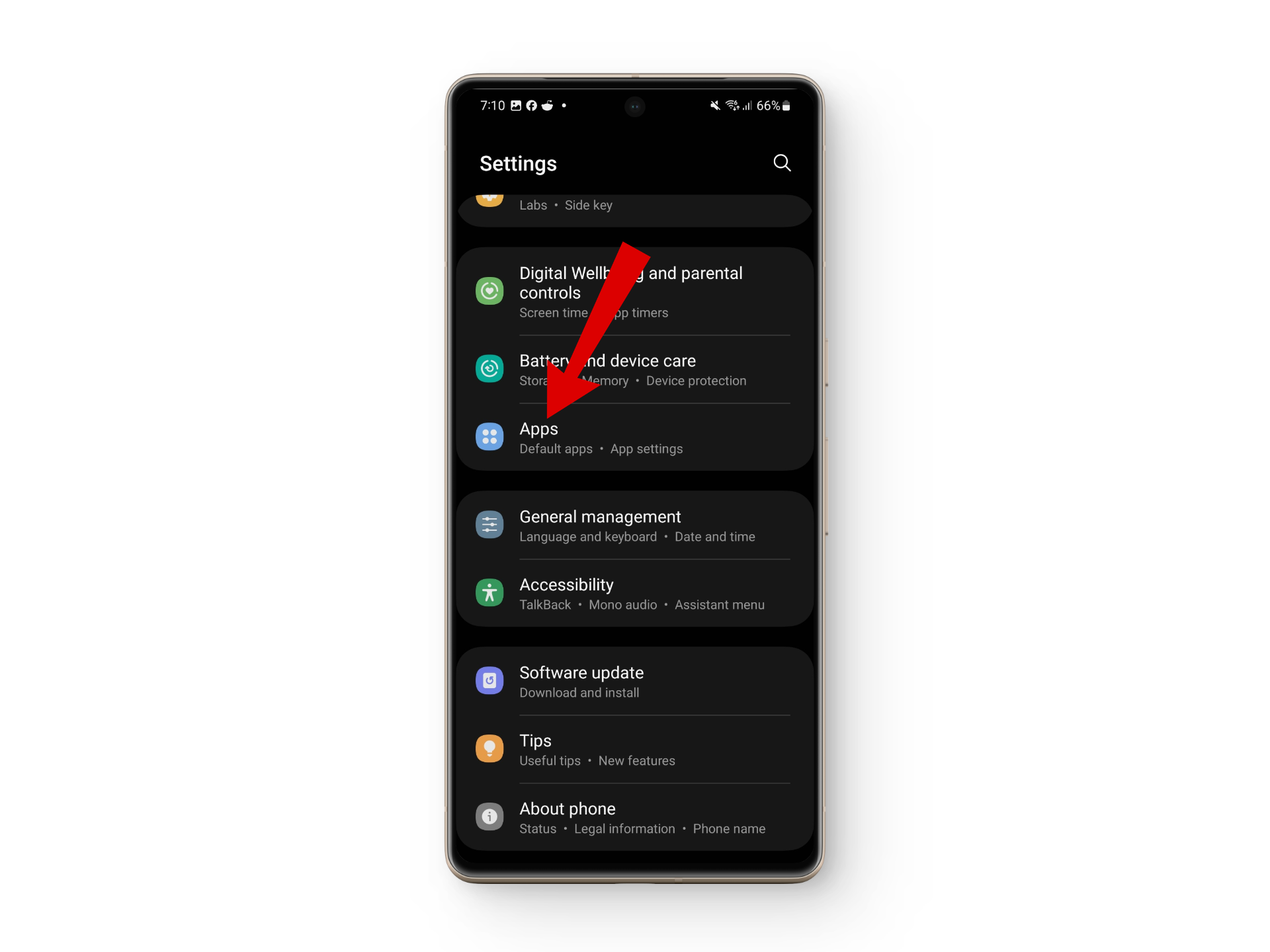
Tap on Apps - Next, find the Assistant app and tap on it to openmore details.
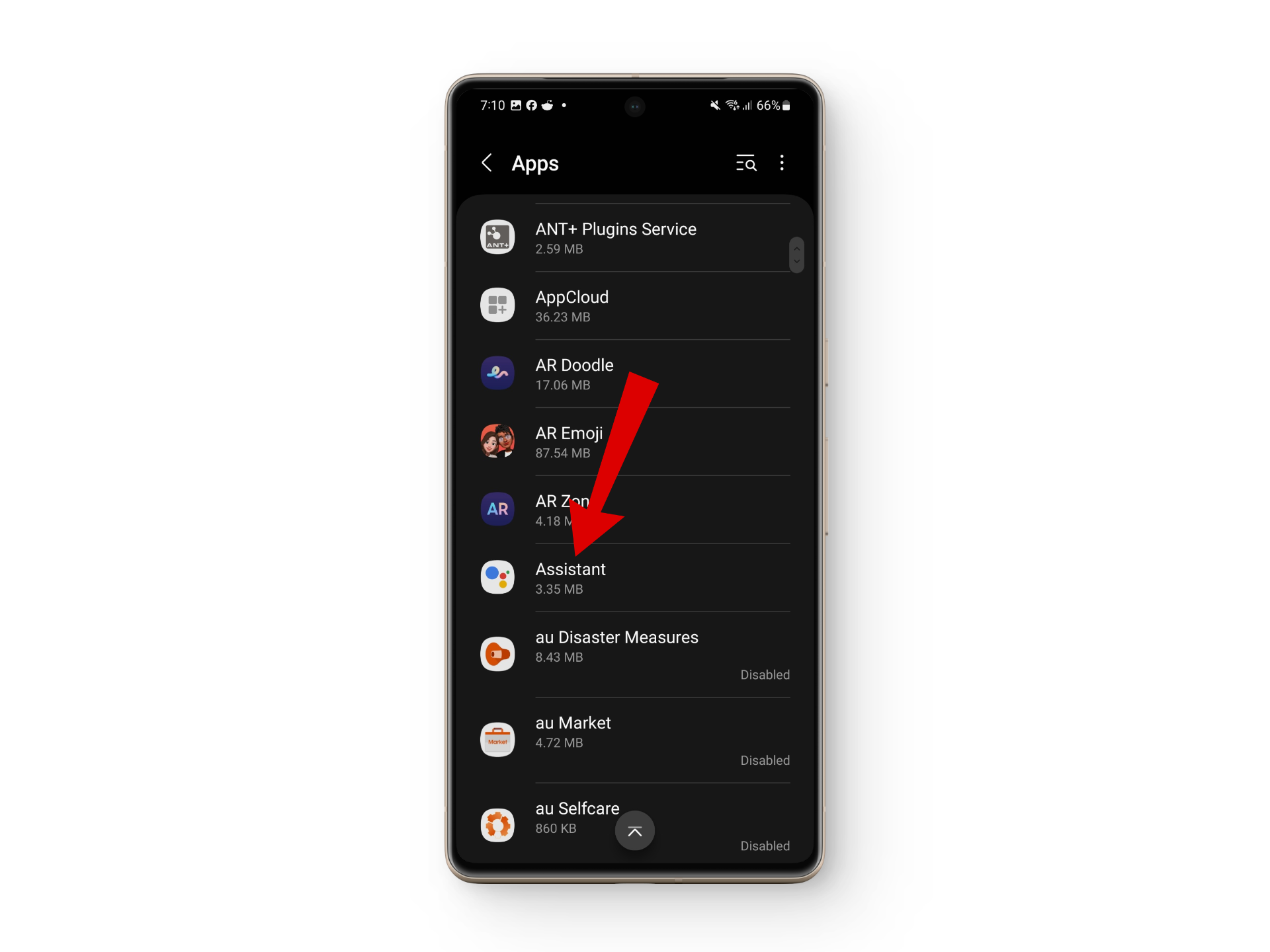
Select Assistant - Here, select the Storage option.
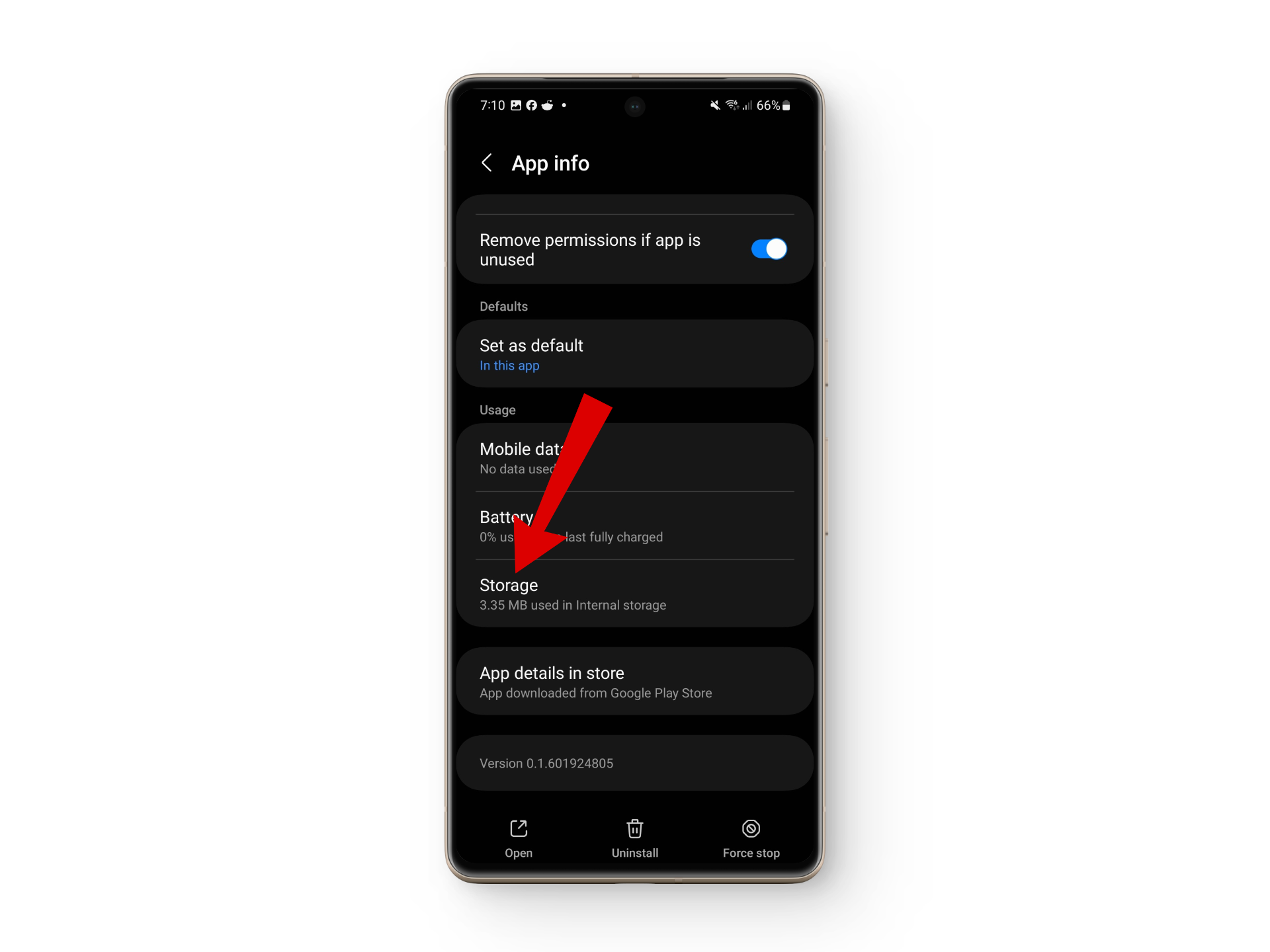
Tap Storage - Finally, tap on the Clear data and Clear cache options.
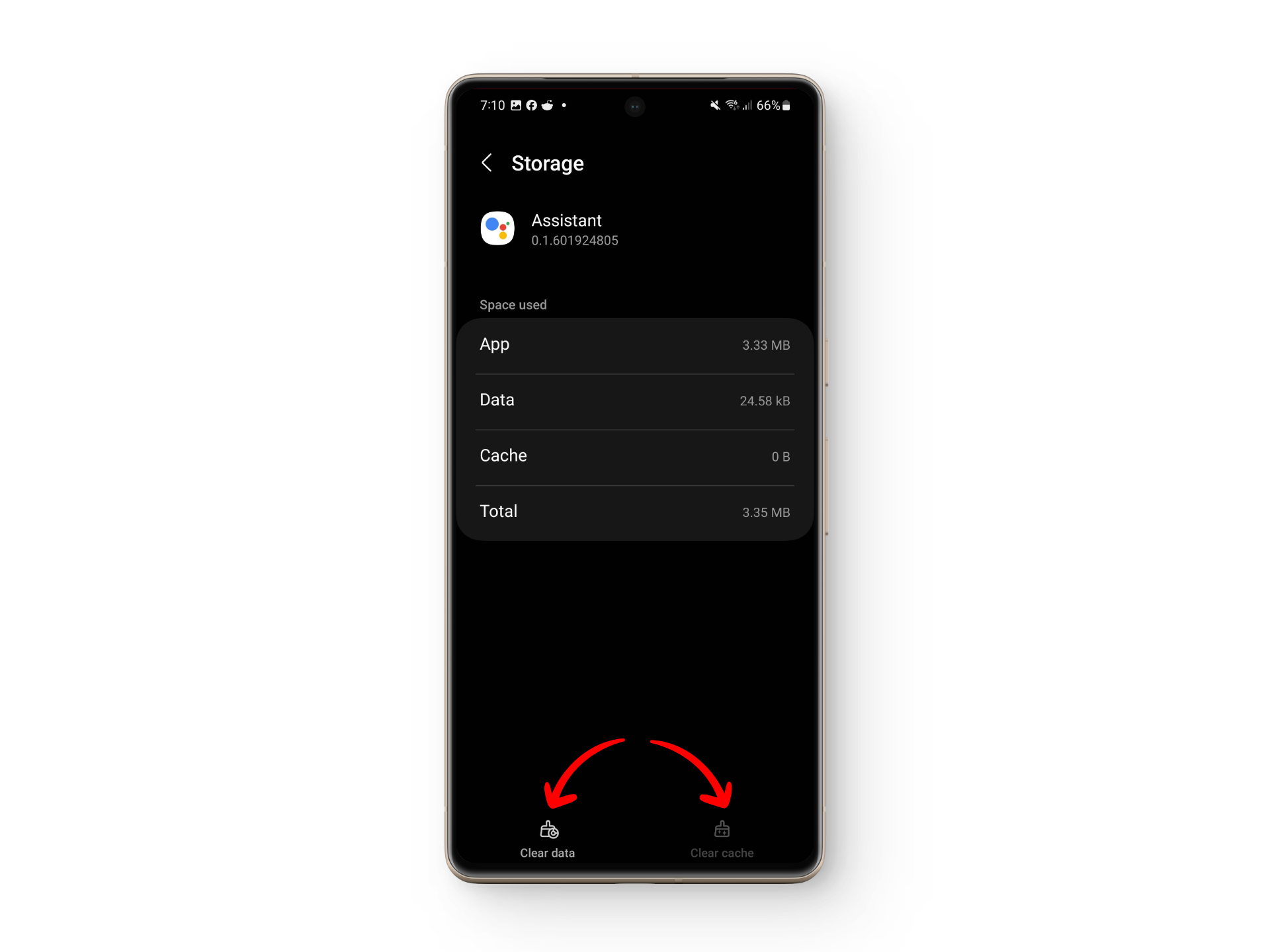
Clear data and cache
READ MORE: How to clear cache in ROBLOX (Android, Windows, & iOS) ➜
5. Reinstall the Gemini App
If the Gemini app is still not functioning properly and giving you the same error, one last thing left is to give the app a fresh start and reinstall it. Simply uninstall the app from your device, then download and reinstall it from the app store. After reinstalling, log in again to see if the issue persists.
6. Contact Gemini Support
If nothing seems to be working out for you, try reaching out to Gemini support to see if they can provide a tailored solution to your problem. Make sure to report the issue you are facing in detail along with the methods that you have already tried.
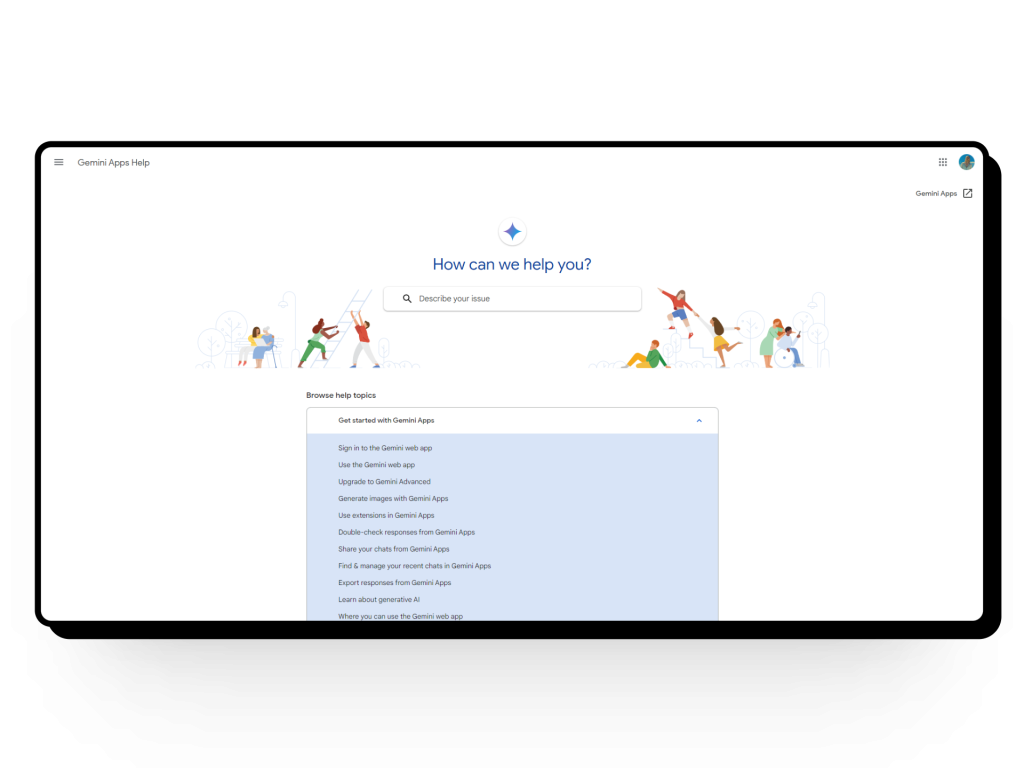
READ MORE: Here’s How You Can Uninstall Google Lens & Disable it in Chrome Using Flags ➜
Conclusion
In short, if you encounter the “Gemini isn’t currently enabled on this account” error, you can follow the above-mentioned steps to resolve the issue and get your app running again.
FAQs
Copilot is Microsoft’s latest AI companion designed to be your helpful assistant. It’s packed with advanced features, like the impressive GPT-4 and Bing Search, to provide you with accurate and insightful responses.
Gemini is currently availabe in more than 230 countries and supports over 40 languages.
Family Link is a service by Google for parents to manage their child’s digital activities. It allows setting screen time limits, approving apps, and monitoring usage. Children under 13 can have Google Accounts created and managed by parents through Family Link.