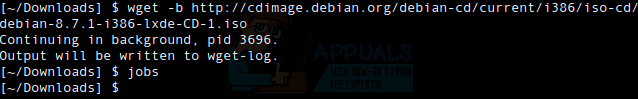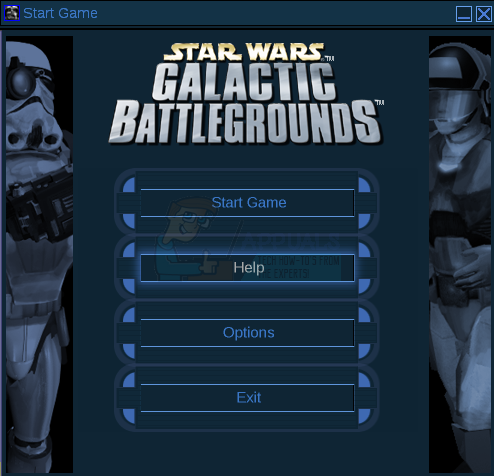The Best Linux Distros for Gaming in 2024 [Max Performance]
- While Linux isn't naturally a gaming OS, several distributions (distros) are optimized for gaming, integrating drivers, and gaming platforms like Steam.
- The best gaming distros include Nobara (gaming-optimized), Pop!_OS (versatile), Fedora (up-to-date), Garuda (stylish but unstable), and Ubuntu (stable but requires manual setups).
- Choosing a Linux gaming distro depends on personal preference, with considerations for stability, hardware support, and the need for pre-installed gaming tools.
When you think of gaming on a PC, you automatically assume that the PC has Windows installed on it. If someone were to say that they game on a Linux PC, you’d probably think of them as some madman. While you might not be totally wrong, it is possible to game on Linux and there are many who do so.
Naturally, Linux isn’t built for gaming. But for computer geeks who don’t want to sacrifice their freedom of Linux, gaming can be quite a challenge. And if you’re one of those geeks who want to game, and stay on Linux, you might be looking for a solution or workaround of sorts. That’s where Linux gaming distros come in. What are those? Read on below and find out.
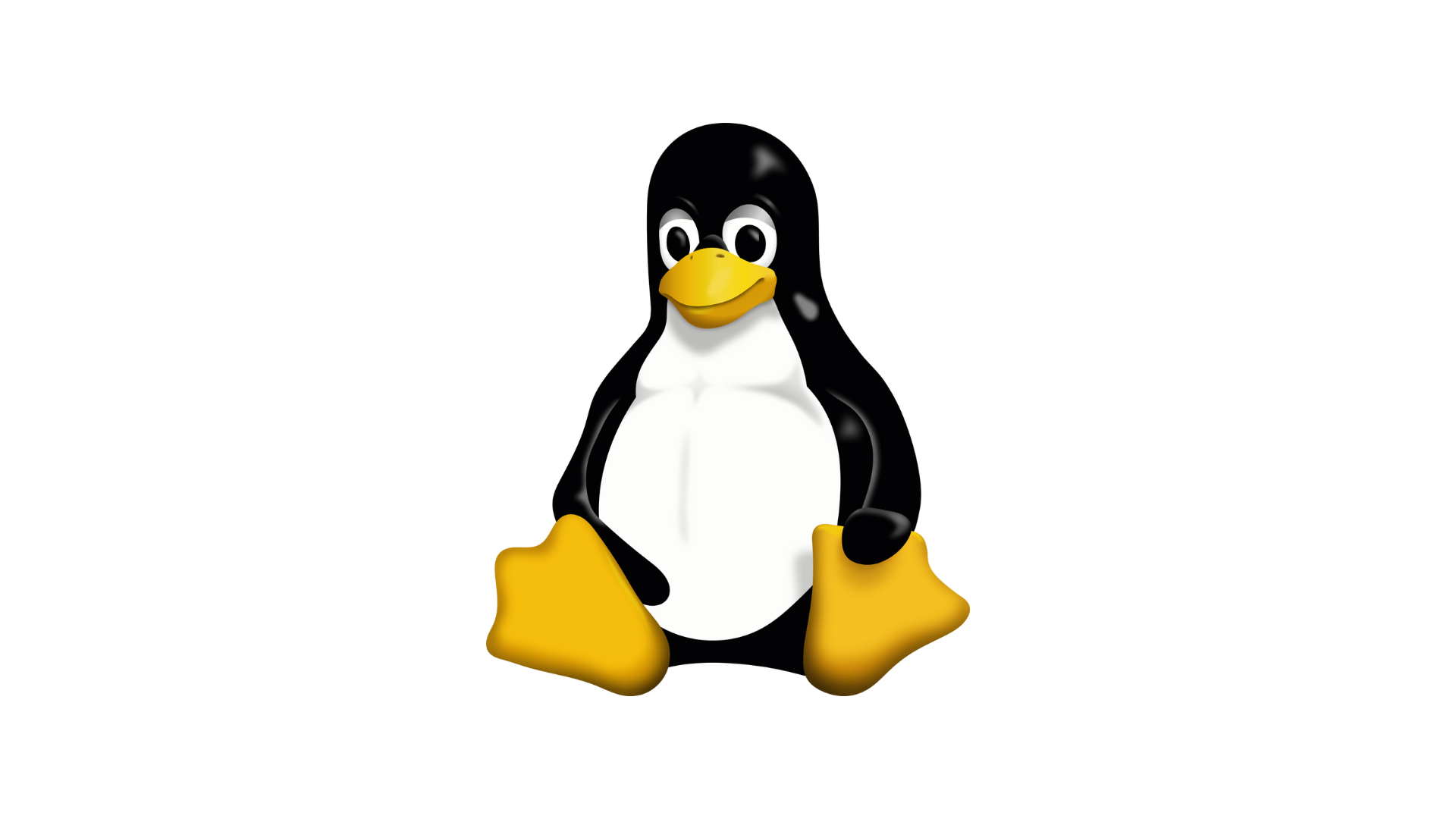
Table of Contents
What are Linux Distros?
Linux distros, abbreviated from Linux distributions, are operating systems that consist of the Linux kernel and several other core components like a program installer and management tools. Each Linux distro is distinct, as each specializes in their own field. Each distro may offer different capabilities and support for different applications.
Because Linux is open-source in nature, anyone is free to create their own distro. All distros are open-source too, meaning that if you possess the relevant knowledge, you can modify the distro you’re installing, or make whatever changes you want after installing it.
READ MORE: Which Linux Distribution is Considered the Most Cutting-Edge Distribution? ➜
Linux Distros vs. Custom Windows ISOs
While most of us are content with using the default Windows provided by Microsoft, custom versions of Windows also exist. Although they maintain the core aspects of Windows, they are modified in a way to specialize in some category. This could be gaming, coding, virtualization etc. Custom Windows ISOs are also open-source, and you can modify them however you like, or create a new one altogether.
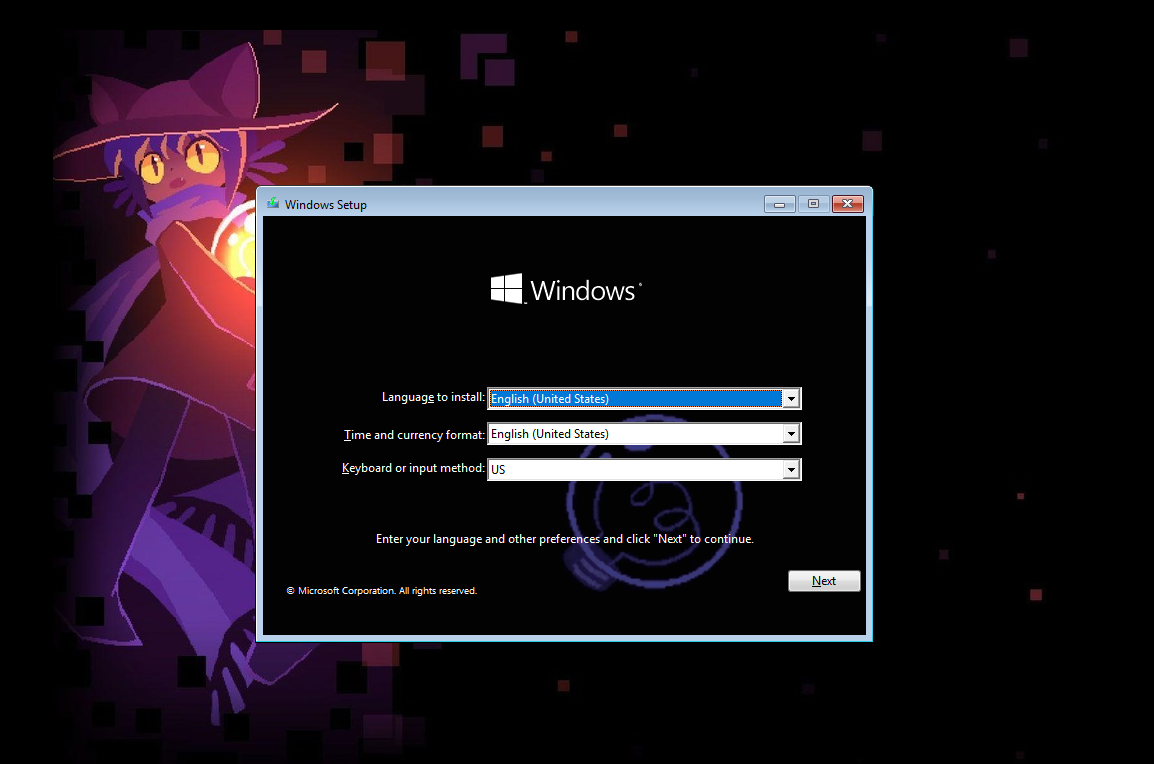
In a way, they are quite similar to Linux distros as they maintain the core aspects of their original source, but differ in terms of program compatibility, user interface, and functionality, all while being open source for the most part. Although, it’s worth noting that most Linux distros receive more support in the form of updates and fixes, than custom Windows ISOs.
| Features | Custom Windows ISOs | Linux Distros |
|---|---|---|
| Nature | Open-source | Open-source |
| Gaming performance | Varies greatly from ISO to ISO, but slightly better than Linux | Varies greatly from distro to distro, but slightly worse than Windows and custom Windows ISOs |
| Compatibility | Compatible with all PC games | Compatible with most PC games, but not all |
| Support | Limited updates and fixes (varies from ISO to ISO) | Great amount of updates and fixes (varies from distro to distro) |
READ MORE: How to Create your Own Debloated Windows 11 ISO? ➜
Best Linux Distros for Gaming
Without further ado, let’s take a look at the best Linux distros for gaming:
1. Nobara
The Best Linux Gaming Distro
↪ Pros
- Debloated OS
- Pre-installed GPU drivers
- Supports OpenRGB and OBS Studio
- Supports Blender
- Pre-installed WINE layers
- Pre-installed Proton and Steam
- Optimized for streaming
↪ Cons
- Slow updates
- Can be a bit buggy for some users
Nobara is a modified version of Fedora, which itself is a Linux distro. While Fedora is more suited for general everyday use, Nobara is primarily focused on gaming. By debloating (removing unwanted system apps) Fedora, implementing WINE layers, including GPU drivers for both AMD and NVIDIA out-of-the-box, pre-installed Steam and Proton, and much more.
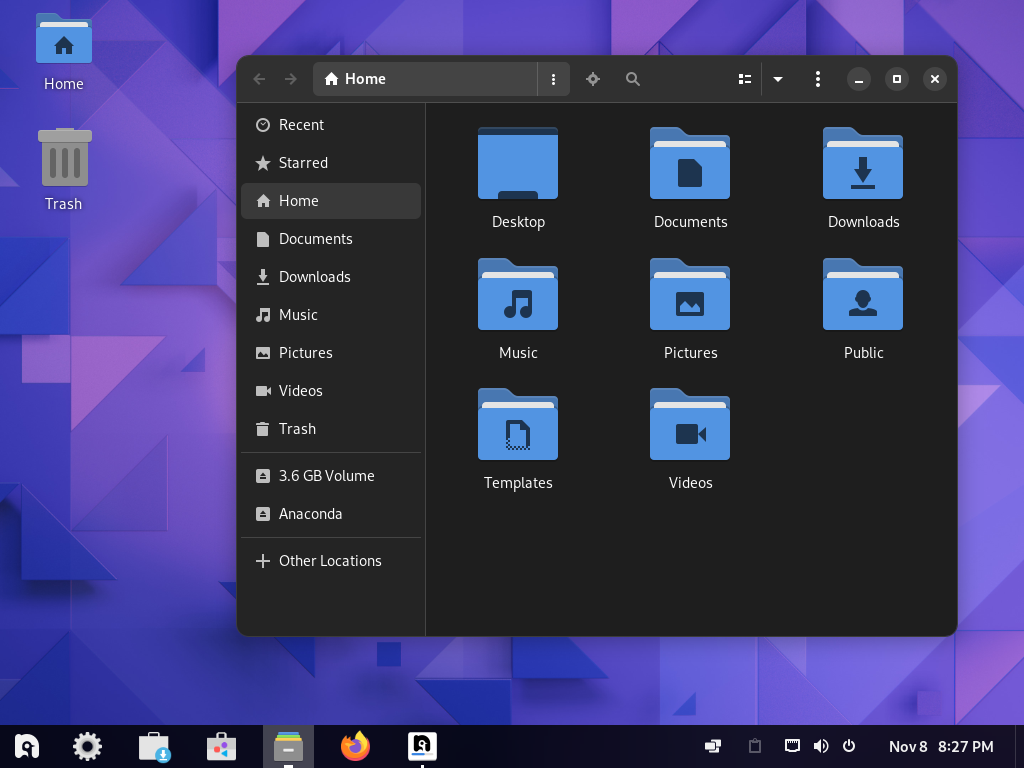
Although it may be a bit new, Nobara is definitely the best Linux distro for gaming. Since it has all the prerequisites that you’ll need to start gaming pre-installed, and is devoid of most of the bloatware, it has better performance in games when compared to most distros. It also has support for OBS Studio and OpenRGB so you get the best gaming experience possible.
READ MORE: How to Install a Complete Linux Distro on Android ➜
2. Pop!_OS
The Most Versatile Linux Gaming Distro
Pros
- Separate ISO with NVIDIA GPU drivers
- Auto-update installer
- Can be used by developers and casual users aside from gamers
- Easy Steam installation
- User-friendly interface
- Stable
- Comes with a lot of pre-installed drivers and such pre-requisites
- Regular updates and support
- Compatible with most of the daily user apps
Cons
- GNOME can be a bit problematic for some users
- Bloatware
- Installation options are limited and a bit unclear at times
- Not updating means losing support for all the drivers and other such programs
Pop!_OS is a distro based off Ubuntu, the most popular Linux distro. It aims keep the best parts of Ubuntu, while catering to users of all kinds; app developers, gamers, coders etc. Pop!_OS features a beautiful user interface along with frequent updates so that you never get left behind in terms of what’s new.

Since AMD GPU drivers are included by default in the Linux kernel, in most distros you have to download drivers for NVIDIA GPUs manually. In the case of Pop!_OS, you can install a separate ISO that comes with pre-installed NVIDIA drivers. All these factors make it the most versatile gaming distro you’ll need.
However, the GNOME desktop is troublesome for some users, while the limited installation options are something to consider.
3. Fedora
The Most Up-to-date Linux Gaming Distro
Pros
- Can be used by developers and casual users aside from gamers
- Easy Steam and other apps installation
- User-friendly interface
- Easy to work with
- Regular updates and support
- Wide variety of custom installation options
- Compatible with most of the daily user apps
Cons
- NVIDIA driver installation is a bit of a hassle
- Requires a lot of set up
- Frequent updates result in instability
- Not suitable for older hardware
Many Linux veterans recommend Fedora as the first distro for a newcomer. Fedora has been around for more than 20 years and has many spins (distros that are officially based on Fedora). Based on this alone, Fedora has a stellar reputation in the community for being reliable, easy to work with, compatible with a large number of apps and so on.
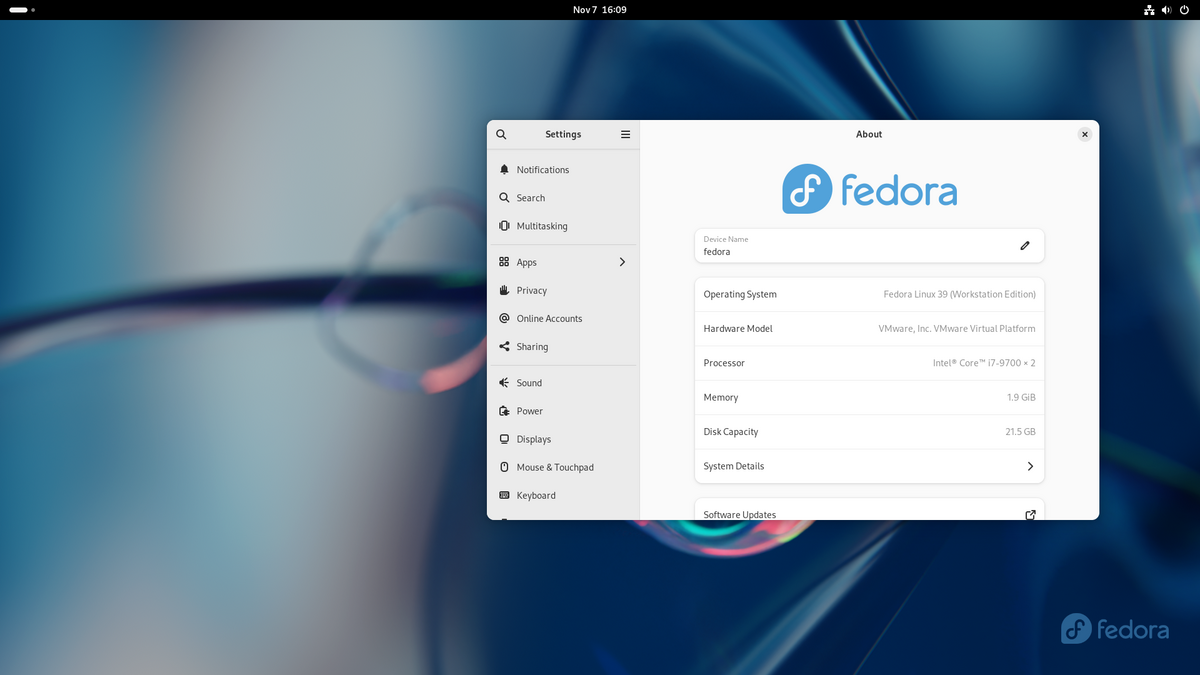
However, Fedora isn’t all milk and cookies. It requires a lot of setup, something which many may find tiring. Also, the constant updates make it a bit unstable. GNOME also doesn’t help out, but is easily replaceable, thanks to the multiple installation options. Overall, Fedora should a solid distro for your gaming needs, as long as you have a decent and modern device.
READ MORE: How to Install a Complete Linux Distro on Android ➜
4. Garuda
The Most Stylish Linux Gaming Distro
Pros
- Aesthetic
- Can be used by developers and casual users aside from gamers
- Easy Steam and other apps installation
- Emulation support
- Most pre-requisites come installed out-of-the-box
- User-friendly interface
- Beginner-friendly
- Regular updates and support
- Wide variety of custom installation options
- Very customizable interface
Cons
- Very unstable
- A decent amount of bloatware
- The customizability and theming can be a bit overwhelming
- Toxic community
- Not recommended for NVIDIA GPUs
- Not suitable for older hardware
Garuda is a rolling release distro, meaning that it is an unstable distro that receives continuous updates. While this may spell a big no for many of you, one can’t deny that Garuda is arguably the best looking distro out there. The theming and customizations are a bit overwhelming, but that doesn’t stop it from being so detailed and stylish.
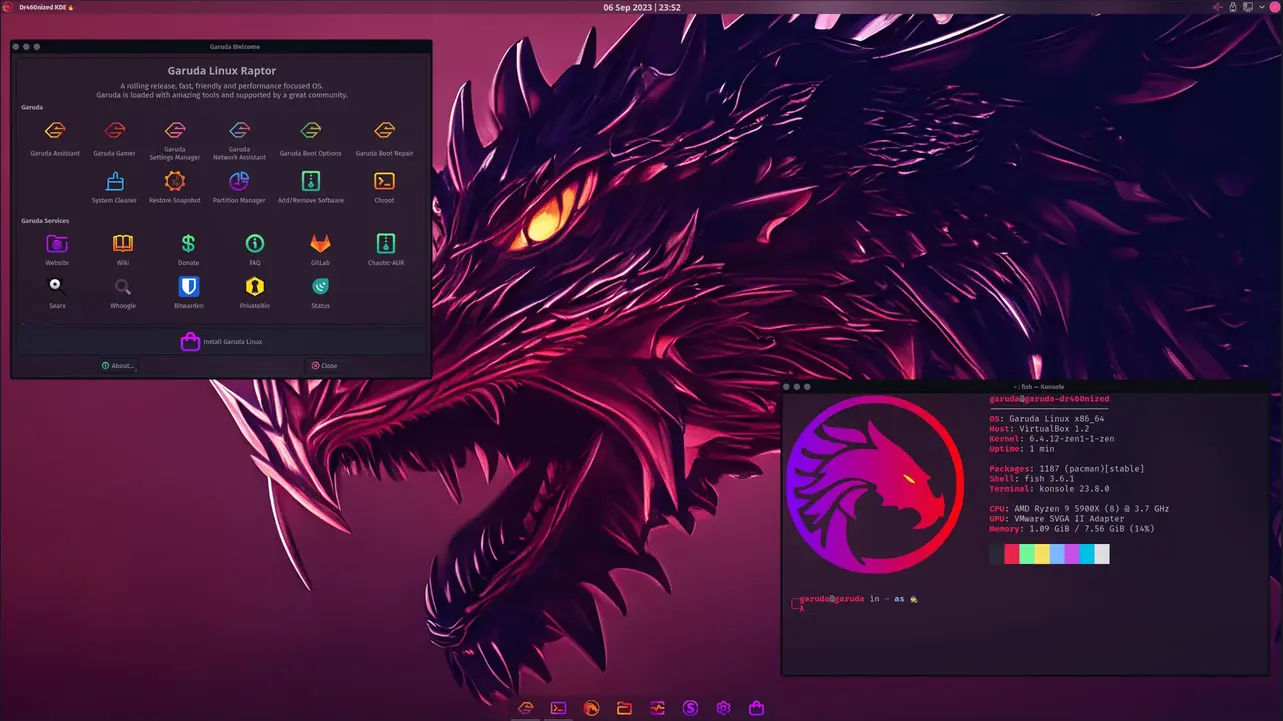
Garuda is built for gamers as it supports a wide variety of gaming apps and allows you to easy easily install them. It even supports some emulation. But, due to its unstable nature, which is mostly limited to minor breaks, we wouldn’t recommend using it on a NVIDIA GPU. Also, hoping to fix your problem by interacting with a toxic community is the fool’s way of thinking, especially for Garuda.
5. Ubuntu
The Most Stable Linux Gaming Distro
Pros
- Highly stable
- Supported by nearly all hardware
- Can be used by developers and casual users aside from gamers
- Beginner-friendly
- Easy app installation
- User-friendly interface
- Regular updates and support
- Very secure against malware and other viruses
Cons
- New features may take a while to release compared to other distros
- You’ll have to manually install the gaming pre-requisites
- You’ll have to manually install NVIDIA GPU drivers
- GNOME can be a bit troublesome for some users
This list couldn’t be complete without Ubuntu, arguably the most popular and widely used Linux distro. Ubuntu is widely known as the face of Linux and is primarily used for introducing beginners to Linux. Unlike most Linux distros, Ubuntu prides itself on its stability, even if it comes at the cost of new and innovative features arriving later when compared to other distros.

While Ubuntu may be stable, it doesn’t let go of Linux’s DIY nature. You’ll have to install all the pre-requisites like WINE, Proton, and if you’re using an NVIDIA GPU, graphic drivers. Other than this, Ubuntu offers smooth sailing and is very user-friendly. It’s also very secure against malware and can be used as a server system, prompting many enterprises to use it for the very same purpose.
READ MORE: How to Install Ubuntu Without a GUI ➜
Should You Switch?
Linux is pretty lightweight, offers more customizations and freedom, and compatible with older hardware. In some cases, it has improved performance in games, while in some cases; not so much. However, that doesn’t mean that it’s hit or miss. Ever since the Steam Deck launched, Linux gaming has made great advancements.

SteamOS, the operating system used by the Steam Deck, is built using the Linux kernel, therefore, Valve developed Proton to help with the compatibility issues. It’s also why the Steam Deck is able to achieve such a decent performance, despite being smaller than the average laptop. Nevertheless, whether you want to switch is up to you, as Linux does require that you have proper knowledge of its commands.
READ MORE: How to Create a Dual Boot for Windows and Ubuntu ➜
Conclusion
Overall, if you can bear with a few crashes here and there, you can go ahead and install Linux for gaming. There are many other distros out there, and most distros have great documentation and a friendly community ready to help you out. However, if you don’t want to go through the hassle, you can stick to regular Windows.
In our opinion, you’re better off debloating your Windows and following some optimization procedures, rather than installing a custom Windows ISO. Rather than installing a custom Windows ISO, you would be better off with Linux. At the end of the day, the choice rests with you.
FAQs
Linux distros are operating systems that contain the Linux kernel, along with other essential programs like package installers, file management apps, etc. They are designed to contain the bare minimum and provide the user full control over their operating system, just like Linux intends. They are fully open-source.
Custom Windows ISOs are custom versions of Windows, that have usually been debloated to offer better performance, especially in games or other resource-heavy processes. They use the Windows ISO freely distributed by Microsoft and modify it. They are open-source too.
Many Linux veterans are of the opinion that there is no one best distro; there are only the ones you like. That said, we believe that the best gaming distro is Nobara, as it comes with all the stuff you’ll need to game on Linux pre-installed, so you can get started right away.
 Reviewed by
Reviewed by