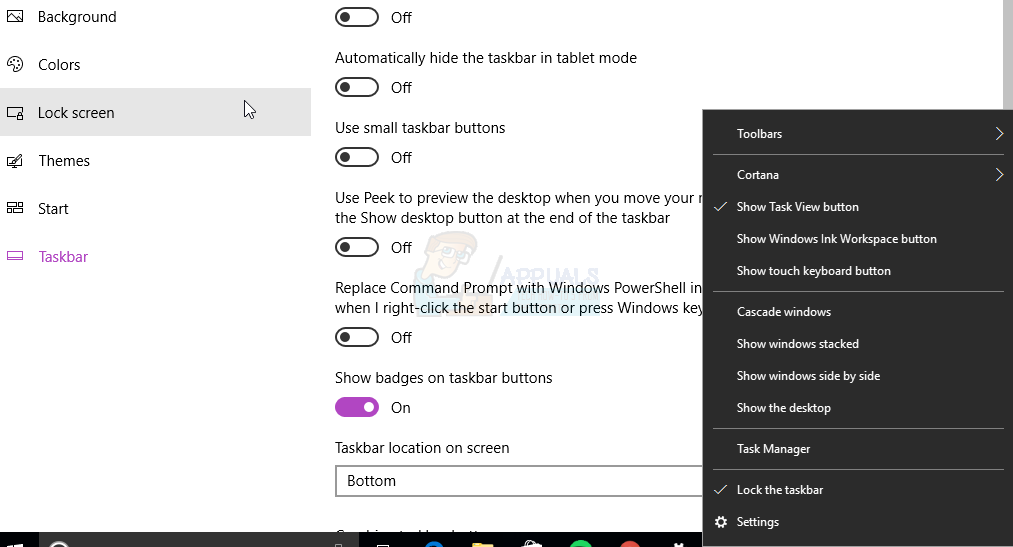Why Is Start Menu Tab Missing from Taskbar Properties on Windows 10?
On Windows 8.x and lower versions of Windows, you can apply customizations to the Start Menu under the Taskbar and Start Menu Properties, which can be found when you right-click on the taskbar. In Windows 10, this setting is unavailable when you select the Taskbar and Start Menu Properties on the taskbar. Moreover, in the most recent version of Windows 10, you won’t see the properties at all.
In Windows 10, the Start Menu settings have been removed from the Taskbar properties, making it impossible to locate the Start Menu or Taskbar settings as in earlier versions of Windows. The Start Menu customization setting has been relocated to Settings > Personalization > Start, while the Taskbar settings can now be found at Settings > Personalization > Taskbar. The steps outlined below will further illustrate how to access these settings in Windows 10.
- Right-click the Task Bar and choose Settings
- On the left pane (Personalization), you will see two additional settings ‘Start and Taskbar.’ This is where the features missing from Windows 7 have been moved to in Windows 10.