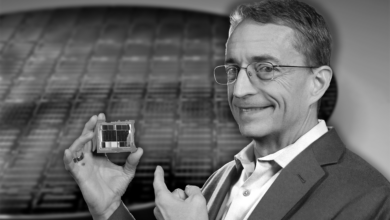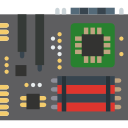Which Sound Card Should You Buy and Why
Audio is rarely a huge focus for people when putting together a new gaming setup. The average person just buys a decent gaming headset and that’s the end all be all of their audio setups. Regardless of how often audio is overlooked by most consumers, it can really be the key to an amazingly immersive experience. Audio is a very subjective thing, however, to some people’s ears even the headphones included with their smartphones are fine. Others who have a more immaculate taste can be seen spending a lot of their cash just on audio.
We’ve seen so many games utilize audio to immerse you in the game and make you feel like you are actually in the virtual world itself. Huge big budget titles add a sense of grandness with their epic soundtracks and especially horror games in which audio can be key to really scaring the player. The point we’re trying to make is audio and sound quality are just as important as graphics and framerate. With that said, how does one achieve a great audio experience? First off is great headphones or speakers. The second component is what outputs the sound to your headphones i.e a decent sound card.
What Is A Sound Card And Do I Need One?
The audio engine or soundcard built into your current motherboard might not be the best solution to output high-quality audio. This is because of all the components connected to your motherboard which cause electrical interference. This electrical interference might bleed into the sound processing parts of the motherboard and cause distortion in the audio. This can lead to hissing or crackling sounds.
Sound cards are a great solution to this problem. They provide high-quality audio and lessen the distortion effect. These can be internal, in the shape of PCIe add-in cards, or external, in the form of USB adapters. They can even drive high impedance studio monitors or headphones. Usually, these are also paired with a high-quality headphone amplifier for better audio and controllable software. Well, it’s pretty simple then right? Just buy a sound card and you’ll have better audio. Well, that may or may not be true depending on your situation. Integrated audio in a lot of the newer mainstream motherboards has gotten so much better, that sound cards are losing their value. To be perfectly honest, the average consumer can get away with their baked in motherboard audio.
That doesn’t mean you should completely disregard sound cards. They still undoubtedly provide much better audio and paired with a great set of headphones or speakers, they really outshine integrated audio on most motherboards. This also adds to overall immersion in those really long gaming sessions. Even though baked in motherboard audio might be enough, sound cards are a decent step up in terms of pure audio quality. To sum it all up you don’t absolutely need a sound card, but it is a nice upgrade to your rig.
How To Decide Between Sound Cards
Sound Quality
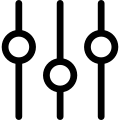 The main reason you are buying a sound card in the first place is for better audio. You don’t want to skimp out in this area and buy the cheapest sound card on the market. There can be a lot of ingredients that go into making a great Hi-Fi listening experience. High bitrate and high sampling frequencies are what make up a great audio solution. A soundcard putting out a frequency of 96khz at 24bit is good but one maxing out with 192khz at 24bit is much better. Specs on paper aside, you’ll have to read reviews to really know which sound card sounds clear and crisp.
The main reason you are buying a sound card in the first place is for better audio. You don’t want to skimp out in this area and buy the cheapest sound card on the market. There can be a lot of ingredients that go into making a great Hi-Fi listening experience. High bitrate and high sampling frequencies are what make up a great audio solution. A soundcard putting out a frequency of 96khz at 24bit is good but one maxing out with 192khz at 24bit is much better. Specs on paper aside, you’ll have to read reviews to really know which sound card sounds clear and crisp.
Internal vs External

Sound cards appear in two form factors, PCIe add-in cards, and external USB adapters. The main advantage of a USB soundcard is that most of them are tiny and portable so you can have a decent audio solution on the go. However, for a PC, we prefer internal sound cards as they usually have better engines and software support. If you do want to go external, look for a dedicated external Dac or Amplifier.
Virtual Surround Sound
 The way an actual surround sound setup works is by using a pair of speakers and one or two subwoofers. This makes the listener discern sounds coming from different directions. 5.1 uses 5 speakers and 1 subwoofer and 7.1 utilizes 7 speakers and 1 subwoofer. Virtual surround sound mimics this exact same effect by use of clever software in headphones. It bounces the sound around the headphones to make you feel like you are sitting in an actual surround sound setup. This is especially useful in games as you can detect character movements in real time. A lot of sound cards might support either 5.1 or 7.1 virtual surround
The way an actual surround sound setup works is by using a pair of speakers and one or two subwoofers. This makes the listener discern sounds coming from different directions. 5.1 uses 5 speakers and 1 subwoofer and 7.1 utilizes 7 speakers and 1 subwoofer. Virtual surround sound mimics this exact same effect by use of clever software in headphones. It bounces the sound around the headphones to make you feel like you are sitting in an actual surround sound setup. This is especially useful in games as you can detect character movements in real time. A lot of sound cards might support either 5.1 or 7.1 virtual surround
| # | Preview | Name | Type | Virtual Surround Sound | Sampling rate | Bitrate | Details |
|---|---|---|---|---|---|---|---|
| 1 |  | Asus Xonar DSX | PCI-E | 7.1 | 192Khz | 24bit | Check Price |
| 2 |  | Creative Sound Blaster Z | PCI-E | 5.1 | 192Khz | 24bit | Check Price |
| 3 |  | Asus Xonar DGX 5.1 | PCI-E | 5.1 | 96Khz | 24bit | Check Price |
| 4 |  | Creative Sound Blaster Omni | External USB Sound Card | 5.1 | 96Khz | 24bit | Check Price |
| 5 |  | Creative Sound Blaster ZxR | PCI-E | 5.1 | 192Khz | 24bit | Check Price |
| # | 1 |
| Preview |  |
| Name | Asus Xonar DSX |
| Type | PCI-E |
| Virtual Surround Sound | 7.1 |
| Sampling rate | 192Khz |
| Bitrate | 24bit |
| Details | Check Price |
| # | 2 |
| Preview |  |
| Name | Creative Sound Blaster Z |
| Type | PCI-E |
| Virtual Surround Sound | 5.1 |
| Sampling rate | 192Khz |
| Bitrate | 24bit |
| Details | Check Price |
| # | 3 |
| Preview |  |
| Name | Asus Xonar DGX 5.1 |
| Type | PCI-E |
| Virtual Surround Sound | 5.1 |
| Sampling rate | 96Khz |
| Bitrate | 24bit |
| Details | Check Price |
| # | 4 |
| Preview |  |
| Name | Creative Sound Blaster Omni |
| Type | External USB Sound Card |
| Virtual Surround Sound | 5.1 |
| Sampling rate | 96Khz |
| Bitrate | 24bit |
| Details | Check Price |
| # | 5 |
| Preview |  |
| Name | Creative Sound Blaster ZxR |
| Type | PCI-E |
| Virtual Surround Sound | 5.1 |
| Sampling rate | 192Khz |
| Bitrate | 24bit |
| Details | Check Price |
Last Update on 2024-05-03 at 16:08 / Affiliate links / Images from Amazon Product Advertising API
Final Thoughts
It’s not that much of a surprise that sound cards are going extinct. They have become a rarity in a lot of PC builds these days. This is due to the fact that onboard motherboard audio has gotten so much better over the years that it usually suffices for most people. In all honesty, these days you don’t absolutely need a sound card. However, if you are going for the ultimate immersive gaming experience and want good audio to go along with it, a sound card is one of the best solutions to great audio.