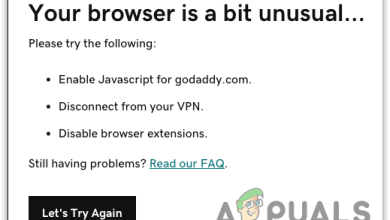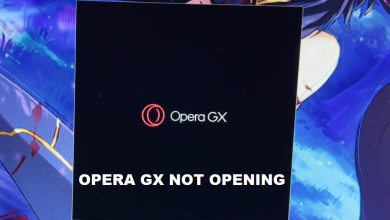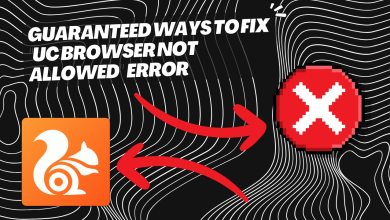What is A Paywall: How To Read Articles Behind Paywalls
In May 2023, five individuals based in the United Kingdom were imprisoned for running an operation that streamed Premier League games to thousands of households. The group offered a monthly subscription for £10, generating more than £7 million in revenue and gaining more than 50,000 followers in the process. The ringleader was sentenced to 11 years in prison, an indication that a stern punishment awaits those who are unwilling to pay for premium products.
This underscores the risks of bypassing paywalls, which protect exclusive content. Despite the debates surrounding them in our information-abundant era, let’s explore the dynamics of paywalls and methods to access paywalled articles.
Table of Contents:
The concept of paywalls
The internet is a wonderful resource, but not all the information online is free of cost. Certain services require a subscription. For example, if you want to watch the Premier League, you must subscribe to networks like Sky Sports and BT Sports. If a subscription is needed, it means a website is safeguarded by a paywall and users must incur a cost to access the content.
Naturally, users often try to bypass paywalls to enter such websites. A timely disclaimer must be mentioned here: it is illegal to circumvent paywalls, as evident by the opening example.
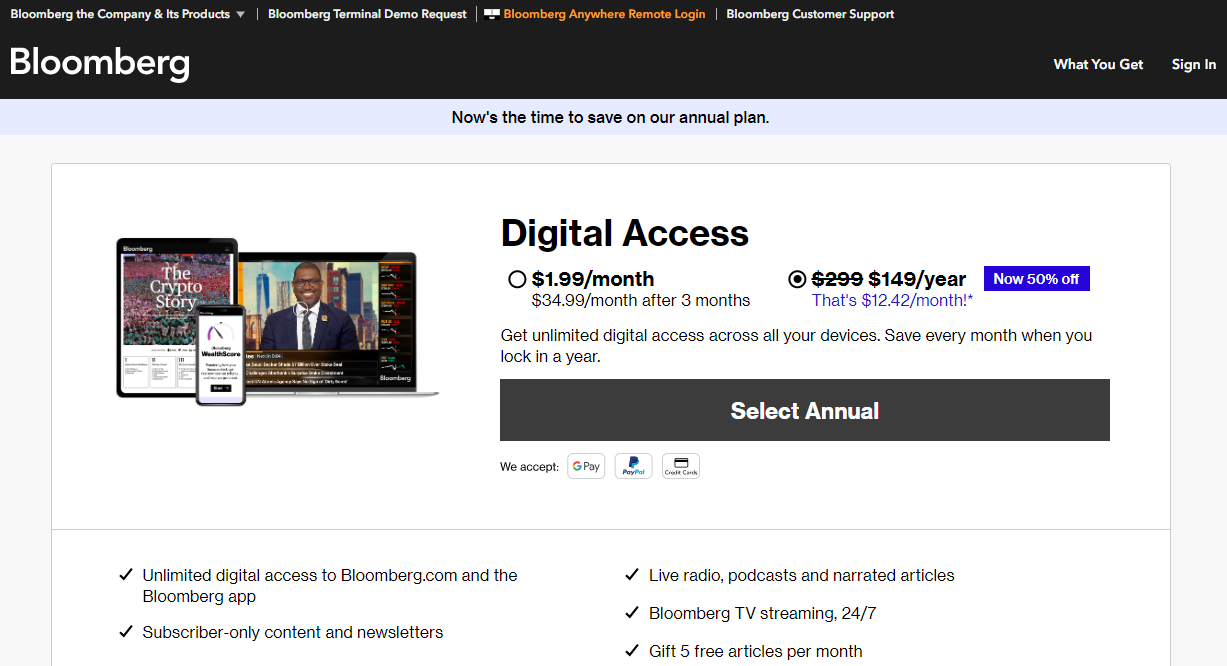
Popular review aggregator site, Rtings, employs a soft paywall where reader can also access three review for free before paying for a monthly subscription. Their tier lists and other rankings are free, however.
Paywalls have bolstered revenues for The New York Times and The Economist. After its paywall implementation in 2017, NY Times’ revenue grew by 46% to $360 million, surpassing its ad revenue. Similarly, The Economist’s million-member base stems from a paywall allowing only the beginnings of articles to be read for free, emphasizing paywalls’ strategic importance in today’s businesses.
To counteract this, a 2022 study reveals that many users worldwide circumvent paywalls. The data here indicates that half of U.S. consumers, equating to potentially hundreds of millions globally, avoid these fees; 53% admit to this, 69% won’t click paywalled links, and 70% exploit soft paywall trials without intent to subscribe.
Types of paywalls
Now that you’re up to speed on the concept of paywalls, these are the three different kinds popular today:
- Soft paywall: users can access a limited number of articles before subscribing (like New York Times)
- Tiered paywall: the level of access varies depending on the subscription category
- Hard paywall: no sample is available; users must pay up front to access the website
Consequences of paywall prevention
While exploring paywall deactivation techniques, it’s crucial to remember that circumventing a paywall is both unethical and illegal, as evidenced by a UK case where five individuals were incarcerated for unauthorized football streaming.
Notably, your IP address—your device’s unique internet identifier—can be used by authorities to track your online activity and possibly reprimand for paywall evasion. Further reinforcing the illegality of this action, the Digital Millennium Copyright Act (DMCA) of 1998 explicitly forbids paywall circumvention and the NYU Law Review does a great job of emphasizing that.
How to bypass a paywall
Despite being unlawful, users still find ways to work around paywalls. In case you’re interested in knowing how it is done, we’ll share three approaches in the following passages.
1. Incognito Mode
Perhaps the easiest way of bypassing a paywall is to use your browser’s incognito mode. Typically, browsers keep track of a user’s history. However, incognito mode is a specific setting that lets users visit websites without being recorded.
Popular browsers like Google Chrome (Incognito), Microsoft Edge (InPrivate) and Mozilla Firefox (Private) are all equipped with this setting. Whenever a user visits a website in this mode, their activity is kept private.
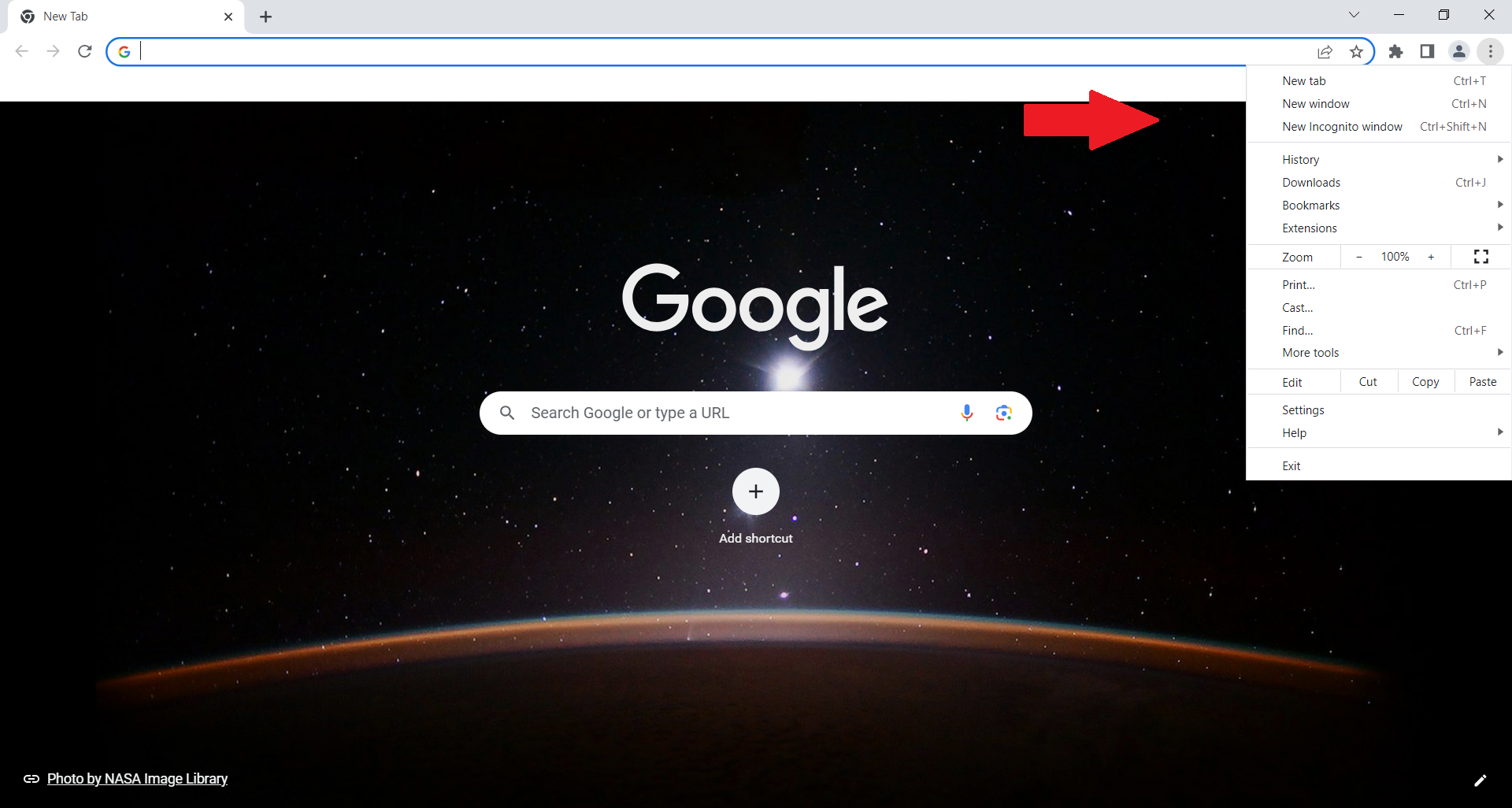
Incognito mode can be used on your desktop, mobile phone or tablet. The browser does not store cookies, which is essentially how a paywall is bypassed. As shown above, you can simply click on the drop-down menu on the top right-hand side on Chrome and select New Incognito window. A new, private window will open, enabling you to access websites that are otherwise secured by a paywall.
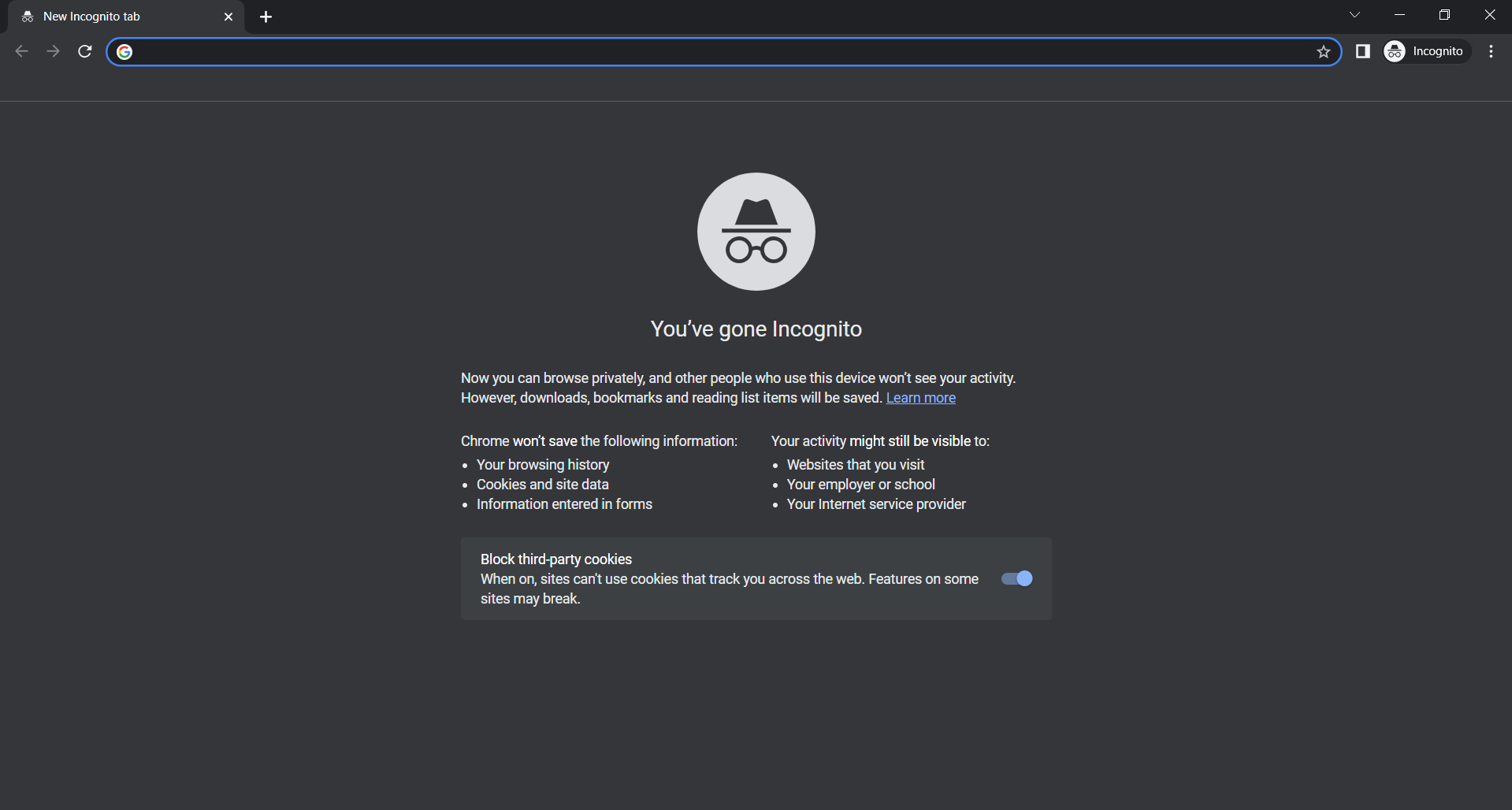
Alternatively, you can use shortcuts on your keyboard. Assuming you’re using Chrome, just press Ctrl + Shift + N simultaneously and a new incognito window will emerge. You can also follow our guide on how to create a shortcut for Incognito mode in Chrome if you’ll use it often.
2. Browser Extensions
For the sake of simplicity, we’ll use Google Chrome as our default browser. Users can install extensions on Chrome that helps bolster through paywalls. Chrome has a dedicated Web Store, where you can find free extensions. Once the extension is configured, it is able to detect paywalls and elude them.
Unpaywall is one such extension. By installing Unpaywall, users can easily read articles on certain websites without a subscription. Bypass Paywalls is another great, but more complicated option that is only available on GitHub. The tool directs users to a cached version of a website because that is not blocked by a paywall and you can customize nearly everything about your experience.
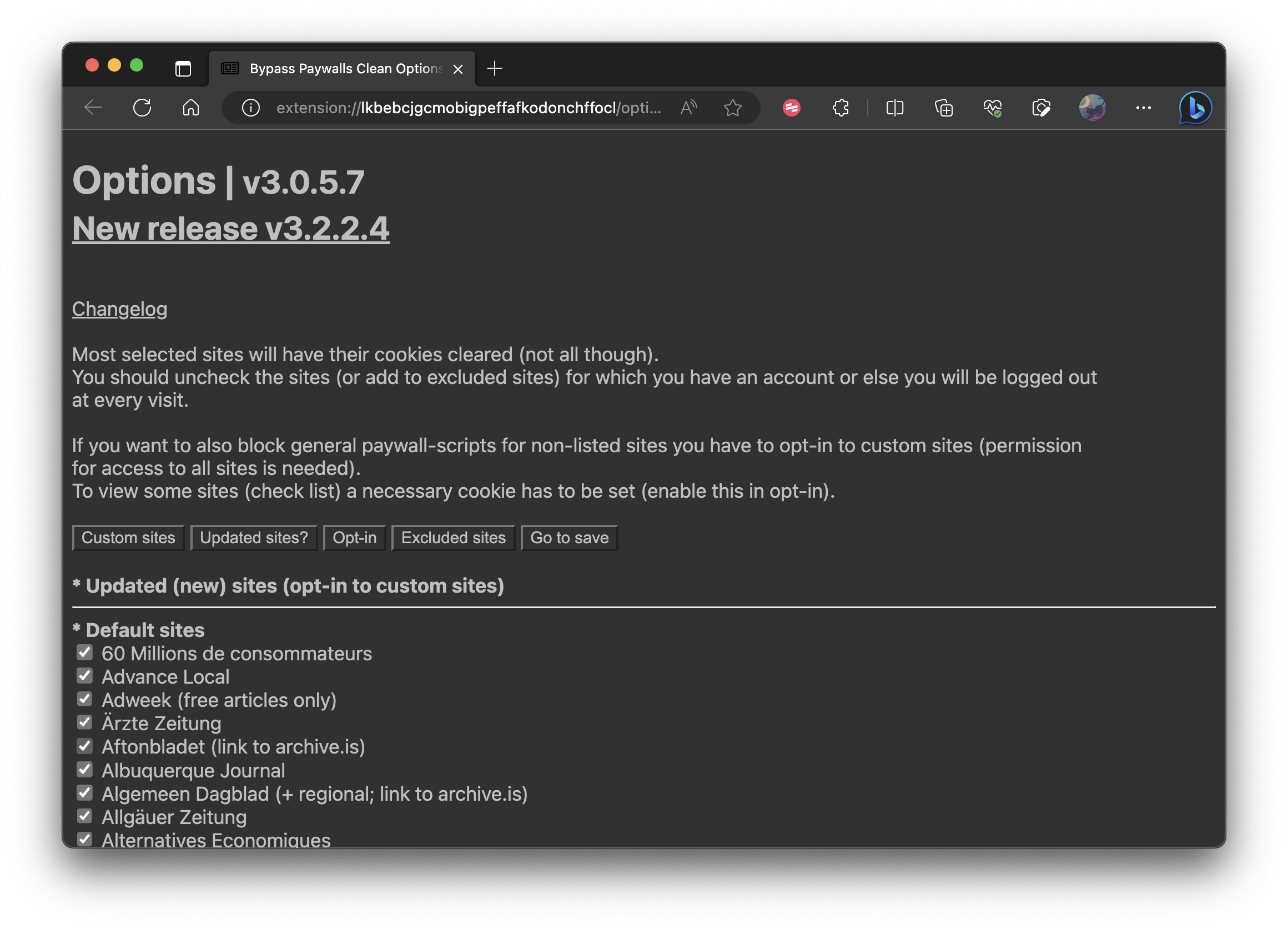
Furthermore, users can use Reader Mode, which has a different function than Bypass and Unpaywall but serves a similar purpose. Reader Mode formats articles to give users a better reading experience, like having an option for dyslexic individuals. In the process, it sometimes bypasses paywalls and gives you access to locked content for free. Reader Mode is also available in Edge and Firefox (Reader View).
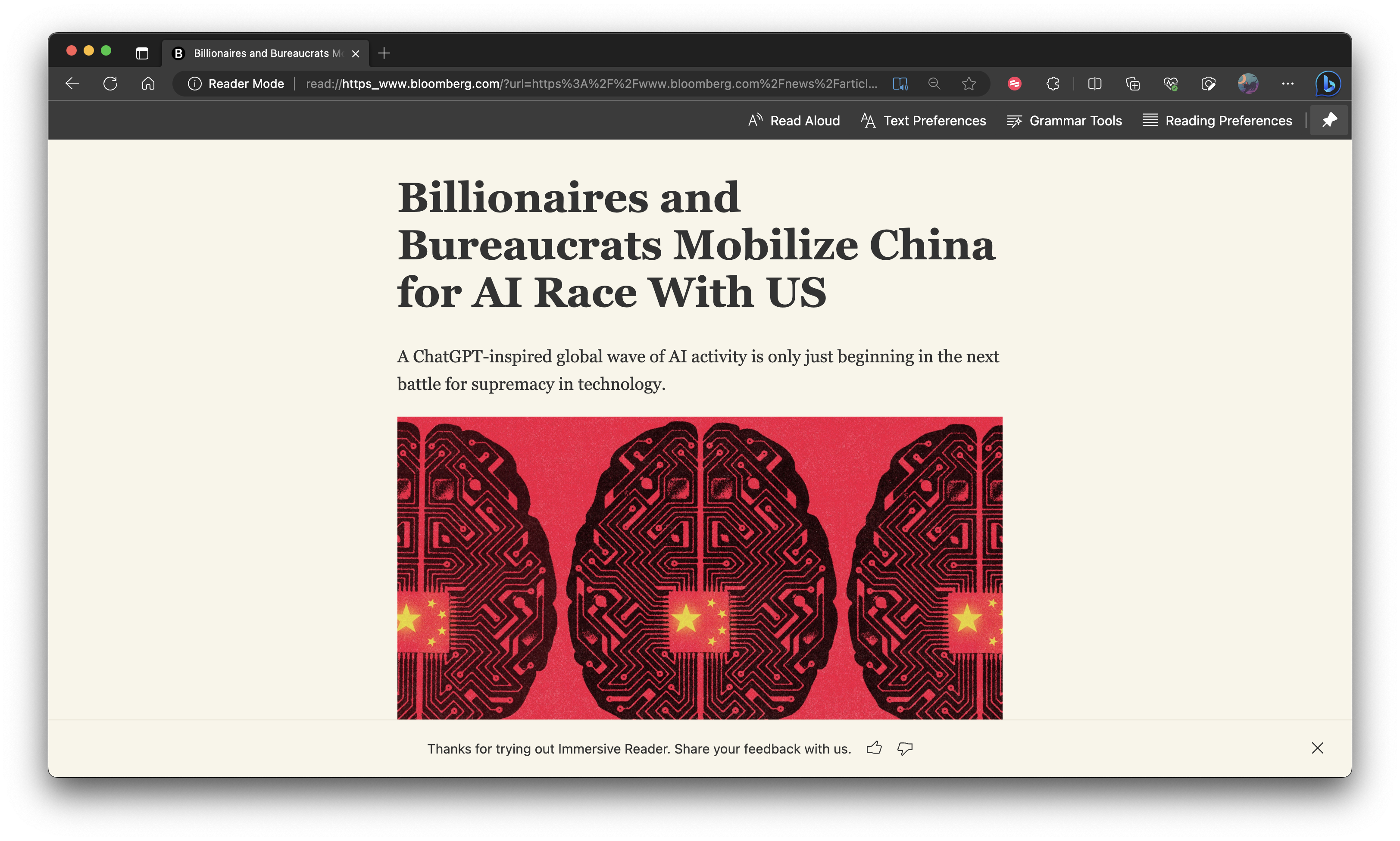
3. Block JavaScript
The third and final suggestion for circumventing paywalls is to disable JavaScript on Chrome (we have a dedicated article on that). This is because certain websites implement it to enable their paywall. Simply deactivating the option on Chrome may give you access beyond the paywall.
A caveat for this option is that stalling JavaScript may create other issues on the website, like deteriorating its visual features. Nevertheless, the steps for preventing JavaScript are as follows:
- Click on the three dots located at the top right corner of Chrome
- Choose Settings from the drop-down menu
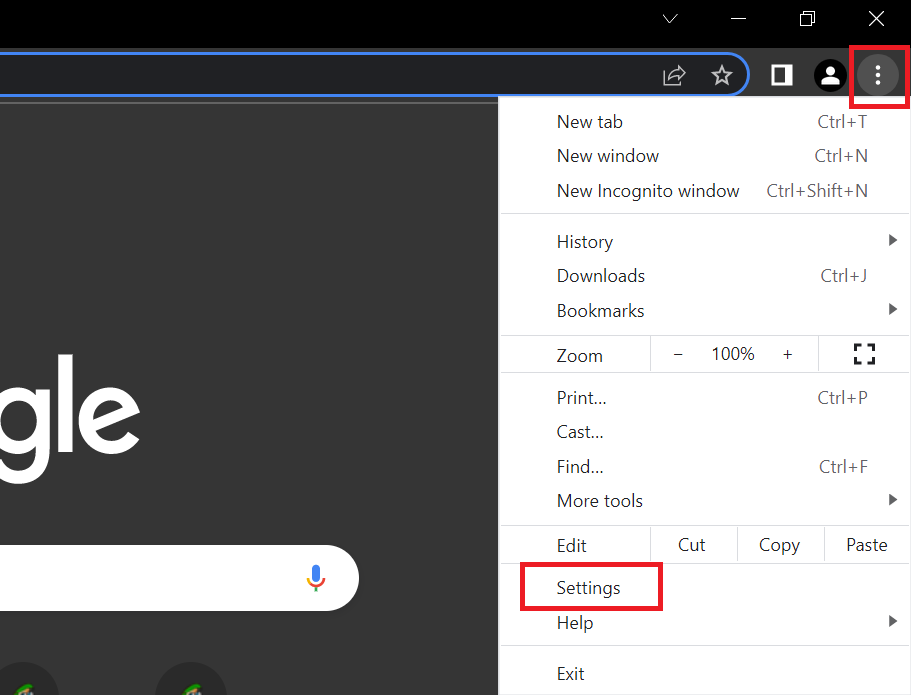
- Select “Privacy and security” from the bar on the left-hand side of the page
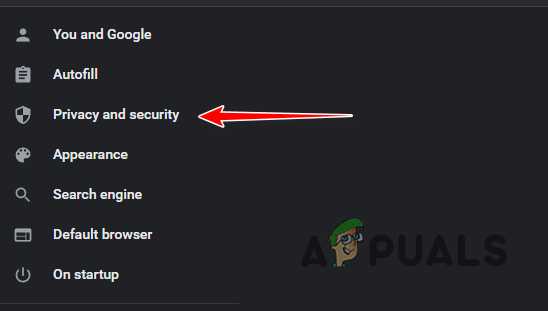
Navigating to Privacy and Security - Go to the Site Settings option found in the middle
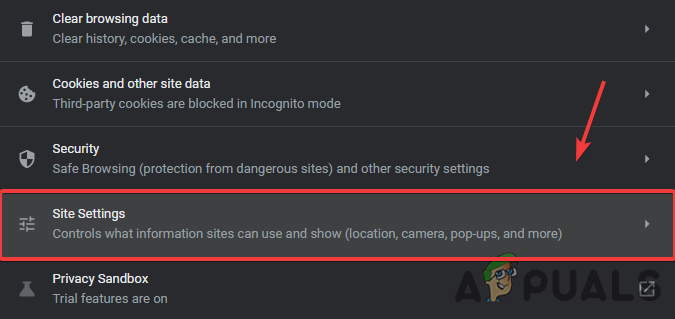
Navigating to Site Settings - Click on JavaScript, which is found under the Content heading at the bottom
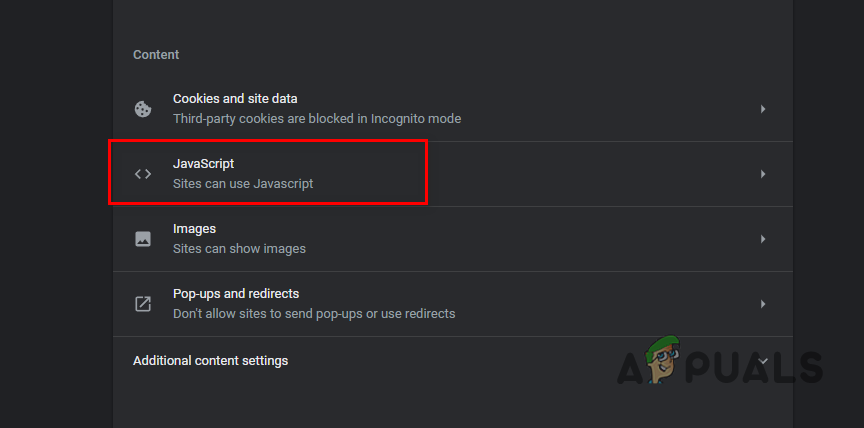
Navigating to Javascript Settings - Change the setting to Don’t allow sites to use JavaScript
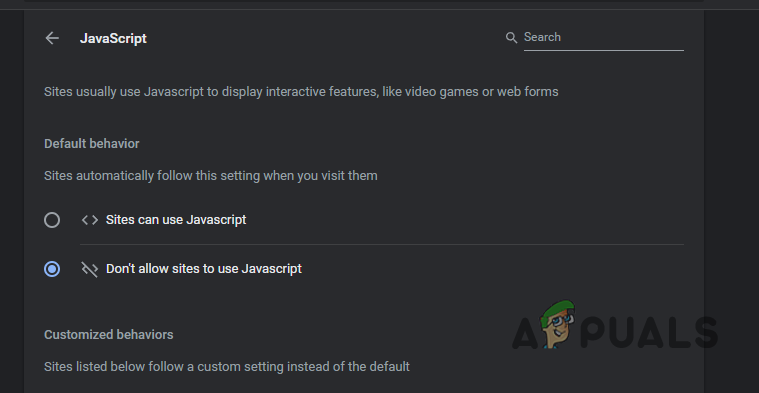
Disabling Javascript
Conclusion
To sum up, paywalls serve as a crucial revenue strategy for companies, particularly in the digital media industry. They are a testament to the value of quality content. Yet, it’s crucial for users to remember that bypassing these structures carries ethical and legal implications. As we navigate the digital landscape, it’s important to question – what is the true cost of “free”‘ information
Paywalls - FAQs
Not all websites warrant paywalls. When deciding whether you need one or not, a business must seek answers like how frequently they are creating content, what their competitors are doing and how faithful their readership is.
Besides the ones mentioned above, Harvard Business Review, The Economist, MasterClass and Financial Times also use paywalls. Because they require subscriptions, Netflix, Disney Plus, Amazon Prime and Apple TV fall under the paywall category.
Critics claim that the presence of a paywall prohibits lower income users from accessing useful information. They state that content should not be available at a premium and should be for everyone. In their opinion, paywalls counter the idea of the internet, which should be open with freedom of speech.
 Reviewed by
Reviewed by