VELOCIFIRE TKL71WS Wireless MK Mechanical Keyboard Review
When it comes to the world of mechanical keyboards, there are hundreds of different options to pick from. Depending on your preference, you can narrow down the list to what you think are the prime candidates.
PRODUCT INFO Velocifire TKL71WS MK Wireless Mechanical Keyboard Manufacture Velocifire Available at View at Amazon
Well for most people, we wouldn’t be surprised to see the big names up there, especially for gamers. Most people prefer brands such as Corsair, HyperX, Logitech, and Razer for keyboards. We don’t blame them, all of these companies have tried and true products.
But sometimes, completely out of the blue, a wildcard appears. It’s a very rare occurrence that products like this would blow you away.
 The keyboard I’m having a look at today is one of those rare occurrences. For someone who’s been using the same big-name brands for his keyboard choices for a while now, I was a bit sceptical, to say the least.
The keyboard I’m having a look at today is one of those rare occurrences. For someone who’s been using the same big-name brands for his keyboard choices for a while now, I was a bit sceptical, to say the least.
But Velocifire has left me pleasantly surprised. They sent out their beautiful TKL71WS wireless mechanical keyboard, and I took it for a spin. The keyboard is a compact TKL (tenkeyless) keyboard as most people call it.
Now, I know some people might be a bit reluctant to use a wireless mechanical keyboard, especially most gamers. But stay with me for a while and read this review before you completely write that option off.
Unboxing and Closer Look
I know I’ve already raved about the keyboard in the intro a bit, and maybe rightfully so. But in all honesty, when the box came into my hands, I wasn’t all that excited. Even though I knew the keyboard inside is a good one, I just couldn’t get over the boring box.

It comes in a simple brown cardboard box, without any flashy designs or logos. But the front prominently says “Make Typing Better” which is Velocifire’s slogan. There is also a prominent Velocifire logo at the bottom right. The back of the box just states the model number and their website. I can’t hate on the box too much, it does get the job done.
As movies will tell you, the real stuff that matters is on the inside (cheesy, I know). If you go to the product page, you’ll find a few different options when checking out. The base option is just the keyboard itself. If you want, you can get a pair of blue K37 PBT keycaps, and a keyboard bag for carrying it around. Velocifire was nice enough to send us the K37 PBT keycaps, which I really love (more on that later).

Back to the contents. So inside the box itself, our K37 gradient blue PBT keycaps are sitting inside a nice white cardboard sleeve. It also has the keycap puller inside. Then we have the keyboard itself, a USB Type-C to USB A for charging, a pair of magnetic feet to provide some elevation, and a user manual.
Design and Build Quality
Before I received the keyboard, I knew it was going to be a TKL keyboard and that it’s very compact. But after pulling it out of the box I was definitely surprised for a bit, in a good way. The weight is what immediately caught my attention. It’s light enough that you can play a game of catch with it, which you obviously shouldn’t do. It weighs only 630g and that makes it insanely portable.

Just to show you how small this Velocifire keyboard is, we put it side by side with the Corsair K68. The K68 is a full-sized Cherry MX Red keyboard, and it absolutely dwarfs the TKL71WS. This goes to show just how portable this little thing is.

Out of the box, the keyboard does a look a bit boring. Although it is a small and sleek keyboard, the all-black keycaps were pretty generic. But that issue quickly went away once I installed the K37 PBT keycaps. These look and feel absolutely amazing. It’s a shade of gradient blue, meaning the edges are a darker and the middle keys fade away to a lighter colour. Pair that with the icy blue backlighting, and we have a winner.
Although the keyboard does look pretty unique this way. We decided to add even more flair to the design. We thought white keycaps would look great with the gradient blue ones. So we found this keycap set on amazon. They are double-shot white PBT keycaps from Monoprice, and they match the feel of our blue keycaps very well. Overall, we think this look turned out really well, and it definitely draws some attention.

Okay, I’ve gushed over the design for long enough. Let’s have a look around the chassis. The frame of this keyboard is built out of hard plastic, but it doesn’t feel cheap in any way. Near the bottom right, we have the Velocifire logo. At the back, we have the on/off switch, rubber feet to prevent scratching and a place near the top to tuck in the USB dongle. After removing the dongle from this position a couple of times, I realized the slot is magnetic, so it doesn’t fall off. This is definitely a nice touch.
Apart from that, there is a USB Type-C port near the upper right of the chassis. I love the fact that they opted to go this route for the connection. Honestly, the big-name keyboard brands should use USB Type-C at this point. Sadly, there is no USB passthrough, something I miss from my previous keyboard.
Backlighting
Velocifire has gone for a clean and simplistic look here, so there is no crazy RGB lighting. Instead, they have gone with blue backlighting. I’d say the exact shade is a bit similar to an Icy blue colour.

The backlighting shines through really well between the fonts of the keys. It has a glow to it which I really like. There are a lot of modes, like the wave, pulse, and other popular modes. Personally, the static blue colour is the most appealing to me and the breathing effect comes after that. FN+Home cycles between the modes and FN+Up or FN+Down are used to adjust the brightness. Fn+Right or Fn+Left is used to adjust the speed, depending on the mode.
There are lighting zones at both sides of the chassis as well. Both the left side and right side have these small diagonal slits from where the light shines through. You can cycle between different colours by pressing FN+Ins or completely turn it off.

Although it does look good, I don’t really see the point of it. It’s not bright enough to provide an actual decent glow, but then again that can be distracting. Still, you won’t see this lighting unless you completely dim the lights. Plus, I’m not a fan of the red accents surrounding this lighting area, it throws off the look a bit. I’m honestly nitpicking here since you can’t see it most of the time, but it’s important to mention.
Lighting Effects
The Layout and Switches
Before we move on to talk about the switches, there are a few things I want to mention about the layout first. Now, this is a tenkeyless keyboard (and a very compact one at that), so the layout will be different than your standard full-sized keyboard. It does take a bit of getting used to, but once you get the hang of it, it’s fine.
There’s nothing too unusual here, except for the navigation keys being too close together. I would have liked to see a bit of spacing between the main typing area and the navigation keys, but that’s a minor annoyance more than anything.

Let’s talk about the switches now. Velocifire’s website states that these use Brown switches. But don’t confuse that with Cherry MX switches. If you scroll down on the product page a bit, you’ll find out these are CONTENT switches (a Chinese brand of switches). But they are nearly identical to the real thing. Unless you put them side by side, the difference is negligible.
Since they are brown switches, they have a nice tactile bump when you press down on the key. The actuation point is somewhere between Red and Blue switches. These are a bit louder than Reds, but not as clicky or loud as Blues. The switches on this keyboard are a good mix for both typing and gaming.
Typing Experience
This review was written on the Velocifire TKL71WS, and I enjoyed my time typing on it. As I mentioned before, the switches have a bit of tactile bump to them, which I like. Previously coming from Cherry MX Red switches, I noticed fewer accidental presses because of that actuation point and travel difference. It’s not a huge shift and adjusting was very easy.

Typing for long sessions feels very comfortable. If you are coming from a full-sized keyboard like me, it will feel a bit cramped at first. But spend an hour or so with and you’ll get used to it. Once you get into the flow of it, typing on it is really fun. If you prefer a subtle response with every key as you type, you’ll love this keyboard for writing up essays, scripts or even reviews like this one.
Typing Sound Test
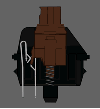
Gaming Experience
Gaming on this keyboard is not exactly something mind-blowing. It’s not the fastest switch in the world, nor is it the lightest one. It’s about as good as you’d expect. The keys feel good enough that most gamers won’t have a real problem in games. However, if you are expecting to have super quick fluid movements in games like competitive shooters this isn’t the best experience.
Don’t get me wrong it’s not bad by any means. But if you are the type of person that need super quick movements, like if you’re strafing in CS: GO and need that speed and accuracy, brown switches aren’t going be the best for you. One thing to note here is that the keyboards with super fast switches can cost twice or triple the cost of this one.
And if you’re worried about input lag because of the wireless connectivity, I didn’t notice any difference at all between this keyboard and my wired one.
Latency
Speaking of input lag and latency, you’re probably wondering how this wireless wonder performs. Just to make sure, we fired up an intuitive software test to check that out. Latency remained identical in both wired and wireless modes during our test. We didn’t actually notice any type of delay when the keys were pressed. This is a pretty generic test (which we did for the sake of people worrying about it) but still, latency is nothing to worry about.
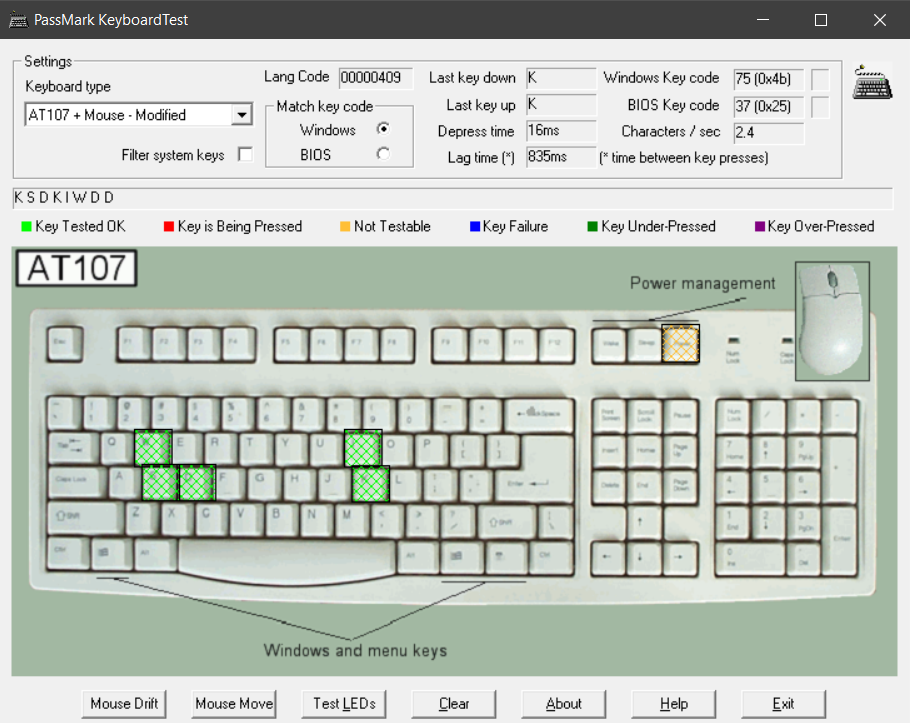
Battery Life
Since this is a wireless mechanical keyboard, a lot of people will be worrying about the battery life of this one. It uses a USB dongle to connect to your PC. If you need to juice up, plug in the USB Type-C cable into the keyboard and connect it to your PC. Don’t worry, you can use it while it’s charging up as well. A red light on the spacebar will indicate that it’s charging.

Charging up takes about 4-5 hours if the battery is completely dead. With the lighting off, Velocifire claims the keyboard can last up to a week. Well, I’ve been using it with lighting on for a few days, and only needed to charge it once. It easily gives me 3-4 days of use with all the lighting on at max brightness. Not too shabby.
Final Thoughts
I didn’t even mention the price at this point. The Velocifire TKL71WS at only $45.99 and if you get the K37 PBT keycaps, that brings it up to $62.98. This is an amazing value proposition. If you absolutely need a wireless keyboard, with mechanical switches, this is the best option out there on a tight budget. Sure a lot will say Cherry MX switches are better, but there aren’t a lot of wireless Cherry MX keyboards out there. Not for a good price anyway. All in all, Velocifire TKL71WS is a solid recommendation.
Velocifire TKL71WS Wireless Mechanical Keyboard
A Surprise Hit
Weight: 629g | Backlighting: Blue | Key Switches: CONTENT Brown | Spill/Dust Resistant: None | Media Controls: None | Keyboard Rollover: N-Key Rollover

VERDICT:The Velocfire TKL71WS is a surprisingly impressive keyboard. The switches might not be as good as Cherry MX ones, but they are pretty close. Considering the price, this is one of the best wireless mechanical keyboards, and a compact one at that.

 Check Price
Check Price




