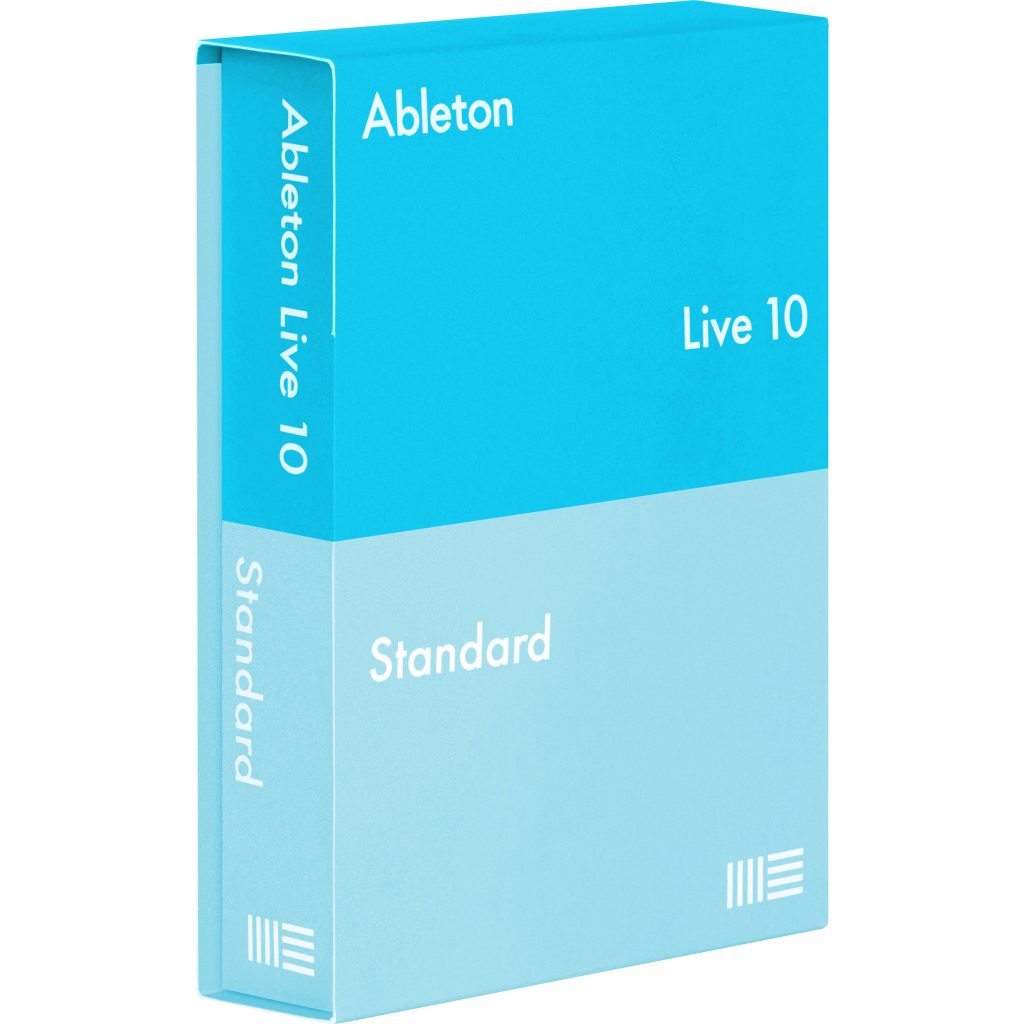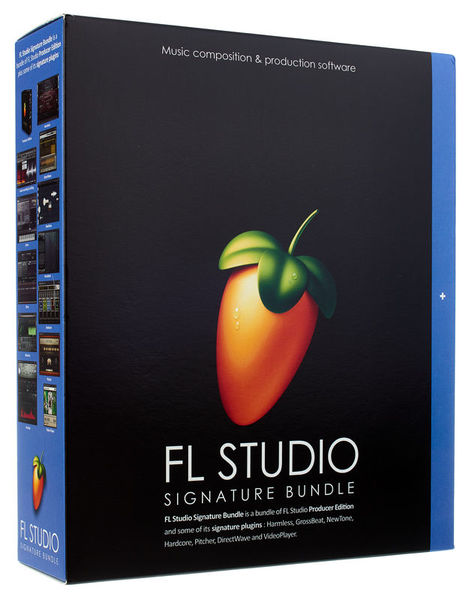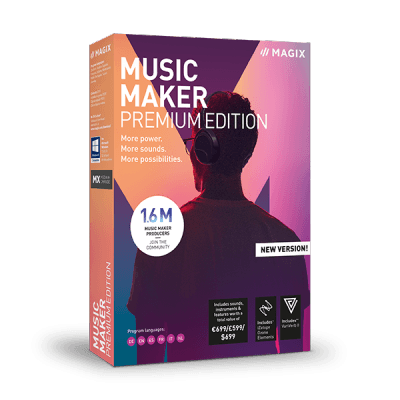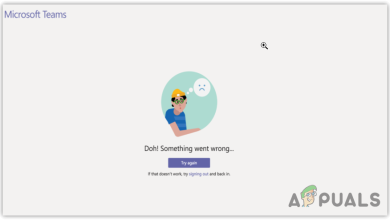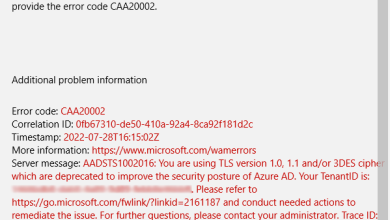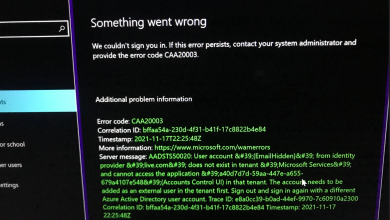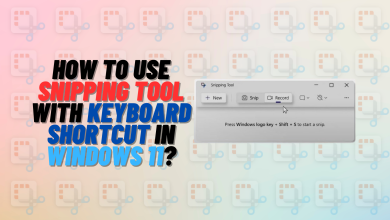The 5 Best Softwares for Making Beats
mastering the beats
Music composition is an intricate but intriguing concept. The first time I ever saw a beat being made I was mesmerized. It looked so simple for the one who was doing it. You should have seen my face when he played the final tune. I did not learn how to make beats on that day, but I learned one important thing. The software you use to create music or otherwise referred to as a Digital Audio Workstation (DAW) is a big part of your music.
You have to form a relationship with it and completely understand it. Which is why you can’t just pick any DAW to make music. That would be beginning the relationship on the wrong foot. You have to know everything it offers so that you can decide if it is a relationship worth pursuing. And this is precisely what I want to help you do.
In this post, we will look at 5 of the most popular beat making software and what makes them so great. As you will see, these are some of the same beat making software that your favorite composers are using. Which basically means they are your first big step towards becoming a professional beatmaker. But before we dive into them, here are a few pointers you should know.
Choosing Between Free vs Paid DAW
This should not be much of debate but it’s a question that many beginners are confronted with. It boils down to what you are looking for in the long run. Is music composing something you want to take serious or is it just a passing phase? The free software will still be great for making beats but it really limits how you grow as a beatmaker. They have fewer instruments, sounds, and effects to work with.
So what I recommend is opting for a free trial instead. This way you have the full features of the beat-making software. After the expiry date, you will be better suited to decide if beat making is what you want to do and if the particular software is your best fit. Actually, some like FL Studio has an unlimited trial period but come with their set of limitations.
| # | Name | Platform | Free Trial | VST Compatible |
|---|---|---|---|---|
| 1 | Ableton Live 10 | Windows | Mac OS |  |  |
| 2 | FL Studio | Unlimited |  |  |
| 3 | BTV Solo | N/A |  |  |
| 4 | Logic Pro X | N/A |  |  |
| 5 | Magix Music Maker | 30 Days |  |  |
| # | 1 |
| Name | Ableton Live 10 |
| Platform | Windows | Mac OS |
| Free Trial |  |
| VST Compatible |  |
| # | 2 |
| Name | FL Studio |
| Platform | Unlimited |
| Free Trial |  |
| VST Compatible |  |
| # | 3 |
| Name | BTV Solo |
| Platform | N/A |
| Free Trial |  |
| VST Compatible |  |
| # | 4 |
| Name | Logic Pro X |
| Platform | N/A |
| Free Trial |  |
| VST Compatible |  |
| # | 5 |
| Name | Magix Music Maker |
| Platform | 30 Days |
| Free Trial |  |
| VST Compatible |  |
Which is The Best DAW?
Objectively, there is no one software that can be classified as the best. There are many factors that come into play one of which is your skill level. If you are a newbie in music composition then you may not want to start with the advanced software. This might make the beat making process seem harder than it is and you end up being discouraged. In this case, what you need is a simple to use software and once you have all the basics of the beat making process, you can opt for more advanced software. Or choose to stick with what you already have.
Again, what might be best for PC users may actually not be compatible with Mac computers. Which is also a determining factor. But we already know this and we got you covered. We have worked out all the scenarios and give you the best DAW you can use in each.
1. Ableton Live 10 (Best Overall)
Ableton was first created in 2001 and is now in its 10th installment. Do you know what’s the best part? It has only managed to get better with time. By eliminating the flaws experienced in the preceding products and adding new features Ableton has created what many would argue is the best beat making software. Including Skrillex and Diplo. Yes, these two EDM DJs have openly admitted that Ableton Live is their preferred DAW.
One of the main reasons for this is its ability to be used for live performances. Actually, it was initially developed for live performances before morphing into a full recording package. But what really makes it so great? First, there is the compatibility with numerous hardware like the Ableton push 2 that makes the beat-making process so much fun. And then there is the Ableton Live boisterous community. Here you will find people like you either struggling with some processes or gurus who generously share invaluable knowledge.
As an Ableton Live user, you will also have access to numerous packs that are constantly being developed by Ableton and third-parties. This is in addition to an already rich library of Ableton’s stock sounds, instruments, effects, clips, and samples.
As is the norm, Ableton Live 10 was released with some new features and I will just mention a few. The most notable is the wavetable synth. It affords the user a wider range of timbres, more presets and looks incredible on push 2 display. That is assuming you have the pleasure of owning one. Live 10 also comes with 3 new effects namely, Echo, Drum Buss, and Pedal and a bunch of other workflows related improvements. You can take advantage of their 30-day free trial period before upgrading to any of their three editions.
Pros
- Great stock sounds and features
- Great for live performance
- Future-oriented design
- Supports all VST Standards
- A lively community of users
- 30-day free trial
Cons
- Has a steep running curve for novices
2. FL Studio (Best Free)
Funny story. This software was initially called Fruity Loops but people began confusing it with a popular breakfast cereal so it had to be changed to FL Studio. But on a serious note, this is one of the best-optimized beat making software that is suitable both for beginners and pros. It features a loaded yet easy to understand interface and comes with numerous useful plugins including synths and samplers. A good example is the ReWire plug that allows you to transfer audio directly from the synthesizer to your editor.
FL Studio’s roll piano is also one of its most hailed features. It makes sequencing extremely easy and incorporates various tools to help in data editing and manipulation. FL Studio is also fully compatible with all the VST Standards in case you need extra plugins.
Something else you will like about this DAW is how quickly you can access the workstation and begin making beats. As a matter of fact, Martin Garrix who is currently the best EDM Dj revealed that the reason he prefers FL Studio is that he can immediately start working on a beat immediately it comes to mind before deciding whether it will be worth finishing.
The only limitation to using the free version is that you will not be able to reopen your saved projects. But the good news is once you have purchased the Signature or Producer premium bundles you will get all future updates for free. But if you just want to make some beats you can opt for their fruity edition. It’s much cheaper and has all the tools you need including loops, instruments, and effects.
FL Studio also has one of the largest user bases and you will never fall short of useful resources online. This can be in the form of online articles or video-based tutorials on YouTube.
Pros
- Well organized user interface
- Lifetime free updates for signature and producer subscribers
- Compatible with MIDI keyboard controllers
- Adequate online resources
- Great customer support
Cons
- Only suited for music production and mixing
3. BTV Solo (Best for beginners)
If you have no prior experience using any DAW, you need a software that is straightforward and does not make the process any harder than it should be. FL Studio is still great but BTV Solo is, without doubt, my best recommendation for any beginner. This software was created by the two times grammy’s award winner Dallas Austin. And that has to mean something. With over 1000 sounds and drum kits, this software has all the tools a beginner would need. The sounds are listed in an easy to follow pile on the left-hand side of what I would call a really simple to understand user interface. They are the same sounds that Austin has used in making mega-hits with some of the most accomplished artists like Michael Jackson and Chris Brown.
On top of making beats using your keyboard and mouse, you can also opt for an external MIDI Controller. Which is actually one of my favorite features on this software. A MIDI controller is more practical and easier to use than your computer keyboard. BTV Solo software also supports .wav and .aiff 16-24 bit sound files which you can add to your sound library for better sampling. You can also upload a song you like or movie audio clips and mix them to suit your taste.
And if you are feeling creative, you can create your own sound using the custom sound and kit builder. So in case you are feeling creative, you can create your own sound. Something that is unique to you and can be identified as your signature. When you buy this DAW you get 2 licenses. How is this useful? You are a beginner, right? You probably don’t want to spend too much on software until you know you can hack it in the beat-making industry. Well, now you can just pair up with your friend and cost-share in purchasing BTV Solo. Essentially you would be getting it at half the price.
Pros
- Supports MIDI Controllers
- Great customer support
- Comes with HD Video tutorials
- Simple user interface
- Numerous presets and instruments for a free software
Cons
- Does not allow you to open saved projects
4. Logic Pro X (Best for Mac Users)
Most of the software in this review is meant for PC users which makes it necessary to mention one that is specifically created for Mac users. And as it stands, none does it better than Logic Pro X. One thing that distinguishes it from other software is its adaption of a single-window view in displaying its workstation. This automatically makes the beat-making process easy as all tools are in one place. If you have used GarageBand, another popular Mac software, you will have an even better time adapting to Logic X.
But the highlight of this software has to be the drummer plug-in. Depending on the beat style you are using you can select from a pre-set drum pattern. It is a great way to complement other instruments in your beats. Alchemy synthesizer is another mentionable feature. It is equipped with over 3000 sounds that you can quickly access using a keyboard browser.
It also includes a sound-generating engine to produce your own sounds and even allows you to import EXS24 instruments. You can also link your iOS device to your Mac to add a touch functionality in your beat making process. Logic X also has a bunch of on-screen instruments that you can use to spice your beat. These include keyboards, drum pads, and guitars.
Pros
- Great stock plugins and instruments
- Easy to learn
- Single window design looks great
- Allows you to create your own sounds
- Ability to link with iOS devices
Cons
- Compatible only with Mac OS
5. Magix Music Maker
This DAW may not boast of the same user base as our other software but it features great instruments and production tools that put it on the same competing level. It’s how easy you are able to execute simple tasks like adjusting pan or boosting gain that makes it stand out. But there are some tools that I cannot fail to mention. The Melodyne essential plugin, for example. This plug-in has the ability to identify flaws in your beat and correct them so that it fits perfectly with the rest of the beats.
If you intend to make beats using a MIDI keyboard then unfortunately for you Magix is incompatible with the VST standard. However, they provide most of the instruments virtually including the MIDI keyboard. And you can also make use of their vast loop library to make beats without needing instruments. But one great instrument I cannot fail to mention is the church organ. This instrument can be manipulated in so many ways that it will seamlessly fit into any kind of beat. Hip-hop, rock or even modern dance rhythms. The electric piano is also another instrument you will love.
This DAW is available in 4 different editions and you will have access to more sounds, loops, and instruments the higher you go in editions. The Plus edition is the least expensive and features 5,000 sounds compared to the 425 found in the free version. The number increases to 6000 and 8000 in the Live edition and Premium edition respectively.
Pros
- Affordable
- 30-day money back guarantee
- Great online tutorials
- Vast loop library
Cons
- Drum plugin could be better