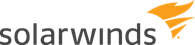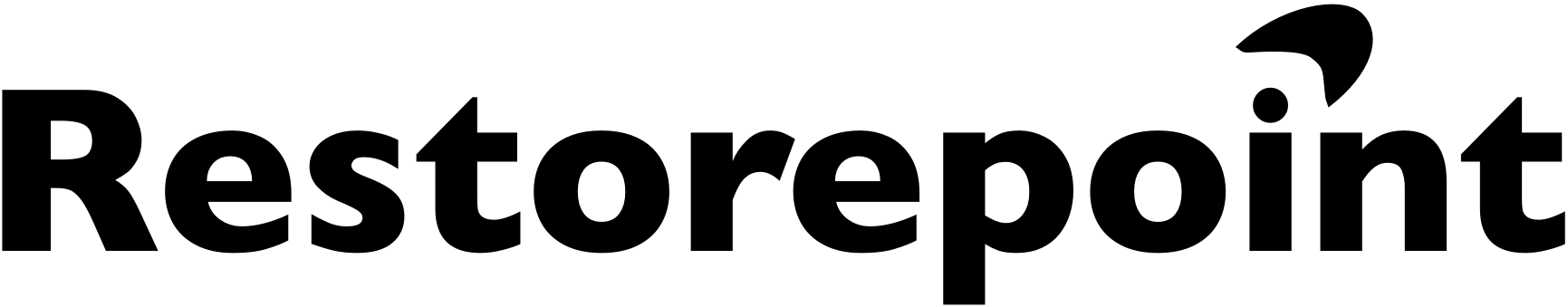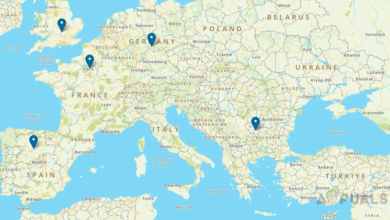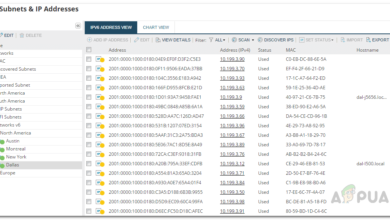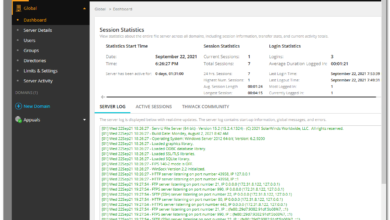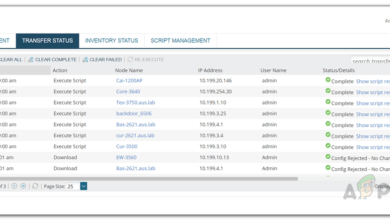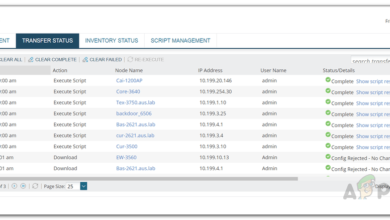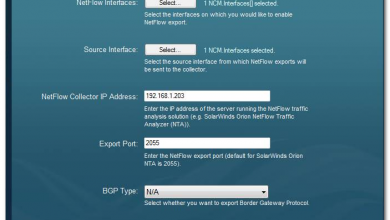The 5 Best Network Backup and Configuration Management Tools
In the current digital era, every organization largely depends on its network to conduct business and day to day operations. For this reason, any network downtime caused by either hardware failure or configuration settings can have a very negative impact on the organization in terms of productivity and money making. This is why it is critical that you have strong recovery options that will enable you to get back online within the shortest time.
There is a common habit in many organizations to put the most attention on server management mainly because that is where the most sensitive business data is stored. Then they forget that the networking components are just as important.
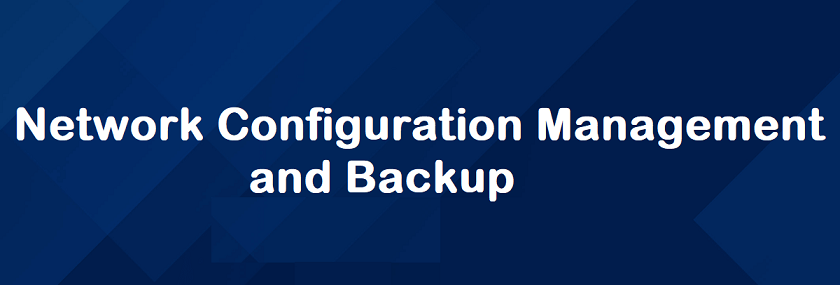
So today we will be talking about network configuration management and back up. More specifically, we will be looking at tools that will help you automate the various configuration roles which help you save time and also minimize the possibility of making mistakes. Any given network probably can have hundreds of devices and it’s easy to see why manual configuration is impractical. Which is why you need a dedicated Network Backup and Configuration Management tool. It allows you to easily deploy config files to the various network devices and also keep a backup of the configuration settings to help you restore the devices to the ideal working condition if there is a network problem resulting from misconfiguration.
The other ways in which Network backup and configuration management tools will be useful include auditing the network devices to prove compliance and also checking them to identify unauthorized changes.
Selecting a Backup and Configuration Management Software
Usually, every hardware vendor has proprietary management software for their devices. But this is a problem because in an ideal IT environment you will have to purchase components from different vendors. This is why I recommend third-party vendors because their tools can be used to manage all the multiple vendors. It’s also important that you consider how scalable the product is. Chances are you will be expanding your network with time. And when that time comes you need to have a tool that can grow with you. Otherwise, you are back to the market again.
With all that said, I am now going to give you my 5 best networking backup and management tools. It was no easy task considering the sheer number of tools available but after careful consideration, I feel that these are the cream software.
1. Kiwi Cat Tools
The SolarWinds Kiwi CatTools is a really comprehensive tool for network backup and management but what makes it stand out, even more, is the fair pricing. It is unbelievable. The tool allows you to set automatic backup for all your networking devices including the router, switches, and firewall. It also takes all the work out of device configurations by allowing the bulk deployment of configuration changes in your Network.
The Kiwi CatTools will also be a great security software. It can be used to detect when configuration files are changed without your knowledge and will actually send SMS/email alert. The fact that CatTools keeps a record of all your historical settings allows you to easily roll back to a previous working setting and thus minimize productivity interruptions and also save you time that would have been used reconfiguring.
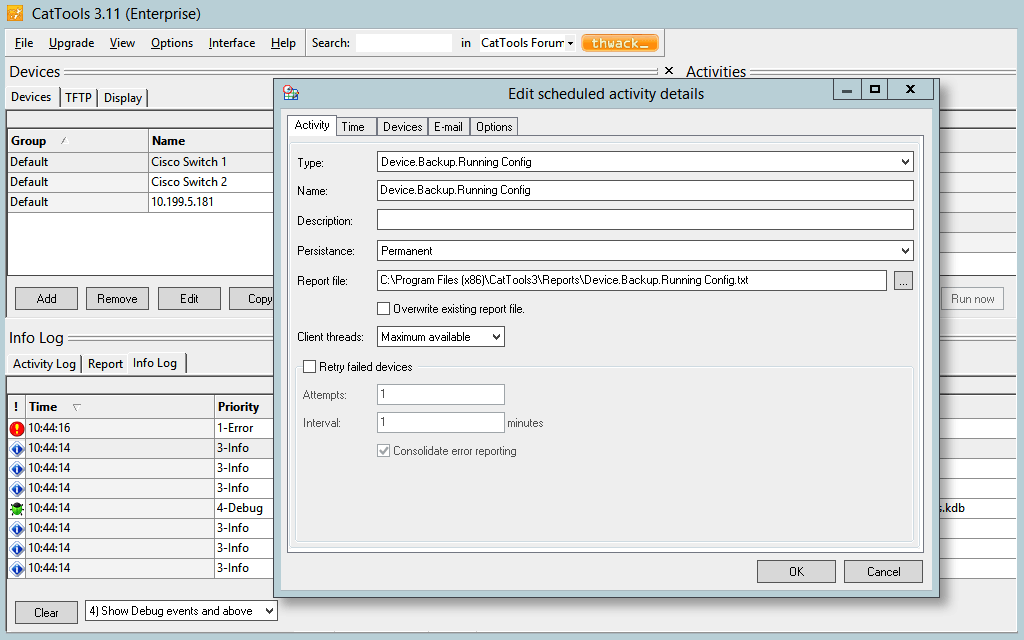
Moreover, Kiwi CatTools provides you with an easy way to compare and analyze the config files between two devices. This will be important when troubleshooting or when creating new configurations to confirm that you have the right settings. The tool also allows you to create reports for various networking device attributes such as Port, MAC, ARP so that you have enough data to manage configuration changes.
Right off the box, the Kiwi CatTools can be used to monitor both IPv4 and IPv6 devices from all the popular vendors.
SolarWinds Kiwi CatTools vs SolarWinds Network Configuration Manager
This is a question that confuses a lot of people. What is the difference between Kiwi CatTools and the SolarWinds Network Configuration Manager? Because when you look at their features they seem to perform the same functions with the only difference being the price.
As it turns out, it’s not only the price that differs. Apart from the basic backup and configuration management, the NCM also includes other advanced features such as automatic device discovery, keeping inventory on your devices and locking the devices so that no one can make changes without your approval. These are just a few of them and as you can imagine, they make the NCM significantly pricier than the Kiwi CatTools.
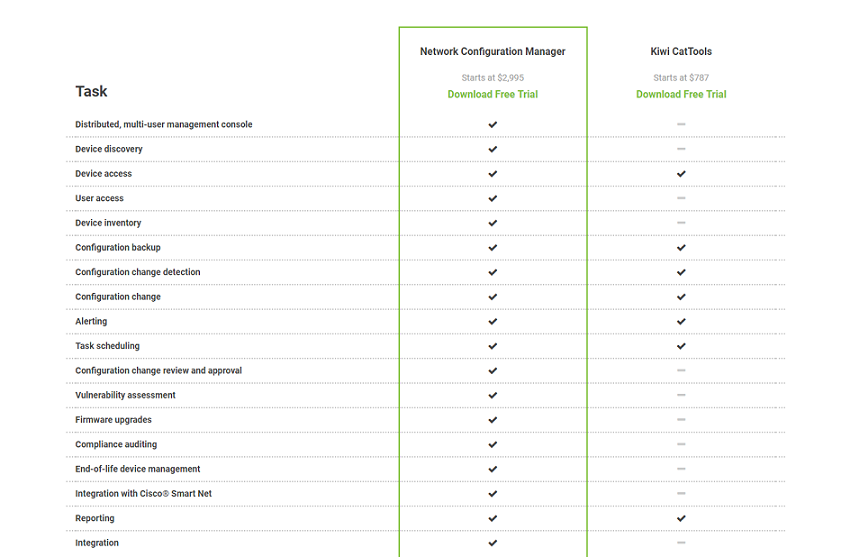
However, since this post is just about network backup and configuration management, I felt that Kiwi CatTools deserves the spot more. Though there is one reason I would recommend the NCM over Kiwi. And that is if you are already using any other SolarWinds Orion-based tool like the Network Performance Monitor. The reason for this is because they can be integrated together to give you more visibility into your network but from one platform.
Kiwi CatTools, on the other hand, is an independent software and so if you choose it, it means you will be dealing with two different applications each with its own performance data to be analyzed. This will consequently require more effort from you as you try to form a relationship between the two types of data.
2. ManageEngine Network Configuration Manager
ManageEngine is my next pick for network configuration automation and back up. It is very similar to the SolarWinds NCM and for that reason, it will be well suited for the large organizations with intricate network infrastructure. The tool is compatible with all the network components like the router, firewall, and switches irrespective of their vendors.
Among the first things, you will love about the ManageEngine NCM is the automatic discovery of network devices which saves you from having to manually configure them. You can then schedule backups so that they can be uploaded periodically. The tool monitors configuration changes in real-time and will notify you immediately there is any alteration. Even better it allows you to track user activity so that you have all the information regarding who, what and when the configuration changes were made.
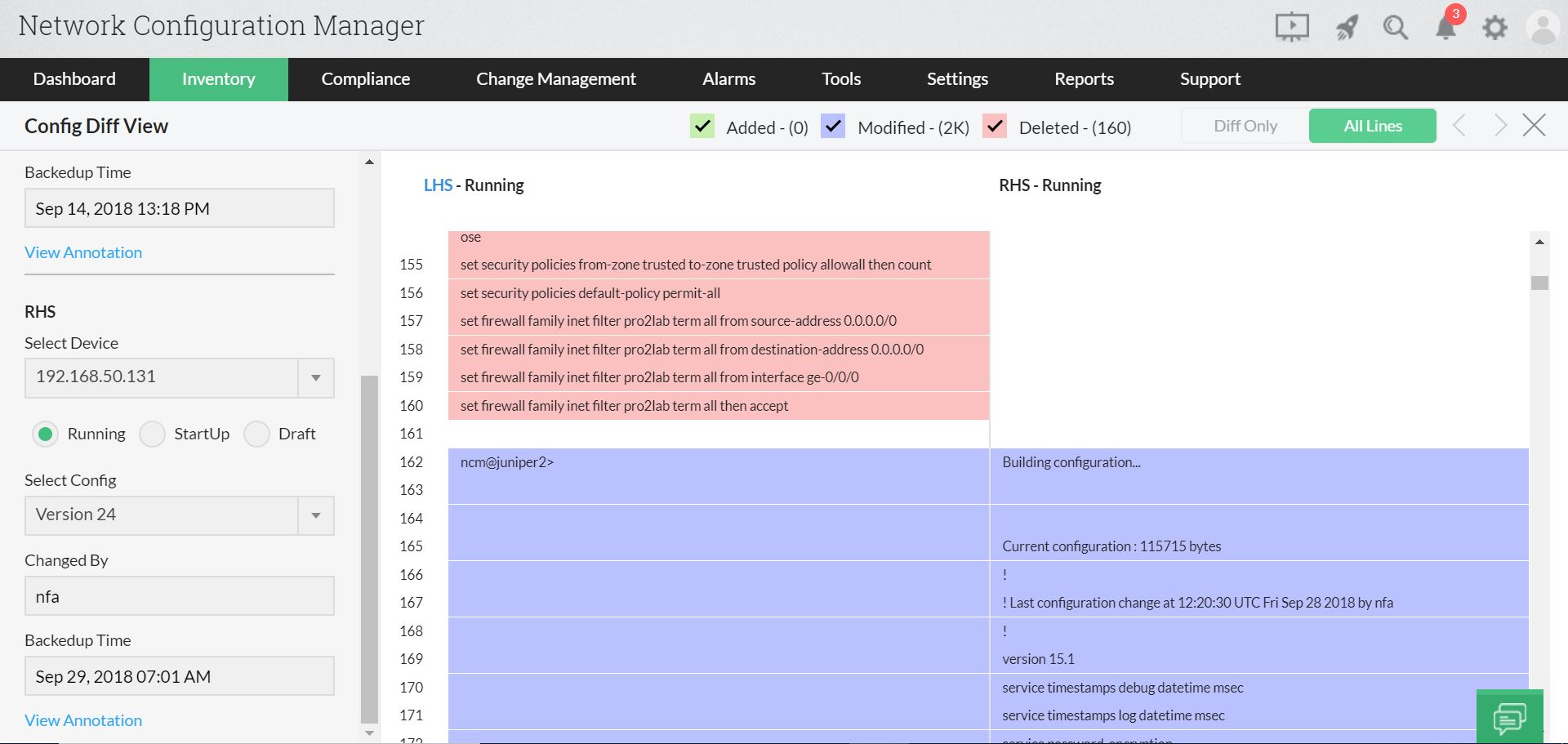
This tool will also be great in proving compliance with security regulations. This is because it allows you to define what the standard practices are and then check your network devices for violation. From here it becomes pretty easy to ensure compliance.
Similar to the Kiwi CatTools, this tool can be used to apply configuration changes in bulk. It also saves you valuable time by automating all the repetitive configuration management tasks.
ManageEngine Network Configuration Manager has been integrated with the PostgreSQL database where all the configuration settings, usernames, password, emails, and any other sensitive data is stored. The database is then encrypted to prevent the data from being accessed by attackers.
The incorporation of an iOS app is a useful feature that helps you manage your network devices while on the move. This tool is available both as free and paid software. However, the free edition can only be used to monitor 2 devices and you will have no access to support.
3. Restorepoint
Restorepoint is a relatively unknown network configuration management but one that has all the features you will need for the role. Most importantly it eliminates the need to use scripts to execute the configuration management like most of the traditional methods require. The tool has support for over 100 vendors and provides a one-click recovery option to restore your devices to a previously working state. All network devices such as the router, proxies, and load balancers are supported.
On top of the automatic discovery of devices, Restorepoint also allows you to import devices from an asset management spreadsheet (CSV file) which you presumably already have. It then uses different methods such as ping, SNMP messages, HTTP headers, and fingerprinting to determine the device types.
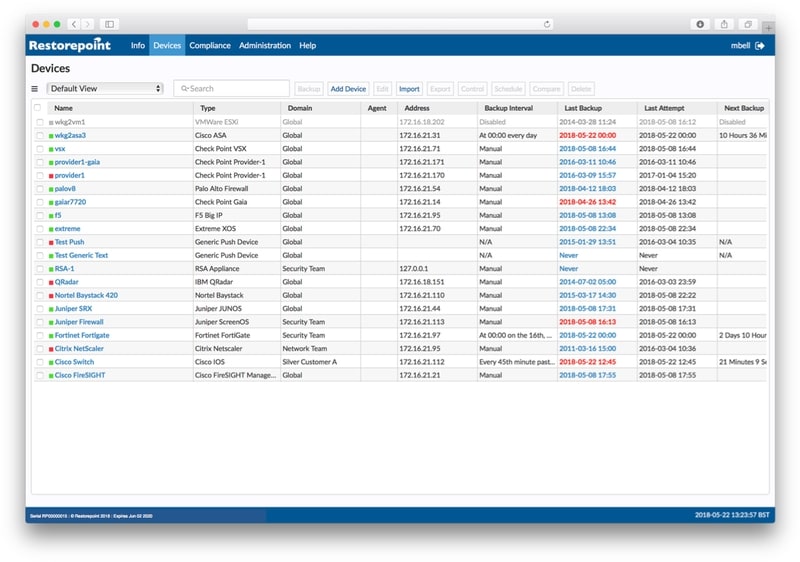
This Network Backup and Configuration Management tool provides multiple checks such as MD5 Checksum, size, and content of files, and file corruption checks to ensure that the backed up files are complete. All the stored data is encrypted using AES encryption to keep it safe from hackers. The regular back up and encrypted storage of configuration settings helps in compliance with regulatory standards such as PCI, GDPR, and NERC. This tool also allows you to export the config files for storage on other servers using FTP/SFTP/CIFS and cloud storage.
One thing that makes recovering from a hardware failure or configuration error so easy when using Restorepoint is that it only stores unique versions of your network configurations. This, therefore, means that you can quickly go through them identifying changes that have occurred.
4. rConfig
rConfig is not as feature-full as the other tools we have mentioned above but it has one big advantage. It is open source. This means that it is completely free. But even better than the price is the flexibility of the software. You have the ability to build upon it by updating its source code so that it incorporates additional features to better suit your network needs.
However, if you lack these programming skills you don’t have to worry. Right off the box, rConfig has everything you will need to manage your network configurations. It periodically takes snapshots of the running configs of the different network devices, routing table, mac, and arp tables so that you can easily keep track of any changes. This is further enhanced by the fast configuration change and compare feature.
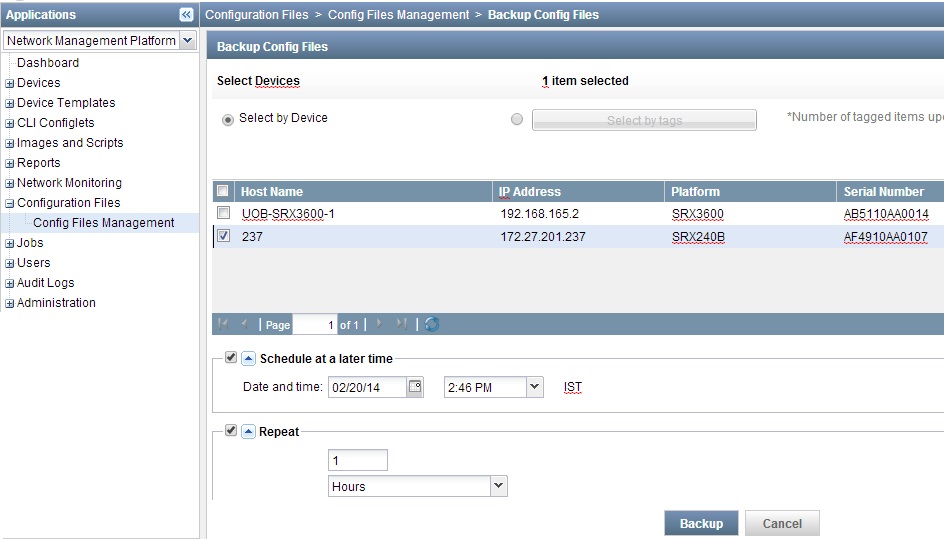
You also have to appreciate the extent at which this software can make life easy for a network admin. It can automate routine tasks that follow the same execution pattern every day and can also be used to deploy configuration changes in bulk.
And as expected rConfig will be excellent in proving compliance. Nevertheless, it’s important that I say that Open Source software usually requires a lot of patience and skills. Unlike the commercial products that guide you by using simple point and click options, the Open Source projects are more technical. But with rConfig, there is the option to purchase support. This will afford you operational guidance and also give you priority in the addition of new features to your install.
5. Backbox
Backbox is another tool that you can rely upon when it comes to automating network backup and other configuration management tasks such as storing and restoring the config files. This coupled with the centralization of management helps save time and reduce the risk of manual errors. You can even chain together a number of automated tasks to execute one complex function.
All the collected data is securely stored and can be easily restored in just one click. The scheduled backups go through a 5-step verification to ensure that they have been updated successfully to avoid corrupt or incomplete files.

For even more simplicity, Backbox provides you with a visual representation of all your network devices which serves as an easy way to manage all of them. This tool can also be used to check the health of your devices and will then correlate this information with configuration to establish if there is a connection.
Moreover, Backbox can be used to perform inventory management for all your network devices. It allows you to access real-time dynamic inventory information such as hardware and licensing information and OS and Update release.
Unlike the other tools on our list, the license payment for the configuration manager is determined by the number of devices that you will be monitoring.