FIX: People Can Hear My YouTube or Game Sounds on Windows 10
There are plenty of new features that have been added to Windows 10 and there are some that have been discarded as part of the OS evolution process. One such feature is the absence of the “stereo mix” option in the latest Windows OS. In previous versions of Windows, a simple toggle button would allow you to enable or disable it. This can lead to strange audio related issues like people over Skype being able to listen to your YouTube videos etc. If you are facing this or any related issue, and would like to do something about it, then we have a workaround for you.
Right click on the Speaker icon from the taskbar and select “Recording devices”.
Now right click on the default microphone on your computer and select Properties from the dropdown.
Move over to the Listen tab and make sure that “Listen to this device” doesn’t have a checkmark before it. If it does, remove it by clicking on it.
Now move to the Levels tab and set the Microphone boost to “0.0db”
Now click on Apply.
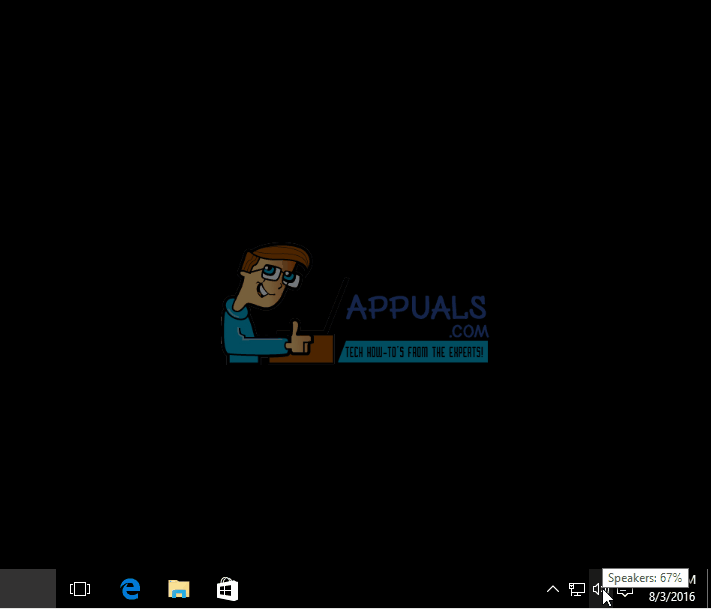
This is a substitute to disabling stereo mix on Windows 10. Let’s know in the comments if any issues you previously had now got resolved!