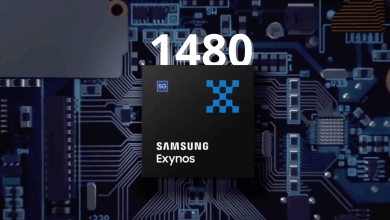The New ‘NVIDIA App’ Merges GeForce Experience, NVIDIA Control Panel and RTX HDR Into a Single Package
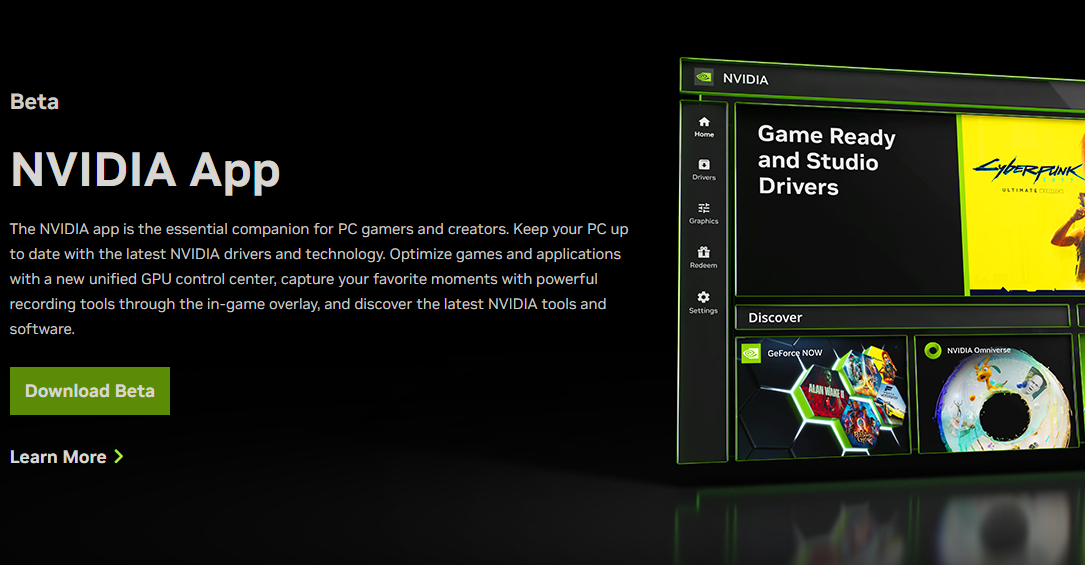
After years of complaints, NVIDIA is finally launching a new and modern replacement for all of its software-side offerings. The NVIDIA App unifies the ancient NVIDIA Control Panel, GeForce Experience and RTX-exclusive settings into a single software. Moreover, you no longer need to create an account or log in to access all these options.
Meet the NVIDIA App: A Merger of Control Panel and GeForce Experience With a Modern Interface
NVIDIA App is designed for both desktop and mobile, featuring all the bells and whistles a modern and attractive UI. This app integrates the NVIDIA Control Panel, GeForce Experience, and RTX Apps into a unified package.
While this is a nice and much-anticipated update, we’re surprised it took NVIDIA this long. It is unanimously agreed upon that NVIDIA’s Control Panel looks like a relic from the Windows Vista era.
Besides the Control Panel, you’d need to install a separate app called GeForce Experience which is (was) NVIDIA’s answer to AMD’s Adrenalin. Firstly, you have the stark UI difference between both. Secondly, GeForce Experience required users to create an account, which did not bode well with some members of the community.
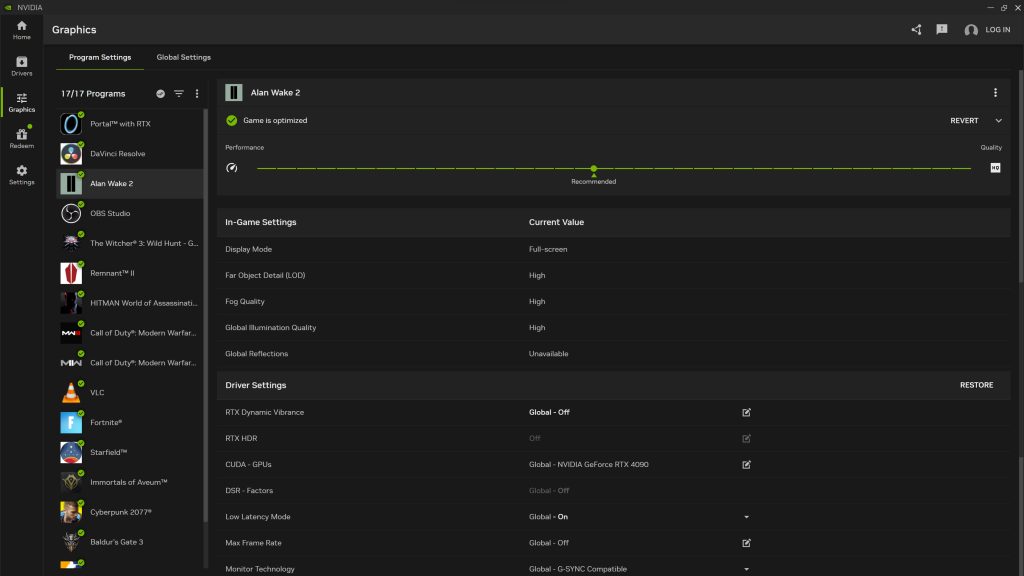
Now, NVIDIA users can manage all options, games, and settings within a single software. From the initial images, the interface strikes a resemblance to GeForce Experience with 5 unique tabs; Home, Drivers, Graphics, Redeem and Settings.
NVIDIA App no longer requires users to create an NVIDIA account and provides options top install other NVIDIA apps such as Omniverse.
In-Game Overlay Updates: Enhanced and Simplified UI & RTX HDR
Not only that, but NVIDIA’s in-game overlay has also seen a visual overhaul. While many of the options remain the same, the interface has been made simpler and easier to navigate. You have your typical options like Recording, Instant Replay, Photo Mode, Highlights, Game Filters etcetera.
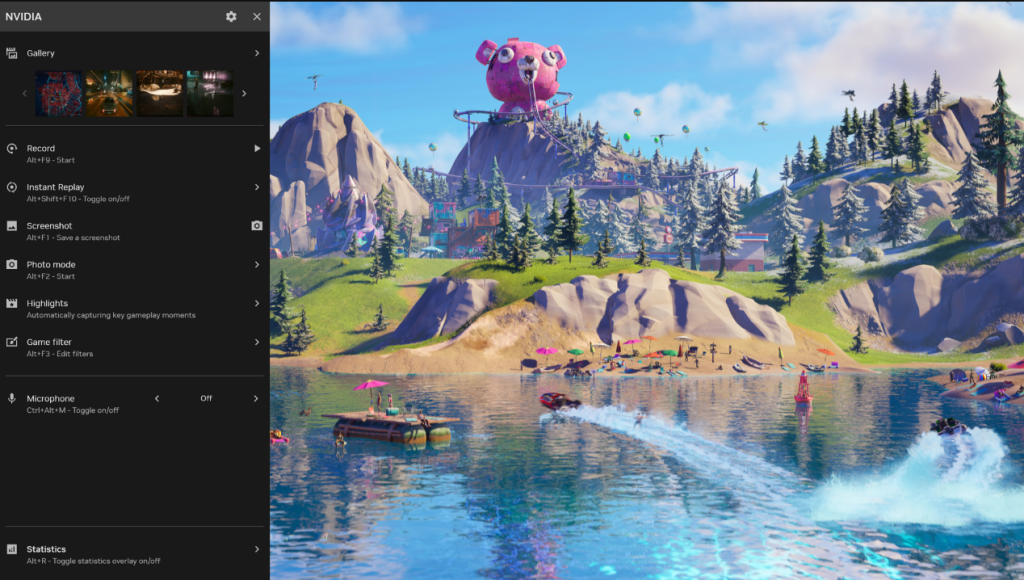
In the same section, we have in-game statistics which allow users to monitor the FPS, GPU Clocks/Voltages, Latency and whatnot.

RTX HDR is also a key element of the in-game overlay software stack, which actually acts as a filter. It is recommended that you have an HDR-supported monitor to fully utilize this feature. From what we can see, the uplift in visual fidelity difference is quite huge.
Availability
The NVIDIA App is currently in Beta and is available for download here. NVIDIA’s latest 551.61 driver is optimized for this tool, so you can give that a look as well. Being in Beta, the software is still experimental and is missing quite a lot of features. Are you willing to give the NVIDIA App a try? Tell us in the comments.
Source: NVIDIA, Videocardz