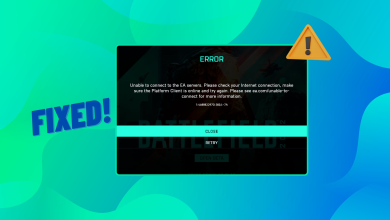How to Fix Helldivers “Login Limit Reached” Issue?
When players encounter the “Login limit reached. Please wait to be let in.” error in Helldivers, it typically indicates that they are unable to access the game due to server capacity issues or a restriction on the number of login attempts. This issue often arises when the game servers reach their maximum capacity, preventing new players from logging in until space frees up.
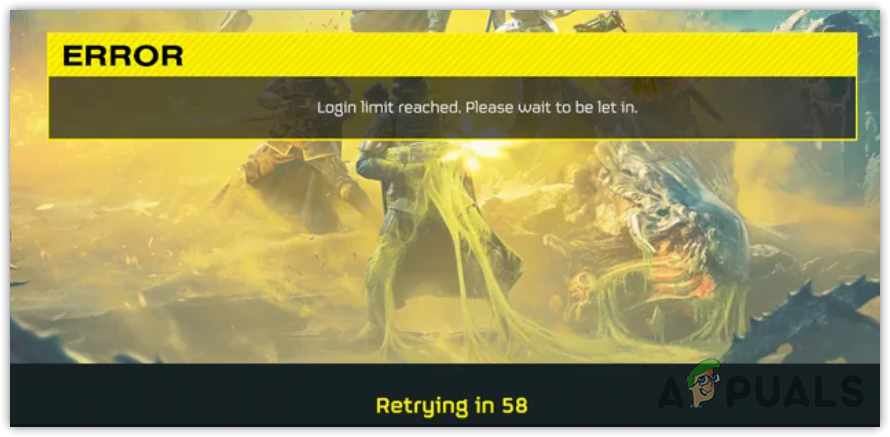
Other factors contributing to this error may include a connection rate limiter, implemented to safeguard the system from overload by limiting the number of permissible login attempts per minute. Although there have been enhancements to the rate limit and overall server capacity, surges in player numbers can still overwhelm these limits.
Some players have resorted to various solutions, such as using a VPN to alter their connection route. This approach has enabled a number of individuals to circumvent the login restrictions. This implies that the issue might not be limited to server capacity but also possibly linked to the management or routing of connections to the servers.
It is important to recognize that while some might find temporary resolution with these methods, there is no guarantee that they resolve the issue for every affected user, given the persistent challenges with server capacity and connection management.
1. Check for Server Status Updates
Before trying alternative fixes, verify whether the Helldivers servers are currently up and running. Server outages or maintenance could be the underlying reason for your login issues. Server status updates are generally available on the official Helldivers Twitter account or their service status webpage.
Should high server traffic be the cause, occasionally, the only recourse is to wait for the volume to subside. High-traffic periods can push servers to their capacity limits, which means logging in during quieter times might yield a better experience.
2. Switch to an Ethernet Connection
A Wi-Fi connection can be a leading factor behind the display of this error. It is advisable not to use Wi-Fi if you’re aiming for an uninterrupted gaming experience.

Therefore, if a modem or router is situated near your system, consider switching to an Ethernet connection. This could not only rectify this error but may also prevent many network-related issues in the future across various other games.
3. Use a VPN to Bypass the Login Limit Reached Error Screen
Many users have bypassed the login limit error in Helldivers through the use of VPNs. We recommend trying a VPN as it enables you to log in from various locations where the server traffic could be lighter.
There are numerous VPN services available. Choose one that suits you best to get past the login error. After successfully reaching the menu, you can disable the VPN. Alternatively, you can restart the game along with Steam and try logging in again—this time with the VPN turned off. This strategy has proven effective for several users, so it could be worth a try.
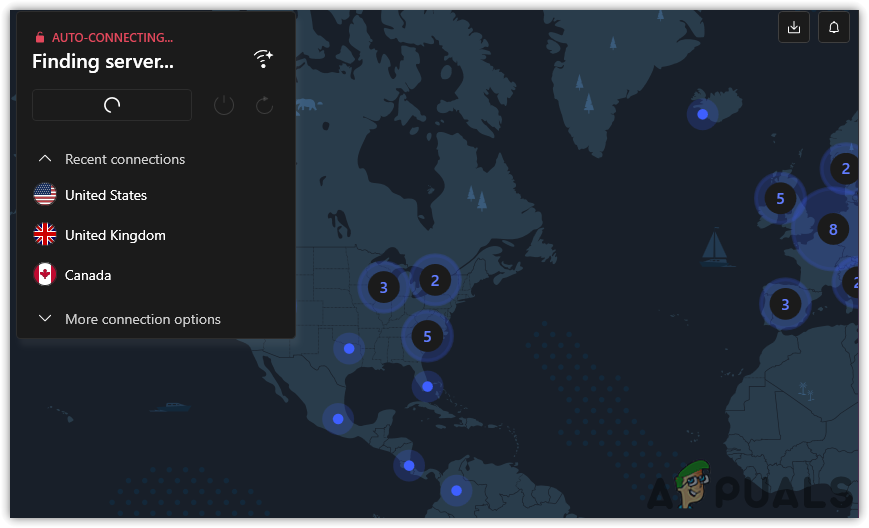
4. Contact Support
If all other methods fail, reaching out to the Helldivers support team may be your last option. They can offer specific assistance for your problem or inform you when an issue is expected to be resolved.