How to Sync a Wii Remote
A lot of people who own a Nintendo Wii and bought a new controller (remote) for their console do run into some problems while setting up the new controller. The new remote just won’t connect via Bluetooth and therefore can not be used with your Wii.
If you own a Nintendo Wii and you do have problems setting up your new remote, follow the following steps and see if that helps you to connect your controller.
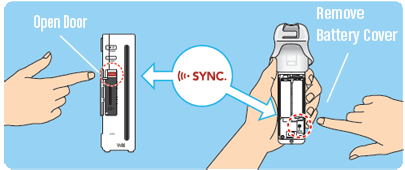
Before trying the solutions, make sure the sensor bar is centred either on top of or below your TV device. And your distance from the TV device should be between three and 10 feet.
Make sure there are no other infrared light sources, interfering with the sensor bar. Also, you should remove radio frequencies that may be interfering with the remote and console. It will be a good idea to turn off wireless accessories like keyboards, mice or cordless phones.
Solution 1: Taking the Battery Cover Off
First, turn on your Wii and wait till the console itself is ready. Now take off the battery cover off the new controller. Right after that press the sync button on the new controller until all the blue LEDs on the front light up and blink.
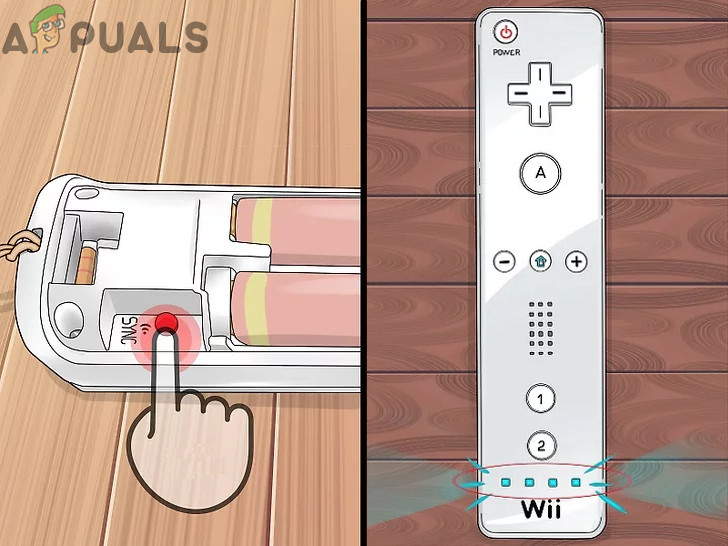
Now look for the sync button under the SD card slot on the Wii console and press it. If everything worked the blue LEDs on the controller will stop blinking when the controller finally connected to your console.
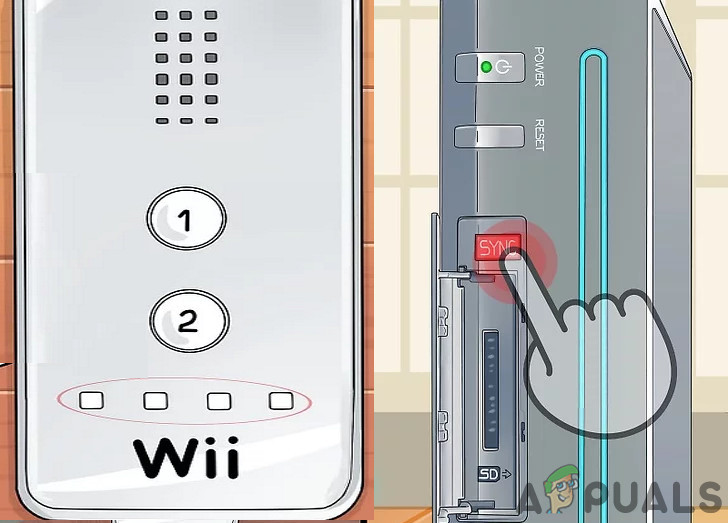
If you still have problems connecting your controller, follow solution 2.
Solution 2: Try New Batteries
Sometimes weak batteries could stop your controller from syncing correctly with your console. If you followed the previous solution but just cant the new controller to sync, try the following method. Purchase new batteries for the new controller and replace them with the old batteries. When that is done power off your console and immediately after that remove the power cord of the console. Leave the cord unplugged for at least 30-60 seconds and then plug it in again. Then wait till the console finished booting and is ready. Now try to sync your new controller again and go through solution 1 again and follow all the steps mentioned.
There is a rumour going around that you need to hold the sync button for a short time. This rumour is just what it is, a rumour and it’s not required to hold the sync button. If you follow all the steps mentioned you should get your new controller to sync correctly with your Wii console.