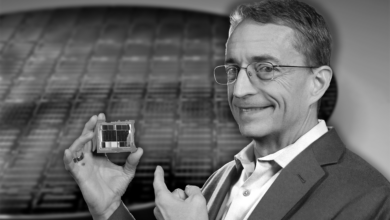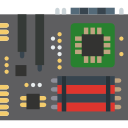How to Pick the Right Streaming Device For Your Needs
There is no denying that streaming, more or less, has become the future. Sure, it has been around for some time but it was not up until Netflix broke into the mainstream but the good news is that we now have so many amazing streaming devices available in the market that going for the right one is an absolute treat.
However, with the surplus of streaming devices available in the market, it often gets confusing as to what you should choose. Are you looking for a streaming device that you want to use for entertainment purposes, or are you looking for something that is purely for productivity? The options are many.
That is why in this article, we look at some tips that will help you buy the best streaming device possible. Like I said before, there are a lot of devices available and can easily confuse a lot of people, too. So, it is always better to stay as vigilant as possible.

Understanding the Difference Between a Streaming Service and a Streaming Device
This is actually very strange as it is common. A lot of times, people end up mistaking streaking services for streaming devices, or vice-versa. While it may seem like something that should not happen, it actually does.
To begin, a streaming service is a subscription-based service that gives you the ability to watch content. The content can be on demand, live, or at times, both. The common examples of streaming services are Netflix, Hulu, Amazon Prime, as well as PlayStation Vue.
On the other hand, the streaming device is basically a device that gives you the ability to watch the streaming service of your choice on the device of your choice. To simplify it even further, if you happen to have a standard TV that does not come with any smart capabilities like connecting to the internet or downloading streaming apps, you can connect it to a streaming device and start using those services without a hassle.
Pick the Budget
While it certainly sounds odd to many people, there seems to be a price disparity when it comes to different streaming devices that are available in the market. Keeping that in mind, it will be much better if you start picking the budget in order to have the best possible experience, as well.
This is important because some of the cheaper streaming services might not offer you much. Whereas, the more expensive ones do. The best thing to do in such a situation is to decide on a budget and then slowly start exploring your options so you can have the best pick in the given budget.
 Do You Really Need a Streaming Device?
Do You Really Need a Streaming Device?
In most conditions, you really do not need a streaming device, to begin with. If you are talking about your laptop or desktop, you can download the streaming apps and start watching right away. For anyone who owns a smartphone, you will not be needing the streaming device either as the streaming apps are available on the respective app stores. The same goes for consoles as both Xbox One and PS4 do come with streaming services available.
So, when could you use a streaming device? Well, if you have an older TV that does not have the capabilities of streaming apps available, then in that situation, buying a streaming device is definitely the way to go.
Deciding the Best Streaming Device for Your Use
This is important because not many people are aware of the fact that the streaming devices are often in their own hands. For instance, the smartphone sitting on your desk is a streaming device. You just have to download the respective app and get started.
However, it is best to evaluate the type of streaming device that you are going to need. That is why we are going to mention a few basics below so you can have a proper understanding.
- Smart TVs: Most of the smart TVs available in the market do not need a streaming device in the first place. You will have streaming devices built into them. One of the most common examples is the range of TVs by TCL that has Roku’s streaming device built into them. Additionally, TVs by Samsung, Sony, and LG have their own dedicated streaming interfaces that allow you to stream without any issue.
- Plug and Play Streaming Devices: If the TV you own does not have a smart TV capability and cannot connect to the internet, then you are going to need a good streaming device that will allow you to have a decent experience as well. There are several amazing plug and play devices available in the market that you can utilize and start streaming the content without a hassle.
- Consoles: Another thing that you need to know is that most of the consoles available in the market like the PS4, Xbox One, and Nintendo Switch have built-in streaming services as well as internet capabilities. You really do not have to worry about these things at all, as you just have to connect to the internet and get the job done.
- Smartphones: On the last, we have smartphones; both Apple and Android-based phones come with the ability to stream content without any hassle. You just have to download the required streaming app, sign up or sign in and you are good to go as long as you are connected to the internet.
Always Compare Features
It would have been a lot easier if all the streaming services were made the same way but that is not the case. As a matter of fact, there are differences available in almost all the streaming devices available in the market. So, in such situations, you should always compare the features.
If you are looking for something that has ease of access, make sure that you read the reviews of the device to see if it provides easy navigation. Comparing these features could save you a lot of hassle in the future, so it is best if you stay as informed as possible.
Is the Streaming Service Supported?
Another thing to make sure is that whether the streaming device you are choosing supports the streaming service that you want to use. This is actually very important as there are some streaming devices that do not support all the streaming services available. If you are looking primarily at Netflix, it would be a huge let down if you invest in a streaming device only to know that the device you have just purchased does not support Netflix.
Always double check before you take this step because it does happen to be a lot more important than you might think.

Conclusion
Choosing the right streaming device should not be a difficult process for the masses. That is why in this article, we have tried our best to look at the alternatives available in the market so you do not have to worry about anything going out of the way. With this guide, we can help you pick the best possible streaming device available in the market.
Just make sure that you read things carefully, and if needed, jot them down, too. So, it becomes easy to understand.