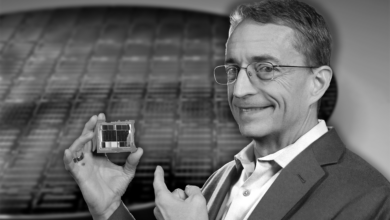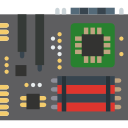How to know if your PC is VR ready?
With pc gaming growing more and more day by day, we are beginning to see more of the newer technologies out there. One of these technologies is “Virtual Reality” technology. What is does is that it offers an immersive and lifelike three-dimensional experience for the user. The thought of playing games in Virtual Reality is so epic on its own. I mean who wouldn’t want to experience VR and play games as if the person is actually in the battlefield fighting by the side of your comrades. But to actually experience this in Virtual Reality you would need to spend a lot of money on your pc and also to purchase the devices that enable you to play in Virtual Reality. Some of the famous devices that let you play in VR are Oculus Rift and HTC Vive. There could be more available in the market but these two are the most famous ones as of now.
How to check if your pc is VR ready?
Well, as we already know that if we want to play games in VR and experience this amazing technology then first we will have to make sure that our pc is VR ready. Being VR ready means that the PC that we are going to be using to experience Virtual Reality is able to handle the VR experience, giving a decent number of frames per second. Because we wouldn’t want to experience Virtual Reality in 30 fps, right? So to actually know if the Pc is going to be able to handle the VR experience we can use the help of some programs like:
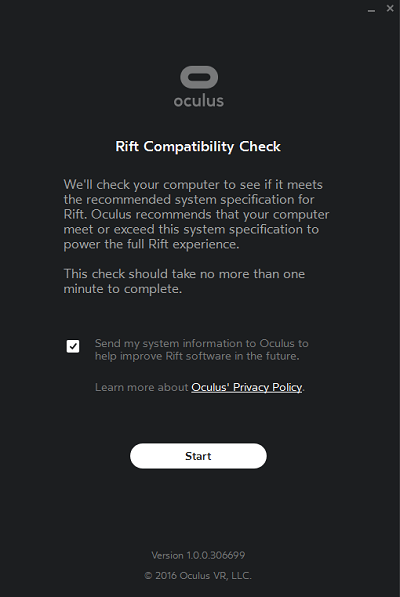
Oculus Rift Compatibility Check Tool
Oculus VR is an American technology company that was actually founded in California in 2012. It is one of the most famous companies that provide devices that enable the user to experience Virtual Reality. The first VR headset that Oculus produced was their famous “Oculus Rift”. The headset is one of the most famous VR headsets available in the market and it came out in 2012.
Oculus recently came out with software of their own, which is actually the compatibility checking software, a VR compatibility check tool to be exact. This software allows the user to know whether or not their pc would be able to games in Virtual Reality.
To check your PC’s compatibility all you have to do is download the Oculus Rift Compatibility Check Tool from their official website and just run the software and in no time it will give you the results and you will be able to know if your pc is beefy enough to handle Virtual Reality.
HTC Vive Check Tool
Even though Oculus Rift is a very popular headset if we talk about Virtual Reality, but HTC Vive isn’t something that is backing down. It may be fairly new but it is also a very popular headset and almost everyone has heard about it or knows about it. Just like Oculus Rift, it is also a headset that enables the user to experience Virtual Reality.
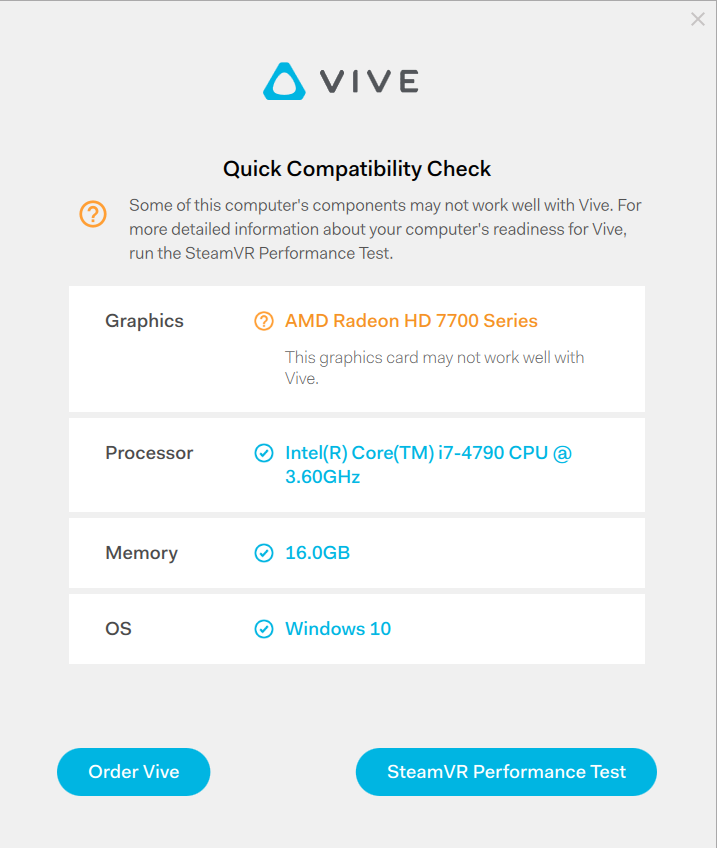
To make the checking of your system’s compatibility with HTC Vive, HTC has made it all easier and has made a tool that will enable the user to know if their Pc is good enough to handle Virtual Reality. You can download this tool from HTC’s official website.
Once you have downloaded the HTC Vive Check Tool, you will have to run the tool and then this tool will scan your computer to tell if your pc is compatible with HTC Vive. The whole scan will take a few seconds and is almost complete in less than a minute.
3) SteamVR Performance Test:
Lastly, you can check your PC’s compatibility with Virtual Reality by using Steam’s VR Performance Test. This software is available on steam for free and it can be downloaded by anyone having the minimum specifications to download this software.
This software will measure your system’s rendering power that will usually take 2 minutes and then it will give you the results.
Conclusion
Generally, the required specifications for you to enjoy gaming in Virtual Reality is:
Video Card NVIDIA GTX 970 / AMD R9 290 equivalent or greater
CPU Intel i5-4590 equivalent or greater
Memory 8GB+ RAM
Video Output Compatible HDMI 1.3 video output
USB Ports 3x USB 3.0 ports, plus 1x USB 2.0 port
OS Windows 7 SP1 64 bit or newer.