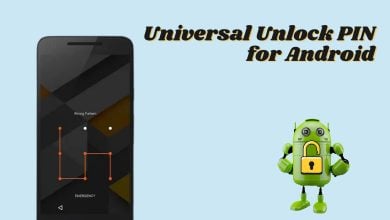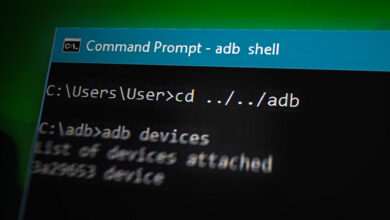How to get fake Google Play reviews removed
Spambots are way too common on review sites, especially the Google Play store. You see a lot of apps on Google Play with tons of 5-star reviews that all basically say “Great app!” or “Really love this app!”, without actually talking about the app.
But even worse than fake positive reviews are fake negative reviews. Your app can be the target of a competing app developer who simply purchases a bunch of fake 1-star reviews to make your app look bad, and so I’m going to talk about how you can combat this.
How to spot fake Google Play reviews
As we mentioned above, fake reviews are typically posted by spambots. They will have a script that gets altered slightly between review posts, but overall they follow the same structure. So if you suddenly notice a bunch of 1-star reviews from accounts that are using the same grammar and sentences, it’s a pretty good sign.

Another sign is that the fake reviews don’t explain why they’re leaving a bad review. They might contain slanderous statements like “Worst app ever!!!” without actually saying anything about why the app is bad.
Be aware that contrary to popular belief, a Gmail account is not necessary to leave Google reviews. This is taken advantage of by fake review spammers – check here to get more info on how this practice works, as it can work to your advantage, asking for reviews from app users even if they don’t have a Gmail account.
How to deal with fake Google Play reviews
First and foremost, you should generally try to reply to reviews, including the negative ones – perhaps especially the negative ones. This shows other app users that you respond well to reviews, good and bad.
When it comes to responding to fake negative reviews, your goal is to reply to the review, while bringing into question the validity of the review – though not outright. For example, let’s say a review says something like “Worst app ever!!! Did not receive my IAPs! Scam app!!!”.
Well you can go ahead and check your customer database and see if that person actually made any in-app purchases. If not, you can reply something like:
Hello, <person>
We’re sorry to hear that you had a negative experience with our app, and we take negative feedback very seriously. However, it seems no records exist of you purchasing any IAPs. We would be happy to discuss your experience further through (email, telephone support, etc) and find a resolution.
In this way, you’re tactfully calling out their fake review.
Another approach is if the account did not include any details of their experience, simply posting an all-caps “WORST APP EVER!!” 1-star review. Your response could be something like:
Hello, <person>
Thank you for your feedback, however we cannot address any concerns without more details about your experience. Please contact us with more details about the issue you faced, so we can resolve this.
And in this way, you’re showing other app users that you do care about negative feedback.
How to get fake Google reviews removed
If you’re absolutely certain a review is fake, you can flag it for Google to review. There is a small flag icon next to the review, and clicking it will bring you to a page for reporting Google policy violations.
Fill out the information requested, but be aware that Google places priority on policy violations that are reported multiple times.
You can also directly report fake reviews to Google Small Business support, from your Google Business homepage under Reviews > Support. You’ll be asked to provide a screenshot of the suspected fake review, and a representative will contact you after some days for more information.