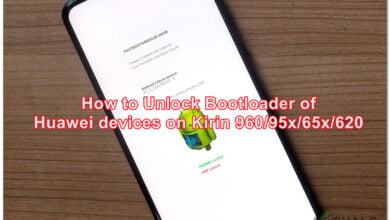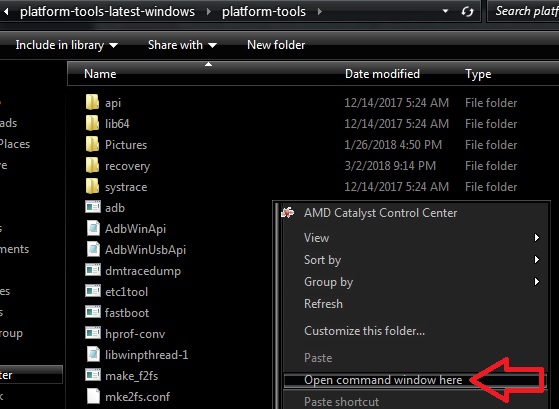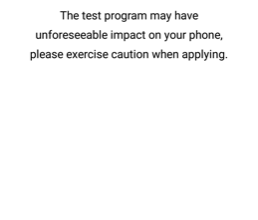How to Enhance OnePlus 6T Sound With Dual Speaker Mod
When the OnePlus 6T was launched, many people were confused about its speaker configuration. The device appears to have two downward firing speakers, yet this is only an aesthetic design. In fact, this OnePlus 6T review on TechRadar mistakenly claims the device has “two speakers for stereo audio”. Only one of the speaker grills (the left side) actually functions – the right side is merely for “design”.

In fact, the OnePlus forums are filled with threads of people complaining the right side “speaker” isn’t working. So the OnePlus 6T may not actually have dual speakers as consumers were led to believe, but some modders have put together a way of enabling the earpiece speaker as an output.
It also turns out that the OnePlus 6T speaker is actually quite powerful with the right adjustments. The stock audio tuner just leaves a lot to be desired. Thus, with a combination of a Magisk mod and an enhanced kernel that allows for deeper audio tuning, people have reported up to 100% increase in speaker volume, with no distortion.
Note: This guide requires root with Magisk. See Appuals guide “How to Unlock and Root the OnePlus 6T”.
Requirements
- Magisk (root)
- Viper Audio FX Magisk module
- V4A Tubeamplifier profile
- OnePlus 6T dual speaker Magisk module
- Cleanslate kernel
We will begin this guide assuming you are already rooted.
- Launch the Magisk Manager app and tap the module repository.
- Search for and install the Viper Audio FX module.
- Download the OnePlus 6T dual speaker module from its official XDA thread onto your phone.
- In Magisk, tap the “Add Module” button to manually add the module you just downloaded.
- Next, download the Tubeamplifier.zip to your PC, and extract the file inside.
- Transfer the file from your PC to the /Viper4Android/Kernel folder on your phone.
- To experience the audio enhancement and receive audio from both speaker and earpiece, launch Viper4Android.
- Tap the tab for Convolver, then find the tubeamplifier profile file you moved to the /Kernel folder.
- You should now have audio playing from both the speaker and the earpiece.
Optional – Tweaking Earpiece Volume with Cleanslate Kernel
This part of the guide requires you have TWRP recovery on your OnePlus 6T.
The earpiece might sound a bit weak in “dual speaker” mode. Normally, “dual speaker” mods would damage the earpiece as they are not designed for playing loud audio. They’ll often sound distorted compared to the speaker.
However, it seems OnePlus used a very high-quality earpiece that is almost as beefy as the speaker in the 6T. People have reported being able to crank up the earpiece volume with no distortion by using audio adjustments in the Cleanslate kernel.
- Download the Cleanslate kernel for OnePlus 6T .zip to your SD card.
- Boot your OnePlus 6T into TWRP.
- In TWRP go to Install > External SD > choose the kernel .zip, and swipe to flash it.
- Reboot your device, and launch the Cleanslate configuration app.
- Navigate to the Kernel Config – Sound Control menu, and adjust the volume to your liking. Between 5 and 7 is a safe bet.