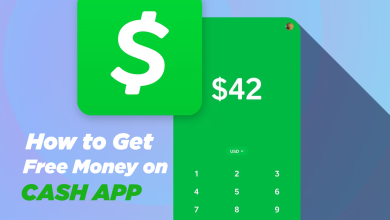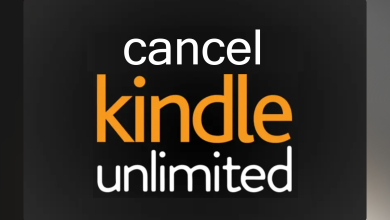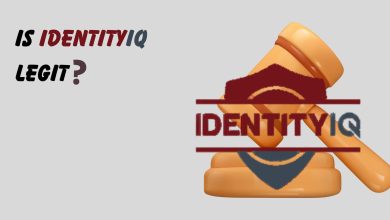How to Cancel an Amazon Return in 2024? Detailed Guide
Did you send something back to Amazon but now want to keep it? Or did you start a return but change your mind? If so, you might be wondering how to cancel the return. Don’t worry. You are not alone in this. Canceling an Amazon return can be tricky, especially if it’s new for you.
This guide will show you easy steps to stop a return on Amazon. We’ll discuss their rules, timeframes, and more. When you finish reading, you’ll know how to cancel an Amazon return easily and without stress. So, let’s get started.
Table of Contents
Understand Amazon’s return policy

Canceling an Amazon return request requires a clear grasp of their return policy. Amazon’s return policy states that most items purchased from Amazon.com can be returned within 30 days of shipment receipt unless otherwise specified on the product listing page’s Returns Policy section.
To ensure your return can be canceled, it’s best to visit the Returns Policy on the product’s page. Ensure it’s within 30 days from the day you got your item, and you haven’t missed the final date.
Remember, there are quite a few rules depending on what kind of product you want to return. It’s wise to go through all these rules with attention before deciding to cancel your return. This attention to detail guarantees that managing your return is straightforward and free from unexpected issues!
Read More: Do Amazon Gift Cards Expire?
How to cancel an Amazon return?
Have you changed your mind after asking to return something you bought on Amazon? You can cancel that return easily. Here’s a simple guide:
- Sign into your Amazon account and head to the “Returns and Orders.
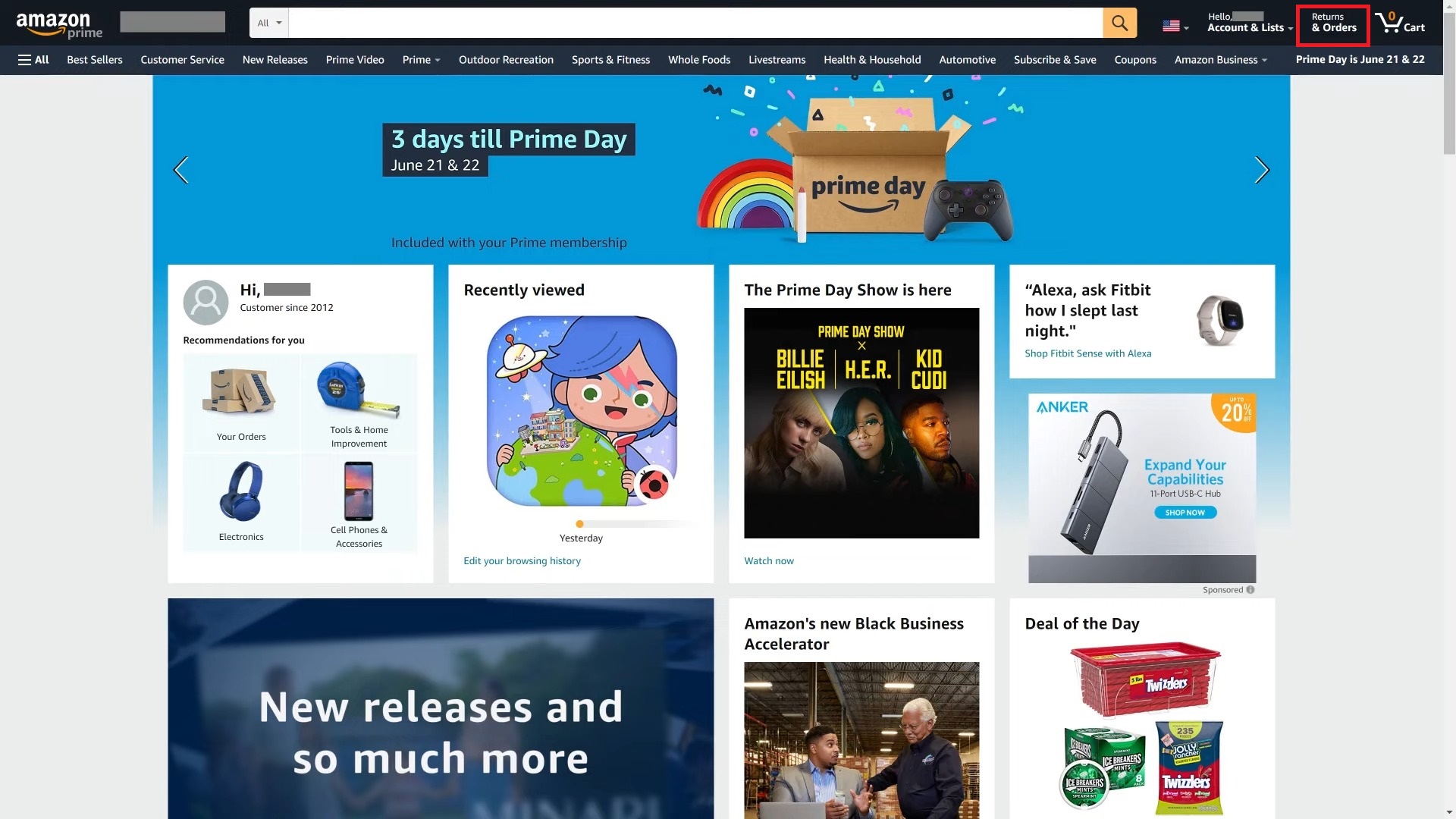
Go to the Returns and Orders - Navigate to the item you want to cancel the return for, and then click “View Return/Refund Status.”
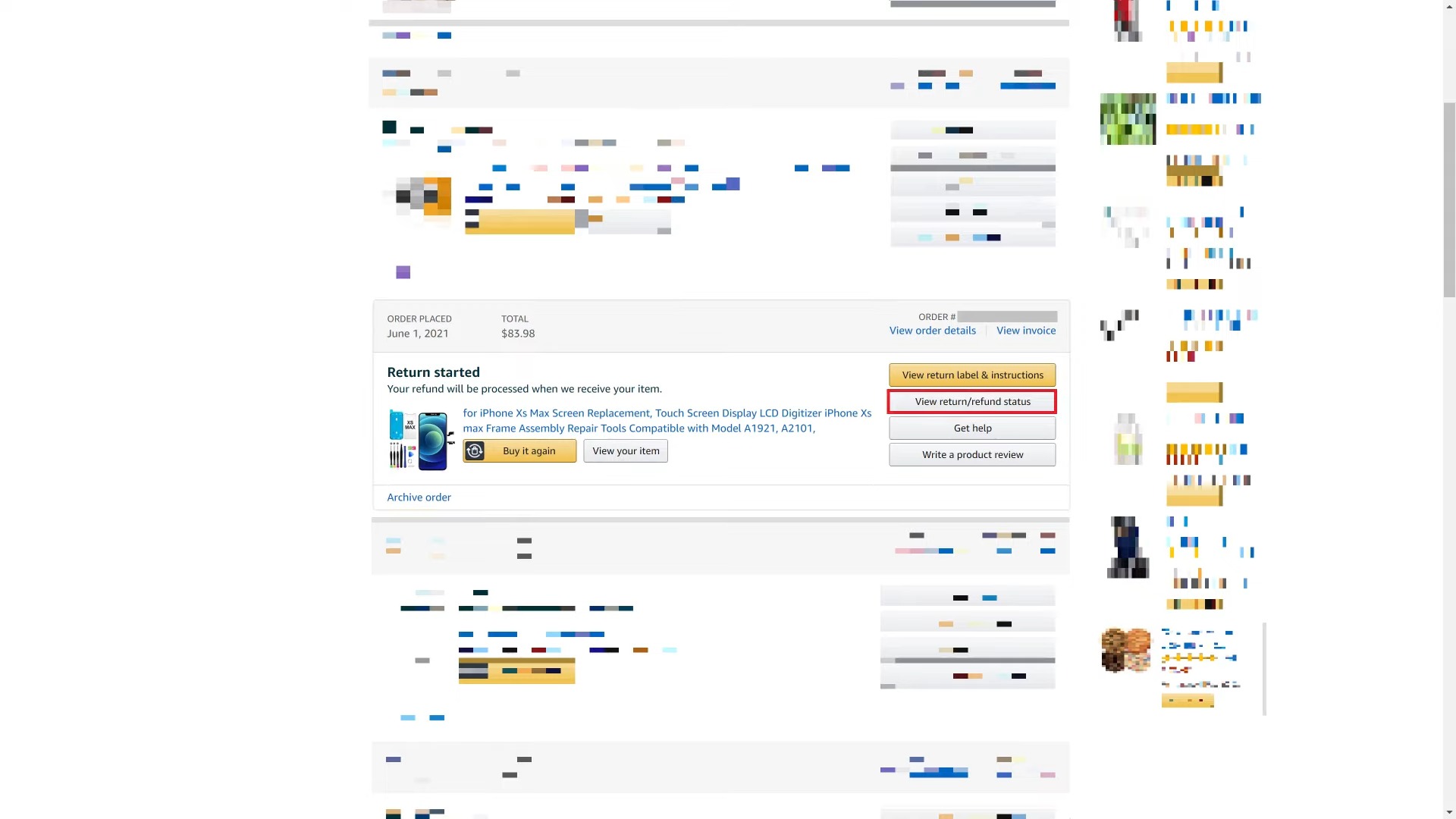
Click “View Return/Refund Status” - Click “Cancel return“.
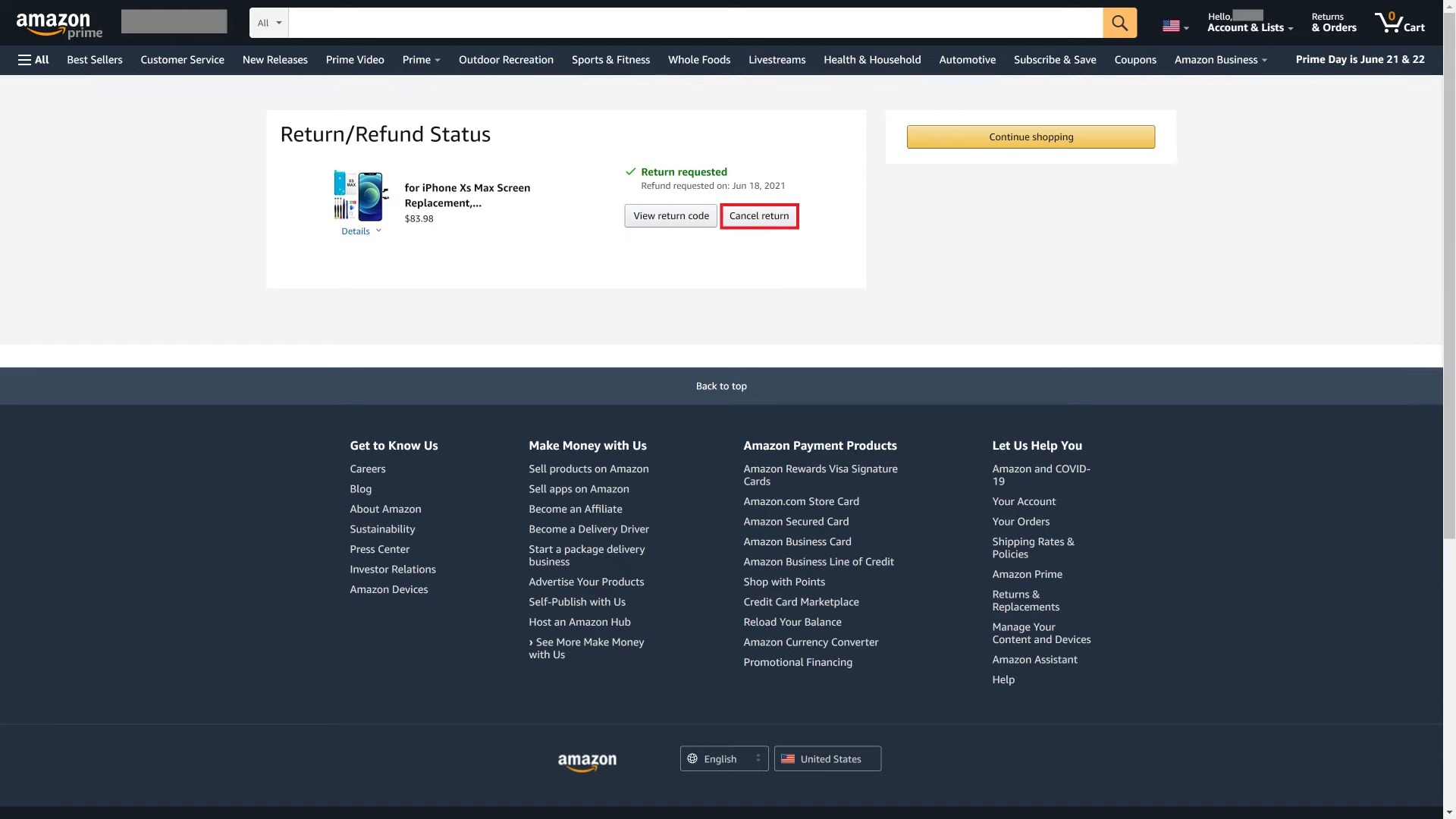
Click “Cancel return” - A message will pop up for confirmation. Click on “Cancel return” again.
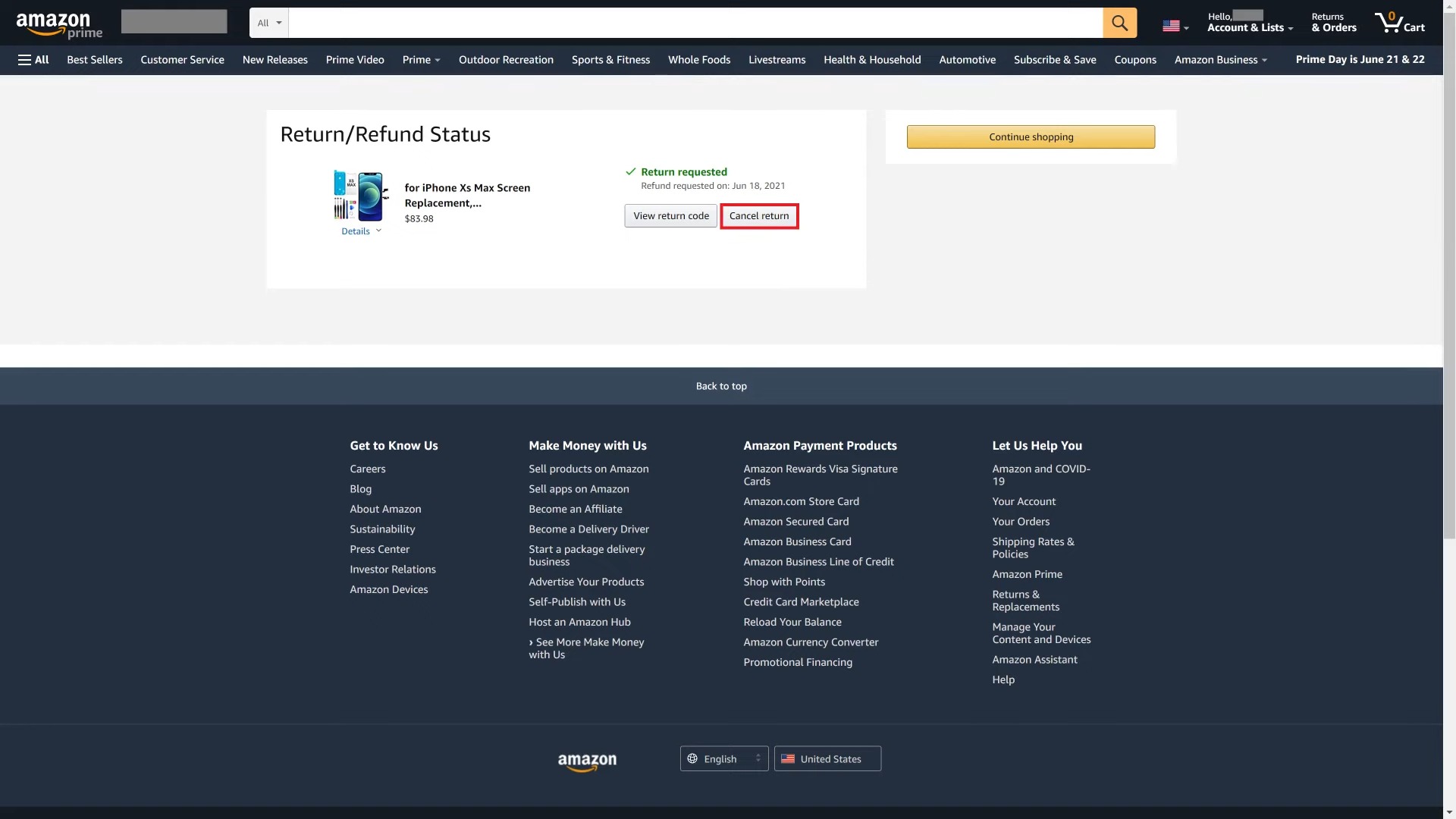
Click on Cancel return again
But remember, if Amazon already gave you your money back or if you asked for a different item in exchange, you might not be able to stop the return using these steps. But remember, if Amazon already gave you your money back or if you asked for a different item in exchange, you might not be able to stop the return.
How to cancel a return on Amazon mobile app?
If you’re within the allowed return time, you can cancel the process from the Amazon app, whether on iOS or Android. Here’s how to do it:
- Tap the three-line icon at the bottom of the Amazon app.
- Select “Your Account” from the menu, then select “Orders“.
- Find the order with the product you’ve filed a return for and tap on it.
- This will display the full order details, showing the return status for each item.
- Check if the product says “Return Initiated” or “Return Pending“. This means Amazon hasn’t completed the return yet.
- Press “Cancel Return” or “Do Not Return” to stop the return process.
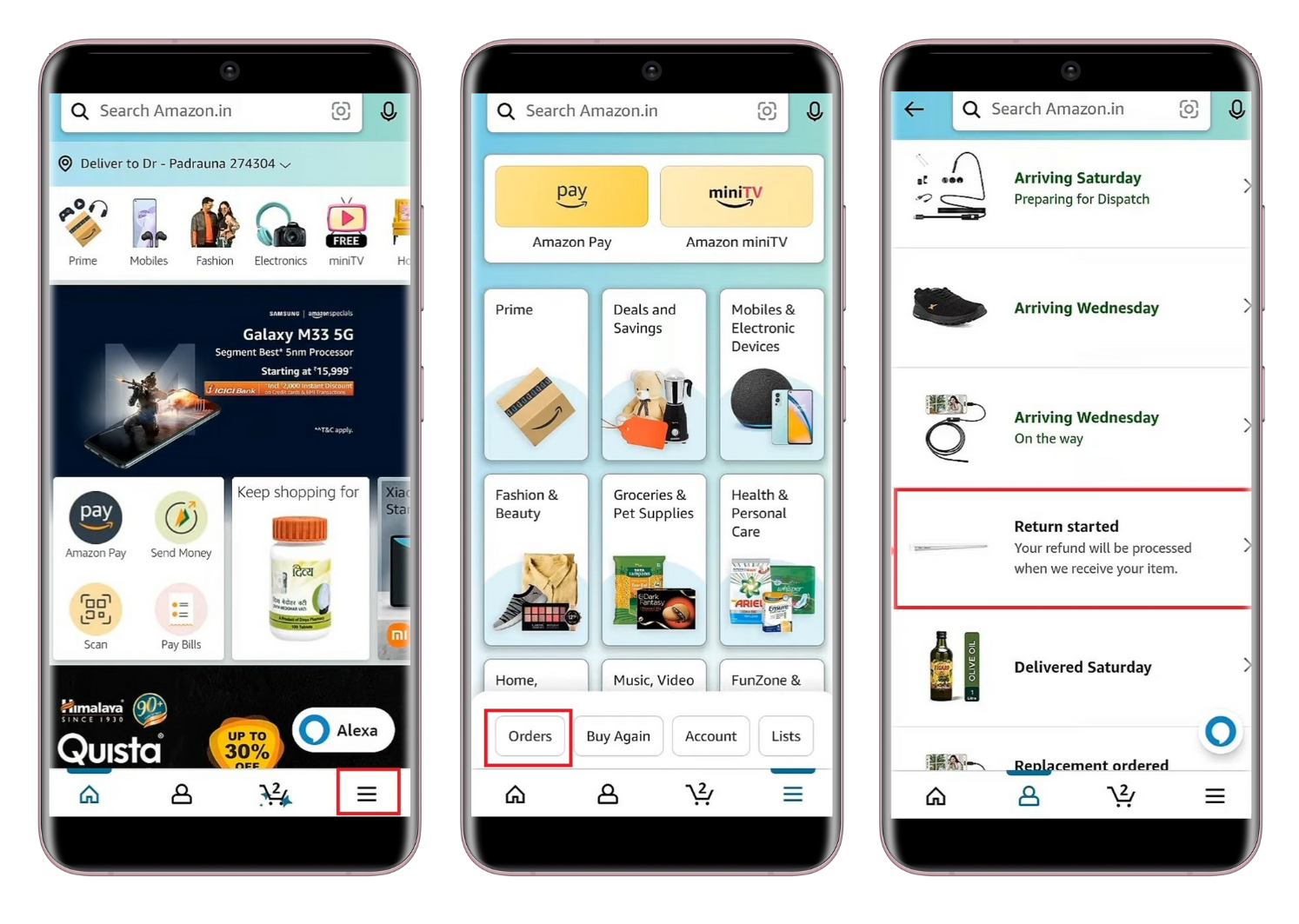
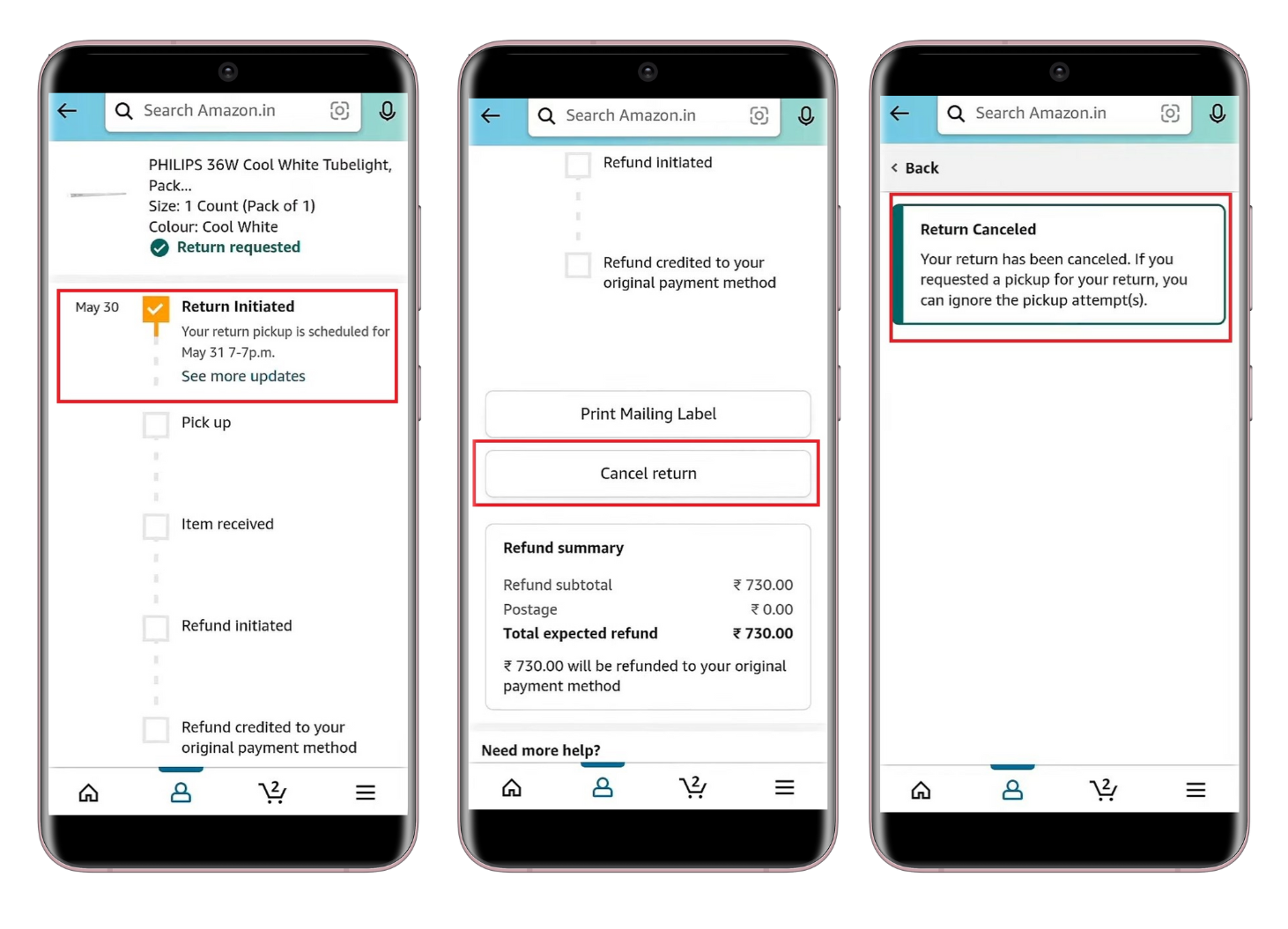
Once done, Amazon will notify you, and the product status will change to “Return Cancelled” in your order info. Now, the item’s yours to keep! If the app doesn’t let you halt the return, your best bet is to contact Amazon’s help desk for help.
The reason why you would cancel an Amazon return?

Several customers might decide to stop an Amazon return for several reasons. Here are a few typical situations:
1. Change of mind about the product
At first, a customer might not be happy with a product. But after giving it another chance, they find it’s actually what they wanted. To avoid the return steps, they choose to keep it.
2. Timing issues
Imagine someone bought a present in plenty of time, but it got delayed. Even if they started a return, they might stop it to ensure they have a gift for an event, like a birthday, instead of arriving without a present.
3. Technical glitches or errors
Sometimes, people might accidentally start a return due to a website error, slow loading times, or just an accidental click. They’ll stop the return when they catch the error to avoid any mix-ups.
Final Thoughts
Navigating online shopping, especially with giants like Amazon, can be a maze of decisions. Returns and cancellations are part and parcel of this experience.
The flexibility to cancel returns offers buyers a safety net, allowing them to reconsider decisions or correct errors. Consumers can confidently manage their purchases by understanding the mechanisms behind these processes – from the details of policies to the step-by-step guidelines on both desktop and mobile platforms.
In the evolving world of e-commerce, being equipped with such knowledge is invaluable. It ensures a smoother, more informed, and efficient shopping experience, reducing potential frustrations and maximizing satisfaction. After all, a well-informed buyer is a happy buyer!
FAQs
There’s no strict deadline to cancel a return request on Amazon. But remember to do it before you send back the item or the seller finalizes the return.
If you run into any issues with your orders, returns, or cancellations, head to Amazon’s Customer Service page. From there, you can select your concern from the given choices, and they’ll guide you.
Certainly, you can stop a return even if you paid using a gift card. But if there’s any refund, it’ll return to the payment method you used when buying. If you combine a gift card with a credit card, Amazon will divide the refund accordingly.
After you ask to cancel a return, Amazon’s team will look at it within a day or two. They’ll finish processing in another 2-3 days if they approve. They’ll email you once it’s done.
 Reviewed by
Reviewed by