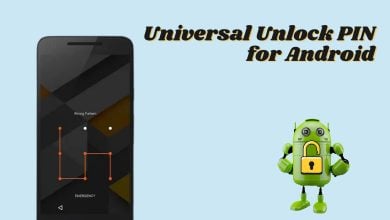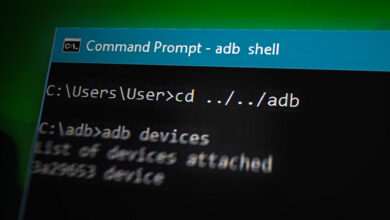How To Bypass FRP Lock on Sprint AQT100
If you’ve recently factory reset your Sprint AQT100, and forgot to disable the screen lock security first, your device will become FRP (factory reset protection) locked – which requires you to add the original Google account first setup with this device. In some cases, you may have forgotten, or no longer have access to that particular Google account. Which means you’re permanently locked out of the device!
Fortunately, there is an easy workaround for FRP lock on the Sprint AQT100. In this Appuals guide, we will show you how to add a new Google account to an FRP-locked Sprint AQT100, so you can complete the Android Setup Wizard after a factory reset.
Requirements:
- Start by shutting down the device and removing the SIM card.
- Power it on again and follow the Android set-up wizard prompts, until it asks to connect to WiFi.
- Turn off the screen, wait a few seconds for the lock to kick in, and turn it on again.
- Your lock screen should have a camera icon on the bottom of the screen – tap it.
- It should launch the camera app despite the screen being locked, so take a photo in the camera app.
- Now tap the “Share” icon and share it to the Maps app.
- When the Maps app launches, accept the dialog boxes – you may need to repeat the previous step a couple times for the Maps app to fully launch.
- When the Maps app asks for you to add an account, hit the Cancel button, then tap the Back button to go to the main menu of the Maps app.
- Now tap the Settings button in the Maps app, and open the “Terms and Privacy” menu, and tap the Terms button.
- Now scroll down the Terms and highlight some of the text, like you will copy it. After copying some of the text, tap the “Web Search” button.
- When the Web Search menu opens, erase the text you copied from Terms, and type ‘Settings’. This will give you a link to your phone’s Android Settings, so open it.
- Once you’re in Settings, go to Security and enable ‘Unknown Sources’.
- Now go back to Settings > Apps > Chrome, you should see a “Launch” button, tap it to launch Chrome.
- Now download the Google Account Manager and QuickShortCutMaker apps, and install them directly from the downloaded APKs.
- Launch the “QuickShortcutMaker” app from within Settings > Apps.
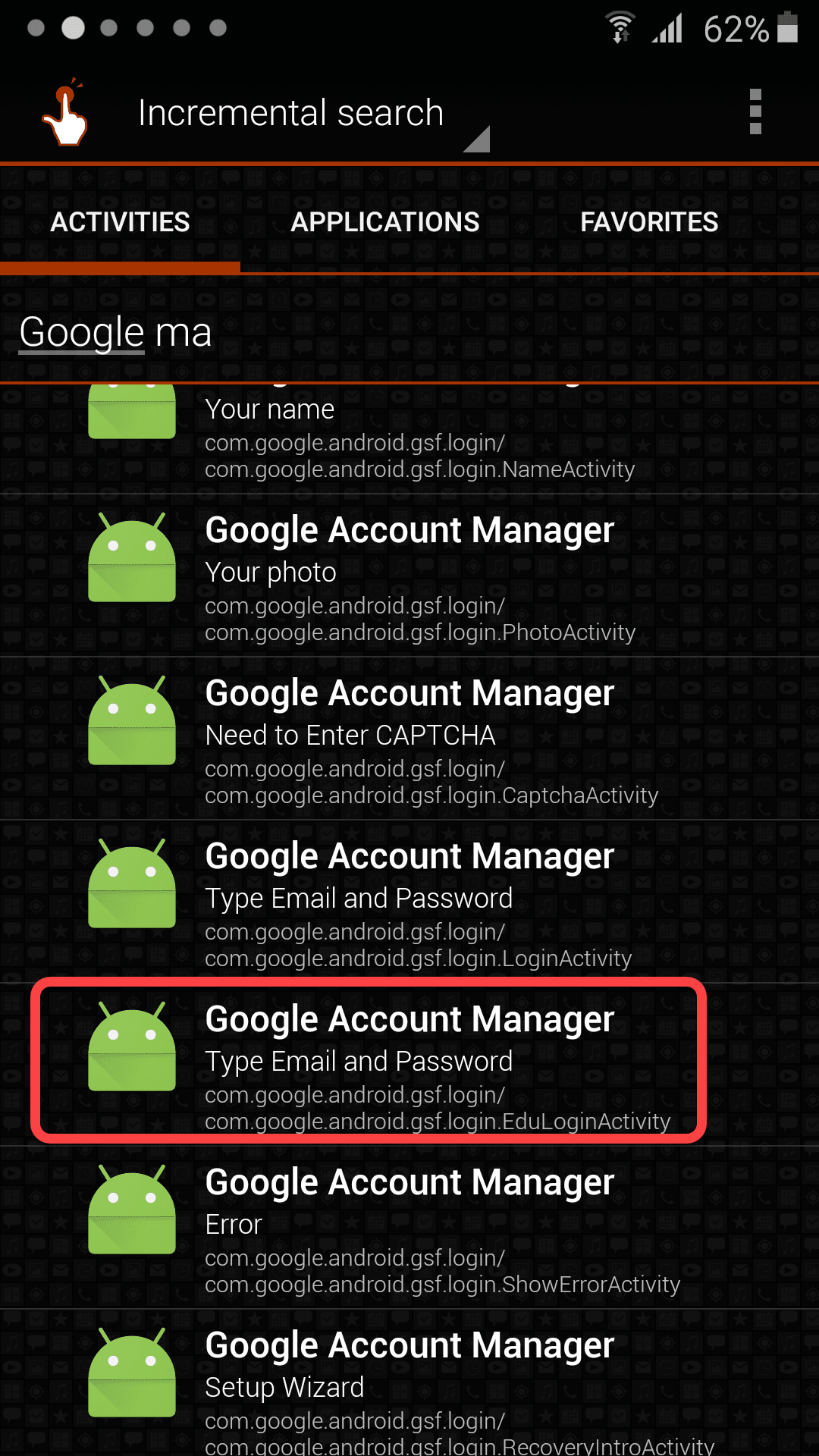
Access Google Account Manager from QuickShortcutMaker - Inside QuickShortcutMaker, search “Google Account Manager”. Then choose the option for “Type email and password”.
- This will launch a browser directly to Google log-in page (via the Google Account Manager app), so enter any Gmail account you use – even a new one that was not previously on your device before FRP lock.
- Now restart your device, and you should no longer be FRP locked!