Facebook’s Newest Glitch Shows your Info on Someone Else’s Profile

There have been reports of a new Facebook bug that displays your own social media handles on other people’s pages or profiles. One of our team members discovered the bug, and after further investigation, it was determined that it was a problem with the app.
Many people who use the social media app are experiencing this issue; it appears randomly on different profiles and pages when you open them. Users are frustrated after facing this issue and highly concerned on the privacy of their personal information that has been added to the app.
There are a few details to the glitch, which are important to know about. The information that you see on someone else’s profile is only visible to you and it is different for other users, hence removing the privacy concern that users had.
Zubyan, a member of our team, discovered his handles on another profile. On the profile, not only his handles, but also his entire bio, were visible.
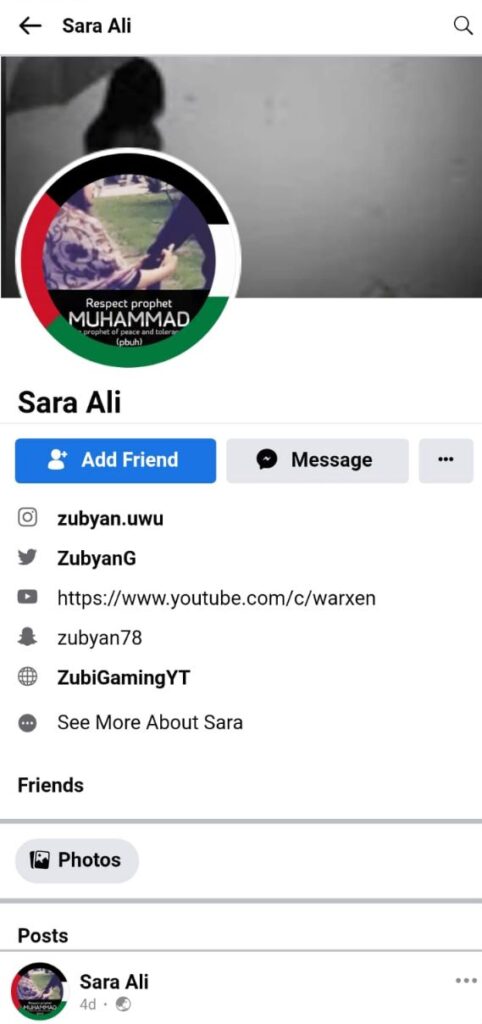
Another team member, Kamran‘s Skype and Instagram showed up when opening the same profile. Don’t mind the blurry picture.
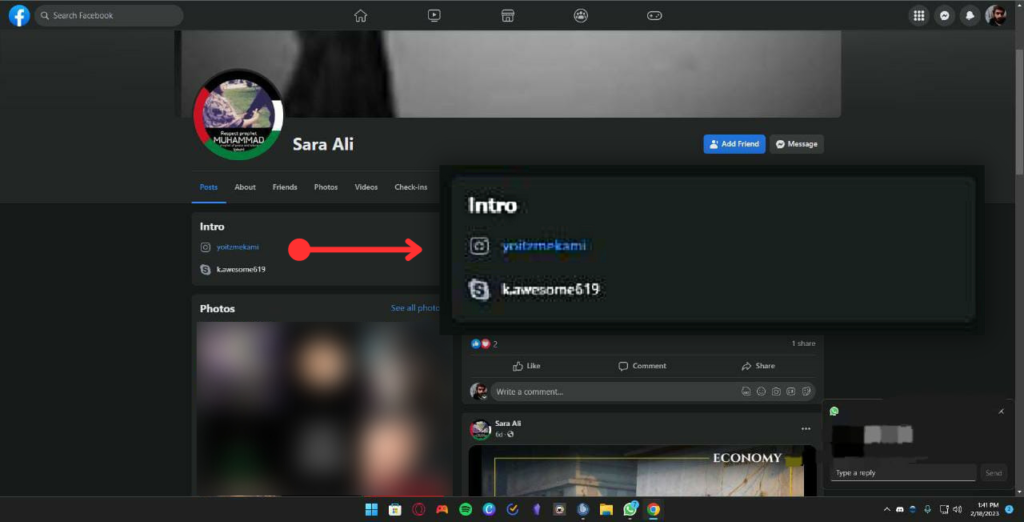
The unpredictability of the glitch
Upon attempting to reproduce the issue on my personal profile, I could only get my Instagram link to appear on random profiles that were opened. The problem is most noticeable on pages/profiles with which you are not friends, making it difficult to read their original information.
The glitch was less frequent on the Desktop Website and could only be replicated a single after numerous attempts.

The bug is random and there is no predictable pattern attached to it. It only happens on certain profiles, and if you open the app and notice the glitch, it will go away after you reopen it later.
Facebook has not yet commented on the matter. At the moment it is not that big of a deal, however it can become a high priority glitch that can possibly leak your personal data to somebody else.
This is a developing story and we will make sure to keep you updated, in the meantime if you are facing the same issue you can report it to Facebook. Also have a look at your privacy settings to ensure your personal details are safe.
Report the Glitch to Facebook:
- Log into Facebook on a computer
- Click your profile picture in the top right of Facebook
- Select Help & support, then select Report a problem
- Follow the on-screen instructions
Check your Privacy Settings:
- Log into Facebook on a computer
- Click your profile picture in the top right of Facebook
- Select Settings & privacy, then select Privacy shortcuts
- Review your settings and make any changes if needed
- Users are advised to be careful about clicking any links or sharing any personal information with unknown pages or profiles until the issue is resolved.
 Reviewed by
Reviewed by 




