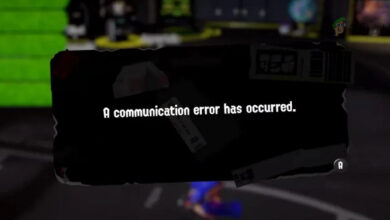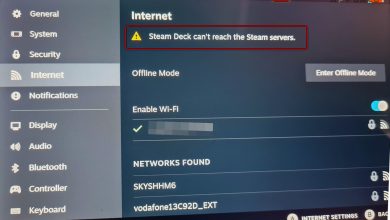Fix: “A network error has occurred” Error on eFootball 2022 Mobile
The eFootball 2022 Mobile network error triggers due to slow or unstable internet connection. This error also appears when the game is outdated; the servers are down for maintenance, and some game files are corrupt or missing. So, this error screen appears:-
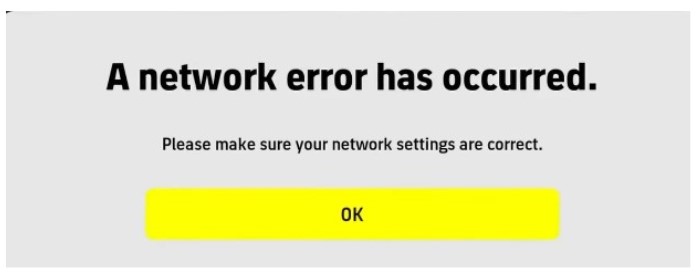
Here are some reasons why efootball 2022 Mobile’s Network error appears;
- Slow Internet: The efootball app requires a fast and stable internet connection. When the network is slow, it stucks on loading, and this error appears. So, monitor the internet speed and check if the error fixes or not.
- Server Outage: The efootball 2022 servers are down every Thursday from 2:00-8:00 PM (UTC). During this time, the developers make changes to the game. So, if you are trying to play in that time frame, you won’t be able to play.
- Insufficient Storage: When your phone has less storage, you won’t be able to install the latest updates. Moreover, the filled RAM does not allow the game files to load, and a network appears. In this case, you need to clear your device’s cache.
- Outdated Game: When the game is outdated, it stops responding to some features, which can affect the game’s performance and cause this error. In this case, install the latest available update. Because sometimes, the update contains the solution to fix the network error.
1. Check eFootball 2022 mobile Server Status
Before applying any troubleshooting process, go to the official website and check the eFootball 2022 server status. You won’t be able to play the game if servers are down. In this case, wait for a couple of hours, and the developers will fix the issue.
Due to regular maintenance, the efootball game servers are down every Thursday from 2:00 to 8:00 (UTC). So, wait a few hours if you have problems during these hours. But if the error appears at a different time, follow the below troubleshooting methods.
2. Check the Internet Connection
If the error appears, ensure you use a stable and faster internet connection to get smoother gameplay. If you use a mobile data connection over 4G/5G, try to switch to a Wi-Fi connection and sit closer to the router.
Also, ensure other devices are not using the internet bandwidth and causing buffer bloating. If the internet speed is slow, increase the speed. If you use a Wi-Fi connection, try disabling the Wi-Fi connection and switch to data instead, such as other mobile data hotspots or Wi-Fi networks on your device.
3. Connect VPN
If you use a VPN service to access efootball 2022 mobile from an unsupported region, try uninstalling the VPN app or switching to another VPN service. Similarly, there might be a chance that the server is under maintenance in your area. So, connect the VPN, tune it to another supportive region, and try to launch the game. Check if the error appears.
4. Check the Mobile Storage
The efootball 2022 Mobile app requires device space for downloading new updates and game files. It is essential to have enough storage of at least 1GB if you want to play the game. Remove some unnecessary data or junk files from your phone when the storage is full.
5. Update eFootball 2022 Mobile
If you are still facing this error, install the available updates of eFootball 2022. Because when the eFootball app is out of date. So, follow the below steps to update the game;
- Unlock your device and click on Play Store.
- Search for eFootball 2022 Mobile. Check if an Update is available.
- So, press the Update button. Now relaunch the app and check if the error appears.

Update eFootball 2022 Mobile
6. Clear the Game’s mobile Cache
Cache provides temporary storage to load the eFootball files. But when it crashes or fills, the game files do not load properly, and you will face the problem in launching the game. So, clear the cache by following the below steps and check if the error appears or not;
- Press the Gear icon to open the Mobile Settings.
- Click on Apps & Notification and then press the App option.
- Now select the eFootball 2022 Mobile and click the Storage option.

Clean the Storage - Press the “Clear Cache” and then click on “Clear Data.” Now launch the game to check if the error appears or not.
7. Restart Your Device
If you are still facing the same issue, restart your mobile. Sometimes, when various programs run or update in the background or temporary glitches attack your device, it affects the mobile performance, and an error appears. So, restart your device to refresh its contents.
- Press and hold the Mobiles button present on the right side.
- Now select the restart option. Then launch the game and check if the error appears or not.
8. Reinstall eFootball 2022 Mobile
Sometimes, the game files are wholly damaged or lost. When these game files cannot repair by any means. Then uninstall the eFootball app and reinstall it. Here are some steps you can follow to reinstall the game.
- Click the Play Store and search for eFootball 2022 Mobile.
- Press the Uninstall option.
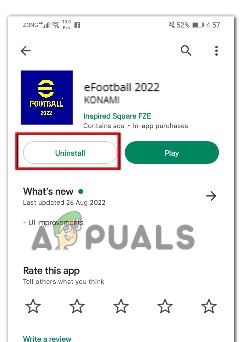
Uninstall eFootball 2022 - Now click the install option to reinstall it. Launch the game; hopefully, the error will remove