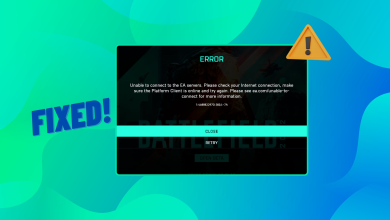How to Fix Diablo 4 Login Error (Code 300022)
The Diablo 4 Error Code 300022 is a common issue that many players encounter when trying connect to Diablo 4 servers. This error prevents players from enjoying the game because they are unable to get past the main menu. When it appears, the users are unable to even get to the Character Creation section. This issue is occurring on PCs, as well as consoles like PlayStation or Xbox.
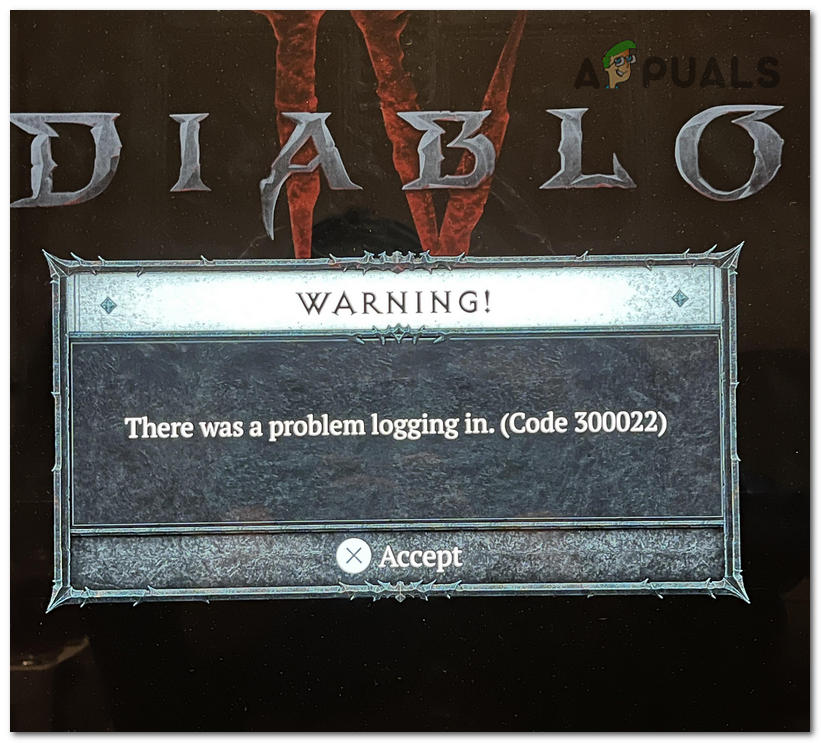
What causes this issue?
The root cause of the Diablo 4 Error Code 300022 often revolves around server connectivity and authentication challenges. Sometimes, the game’s servers might be undergoing maintenance or facing unexpected outages.
At other times, there could be conflicts with the player’s authentication token or issues with the Battle.net account, especially if it’s linked across multiple devices.
Network glitches, temporary data conflicts, or even software hiccups on the player’s device can also trigger this error.
How to fix this issue?
There are a few ways to fix this issue, which are applicable to all the devices that this error occurs on. Here are the methods you need to follow:
1. Check the status of the servers
Start by checking the status of the game’s servers. This is important to do because in most cases this issue appears because the servers are down or under maintenance.
The first place you can check the server status is DownDetector. This site is dedicated to showing all the outage reports that were made by users in the last 24 hours. This way you will tell if the servers are down, or if the issue only appears to you. If there are more reports at that moment, the servers are most likely down.
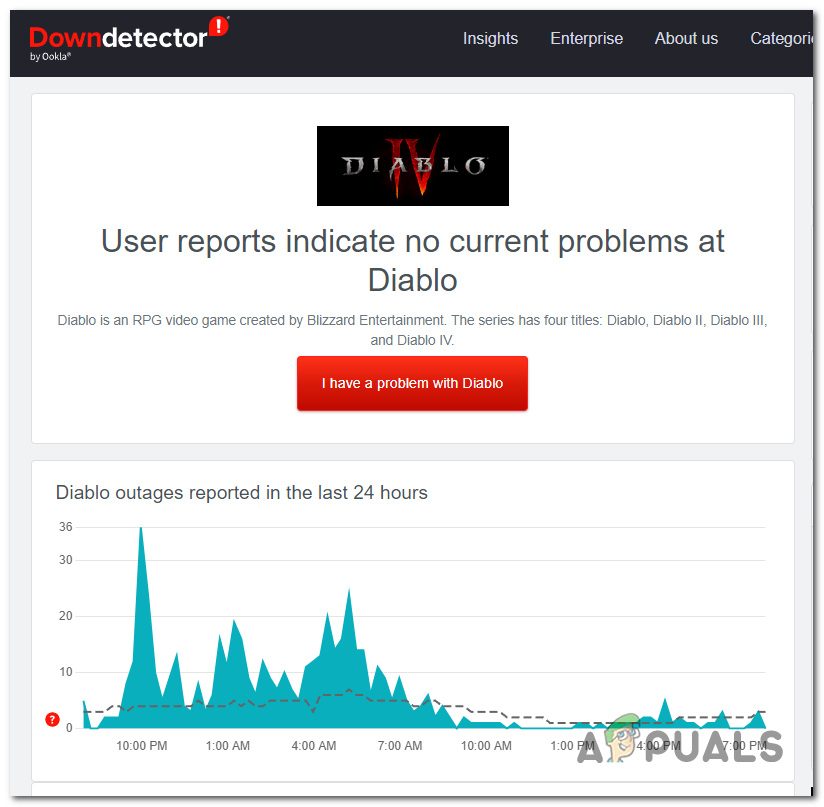
If you want more information about the server status, you can also check the official Twitter account of Diablo. Here you will find the latest updates and posts made by the developers of the game. Look at the latest posts to see if you find anything related to a server issue. You can also read the comments to see what the community has to say about it.

Additionally, there is another Twitter account dedicated to updates about the status of the servers. Here you will find posts about games when the servers are down. Look on the page to see if you find any posts related to Diablo IV.
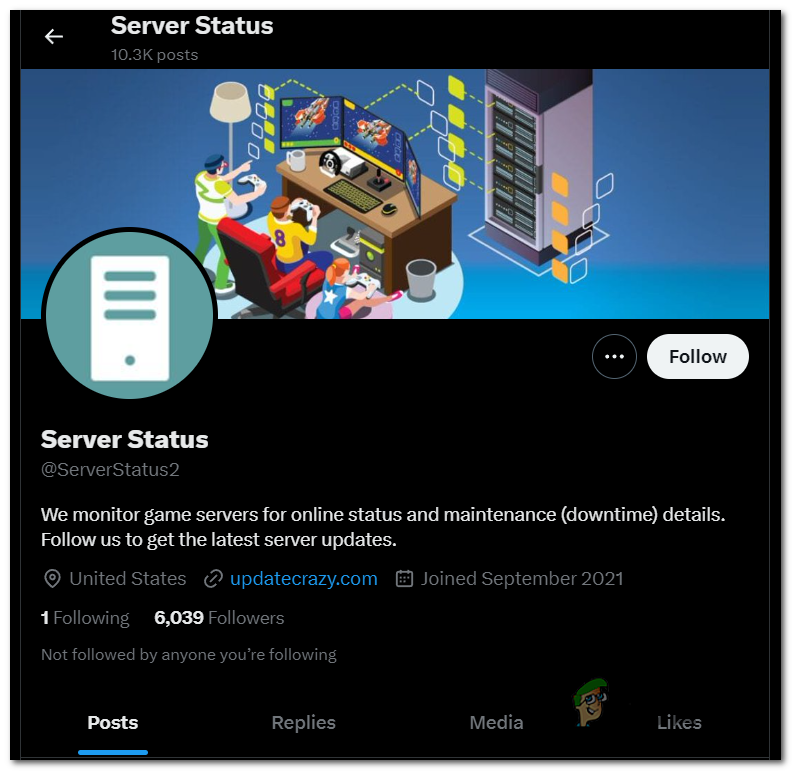
If there is indeed a server issue ongoing, you can’t do anything besides letting the developers fix this issue.
2. Try signing into another Blizzard game
Signing into another Blizzard game can resolve this issue by essentially refreshing your authentication token with Blizzard’s servers.
The Diablo Error Code 300022 often relates to authentication or login issues, and by successfully logging into another Blizzard game, you confirm your credentials and re-establish a connection to Blizzard’s authentication servers. This can clear up any temporary glitches or hiccups that might be causing the error in Diablo 4.
To do this, you need to simply log out of Diablo 4 and log in to another Blizzard game. The game doesn’t count, you can choose from old Diablo games, Overwatch, World of Warcraft, or more. Launch the game and make sure to spend a few minutes inside them to ensure that the connection is stable.
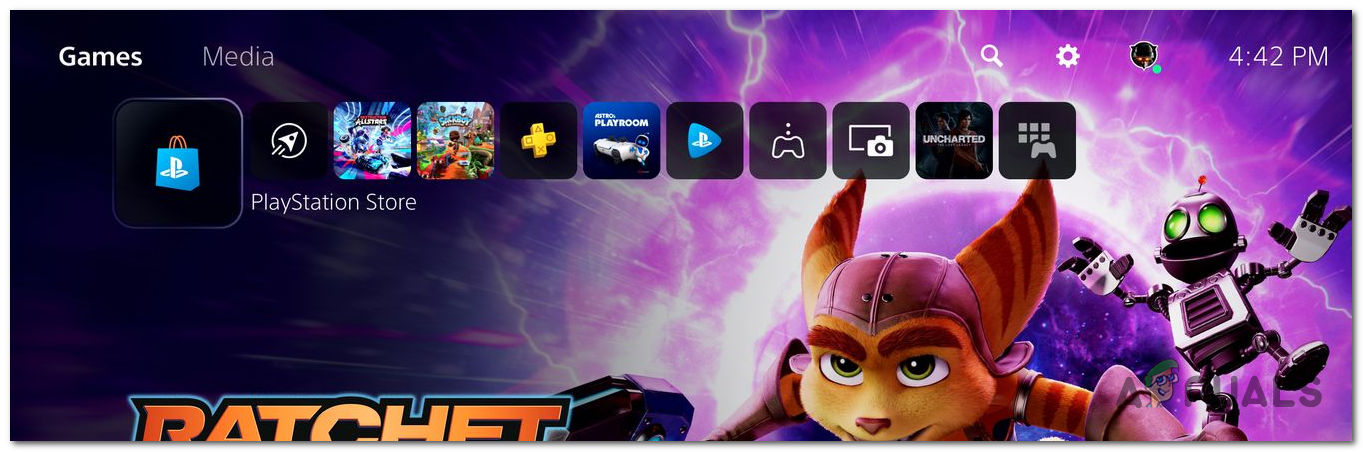
After that, you can close the game and relaunch Diablo 4. Test the game to see if the Error Code 300022 has been fixed.
3. Restart your platform
Restarting your device can help in eliminating minor glitches, refreshing system configurations, and re-establishing connections that might have been disrupted. Since this issue could be caused by temporary data conflicts, software hiccups, or connectivity issues, you’re essentially giving your system a fresh start by restarting the device. It can help re-establish the connection with a server.
The most recommended way to restart PC from the Start Menu by clicking on the Restart button. For consoles, the process might vary slightly, but it generally involves pressing the power button or navigating through the system menu to find the restart option.
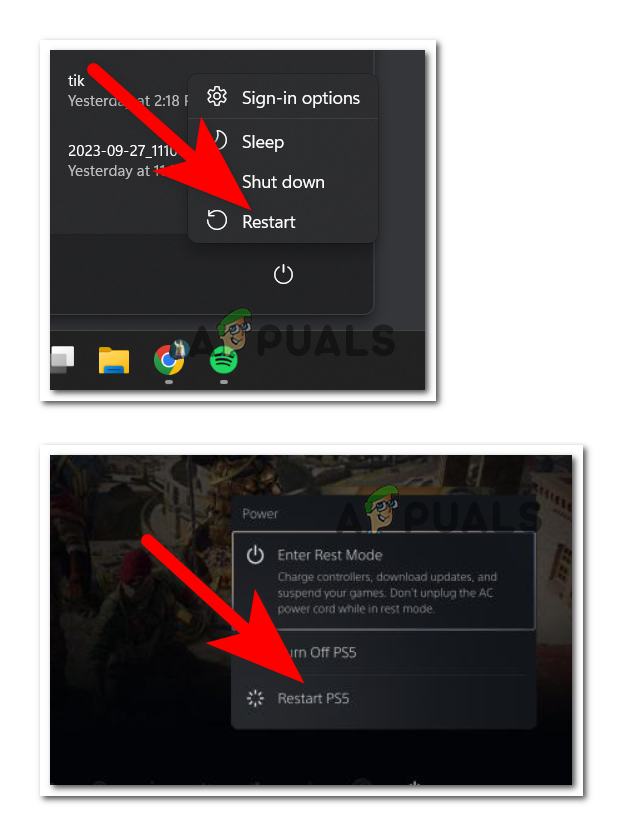
Once your device has restarted, launch Diablo 4 again to see if the error has been resolved.
4. Try to log in your Battle.net account from a different device
Logging into your Battle.net account from a different device can be an effective way to address this issue because the cause could be a Battle.net error.
This can happen because the system recognizes the account is still being logged in from another device. It can occur especially when your Battle.net account is being linked to your console.
If you can log in successfully on another device, it suggests that this issue might be caused by the servers related to your device, or the network connection.
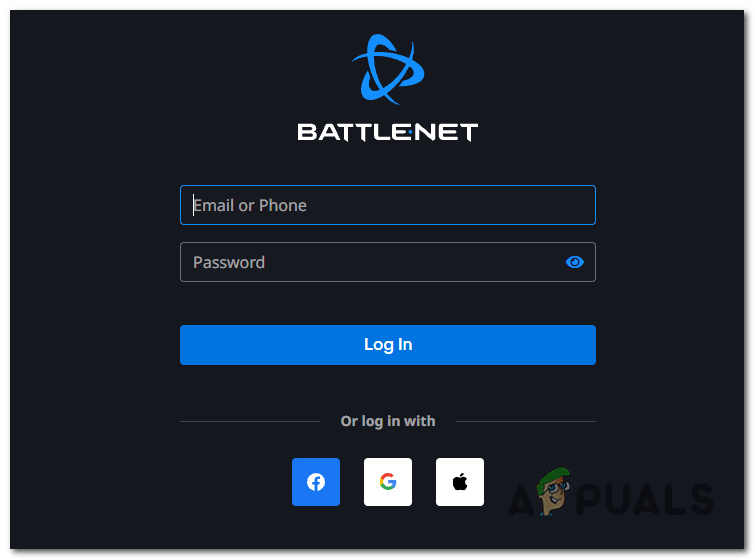
After that, you should try to access your account again from your device to see if now you are able to play the game without encountering the Diablo 4 Error Code 300022.
 Reviewed by
Reviewed by