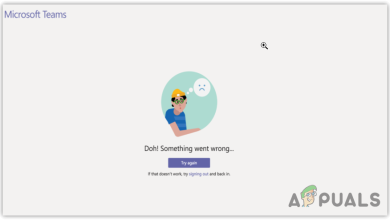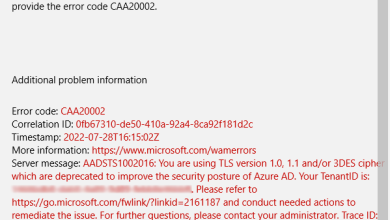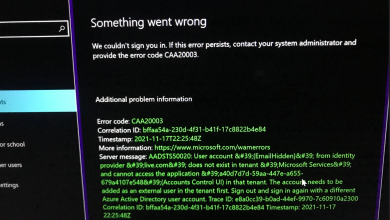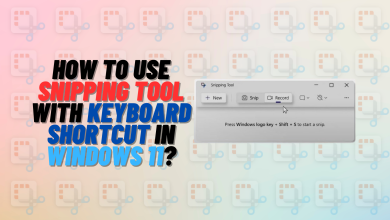Dashlane Password Manager Review
If I had a dollar for every time I have had to reset my password because I forgot which one I had used then I would be smiling all the way to the bank right now. But that was before I started using a password manager. And no, it was not Dashlane. Google Smart Lock was the first password manager I used. It is available for free for anybody with a Google account. And although it does not have many features at least I did not have to remember all my passwords off the head. Better yet I did not have to resort to using just one password for all my accounts. I was well on my way to doing that.

But as effective as Google Smart Lock was, it had even introduced a password generation feature, it failed in two major areas. The first was its limitation to Google Chrome browser and Android devices. Which I could have easily overlooked if not for the second issue. Security. Google Smart Lock does not use a master password to encrypt your other passwords. So anybody with access to your phone or PC can easily steal the passwords. I needed an alternative that would offer better security. Exit Smart Lock Enter Dashlane.
I have been using Dashlane for a while now and I have only good things to say. Well, except for the three concerns which I will be voicing at the end of the post. What really impresses me is its depth in functionality. Dashlane is more than a password manager. It boasts of a number of extra features that we will be discussing in this post. But most importantly, they take user security seriously. I know because I have done a post on Why you should trust Dashlane. They also have a really solid free plan in case your excuse is not being able to squeeze a password manager into your budget. Okay, let’s not get carried away. Let’s start from the beginning.
Features Overview
The point of any review is to officially validate that a product indeed delivers what it promises in theory. It is not uncommon for vendors to oversell their products when advertising in an attempt to improve sales. That is why I start any review I do with an overview of the product’s features. We can then use them as the baseline when judging the product’s performance. Here is a rundown of the features Dashlane offers.
General Password Management Features
There are features that you are always guaranteed you will find in any good password manager. The ability to store and encrypt passwords, auto-filling of passwords during login and password generation. All these features are included in Dashlane but they do not make it any more special than the next password manager. Though the type of encryption used makes a big difference and was perhaps the defining factor in my decision to use Dashlane.
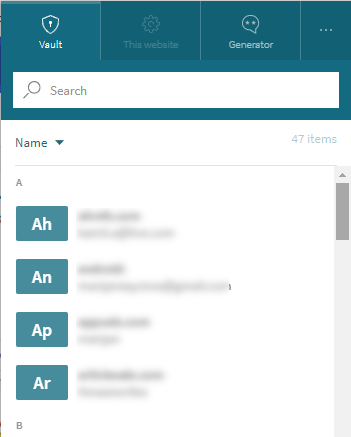
Then there are the extra features that distinguish one product from the other. And Dashlane has a number of them that I am also going to list.
Dashlane Secure Notes
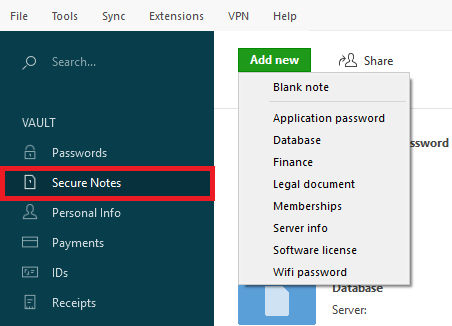
This is a feature that allows you to store a number of additional data like blank notes, documents, and other attachments. Here you can save other passwords that are not browser-based like the password to your Wi-Fi or an application you use.
Dark Web Monitoring

This is one of my favorite features. It enables Dashlane to scan the web for any of your leaked personal information. It can track up to five of your email addresses to identify if your passwords, IDs, financial information and other sensitive data has been breached. You will then receive a detailed report alerting you of the situation so that you can respond.
Addition of Personal Information
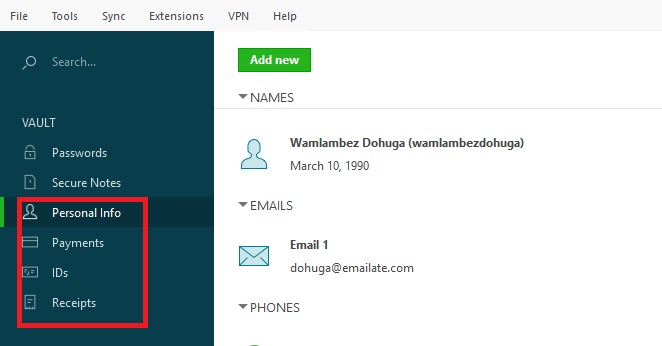
Dashlane also allows you to add your personal information like Name, email, and addresses to save you the hassle of manually adding this kind of information when filling online forms. Also related is the ability to add your payment information like credit card numbers, identification documents and receipts. Dashlane even has the ability to automatically capture receipts from your online purchases.
Dashlane Identity Dashboard
This is an important section of Dashlane that gives you an overview of your password situation. You can tell how many passwords you have reused, the strength of the passwords and also which passwords are safe and which are compromised.
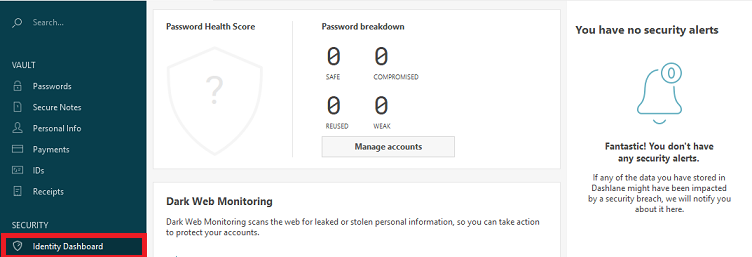
This feature also integrates with the Dashlane password changer that allows you to change passwords from certain sites directly from the app. This will save you from having to log into each account individually to reset the password.
Dashlane VPN
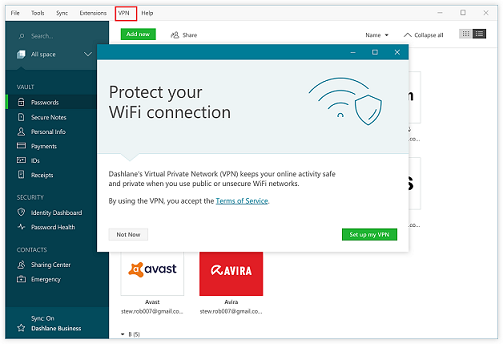
This password manager also comes with a built-in VPN. It won’t match a dedicated Virtual Private Network software if you have one but if you don’t then it will be an excellent alternative. Especially since you don’t have to pay any extra money to access its functionality. This VPN will be excellent for those times you are using public and untrusted connections.
Dashlane Sharing Center
The Dashlane sharing center is also an important part of this tool which allows you to easily share your passwords with other people in a secure way.
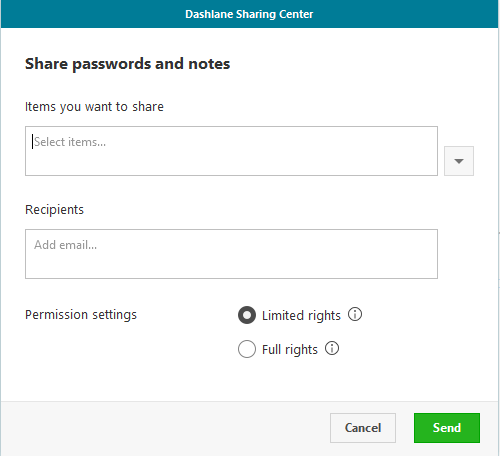
You can either assign the recipient limited rights to your password where they can only use the password. Or you can assign them full rights to your passwords allowing them to view, edit, share and even revoke your rights to the password.
Installation and Configuration
Dashlane does not require any installation. You just download the application from here and open it. It will first download the required files and then directly launch into the account creation page. If you are using Google Chrome browser you will be prompted to download and install the Dashlane web extension first before you can download the application.
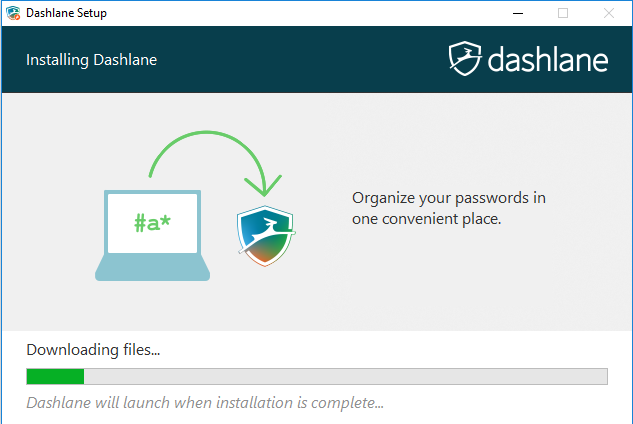
Creation of a Dashlane account requires an email address and a master password. It is this password that will be used to encrypt your passwords and other files stored in the Dashlane vault. Therefore, we recommend that you make it as strong as possible. After all, it’s the only password you will ever have to remember.
During installation Dashlane allows you to import all passwords that you may have saved on your browser or any other password manager. You can check my post on How to Use Dashlane for a detailed guide on how to utilize every aspect of this password manager.
Dashane User Interface
I found the Dashlane User Interface to be really easy to use. Although it has a number of options to work with, everything is well labeled in a way that you only need your intuition to perform various functions like adding new passwords, checking the health of existing passwords and updating them when necessary.
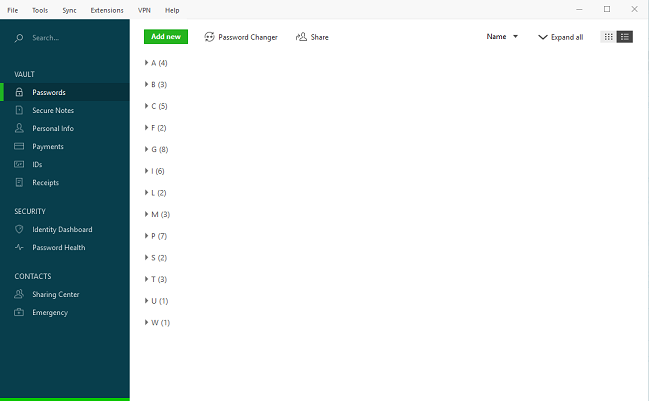
The passwords in the vault are arranged in alphabetical order so that if you need to copy one, you can easily find it. The new version of Dashlane also includes an auto-arrange feature that categorizes the passwords to make them easier to find. For example, your Facebook and Twitter passwords will be categorized as social sites. There are a bunch of other categories such as Business, Career, and Entertainment and Dashlane was able to auto-categorize all my passwords accurately.
Support
The great thing about Dashboard is that there is a lot of information online to help you with any issues you might have with the software. Chances are for any problem you have, someone has already experienced it and come up with the solution. The help option on their user interface also redirects you to their support page where there are several solutions to common problems.

If none of the information is helpful you can reach out to their support staff through a live chat that is available Monday through Friday from 9:00 am to 6:00 pm. And through email support is available throughout the week. I was not able to test the live chat but Dashlane responded to a test email I sent in about 3 hours. However, if you are using the premium version of the software you won’t have to wait as long since members have access to priority support.
Security
I don’t think there is anything to worry about when it comes to securing your passwords with Dashlane. And to reiterate what I already said it is one of the main reasons I chose Dashlane. I am going to give you a general break down of Dashlane’s security policy but our other post on ‘How secure Dashlane is’ covers the issue in depth.

For starters, Dashlane does not store your Master password locally or on their servers. It is only known to you. Additionally, before your user data is uploaded to the Dashlane vault, it is AES encrypted using a hashed value of your password. Password hashing is the conversion of your password into another random value that is basically impossible to crack.
Therefore, even in the event that the Dashlane servers are hacked, the attackers will only find a muddle of characters that is of no use to them unless it is decrypted. A process that requires your master password.
Then to top it all off, Dashlane comes with 2-Factor Authentication (2FA) standard. Therefore no new device can log in to your Dashlane account without first inputting the 6-digit authentication code that is sent to your email. Premium users can also use U2F YubiKeys for authentication. And not to forget the web monitoring tool that notifies you when your data and passwords are compromised.
Pricing
Dashlane has both a free and paid version. As expected the free version has some set limitations that may need you to upgrade at some point. For instance, it only allows the management of up to 50 passwords. Also, it cannot be synced to multiple devices and passwords are only stored locally on your device. This is a problem because if this device crashes then you lose your passwords too. Nevertheless, it is still great compared to most of the other free password managers. Check this comparison of the Dashlane: Free vs Premium versions to get a better idea of what I am talking about. You can check this post on Dashlane free vs premium comparison if you need more insights into how they differ.
I can’t say that Dashlane premium is the cheapest of all the password managers but I will tell you that you will be getting value for your money. At the time of writing this, the Dashlane is going at $3.33 per month.

Dashlane also has a Business plan that combines the management of personal and business passwords all in one interface. The plan also comes with 2-Factor Authentication and allows the secure sharing of passwords to groups. The business plan is billed annually at $4 per month. Which is a very insignificant price increase if you ask me.
Supported Devices
Dashlane can be used in any operating system including Chromebook and Linux. This is thanks to its web app that can be accessed from any browser. However, the desktop application is only available for Windows and Mac. Android and iOS users can also access the Dashlane app from their respective stores.
The Downsides of Using Dashlane
Dashlane is an overall excellent program but just like any software, it is bound by some limitations. They do not affect its functionality but I felt that Dashlane could try and improve on them.
My first issue lies with the Password changer. An excellent feature that allows you to change site passwords directly from the app. Unfortunately, it supports only a number of sites and you won’t find any of the major ones like Google, YouTube, or Facebook on the list. But this could be probably because of a security issue that lies within the password changer.
The password update is done using the Dashlane servers and at some point, the passwords will have to be converted to plain text in order to be updated on the specific site. This is usually for a few seconds but could still be exploited by hackers to access user passwords. Dashlane could try and come up with a system that is implemented completely from your local computer.
Also, I think they could add more functionality to the browser extension. On its own, there is only a little it can achieve like saving the passwords and automatic generation of passwords. All the other functions you will have to use the app.
And finally, I think passwords recipients being able to revoke your access to the passwords you sent them is a bit of an overstretch.
Conclusion
So there you have it. Dashlane may have its limitations but they are mere smudges that can be easily overlooked considering the many benefits it offers. When looking for a password manager, security should always be your number one priority. Dashlane puts not one but a number of security measures that make it my top recommendation. All the other extra features only serve to cement my belief of Dashlane being the best out there. Don’t you agree?