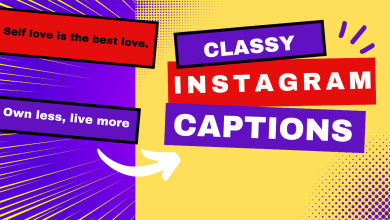Meaning & Fixes: “Comments On This Post Have Been Limited” [2024]
- If you see "Comments On This Post Have Been Limited," it means the poster has restricted comments to specific users.
- There is no way to fix this issue, as it's technically not even an issue, but rather a choice from the poster that only they can change.
- You can limit comments on your own Instagram posts using two methods: Comment Control for permanent restrictions and the Limit Feature for temporary limitations.
Comments, if you have ever run an Instagram page or any other social media platform, you know their importance. However, comments are like a double-edged sword, they serve as a discussion platform between creators and audiences while also acting as a feeding ground for trolls and haters
That’s why page owners have the option to limit comments on their posts to avoid this from happening. On the other side, if you are trying to comment a positive response on a post but are met with the “comments on this post have been limited” issue we’ve got you covered.
Table of Contents
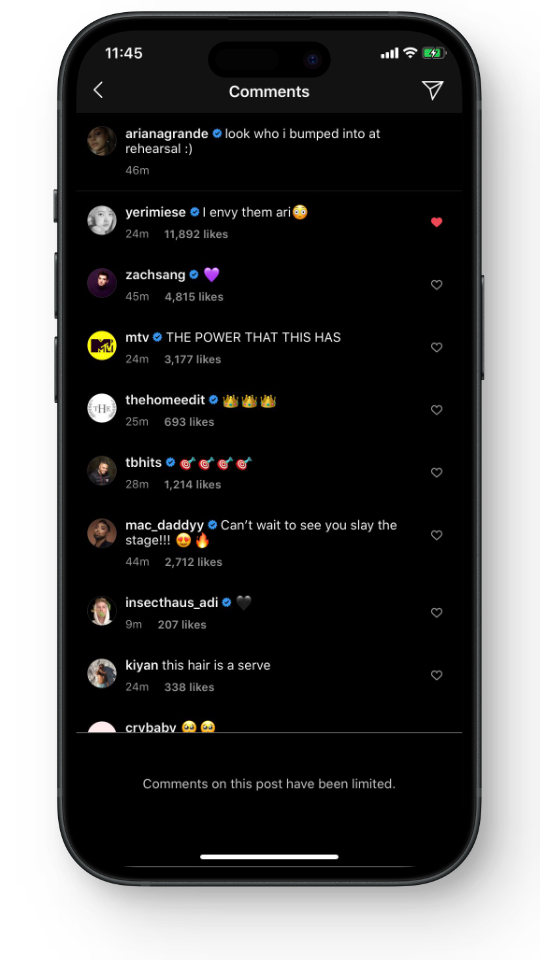
What Does “Comments On This Post Have Been Limited” Mean?
If you are among the few unlucky ones to get hit with the “Comments On This Post Have Been Limited” issue when trying to share your thoughts on a reel or an image, chances are the post owner has limited the comments on their post. This means that they have allowed only certain people to comment, and you are not one of them.
Unfortunately, there is no actual “trick” to bypass this issue. The only way you can fix this is to join those certain people who have the privilege of commenting.
How To Limit Comments On Instagram
Whether it’s a popular content creator or a normal Instagram user, anyone can limit the comments on their posts. The limiting feature is available to everyone no matter the number of followers or account age. If you want to limit comments on your Instagram post, there are two ways to do it.
READ MORE: How to Turn Off Vanish Mode on Instagram ➜
1. Comment Control
The comment control feature is great for a permanent restriction on your Instagram page as it restricts certain people from commenting on all of your posts until you turn it off. To enable it,
- Go to your Instagram profile and tap on the three lines at the top right.
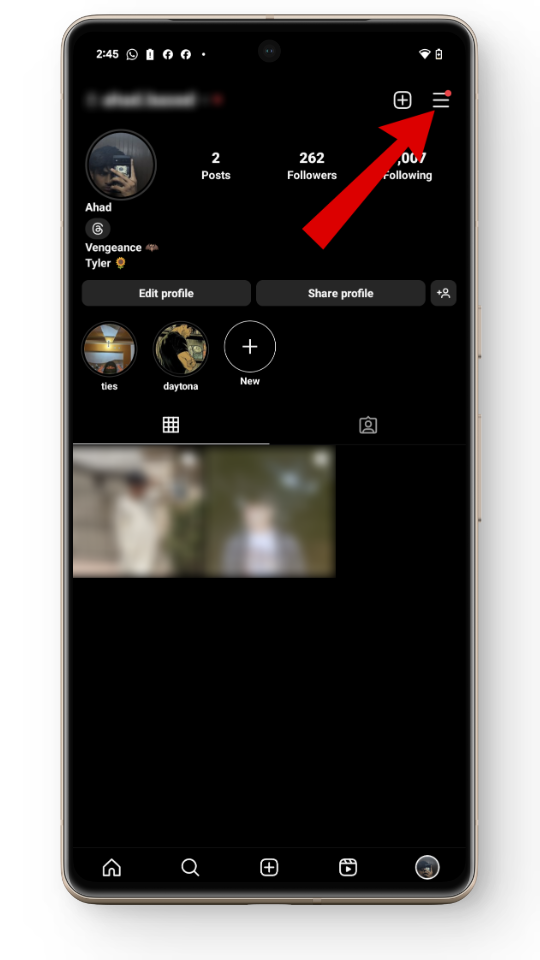
Tap on the three lines - Now tap on the “Settings and privacy” option.
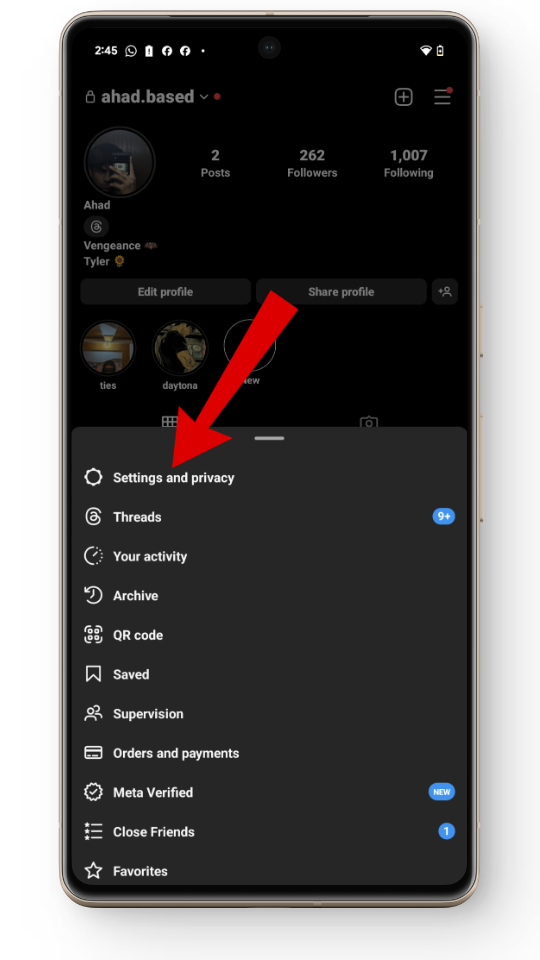
Head to settings & privacy - From here, tap on Comments.
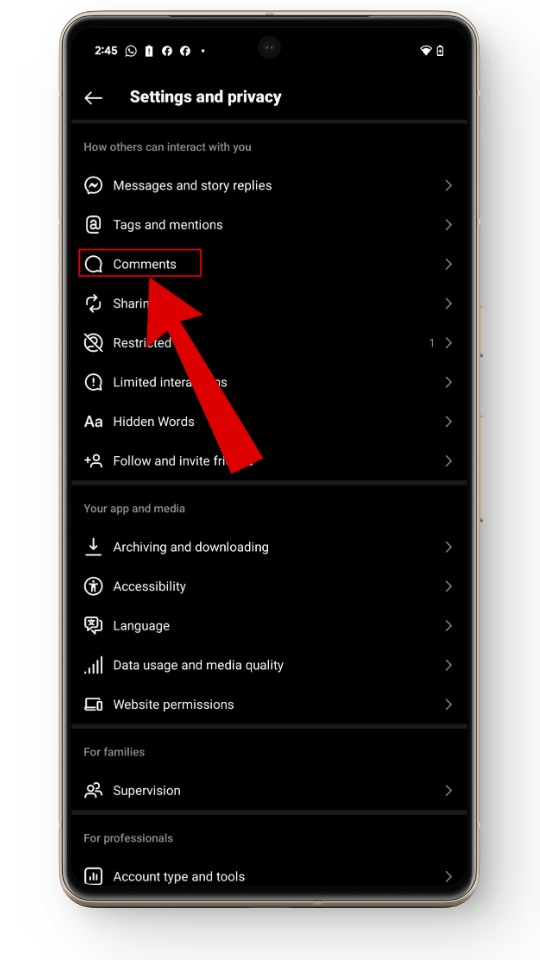
Tap on comments - Here, you’ll have the option to block comments from specific accounts by adding their account name to your blocked commenter list and permission to use GIF comments under your post.
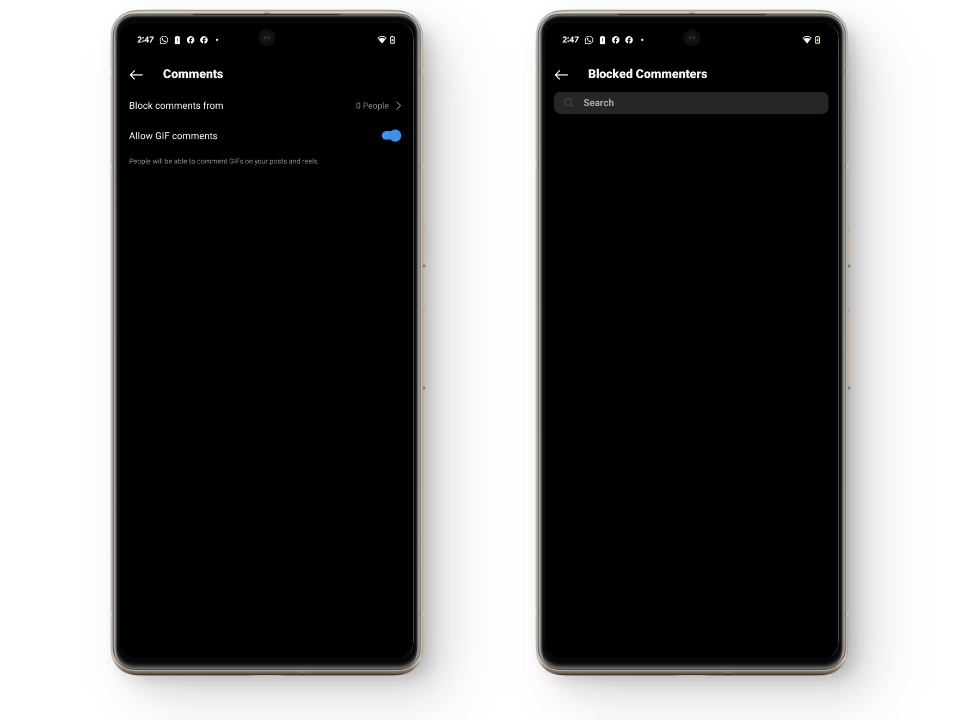
Block accounts to stop them from commenting
2. Limit Feature
The Limit feature works slightly differently as compared to comment control as it is not bound to comments only and also carries over to their messages. It works as a temporary restriction ranging from 1 day to 4 weeks.
To enable the limit feature,
- Go to your Instagram profile.
- Tap on the three lines on the top right.
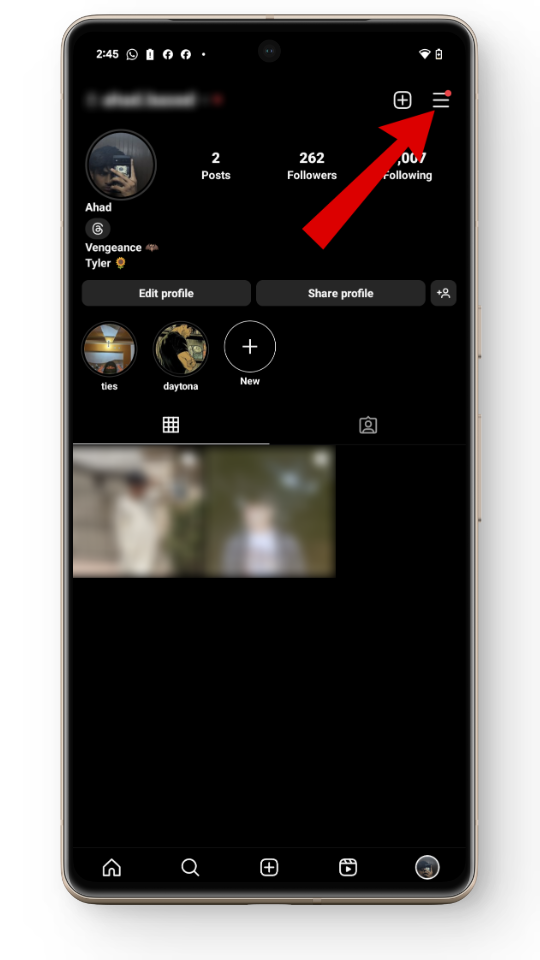
Tap on the three lines - Head over to Settings & privacy > Limited Interactions.
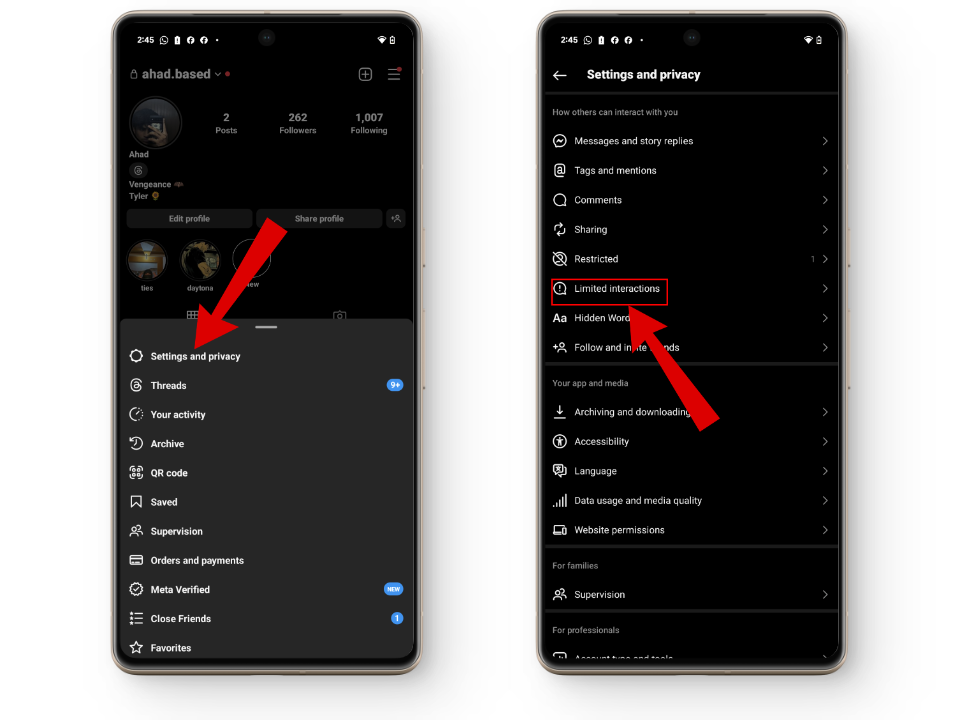
Settings & privacy > Limited interactions - Here you can toggle who to limit.
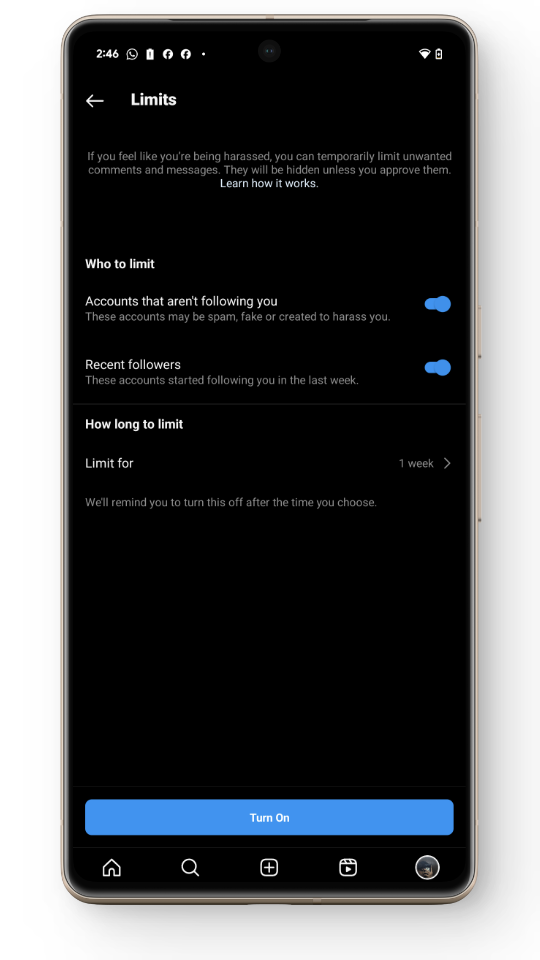
Limits feature
- Accounts That Are Not Following You: Anyone who isn’t a follower cannot comment on your posts or send you messages.
- Recent Followers: Anyone who followed you within this week cannot contact you through messages or comments.
You can also select how long you want the limit to last from options like “Minimum” which usually lasts around 1 Day to “Maximum” which limits comments and messages for around 4 weeks.
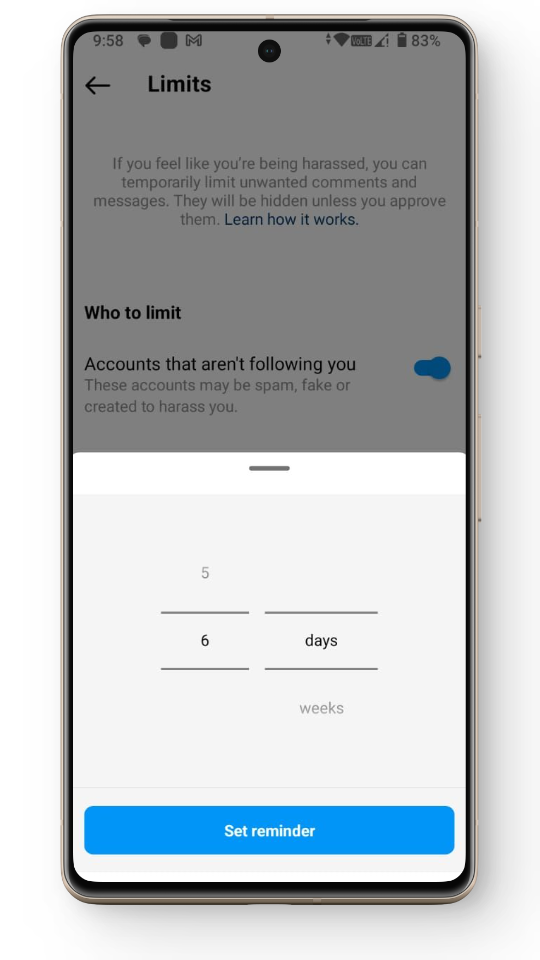
Additionally, if you change your mind regarding limits or if you think the comment situation is under control, you can always come back here to turn the limit back off.
READ MORE: How to Text Yourself in iMessage, WhatsApp, Discord & More ➜
Benefits of Limiting Instagram Comments
From maintaining a positive environment to managing internet wars, there are several advantages of restricting random people from commenting on your post. Let’s look at a few common ones.
- Tackling Spam: We all hate the spam comments under our posts that tag random five people for an ad. Make that thing automated and you have got yourselves a spam bot. A creation so hard to control and so mischievous that even the devil blames it for his bad deeds. Turning on some sort of restriction can help put an end to their spam.
- Positive Environment: If you don’t want some internet troll to ruin your comment section, you can only allow friends or trusted individuals to comment and discuss your post.
- Manageable Comments: If you are a big deal on Instagram and get a lot of comments but find it difficult to respond to all of them, then you can consider limiting the comments to make them more manageable.
- Controversial Topics: If you enjoy taking a hot take on the internet or if you are against discussing controversial topics like the Israel-Palestine genocide, then you can limit comments on your post to avoid an all-out war in your comment section.
Conclusion
To sum it up, there are two methods of limiting comments on your Instagram creations and both are great for their intended purpose. The Comment Control feature serves as a permanent restriction on all your posts while the Limit Feature can help you de-escalate things a little.
Whichever way you choose, you can enjoy some benefits of only allowing certain people to comment on your posts ranging from internet ceasefires to solving spam.
FAQs
No, unfortunately, no trick has been discovered yet that allows a user to bypass that screen when they are restricted.
Limits are temporary but work on both comments and messages while Comment Control is restricted to comments but works until they are disabled manually.
A limit will be automatically disabled after a set period of time that can go as far as four weeks to as little as one day.