How to Fix dns_probe_finished_bad_config on Google Chrome?
The error dns_probe_finished_bad_config interferes with accessing websites and connecting to external services. This DNS-related error occurs when your system fails to resolve or translate the address, leading to connectivity issues.

How to Fix DNS_PROBE_FINISHED_BAD_CONFIG on Windows 7, 8, and 10
By default, your computer uses the DNS settings from your router or modem, which are typically your Internet Provider’s DNS, unless they have been manually changed. I recommend switching to public DNS servers, as they are highly reliable and maintain a 99% uptime. If you’re unfamiliar with this process, follow the steps below carefully.
- Press and hold the Windows key, then press R.
- Type cmd into the Run dialog box and click OK.
- In the command prompt that appears, type the following and press Enter:
ipconfig /flushdns
- This command flushes the DNS cache, which can sometimes resolve issues resulting from DNS changes that the system still caches locally.
- Once completed, press and hold the Windows key and press R once more.
- Type ncpa.cpl and click OK.
- Your network connections window will appear.
- Now, we need to update your DNS settings. Locate the network adapter that’s in use, right-click it, and choose Properties.
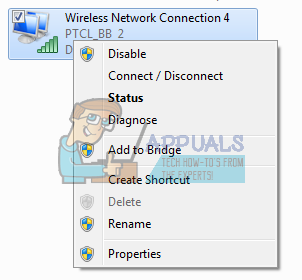
Network Adapter Properties - In the Properties window, click on Internet Protocol Version 4 (TCP/IPv4) to highlight it, and then click on Properties again.

Changing Settings for IPv4 - Check the option Use the following DNS server addresses and input the following numbers for Preferred DNS Server and Alternate DNS Server:
- Preferred DNS Server: 8.8.8.8
Alternate DNS Server: 8.8.4.4
Changing DNS to Public Servers - Click OK and close all remaining windows.