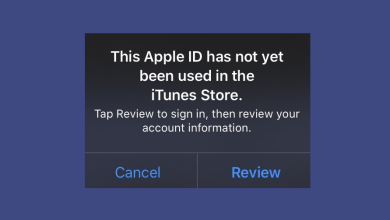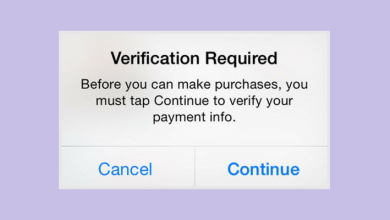Are AirPods Really Waterproof? Explained for All Generations
Whether you’re considering AirPods as a present or a wireless earbud update for yourself, it’s crucial to consider how they’ll be used to evaluate if they can be worn for all your activities. For instance, using AirPods in the rain or while exercising and excessive sweating may not be a good decision if the pair you own is not waterproof.
Some of the AirPods models feature varying degrees of water resistance. In order to make sure you don’t drive your AirPods past their limits, you need to be aware of how waterproof they really are. Let’s take a deep dive into the matter (no pun intended).
This article takes the liberty of referring to different AirPods models by their generational suffix. See the following list in case of any confusion:
- AirPods (1st generation) → AirPods 1
- AirPods (2nd generation) → AirPods 2
- AirPods (3rd generation) → AirPods 3
- AirPods Pro (1st generation)→ AirPods Pro
- AirPods Pro (2nd generation)→ AirPods Pro 2
- AirPods Max (1st generation)→ AirPods Max
Are AirPods Waterproof or Water-resistant?
Water and sweat resistance is not the same as waterproof. So keep that in mind when using your AirPods Pro (both generations) and AirPods 3 are not waterproof but resistant to water or sweat. The remaining generations of AirPods are not water resistant at all.
AirPods Pro and AirPods 3 are not intended for use during water-based activities such as swimming or bathing. Wipe your AirPods Pro or AirPods 3 using a clean, dry, lint-free fabric after exercises, intense sweating, or water sprays before placing them in the charging case. Avoid using compressed air or heat to clean your AirPods Pro or AirPods 3.

Waterproof vs. Water-Resistant
Waterproof equipment isn’t impervious to water-damage because it’s designed to avoid water getting inside at all costs. Like water-resistance, there are different levels to waterproofing. Apple’s AirPods are not waterproof.
On the other hand, a water-resistant device simply prevents water from entering the sensitive components for a certain time or at a restricted depth. Water resistance for a device is measured using the IP (Ingress Protection) rating system.
Sometimes, waterproof and water resistance are confused. Remember, nothing is ever truly 100% waterproof.
AirPods 1 and AirPods 2 are not water-resistant. However, AirPods 3 and AirPods Pro have an IPX4 water-resistance rating. This rating is quite low; it indicates that Apple designed the AirPods Pro to survive only modest amounts of water, like rain or sweat.
Unfortunately, water-resistant seals wear out over time; therefore, AirPods 3 or AirPods Pro will become less water-resistant as they get older. The best you can do is take good care of them to extend this period. When the eventuality does come to pass, you can’t just replace the seals like you could, say, a battery. It’s a one-and-done sorta thing.
Are AirPods Waterproof?

The now-discontinued AirPods 1 were not water-resistant, which was a significant downside of it being such an innovative product. If you still have your first-generation AirPods, avoid using them for exercise, as even a small drop of water can permanently damage them.
Similarly, AirPods 2 are also not water resistant. But, thankfully, the latest model AirPods 3 follow in the footsteps of AirPods Pro. They are water resistant and share the same IPX4 rating as the AirPods Pro, making them suitable for usage during exercise (sweat) and mild rain. They are also protected against small, accidental splashes of water.
Are AirPods Pro waterproof?

AirPods Pro were the first pair to provide real water-resistance, with an IPX4 water resistance rating. Both generations of AirPods Pro are water resistant. This indicates that they can survive splashes of fluids and sweat but are not entirely waterproof. This means submerging them in water is still a risky idea; therefore, swimming with them is not an option.
Are AirPods Max waterproof?

AirPods Max are not water resistant. If you need to wear earphones while exercising or live in an area where it’s always pouring, AirPods Max is not the ideal choice. Moisture, including rain or sweat, can cause damage to the internal circuits and mesh ear cushions of the AirPods Max.
Apple recommends keeping AirPods Max away from humidity. Apple hasn’t even disclosed the AirPods Max’s IP classification, so we don’t know how resistant they are to dust and water, even if they are relatively resistant. Regardless, given the hefty price tag of these headphones, AirPods Max should be protected from dust, dampness, and other climatic circumstances throughout.
If your AirPods accidentally get wet…
If your AirPods become wet, whether through sweat, rain, or a spin in the washing machine, here are the steps you should take instantly:
- Clean the AirPods with a dry, soft cloth. Ensure that the fabric is lint-free; you should use a microfiber cloth if unsure.
- Let the AirPods dry thoroughly. Do not use them immediately. They should also not be placed in the charging case until fully fry.
If the charging case becomes wet, remove the lid and let it dry inverted. If your AirPods have been exposed to a thicker or different type of liquid, like as tea, conditioner, oil, moisturizer, or sunblock, follow the instructions below to clean and dry them:
- Moisten a piece of clean fabric with water
- Use the cloth to clean the AirPods properly
- Allow them to air-dry before inserting them into the charging case
- AirPods should not be used until they are totally dry.
Nevertheless, even if you dry and clean your AirPods as described above, it is still possible for them to stop working. It totally depends on how they became wet in the first place.

What not to do when AirPods get wet
Although it may appear that your AirPods cannot be damaged further, there are some practices you should stay away from in order to give them the best chance of recovery. Here are a few things you shouldn’t do to dry out your earbuds:
Do not use rice
Rice and starch particles can enter your AirPods and block the internal components. As an absorbent, rice can be less effective than simply leaving the wet material exposed to air.
Do not use a Hair Dryer
A hairdryer is far too intense, even though heat does speed up the drying procedure. It might do irreparable damage to the electrical gadget by melting minor components. This also applies to other sources of extreme heat, such as microwaves and direct sunlight.
Do not shake the AirPods too much
Shaking your AirPods does eliminate some water, but it might also push droplets further into the device. This makes it significantly more difficult to eliminate moisture from AirPods.
Final Verdict
For your AirPods to last longer, you must understand what they can and cannot withstand. If you have a pair of the original AirPods, AirPods 2, or AirPods Max (they are not officially water-resistant), you may want to reconsider bringing them on your next rainy jog. But if you have AirPods Pro (both generations) or AirPods 3, they will be fantastic companions for your next sweaty workout.
 Reviewed by
Reviewed by