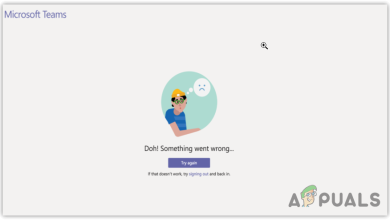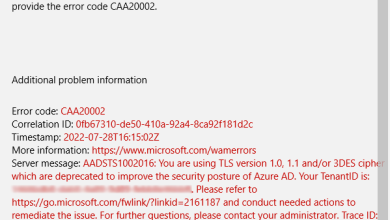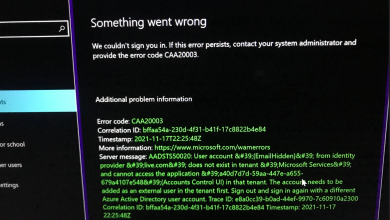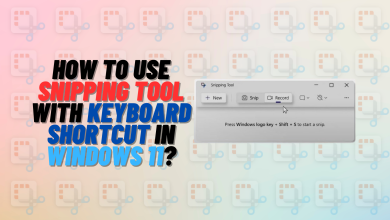5 Best Furniture Design Software
Gone are the days in which people had a very limited number of choices for decorating their environment. Even if they do manage to find a good variety somewhere, they still did not have the liberty to make modifications to it to fit their own taste. However, now we live in a world of customization where we can easily turn everything into whatever we like without any worries. If we talk about furniture, then we know very well that good furniture is a must for beautifying any infrastructure. Very few people these days accept the readymade furniture as it is. Most of us are habitual of getting it ready on an order with a slight touch of customization at the very least so that it can fulfill our requirements.
More like this: Best Computers For Graphics Design
Now you must be thinking that it sounds very vague if we explain our requirements to someone verbally because they might not interpret it right whatever we are actually trying to convey so there must be some kind of a diagram or a picture with the help of which we can illustrate our requirements clearly. However, not every one of us is a great artist therefore, there should be some tool which can design your requirements for you to be conveyed to someone else. But now, you do not need to worry about this anymore because we are here for you with a list of 5 Best Furniture Design Software. Let us see what these products have in store for us.
1. SketchUp
SketchUp is a very powerful 2D and 3D design software which is extensively used for the purpose of furniture designing. This tool provides support for the Windows and Mac operating systems. This software has a very intuitive and friendly user interface which is liked by both the naive users as well as by the professionals. You can easily create the 3D models of your furniture as well as of your buildings and landscapes with the help of this software. After creating your 2D or 3D designs, you can enhance them to the fullest by making use of the features such as Lightening Effects, Textures, and Animations.
The Walkthrough feature of SketchUp enables you to recheck your created 3D design in order to look for any shortcomings. There is a huge SketchUp 3D Library that can be used to import templates for your furniture design. It has a fully customizable interface. The Share 3D Models feature of this software lets you share your designs as walkthrough animations, scenes or printouts with rest of the SketchUp users. You can even Print your 3D designs with the help of a 3D printer. Moreover, this tool is flexible enough to Import designs as a template from other design software as well as you can Export your SketchUp projects to be used with other design software.

As far as the pricing of this software is concerned, then SketchUp offers us the following four plans:
- SketchUp for Personal- There are a total of three different categories under this plan i.e. Free, Shop, and Pro. The Free version is free of cost, the Shop version costs $119 per year whereas the Pro version is worth $299 per year.
- SketchUp for Professional- There are three distinct categories under this plan i.e. Shop, Pro, and Studio. The price of the Shop version is $119 per year, the Pro version costs $299 per year whereas the Studio version is worth $1199 per year.
- Higher Education- This plan has a total of two different categories. One is for the Students whereas the other one is for the Teachers. SketchUp charges $55 per year for the Students category whereas the Teachers category is further subdivided into three different versions. One of them is free of cost, the second one costs $80 per year whereas the last one is worth $120 per year.
- Primary and Secondary- This plan is divided into two categories i.e. SketchUp for School and SketchUp Pro. The SketchUp for School category is available online for free with a G Suite account whereas the SketchUp Pro category has its desktop versions available for Windows and Mac for free with a State Grant.
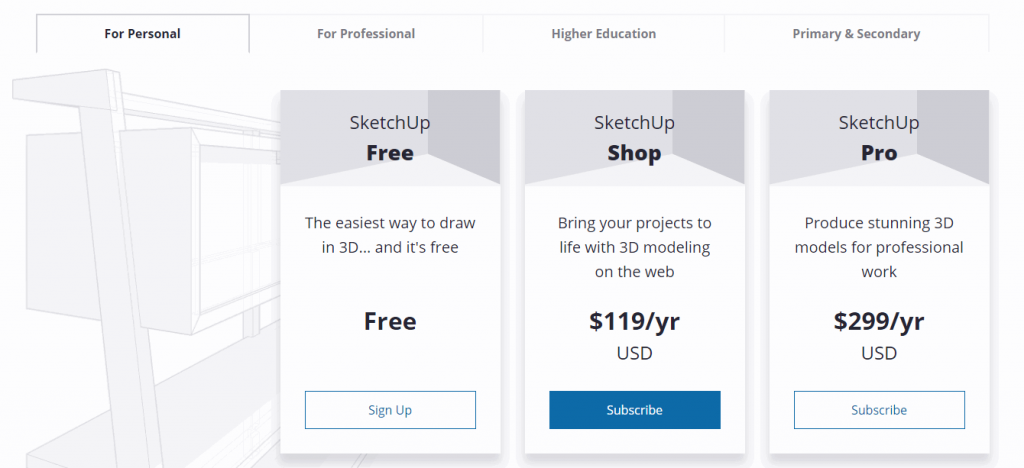
2. CAD Pro Furniture Design Software
CAD Pro Furniture Design Software is a software designed for the Windows operating system that is not limited to only furniture designing but is indeed great at it. With the help of this software, you can conveniently design your cabinets, drawers, doors, cupboards, chairs, tables and much much more. The Sketch Tracing feature of this software is there to help you when you have created a handmade sketch of your furniture on a piece of paper but now you want to add details to it which is difficult for you to do manually. So all you have to do is to scan that sketch and import it to CAD Pro and you will be able to make modifications to it as a CAD Pro project.
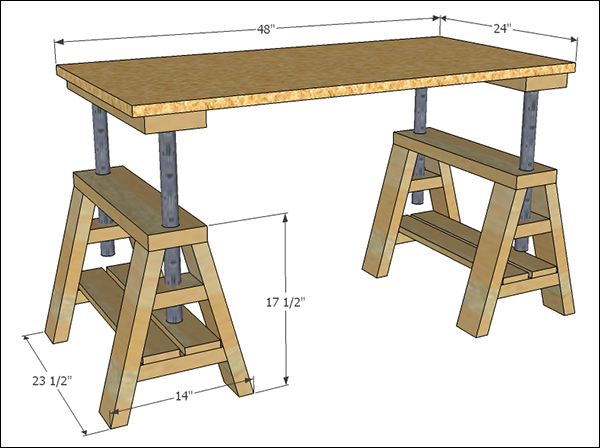
This tool not only enables you to create great furniture designs but is also capable of communicating them to others in a very efficient manner. It allows you to Record your designs and to add Voice Instructions to them in order to make them more clear. You can also add Pop-up Text Messages and Photos to your design as the supporting details. There are also loads of free Symbols and Cliparts available in CAD Pro that you can incorporate in your designs. Moreover, you can also create your own symbols or cliparts and then add them to the CAD Pro Library for using later on.
After creating your furniture design, CAD Pro allows you to share your designs with your friends, family, and colleagues with the help of its Send as Mail feature. You can also Save your CAD Pro furniture designs as a PDF for Printing at any time. As far as the pricing of this software is concerned, then it has a very simple yet reasonable pricing strategy. There is only a single version of this software available i.e. CAD Pro Platinum and its price is $99.95 which is a one time cost.
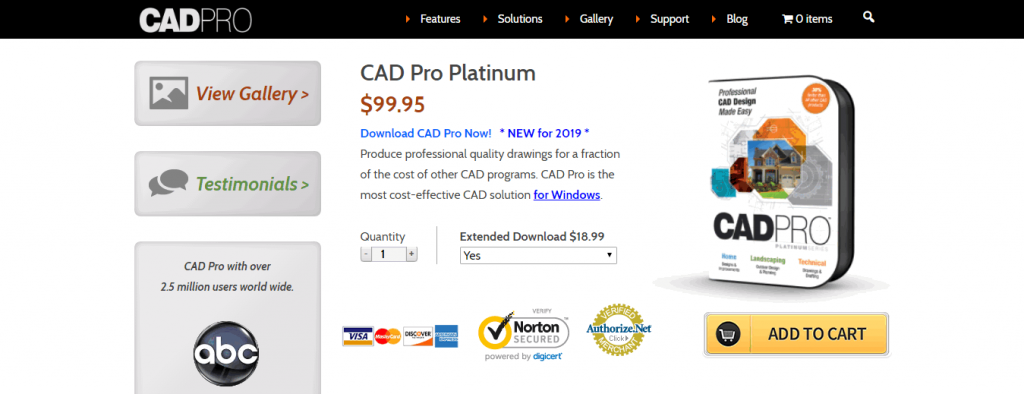
3. SketchList 3D
SketchList 3D is a very useful software solely dedicated to furniture design. It supports the Windows and Mac operating systems. This specialized furniture design software contains all the tools that are required by professional woodworkers. The Drag and Snap Objects feature of this software allows you to ensure a perfect fit for the very first time whenever you are designing your furniture. You can Dynamically Resize the objects within SketchList 3D in order to modify them as per your requirements.
The Insert Photo Realistic Backgrounds feature is there for you to upload the actual pictures of your room or house to this software in order to provide a realistic environment for designing your flawless furniture. You can make use of the Alignment Tools of SketchList 3D in order to align your furniture such as drawers, tables, cupboards, etc. perfectly with the walls or other furniture present in your room. This software also provides you with an unlimited number of colors and grains in order to make your designs look even more natural. Moreover, you can also define your own Custom Colors to fit your needs.
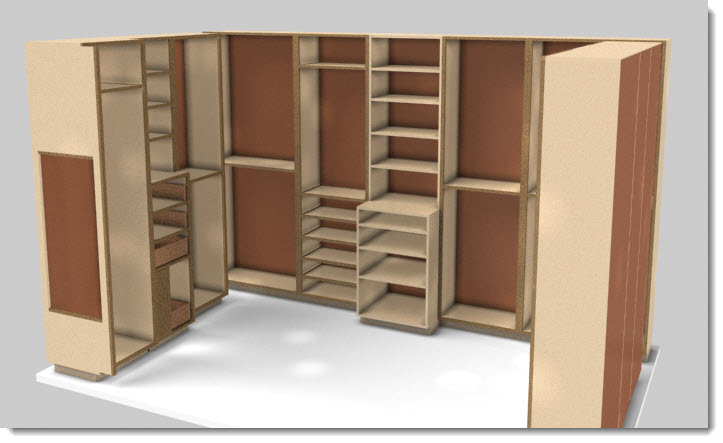
If you have ever run into the problem of creating symmetric designs, then you do not need to worry about this thing anymore. SketchList 3D has a very powerful Cloning and Mirroring feature with the help of which you only need to create one side of your design and the software itself will take care of the symmetry of the other half. This software also gives you the liberty of Drilling Holes and Cutting Shapes in order to give you all the more original and ingenious furniture designing experience.
SketchList 3D offers us a free trial version whereas the details of the paid versions are listed below:
- SketchList 3D Pro- The actual price of this version is $799.99 which is currently discounted to $750.
- SketchList 3D Hobby- The actual cost of this version is $200 which is presently discounted to $149.99.
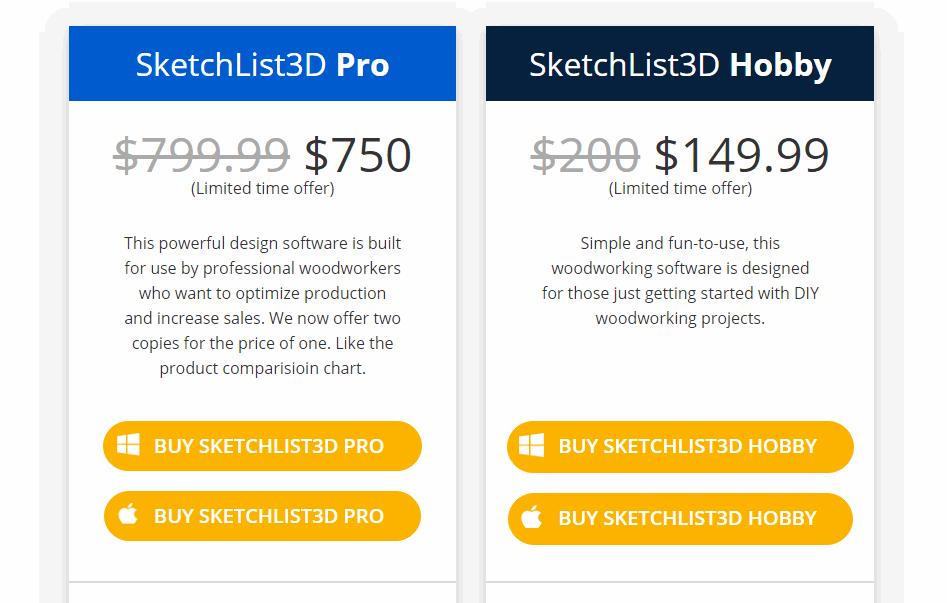
4. SolidWorks
SolidWorks is a very famous computer-aided design (CAD) software created for the Windows operating system. This software is perfect for all kinds of 3D modeling and designing but it specializes in furniture designing. You can create any type of furniture with the help of this software whether it is made up of wood, steel, plastic or anything else. With the Materials, Textures and 3D Elements features of SolidWorks, you can easily add details to your created furniture.

After designing your furniture, you can also add Doors and Windows to your work environment in order to check your furniture in a Realistic Setting and see if any further changes are required. This software also provides you with the flexibility to work with other Third Party Software along with it so that you can use tools from them as well as per your requirements. SolidWorks offers us a free trial version however, it does not disclose the pricing of its paid versions. For knowing that, you will need to contact the SolidWorks Developers Team.
5. Woodwork for Inventor
Woodwork for Inventor is yet another furniture design software created by AutoDesk for the Windows operating system. This software has a wide range of features for fulfilling all of your furniture designing needs. The Dressup Skeleton Body feature of this software does not let your furniture stay bare rather you can easily dress it up with boards. You can enhance the look of these boards with the help of the Trimming feature of this software. Woodwork for Inventor tool is efficient enough to get Automatic Measurements and Size Calculations of your furniture.
The Material Assignment feature of this software offers an extensive variety of different materials such as wood, steel, plastic, etc. to be used for your furniture. Also, you can even use these materials in various different forms like boards, rods, edge bands, etc. You can accurately align various components of your furniture with the help of the Arrange Furniture Hardware feature of Woodwork for Inventor. It also enables you to perfectly assemble all your furniture parts with the help of the little elements such as the screws, nuts, and bolts, etc.
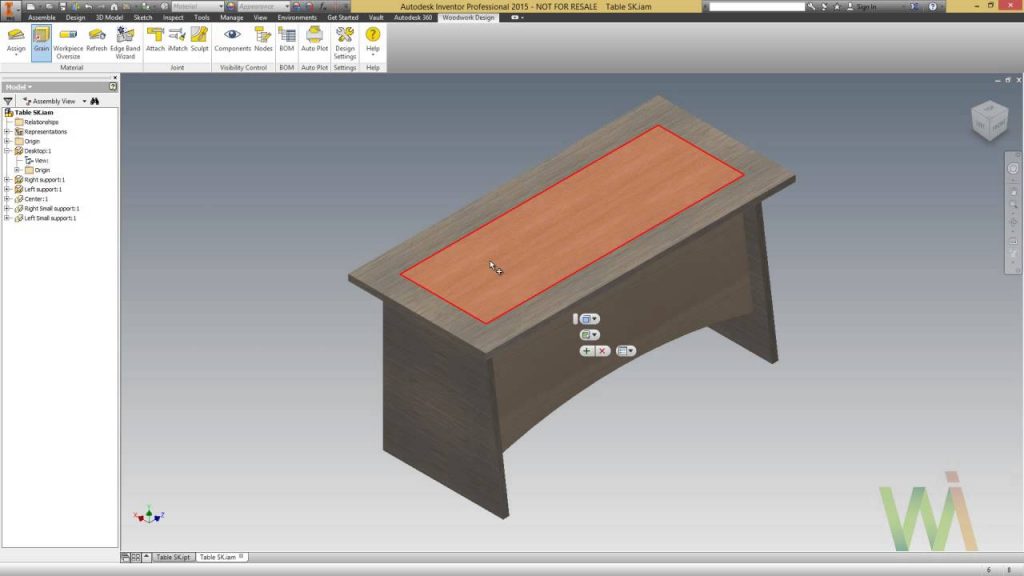
This software is efficient enough to create the connections for your hinges and other joints with the help of its Automatic Generation of Mortises and Tenons feature. This software also lets you design Multi-Body Skeleton Designs by making use of its iBox Components. You can even add different Textures and multiple Paint Coatings to your furniture in order to make them look more finished. You can also Generate a Drawing Bundle with the help of this software which is nothing but the details of your designs summarized in the form of a proper report.
The Bill of Materials Generator feature of Woodwork for Inventor is there for you to generate a detailed list of all the components used in your design, product structure, purchased components, cutting list, a general list of parts, etc. This bill is generated in the form of an Excel File. It is especially useful for you if you are a professional furniture designer and you convey each and every detail of your product manufacturing to your client in order to provide him with the maximum level of trust and satisfaction. Moreover, this auto-generated bill is so efficient that it automatically updates itself as you make changes to your furniture design.
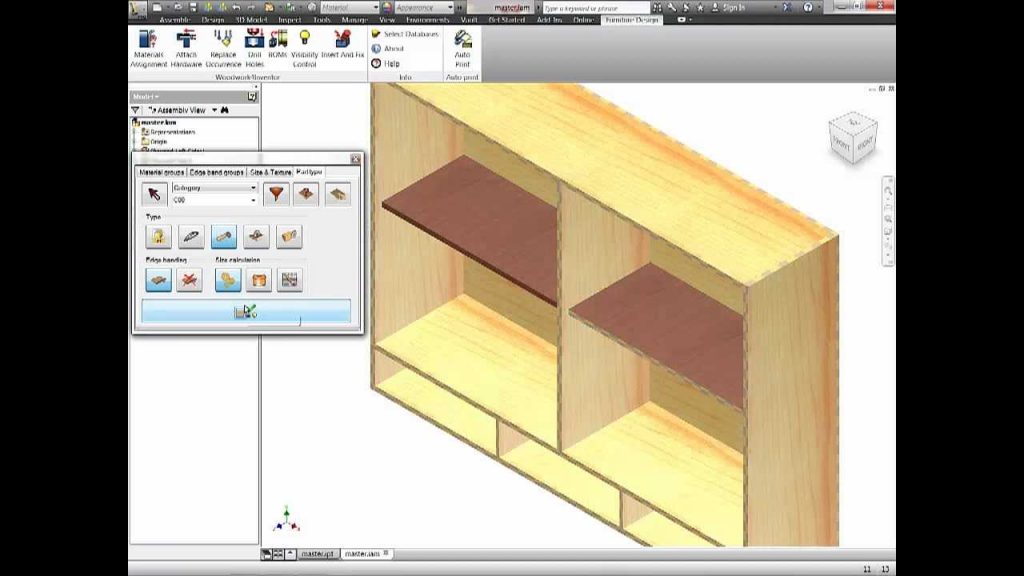
At times, you want to design something that resembles somewhat to your previous projects and therefore you do not want to start building it from scratch. Well, Woodwork for Inventor resolves this problem for you with its Use of Prototype and Assembly Copying feature. This feature enables you to use the sketch of any of your older projects as a prototype or a template and then you can build your new design on top of it very conveniently. Last but not least, this software offers a free trial version whereas you will need to contact its Developer Team in order to know the pricing of its three paid licenses i.e. Home, Educational and Commercial.